scafell11
asked on
How can I define the order in which Sharepoint 2007 workflows run?
Hi, I have set up a number of workflows which run automatically when a new list item is added in a Sharepoint 2007 list (WSS 3.0). I created these workflows in Sharepoint Designer 2007. The problem is that in order to work collectively, they need to run in a particular order. I can't seem to find a way to make them run in a particular order. I have tried putting 1, 2, 3 etc. at the beginning of the workflow name, but this doesn't seem to work. They seem to run in a slightly different order each time. This means that certain fields sometimes don't get populated, as they are waiting on other fields to get populated first.
I attach a screenshot of the workflows page for a particular list item. As you can see I have tried to force the order with 1, 2, 3 etc. but you can see at the bottom that they have run in a different order. Is there anyway to force the order?
Many thanks for any help you can give,
Matthew.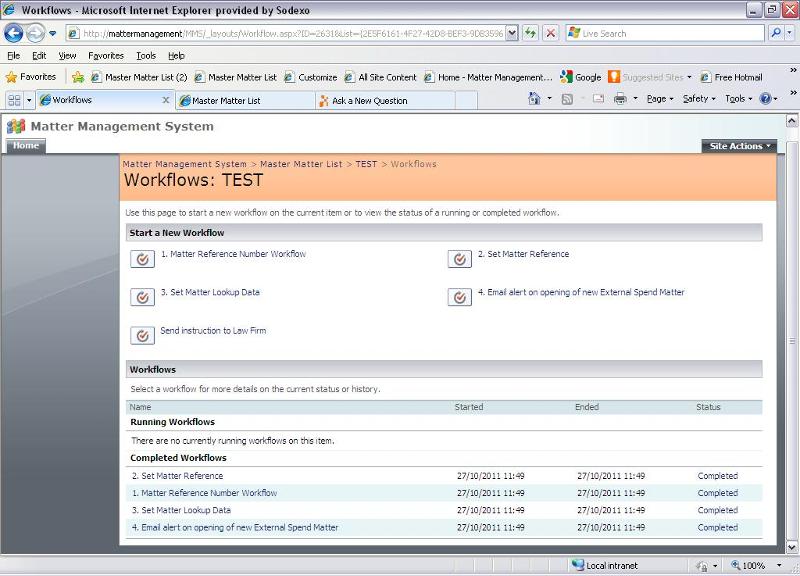
I attach a screenshot of the workflows page for a particular list item. As you can see I have tried to force the order with 1, 2, 3 etc. but you can see at the bottom that they have run in a different order. Is there anyway to force the order?
Many thanks for any help you can give,
Matthew.
ASKER CERTIFIED SOLUTION
membership
This solution is only available to members.
To access this solution, you must be a member of Experts Exchange.
ASKER
Thanks leopolde,
I have tried the fix with the hidden column. As you suggested, the default column value is 1. I set the first workflow to "Wait for Workflow ID to equal 1" and then at the end to "Set Workflow ID to 2". I then set the second workflow to "Wait for Workflow ID to equal 2" and then at the end to "Set Workflow ID to 3" and so on. It seems to work!
Many thanks for your help.
I have tried the fix with the hidden column. As you suggested, the default column value is 1. I set the first workflow to "Wait for Workflow ID to equal 1" and then at the end to "Set Workflow ID to 2". I then set the second workflow to "Wait for Workflow ID to equal 2" and then at the end to "Set Workflow ID to 3" and so on. It seems to work!
Many thanks for your help.
ASKER
I have tried the fix with the hidden column. As you suggested, the default column value is 1. I set the first workflow to "Wait for Workflow ID to equal 1" and then at the end to "Set Workflow ID to 2". I then set the second workflow to "Wait for Workflow ID to equal 2" and then at the end to "Set Workflow ID to 3" and so on. It seems to work!
Many thanks for your help.