vertigogroup
asked on
Exchange 2010 Delivery Failure 5.1.1
We recently moved our exchange server from Intermedia to hosted in-house. We are now getting delivery failures such as:
IMCEAEX-_O=OEXCH014_ou=Fir
#550 5.1.1 RESOLVER.ADR.ExRecipNotFou
I know this is a cached address and I have been trying to add it to the users email address (X500), but I am still getting bounce backs.
How can I fix this?
Thanks,
Ryan
IMCEAEX-_O=OEXCH014_ou=Fir
#550 5.1.1 RESOLVER.ADR.ExRecipNotFou
I know this is a cached address and I have been trying to add it to the users email address (X500), but I am still getting bounce backs.
How can I fix this?
Thanks,
Ryan
Ohh didnt read fully,..
Is this happening when you send mails internally or externally..? or both..
Is this happening when you send mails internally or externally..? or both..
Hello There Ryan,
We know that outlook will store the Email Address cache as Address type as "EX" and specify a "legacyexchangedn" for the offline address. When we are enable mailbox from offline address book user, The user legacyexchangedn will change, then outlook will send out email address using cache with old "legacyexchangedn" and get the return error as below:
IMCEAEX_O=FIRST+20ORGANIZA
4883d548f98a@company.com
#550 5.1.1 RESOLVER.ADR.ExRecipNotFou
For example:
Exchange user : user1@company.com
Offline address book: user2@company.com (not exchange user)
user1@company already sent out email to user2@company.com used outlook.
Action:
1.delete user2@company.com mailcontact in offline address book
2.enable user2@company.com exchange mailbox.
problem:
user1@company.com can't send out email to user2@company.com use outlook.
because user1@company.com use outlook cache with old "legacyexchangedn".
I know two method to fix the problem.
first : add X.500 address to user2@company.com
second : delete user1@company.com outlook cache. or *.nk2 file windows.
without these two method , is possible to make exchange offline address book as a simple address type as "SMTP" address.
Hope that helps friend.
We know that outlook will store the Email Address cache as Address type as "EX" and specify a "legacyexchangedn" for the offline address. When we are enable mailbox from offline address book user, The user legacyexchangedn will change, then outlook will send out email address using cache with old "legacyexchangedn" and get the return error as below:
IMCEAEX_O=FIRST+20ORGANIZA
4883d548f98a@company.com
#550 5.1.1 RESOLVER.ADR.ExRecipNotFou
For example:
Exchange user : user1@company.com
Offline address book: user2@company.com (not exchange user)
user1@company already sent out email to user2@company.com used outlook.
Action:
1.delete user2@company.com mailcontact in offline address book
2.enable user2@company.com exchange mailbox.
problem:
user1@company.com can't send out email to user2@company.com use outlook.
because user1@company.com use outlook cache with old "legacyexchangedn".
I know two method to fix the problem.
first : add X.500 address to user2@company.com
second : delete user1@company.com outlook cache. or *.nk2 file windows.
without these two method , is possible to make exchange offline address book as a simple address type as "SMTP" address.
Hope that helps friend.
ASKER
I have already cleared the cache for all users in the organization, so Outlook is no longer the culprit. This is happening for both internal and external users.
In terms of adding the X500 address, I manually added IMCEAEX-_O=OEXCH014_ou=Fir
IMCEAEX-_O=OEXCH014_ou=Fir
Thanks.
In terms of adding the X500 address, I manually added IMCEAEX-_O=OEXCH014_ou=Fir
IMCEAEX-_O=OEXCH014_ou=Fir
Thanks.
The solution to the problem is actually quite simple – add the old legacyExchangeDN X.500 address to the new mailbox as a proxy address. You can add an X.500 proxy address through the Exchange Management Console, or the Exchange Management Shell.
To add the proxy address in the console, double-click the mailbox you need to add the proxy address to, go to the E-Mail Addresses property page, and add a new custom address:
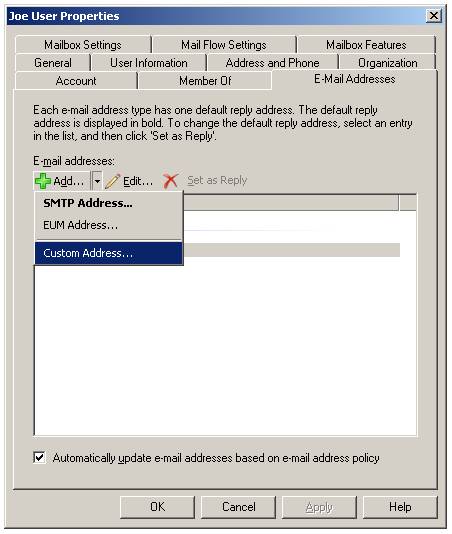
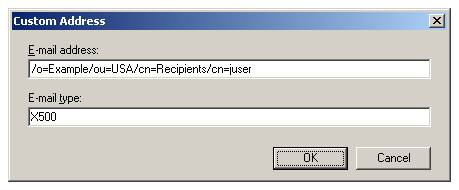
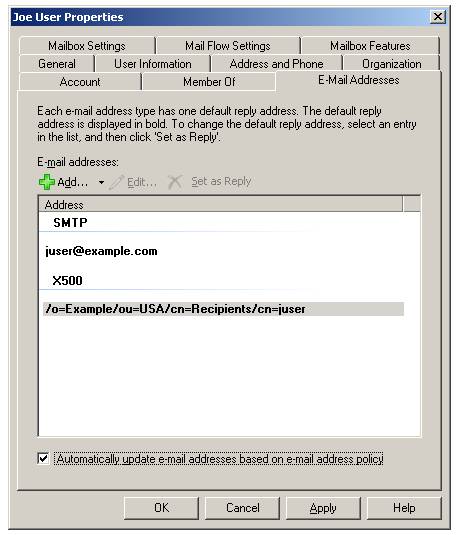
To add the proxy address in the shell we use the Get-Mailbox and Set-Mailbox cmdlets:
[PS] C:\>$ProxyAddresses = (Get-Mailbox juser).EmailAddresses
[PS] C:\>$ProxyAddresses += [Microsoft.Exchange.Data.C
[PS] C:\>Set-Mailbox juser -EmailAddresses $ProxyAddresses
Breaking these commands down:
[PS] C:\>$ProxyAddresses = (Get-Mailbox juser).EmailAddresses
...retrieves the existing proxy addresses for the mailbox and stores them in the $ProxyAddresses variable.
[PS] C:\>$ProxyAddresses += [Microsoft.Exchange.Data.C
...adds the new X.500 proxy address to the variable which contains the existing proxy addresses.
[PS] C:\>Set-Mailbox juser -EmailAddresses $ProxyAddresses
Updates the mailbox with the new set of proxy addresses
This technique can be used to solve this problem in a number of other scenarios where the legacyExchangeDN attribute has changed, and is not limited to mailboxes. For example, if someone leaves the Exchange organisation and you want their e-mail to go to an external e-mail address you would create a contact record with the necessary SMTP proxy addresses. If you also added the legacyExchangeDN of the old mailbox to the contact record as an X.500 proxy address Outlook users wouldn’t get bounced messages if they used the old entry in their auto-complete caches.
Good luck !
To add the proxy address in the console, double-click the mailbox you need to add the proxy address to, go to the E-Mail Addresses property page, and add a new custom address:
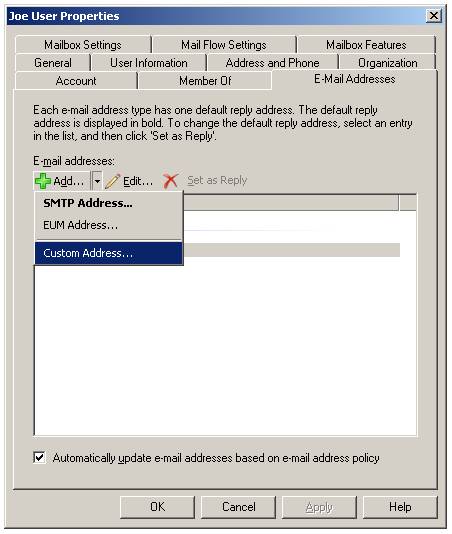
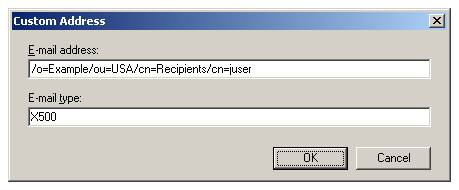
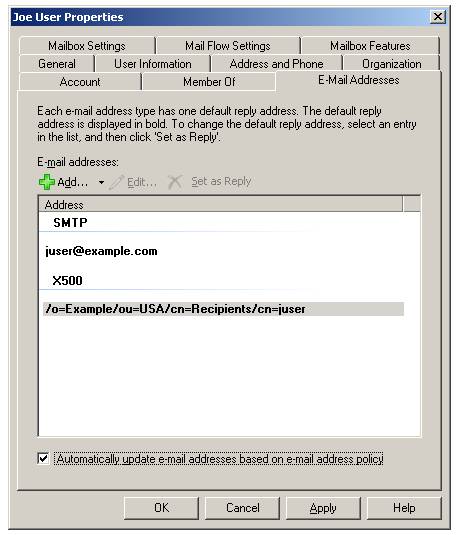
To add the proxy address in the shell we use the Get-Mailbox and Set-Mailbox cmdlets:
[PS] C:\>$ProxyAddresses = (Get-Mailbox juser).EmailAddresses
[PS] C:\>$ProxyAddresses += [Microsoft.Exchange.Data.C
[PS] C:\>Set-Mailbox juser -EmailAddresses $ProxyAddresses
Breaking these commands down:
[PS] C:\>$ProxyAddresses = (Get-Mailbox juser).EmailAddresses
...retrieves the existing proxy addresses for the mailbox and stores them in the $ProxyAddresses variable.
[PS] C:\>$ProxyAddresses += [Microsoft.Exchange.Data.C
...adds the new X.500 proxy address to the variable which contains the existing proxy addresses.
[PS] C:\>Set-Mailbox juser -EmailAddresses $ProxyAddresses
Updates the mailbox with the new set of proxy addresses
This technique can be used to solve this problem in a number of other scenarios where the legacyExchangeDN attribute has changed, and is not limited to mailboxes. For example, if someone leaves the Exchange organisation and you want their e-mail to go to an external e-mail address you would create a contact record with the necessary SMTP proxy addresses. If you also added the legacyExchangeDN of the old mailbox to the contact record as an X.500 proxy address Outlook users wouldn’t get bounced messages if they used the old entry in their auto-complete caches.
Good luck !
ASKER
Excellent tutorial. The notable change to my entry is to use the username versus the email address. So, I entered the X500 address for the user account vwhite as:
/O=OEXCH014_ou=First+20Adm
However, when I send a message to IMCEAEX-_O=OEXCH014_ou=Fir
I still get a bounce...
/O=OEXCH014_ou=First+20Adm
However, when I send a message to IMCEAEX-_O=OEXCH014_ou=Fir
I still get a bounce...
ASKER
This is the exact error message we are getting:
Delivery has failed to these recipients or groups:
Diana Knori
The e-mail address you entered couldn't be found. Please check the recipient's e-mail address and try to resend the message. If the problem continues, please contact your helpdesk.
Diagnostic information for administrators:
Generating server: XXXX.XXX.local
IMCEAEX-_O=OEXCH014_OU=FIR
#550 5.1.1 RESOLVER.ADR.ExRecipNotFou
Delivery has failed to these recipients or groups:
Diana Knori
The e-mail address you entered couldn't be found. Please check the recipient's e-mail address and try to resend the message. If the problem continues, please contact your helpdesk.
Diagnostic information for administrators:
Generating server: XXXX.XXX.local
IMCEAEX-_O=OEXCH014_OU=FIR
#550 5.1.1 RESOLVER.ADR.ExRecipNotFou
Well that being said... the only thing i can think is doing this:
- open adsiedit
- get the properties of the user
- check the LegacyExchange value this can be the value with the
number, if so then copy it and correct the value listed here
- close adsiedit
- open aduc
- get the properties of the user
- add an extra e-mail address of the type X500 and paste the value
just copied
Doing this will ensure that old mail which is send to the incorrect alias will still arrive.
- open adsiedit
- get the properties of the user
- check the LegacyExchange value this can be the value with the
number, if so then copy it and correct the value listed here
- close adsiedit
- open aduc
- get the properties of the user
- add an extra e-mail address of the type X500 and paste the value
just copied
Doing this will ensure that old mail which is send to the incorrect alias will still arrive.
ASKER
Sorry to be pain, but where do I find the LegacyExchange value?
ASKER CERTIFIED SOLUTION
membership
This solution is only available to members.
To access this solution, you must be a member of Experts Exchange.
Ohh i forgot... here's a tool too..
http://www.microsoft.com/download/en/details.aspx?displaylang=en&id=19034
and this:
http://support.microsoft.com/default.aspx?scid=kb;en-us;324606
http://www.microsoft.com/download/en/details.aspx?displaylang=en&id=19034
and this:
http://support.microsoft.com/default.aspx?scid=kb;en-us;324606
ASKER
And these tools work with Exchange 2010 Enterprise?
ASKER
OK. Here is what I have done. I changed the legacyExchangeDN to: /o=OEXCH014_ou=First+20Adm
I then tried adding the following X500 email addresses to the user vwhite:
IMCEAEX-_O=OEXCH014_ou=Fir
/O=OEXCH014_ou=First+20Adm
/o=OEXCH014_ou=First+20Adm
And I am still getting bounce backs when trying to send to: IMCEAEX-_O=OEXCH014_ou=Fir
In case it matters, we transitioned from Exchange 2003 that was hosted with Intermedia (offsite) to our own internal Exchange 2010 server.
I then tried adding the following X500 email addresses to the user vwhite:
IMCEAEX-_O=OEXCH014_ou=Fir
/O=OEXCH014_ou=First+20Adm
/o=OEXCH014_ou=First+20Adm
And I am still getting bounce backs when trying to send to: IMCEAEX-_O=OEXCH014_ou=Fir
In case it matters, we transitioned from Exchange 2003 that was hosted with Intermedia (offsite) to our own internal Exchange 2010 server.
Well i have not migrate from 03 to 10 ever, but here is this doc.
http://milindn.files.wordpress.com/2010/01/rapid-transition-guide-from-exchange-2003-to-exchange-2010.pdf
http://milindn.files.wordpress.com/2010/01/rapid-transition-guide-from-exchange-2003-to-exchange-2010.pdf
Hi there , just wondering is you figure that out, or if my help did any good...
ASKER
Excellent assistance. Thanks!
if for a single user u can add x500 email type in aduc and try once
ADUC--> user--> properties-->email addresses tab -->new--> select type custom address.
click ok--> type X500 in the email type field and address as needed.