karaflanagan
asked on
Visio Export to Excel
Is there a quick and easy way to export data to Excel from Visio from a basic drawing?
Below is a screen clip of something we would consider exporting to Excel. The # of rows would vary each time. And the Excel doc would be an accumulation of exported data from the template page in Visio from each process map. The info in Visio is on a background template page – the info is always aligned in this format in multiple text blocks.
Below is a screen clip of something we would consider exporting to Excel. The # of rows would vary each time. And the Excel doc would be an accumulation of exported data from the template page in Visio from each process map. The info in Visio is on a background template page – the info is always aligned in this format in multiple text blocks.
Hi,
Cannot see any screen caputer here.
Cannot see any screen caputer here.
Kara,
The answer is a definite maybe... the "maybe" is because your data consists of text in multiple text boxes. If your diagram contained multiple Visio shapes and each shape
rather than multiple data fields inside a collection of Visio shapes
.
The built-in Visio report wizard has a very nice feature that lets you send output to Excel. Consequently, if you have a set of shapes that contain data, it's very easy to create a report in Excel format that contains the shape data.
However, from the looks of your screen shot, you need to collect and export the text on each row in your table. The problem that arises is that this isn't really a table -- it's just a collection of lines with text and shapes in the various row-column intersections. What I mean by this is that Visio doesn't have any way to determine that there is a relationship between the shape containing "2" and the text that begins "Agenda and Workbook are all in the..." -- they just happen to be next to each other.
I can think of two potential solutions:
1) The first involves writing custom VBA code to extract and then export the data. The code could determine which objects are in each "row" using the coordinates of each object on the page.
2) You could add a shape data field to each shape and text box to identify the row. Then you could use the report wizard to create the Excel file.
What version of Visio are you using? There are several features in Visio 2010 that might make #2 easier.
Please let me know if you'd like more details about either option.
Scott
flowchart.jpg
The answer is a definite maybe... the "maybe" is because your data consists of text in multiple text boxes. If your diagram contained multiple Visio shapes and each shape
rather than multiple data fields inside a collection of Visio shapes
.
The built-in Visio report wizard has a very nice feature that lets you send output to Excel. Consequently, if you have a set of shapes that contain data, it's very easy to create a report in Excel format that contains the shape data.
However, from the looks of your screen shot, you need to collect and export the text on each row in your table. The problem that arises is that this isn't really a table -- it's just a collection of lines with text and shapes in the various row-column intersections. What I mean by this is that Visio doesn't have any way to determine that there is a relationship between the shape containing "2" and the text that begins "Agenda and Workbook are all in the..." -- they just happen to be next to each other.
I can think of two potential solutions:
1) The first involves writing custom VBA code to extract and then export the data. The code could determine which objects are in each "row" using the coordinates of each object on the page.
2) You could add a shape data field to each shape and text box to identify the row. Then you could use the report wizard to create the Excel file.
What version of Visio are you using? There are several features in Visio 2010 that might make #2 easier.
Please let me know if you'd like more details about either option.
Scott
flowchart.jpg
Scott
Is there a screenshot?
Is there a screenshot?
ASKER CERTIFIED SOLUTION
membership
This solution is only available to members.
To access this solution, you must be a member of Experts Exchange.
ASKER
I am checking on a few things and will get back to you as soon as possible on the which of the options I would be interested in using. Thanks!
ASKER
Scott,
We are thinking that the wizard will work for us.
If I need further help on the issue I will definitely be asking you. Thanks for your help!
We are thinking that the wizard will work for us.
If I need further help on the issue I will definitely be asking you. Thanks for your help!
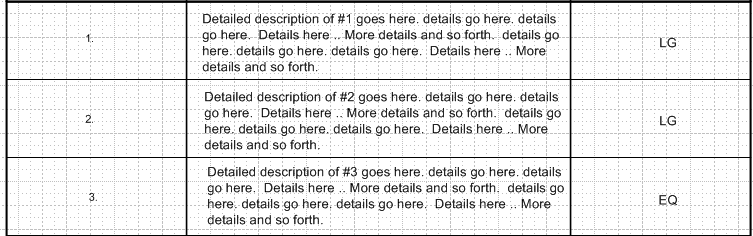
Think it might be something like an export to database wizard where Excel is one of the options to export to.
Not sure what's exported or in what format.