onyourmark
asked on
ruby in cpanel
Hello. I have a ruby app I am trying to install on a shared server with linux on it through cpanel version 11.30.4.6.
there is a .rb file and a config.yaml file. I am attaching the yaml file and also a screenshot of the cpanel interface. It seems that the host support don't know how to install this.
I wonder if anyone else knows how I do this. Where should I put the .rb file and the .yaml file and what changes do I need to make to the yaml file. I know I need to set up the user name password database and server but not sure about any other stuff.
Thanks very much.
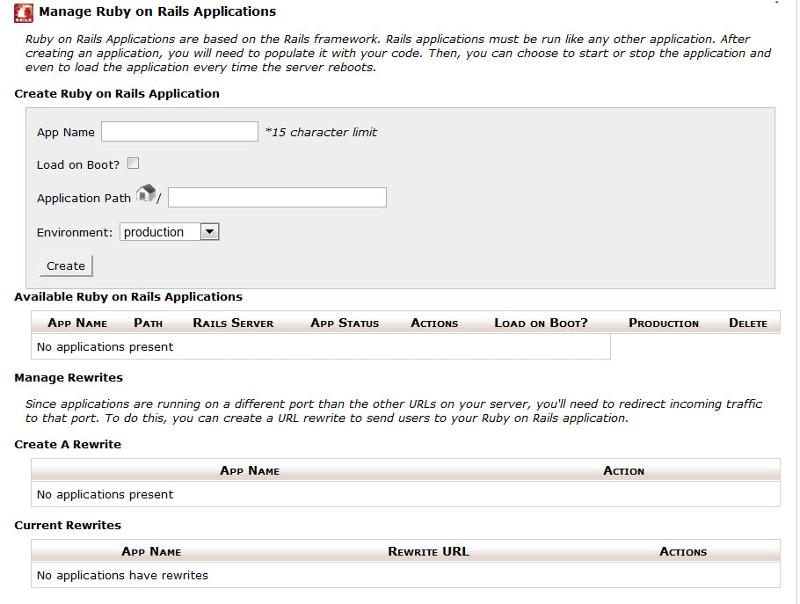
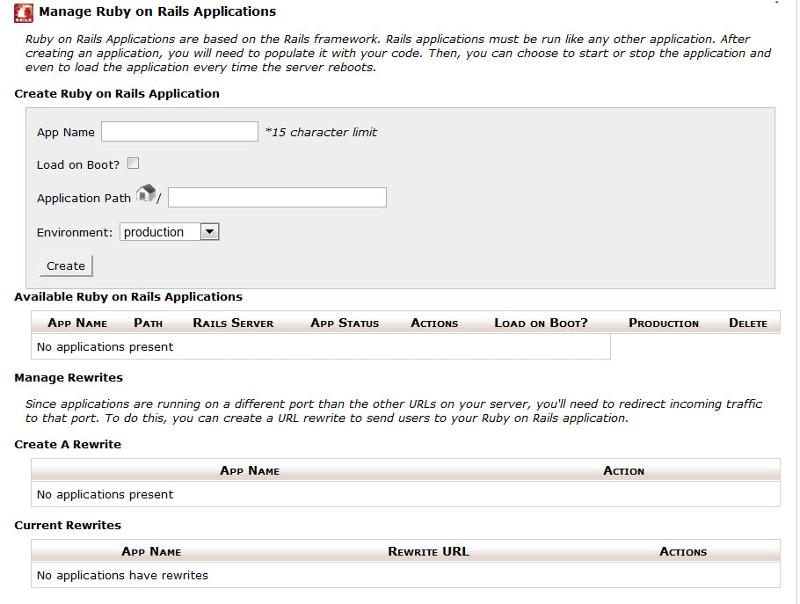
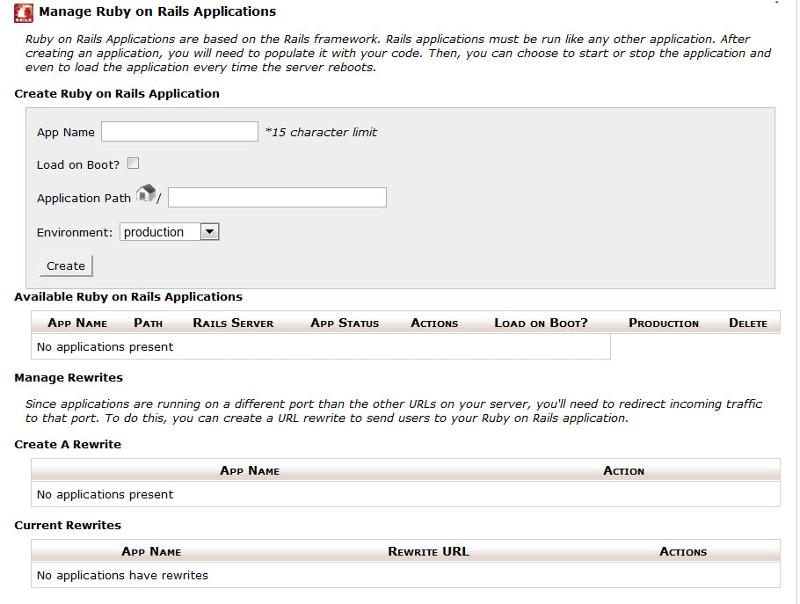
there is a .rb file and a config.yaml file. I am attaching the yaml file and also a screenshot of the cpanel interface. It seems that the host support don't know how to install this.
I wonder if anyone else knows how I do this. Where should I put the .rb file and the .yaml file and what changes do I need to make to the yaml file. I know I need to set up the user name password database and server but not sure about any other stuff.
Thanks very much.
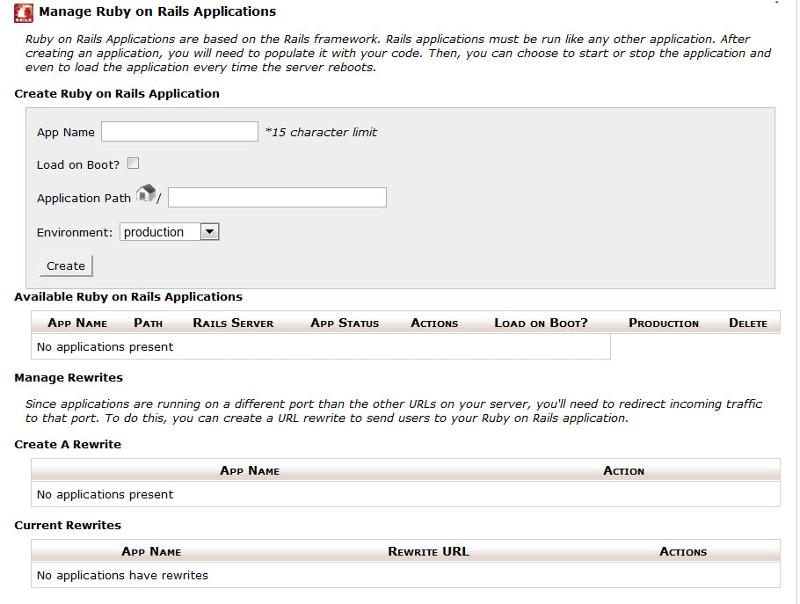
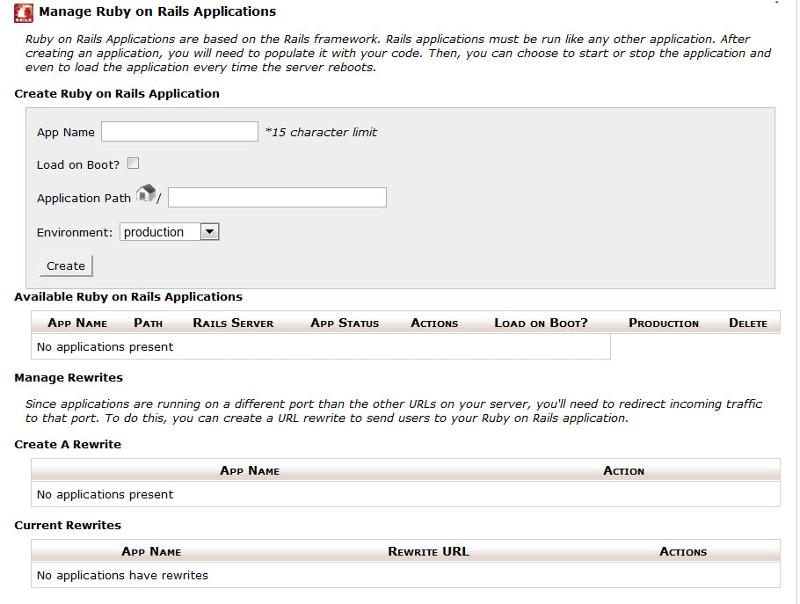
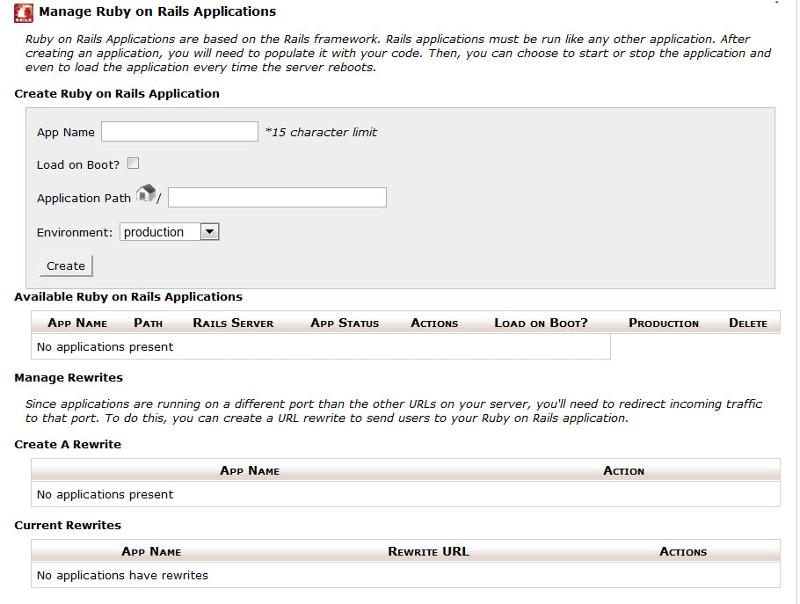
this is the config.yaml file:
---
# General configuration
##########################
# Number of tweets until the configuration file is refreshed, specifically to
# determine if Save_to_database has been changed without needing to restart the script
tweets_until_refresh: 200
# Twitter account credentials
##########################
Twitter: {
Username: twitter_username,
Password: twitter_password
}
# Database configuration
##########################
Save_to_database: true
Database: {
# Connection info
Server: 'localhost',
Database: db_name,
User: db_user,
Password: password,
# Table where the tweets are to be saved
Table: tweets,
# To increase performance, database saves occur in batches
# Flush_rate determines after how many tweets a database
# insert occurs
Flush_rate: 10
}
# Flat file information
##########################
File_path: ./
File_name: tweets
Rows_per_file: 50000
# Tweet fields to save
# Note: the field names of compound fields (i.e., entities or user)
# in the csv file and database will be the main field plus sub
# field, joined with an underscore.
# e.g., for urls under entities, the field name will be entities_urls
##########################
Fields: {
contributors: true,
coordinates: true,
created_at: true,
entities: {
urls: true,
hashtags: true
},
favorited: true,
geo: true,
id: true,
id_str: true,
in_reply_to_screen_name: true,
in_reply_to_status_id: true,
in_reply_to_status_id_str: true,
in_reply_to_user_id: true,
in_reply_to_user_id_str: true,
place: true,
retweet_count: true,
retweeted: true,
source: true,
text: true,
truncated: true,
user: {
profile_background_color: true,
utc_offset: true,
contributors_enabled: true,
created_at: true,
screen_name: true,
description: true,
profile_text_color: true,
profile_image_url: true,
statuses_count: true,
default_profile: true,
id_str: true,
show_all_inline_media: true,
time_zone: true,
profile_link_color: true,
profile_background_image_url: true,
listed_count: true,
profile_sidebar_border_color: true,
verified: true,
protected: true,
url: true,
is_translator: true,
default_profile_image: true,
profile_use_background_image: true,
profile_background_tile: true,
notifications: true,
follow_request_sent: true,
friends_count: true,
lang: true,
profile_sidebar_fill_color: true,
name: true,
geo_enabled: true,
id: true,
favourites_count: true,
following: true,
followers_count: true,
location: true
}
}ASKER CERTIFIED SOLUTION
membership
This solution is only available to members.
To access this solution, you must be a member of Experts Exchange.