Windows VM is slow
Please help me to resolve this issue. I provisioned 4 Windows XP VMs on a ESXi server to bunch of users. Subsequently I received complaints saying that the Server performance is slow. To check the system performance, I used a benchmark tool " Novabench" and found the Drive access speed for VMware VM is very slow, when compare to a normal Windows PC. I tried few options by adjusting the share value and by making it High, but it didn't result in any performance improvement.
FYI, the VMware tools have been properly installed.
Please let me know what could be the problem and how to correct it. Please let me know if you need more information. Hereby I have attached screenshot of VM and the Novabench benchmark results. In the benchmark results, you can see the Drive write speed for VMware VM is very slow when compare to Normal Windows PC.
Thankyou.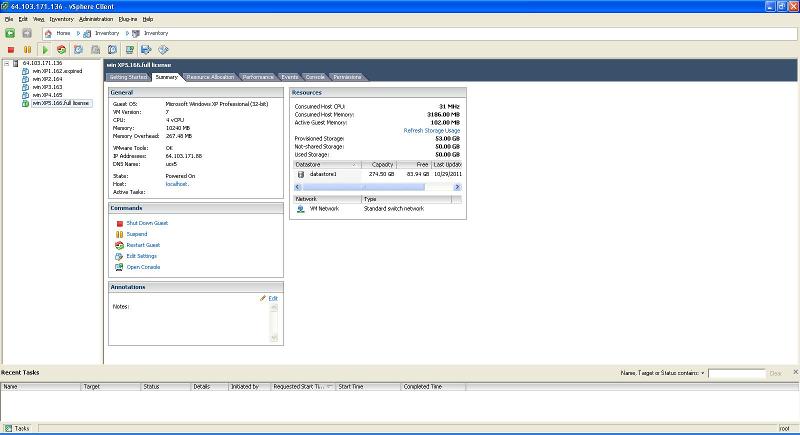
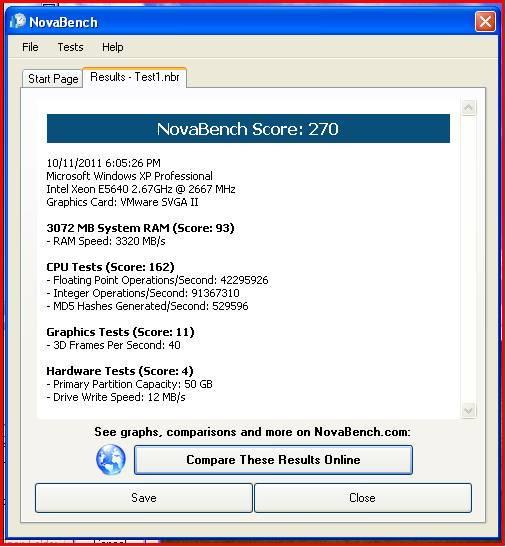
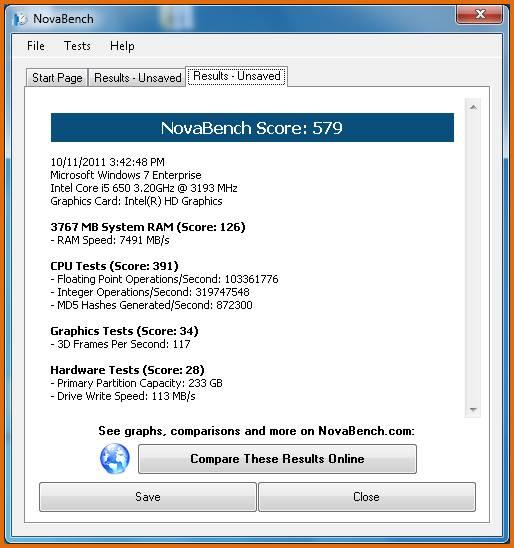
FYI, the VMware tools have been properly installed.
Please let me know what could be the problem and how to correct it. Please let me know if you need more information. Hereby I have attached screenshot of VM and the Novabench benchmark results. In the benchmark results, you can see the Drive write speed for VMware VM is very slow when compare to Normal Windows PC.
Thankyou.
ASKER
I'm using the Local datastore (No external storage are attached to this server). Please look at the below screenshot. I haven't chosen any RAID. I added more processors and Memory, just to see if it is improving the Disk write performance. For rest all the Guest OS, I have assigned just 1 vCPU and 1GB Virtual Memory.
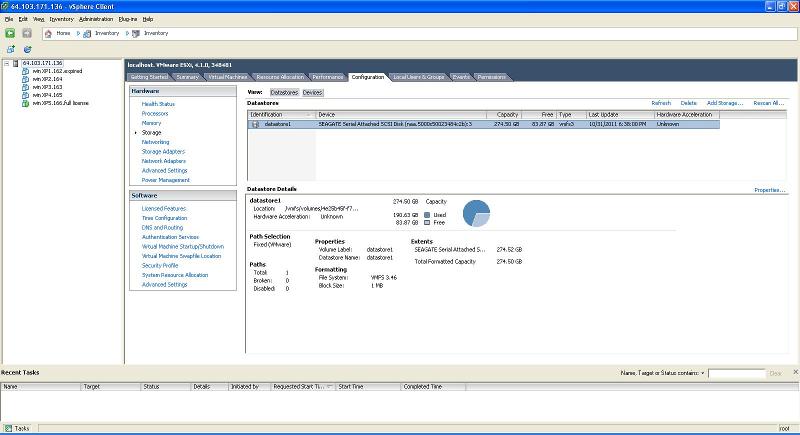
Yes, I understand you are using a local datastore, but what is it?
RAID, How Many Disks, SAS or SATA, 7.2k, 10k, 15k?
RAID, How Many Disks, SAS or SATA, 7.2k, 10k, 15k?
ASKER
It is just one 300 GB SAS disk, speed 15K. No RAID stuff configured.
ASKER CERTIFIED SOLUTION
membership
This solution is only available to members.
To access this solution, you must be a member of Experts Exchange.
ASKER
Allright, thanks for your suggestions. As you said, I will go with more Disks to improve the Disk R/W performance. Thanks for your time answering me.
ASKER
Thankyou !
No problems, also if using HP Server, ensure you have the optional Battery Backup Write Cache module (BBWC), and enabled and configured as 75% write, 25% read.
ASKER
FYI, The server what we have is a product from Cisco known as UCS - Unified Computing System. I have very less knowledge about this Server type. I read that Cisco designed this H/W specifically for Virtualized or Cloud-computing environment.
Yes, we know the UCS range!
What type of RAID, Type of disks?
I've also noticed that you've allocated 4 Processors and 10GB of memory to your XP Workstation, is there a need for 4 processors, multiple vSMP can cause a virtual machine to go slower, because of the scheduling.
The general rule is to start with 1 Processor, and add more if required, do not just add processors because you can!