ASP.net 4 Connecting to remote Access database on Server with IIS
Hi
I am trying to use the following ASP.net VB code to connect to a remote Access database that
resides on a LAN Server. I am getting the error ADODB.Connection not defined. I have never done this before so not sure whether if I am on the right track
I am trying to use the following ASP.net VB code to connect to a remote Access database that
resides on a LAN Server. I am getting the error ADODB.Connection not defined. I have never done this before so not sure whether if I am on the right track
Dim adoConn As ADODB.Connection
Dim adoRst As ADODB.Recordset
Protected Sub Page_Load(ByVal sender As Object, ByVal e As System.EventArgs) Handles Me.Load
End Sub
Protected Sub Button1_Click(sender As Object, e As EventArgs) Handles Button1.Click
Dim strConString As String
Dim strSQL As String
'assign connection string
strConString = "Provider=MS Remote;" & _
"Remote Server=http://192.168.1.1;" & _
"Remote Provider=Microsoft.Jet.OLEDB.4.0;" & _
"Data Source=MyRemoteDB;Persist Security Info=False"
'initialize connection object variable
adoConn = New ADODB.Connection
'open connection
adoConn.Open(strConString, "admin", "")
strSQL = "Select * from Orders"
'initialize recordset object variable
adoRst = New ADODB.Recordset
With adoRst
.Open(strSQL, adoConn, , , adCmdText)
If Not .EOF Then
Do While Not .EOF
'read each record here
'...
.MoveNext()
Loop
.Close()
End If
End With
'destroy recordset object if necessary (or do it when you unload the form)
'Set adoRst = Nothing
'destroy connection object if necessary (or do it when you unload the form)
'Set adoConn = Nothing
End SubASKER
Hi. Thanks but the editor doesn't seem to like that last line. What about the ADODB.Connection?
What Imports.... should I be using?
What Imports.... should I be using?
Imports system.data.OleDb
ASKER
Hi. I already did that. For some reason it still doesn't work. Do I need to also add a reference? Thanks
I would strongly advise that you NOT do this with an Access databse. MS Remote is the old "RDS" technolog introduced by MSFT, and is obsolete:
http://www.carlprothman.net/Default.aspx?tabid=93
You would be doing yourself a very big favor if you moved the web-based database to a true server database and set that up to allow remote connections. Otherwise, you're just asking for troubles (corrupt data, invalid updates/inserts/retrievals
With that said: Are you sure the Jet.OLEDB.4.0 provider is installed on the remote server?
Have you tried removing the "Persist Security Info" stuff?
http://www.carlprothman.net/Default.aspx?tabid=93
You would be doing yourself a very big favor if you moved the web-based database to a true server database and set that up to allow remote connections. Otherwise, you're just asking for troubles (corrupt data, invalid updates/inserts/retrievals
With that said: Are you sure the Jet.OLEDB.4.0 provider is installed on the remote server?
Have you tried removing the "Persist Security Info" stuff?
can you add a catch try block between the adoConn.Open line of code and post it here.
Try this code:
Try this code:
'initialize connection object variable
adoConn = New ADODB.Connection(strConString)
'open connection
Try
adoConn.Open
strSQL = "Select * from Orders"
'initialize recordset object variable
adoRst = New ADODB.Recordset
With adoRst
.Open(strSQL, adoConn, , , adCmdText)
If Not .EOF Then
Do While Not .EOF
'read each record here
'...
.MoveNext()
Loop
.Close()
End If
catch ex as exception
messagebox.show(ex.message)
End Try
End WithASKER CERTIFIED SOLUTION
membership
This solution is only available to members.
To access this solution, you must be a member of Experts Exchange.
ASKER
Thanks very much
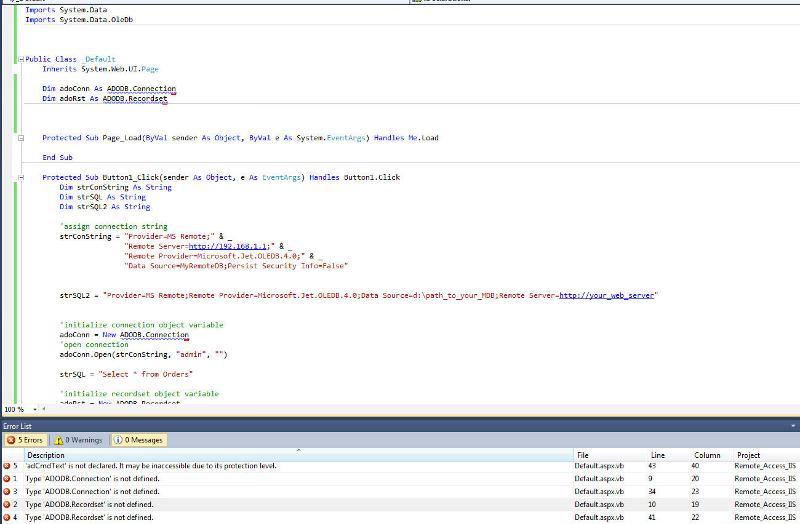
Open in new window