alphanetworks
asked on
Exchange 2010 DAG Mailbox not synching
Hi
I have 2 exchange 2010 std servers with a dag , one on a 10.0.10.x range and one on 10.0.0.0 range. The server in the 10.0.10.x range is called SERVESTSECMAIL0 and the server on the 10.0.0.x range is called SERVESTSECMAIL .The 10.0.10.x is in a data centre and 10.0.0.x is at our office. We have 4 databases 2 are working great and 2 are not synching, keeps telling us to reseed the database.
Q1) how do we reseed ?
Q2) how to make a copy of the database in the 10.0.0.x to the 10.0.10.x Exchange server ?
please can anybody help.
many thanks
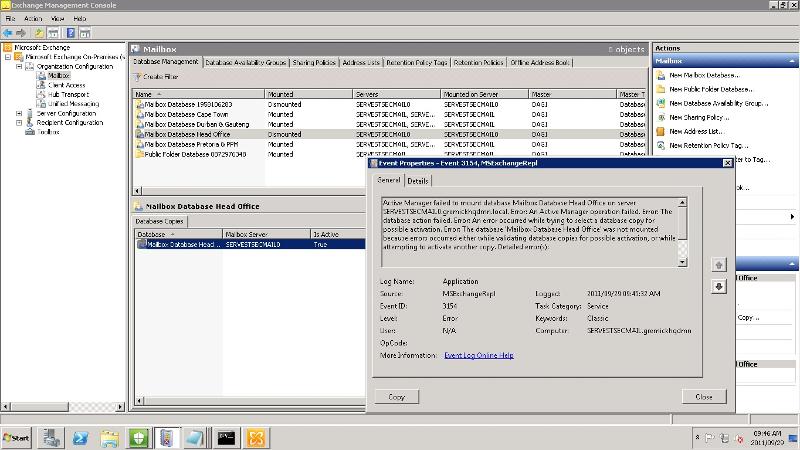 2.jpg
2.jpg
3.jpg
4.jpg
I have 2 exchange 2010 std servers with a dag , one on a 10.0.10.x range and one on 10.0.0.0 range. The server in the 10.0.10.x range is called SERVESTSECMAIL0 and the server on the 10.0.0.x range is called SERVESTSECMAIL .The 10.0.10.x is in a data centre and 10.0.0.x is at our office. We have 4 databases 2 are working great and 2 are not synching, keeps telling us to reseed the database.
Q1) how do we reseed ?
Q2) how to make a copy of the database in the 10.0.0.x to the 10.0.10.x Exchange server ?
please can anybody help.
many thanks
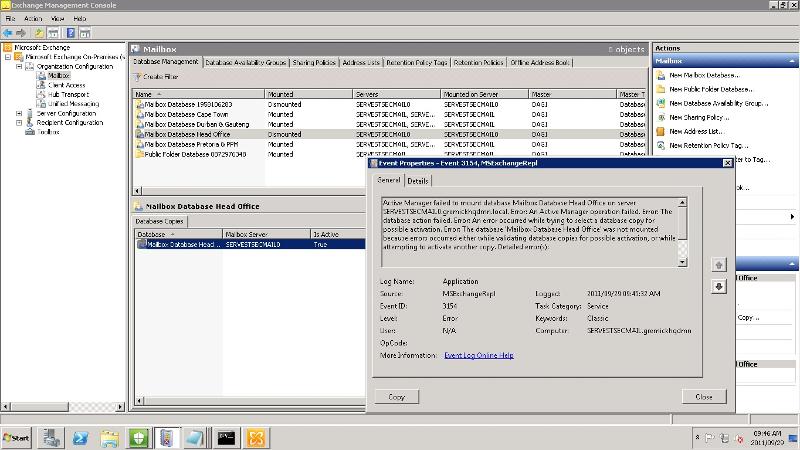 2.jpg
2.jpg3.jpg
4.jpg
ASKER
Thanks for the reply . What command will you run with eseutil to check for database errors ?
Do we need to shutdown the databases before we do this?
Do we need to shutdown the databases before we do this?
You dont seem to have a second copy of some databases. The head office one for example.
ASKER
yes we are trying to make a second copy onto our 0.x server
ESEUTIL /g – Performs an integrity check of a Database
ESEUTIL /k – Performs a checksum test of a Database
ESEUTIL /p – Repairs a Database when it’s corrupt (and beyond recovery)
first "dismount" specific database before performing database checks.
If everything is ok with database check for required logs:
ESEUTIL /mh
search for LOG REQUIRED and if is: 0-0 then move old logs files to let's say "backup folder" and mount database again.
Now try to resees database and all errors must be gone.
Marko
ESEUTIL /k – Performs a checksum test of a Database
ESEUTIL /p – Repairs a Database when it’s corrupt (and beyond recovery)
first "dismount" specific database before performing database checks.
If everything is ok with database check for required logs:
ESEUTIL /mh
search for LOG REQUIRED and if is: 0-0 then move old logs files to let's say "backup folder" and mount database again.
Now try to resees database and all errors must be gone.
Marko
ASKER
thanks will try tonight
What error are you getting when you try to create a second copy?
ASKER
look at the event viewer above will try resend again now
ASKER
Database redundancy health check failed.
Database copy: Mailbox Database Head Office
Redundancy count: 1
Error: Passive copy 'Mailbox Database Head Office\SERVESTSECMAIL' is not in a good state. Status: FailedAndSuspended.
Name Status RealCopyQueu InspectorQue ReplayQueue CIState
e ue
---- ------ ------------ ------------ ----------- -------
Mailbox Datab FailedAndSusp 17994 0 1 Failed
Database copy: Mailbox Database Head Office
Redundancy count: 1
Error: Passive copy 'Mailbox Database Head Office\SERVESTSECMAIL' is not in a good state. Status: FailedAndSuspended.
Name Status RealCopyQueu InspectorQue ReplayQueue CIState
e ue
---- ------ ------------ ------------ ----------- -------
Mailbox Datab FailedAndSusp 17994 0 1 Failed
ASKER
Mailbox Database Head Office
1
Passive copy 'Mailbox Database Head Office\SERVESTSECMAIL' is not in a good state. Status: FailedAndSuspended. Name Status RealCopyQueu InspectorQue ReplayQueue CIState e ue ---- ------ ------------ ------------ ----------- ------- Mailbox Datab FailedAndSusp 17994 0 1 Failed ase Head Offi ended ce\SERVESTSEC MAIL Mailbox Datab Mounted 0 0 0 Healthy ase Head Offi ce\SERVESTSEC MAIL0 =============== Full Status =============== Identity : Mailbox Database Head Office\SERVESTSECMAIL Name : Mailbox Database Head Office\SERVESTSECMAIL DatabaseName : Mailbox Database Head Office Status : FailedAndSuspended MailboxServer : SERVESTSECMAIL ActiveDatabaseCopy : servestsecmail0 ActivationSuspended : True ActionInitiator : Service ErrorMessage : The database file wasn't found after log rep lay. The copy will be set to failed. Databas e: 'Mailbox Database Head Office\SERVESTSECM AIL'. File Path: 'E:\Exchange Databases\Mail box Database 0560787795\Mailbox Database 056 0787795.edb'. ErrorEventId : 2106 ExtendedErrorInfo : SuspendComment : The database copy was automatically suspende d due to failure item processing. At '2011/1 1/02 09:27:53 PM' the copy of 'Mailbox Datab ase Head Office' on this server experienced an error that requires it be reseeded. For m ore detail about this failure, consult the E vent log on the server for other storage and "ExchangeStoreDb" events. The passive datab ase copy has been suspended. SinglePageRestore : 0 ContentIndexState : Failed ContentIndexErrorMessage : Catalog is dismounted externally for databas e {e51a5f7e-238c-4135-8c5b-9
1
Passive copy 'Mailbox Database Head Office\SERVESTSECMAIL' is not in a good state. Status: FailedAndSuspended. Name Status RealCopyQueu InspectorQue ReplayQueue CIState e ue ---- ------ ------------ ------------ ----------- ------- Mailbox Datab FailedAndSusp 17994 0 1 Failed ase Head Offi ended ce\SERVESTSEC MAIL Mailbox Datab Mounted 0 0 0 Healthy ase Head Offi ce\SERVESTSEC MAIL0 =============== Full Status =============== Identity : Mailbox Database Head Office\SERVESTSECMAIL Name : Mailbox Database Head Office\SERVESTSECMAIL DatabaseName : Mailbox Database Head Office Status : FailedAndSuspended MailboxServer : SERVESTSECMAIL ActiveDatabaseCopy : servestsecmail0 ActivationSuspended : True ActionInitiator : Service ErrorMessage : The database file wasn't found after log rep lay. The copy will be set to failed. Databas e: 'Mailbox Database Head Office\SERVESTSECM AIL'. File Path: 'E:\Exchange Databases\Mail box Database 0560787795\Mailbox Database 056 0787795.edb'. ErrorEventId : 2106 ExtendedErrorInfo : SuspendComment : The database copy was automatically suspende d due to failure item processing. At '2011/1 1/02 09:27:53 PM' the copy of 'Mailbox Datab ase Head Office' on this server experienced an error that requires it be reseeded. For m ore detail about this failure, consult the E vent log on the server for other storage and "ExchangeStoreDb" events. The passive datab ase copy has been suspended. SinglePageRestore : 0 ContentIndexState : Failed ContentIndexErrorMessage : Catalog is dismounted externally for databas e {e51a5f7e-238c-4135-8c5b-9
Hi there,
We all know that passive copy is not in good state.
Did you check health of active copy?
And more important, did you try to reseed passive copy again?
First try to reseed passive copy and post errors here if any.
Marko
We all know that passive copy is not in good state.
Did you check health of active copy?
And more important, did you try to reseed passive copy again?
First try to reseed passive copy and post errors here if any.
Marko
ASKER
Hi ,
Can you write out the correct procedure to follow to reseed the passive copy ? I've attached more screen shots for you to look at .
Thanks again
reseed-head-office.jpg
Dismount-database-.txt
dismounting-1.jpg
dismounting-2.jpg
Can you write out the correct procedure to follow to reseed the passive copy ? I've attached more screen shots for you to look at .
Thanks again
reseed-head-office.jpg
Dismount-database-.txt
dismounting-1.jpg
dismounting-2.jpg
ASKER
Is this the right way to go? See screen shot attached
updating-head-office-copy.jpg
updating-head-office-copy.jpg
Hey there, sorry it took me long to reply I got your contact on the website.
what is the bandwidth you have between the 2 sites?
what is the bandwidth you have between the 2 sites?
ASKER
We have a 4Meg wirelss link between the 2 sites
My best guess from the screen shots is that the problem is that you have a lot of log files in the queue and it is failing.
what is the size of the database you are trying to copy?
Here is what I want you to do
1. On the database enable circular logging (right click -> properties -> maintenance tab)
2. dismount mount the DB and wait long enough for all the logs to be cleared
3. Disable circular logging and dismount mount the database again
try to reseed
what is the size of the database you are trying to copy?
Here is what I want you to do
1. On the database enable circular logging (right click -> properties -> maintenance tab)
2. dismount mount the DB and wait long enough for all the logs to be cleared
3. Disable circular logging and dismount mount the database again
try to reseed
I have other questions for you do you have the same drive letters on both servers?
ASKER
Yes they are both on drive letter E .
The Database size is 52.7GB and the whole folder where the database is in is 72.3GB .
Must I enable circular loging on the database and then dismount it ?
head-office-database-size.jpg
The Database size is 52.7GB and the whole folder where the database is in is 72.3GB .
Must I enable circular loging on the database and then dismount it ?
head-office-database-size.jpg
Yes please, you have 20 gb log files => 20,000 logs +
this could explain the failure
do the proposed steps please
this could explain the failure
do the proposed steps please
ASKER
ok . how long do I have to wait before I mount the database again ?
you don't have to wait, just enable circular logging
dismount and mount it again
then wait about 10 min or so till you are left with only a few megs of log files (none will be older than a few hours ago)
then disable circular logging and dismount mount again
dismount and mount it again
then wait about 10 min or so till you are left with only a few megs of log files (none will be older than a few hours ago)
then disable circular logging and dismount mount again
ASKER
I've enabled circular logging and dismounted and mounted the database again . It's been almost 20 minutes now and the folder size is still the same. I can't see that the log files are getting smaller .
Please advise ?
Please advise ?
Do you have backup enabled for exchange organization?
Oh sorry my bad please delete the failing database copy or the logs will never clear
ASKER
Must I remove the failing copy database from the EMS console and from the E drive directory ?
yes please
ASKER
It says circular logging must be disabled before I can remove the database .
head-office-copy-remove.jpg
head-office-copy-remove.jpg
:) Ok then you know what you should do
disable circular logging - dismount mount
remove the failing copy
enable circular logging - dismount mount
wait
disable circular logging - dismount mount
create a copy again
disable circular logging - dismount mount
remove the failing copy
enable circular logging - dismount mount
wait
disable circular logging - dismount mount
create a copy again
ASKER
Ok I've done everything except for creating a new copy because the servestsecmail ( fail over ) server is still showing the copy in EMC . On the servestsecmail0 it's gone . Must I wait until it's gone on both servers ?
Head-Office-copy.jpg
Head-Office-copy.jpg
yes u shld wait but it shldnt still be showing after all this time. Did u close and reopened emc?
ASKER
Yes a couple of times
the you have an issue with your ad replication!
ASKER
The database copy is now removed from both servers but the reseed failed . See screen shot.
The reseed was started on SERVESTSECMAIL0 which is the main server.
Head-Office-reseed.jpg
The reseed was started on SERVESTSECMAIL0 which is the main server.
Head-Office-reseed.jpg
OK it was worth a try, the error a network error howver you confirm having 2 working dbs.
Let's try to create a new blank database and make a copy of it on the other server does it work ?
Let's try to create a new blank database and make a copy of it on the other server does it work ?
ASKER
I've manged to get the copy on and it showed healthy for 5 minutes and then it went back to failed and suspended .
Copy-failed.jpg
Copy-failed.jpg
can you tell me how did you manage to get it on ? did the seeding succeed ? or you just resumed it ?
ASKER
when I refreshed the EMC the copy was there but it was suspended so then I resumed it and it went to a healthy state and showed up on the other server .
also please go to the event log of your exchange server any relevant errors in the Application log ?
in the event log open applications and services -> Microsoft -> Exchange -> High availabiilty
in the event log open applications and services -> Microsoft -> Exchange -> High availabiilty
oh that's nothing it was never seeded.
let's do something else can you try one more time creating the copy (after you delete the failing one and the files) but initiate it from the TARGET server and not the source
let's do something else can you try one more time creating the copy (after you delete the failing one and the files) but initiate it from the TARGET server and not the source
ASKER
Ok will try that now
ASKER
waiting for copy database to be removed from the target server .
The exchange logs has the same message for all the databases :
Event-Viewer-logs.jpg
The exchange logs has the same message for all the databases :
Event-Viewer-logs.jpg
Nothing to worry about it just means that you have some kind of a congestion and copies cant' keep up real time it is not alarming at all
ASKER
Hi ,
I tried starting the copy operation from the target server but I still get the same message
Head-Office-copy-sec.jpg
I tried starting the copy operation from the target server but I still get the same message
Head-Office-copy-sec.jpg
OK let's try to create a blank database and create a copy for it
ASKER
Doing that now . Is it a good thing of we store everything in the same place ? Database and logs
Blank-Database.jpg
Blank-Database.jpg
let's not worry about that just now, if you have the luxury to split them on different drives it would be better tho
ASKER
What does this mean ?
Path.jpg
Path.jpg
ASKER
Our head office and pretoria database keeps on dismounting . What can the problem be ? I've attached some event logs
Dismount-1.jpg
dismount-2.jpg
dismount-3.jpg
Dismount-1.jpg
dismount-2.jpg
dismount-3.jpg
In the database path you haave to add filename.edb
for the dismount are these the 2 dbs that you cannot replicate ?
for the dismount are these the 2 dbs that you cannot replicate ?
ASKER
That is correct . They are mounted on servestsecmail0
Well I guess they are corrupted and this is why you are unable to seed them
ASKER
The new database was created but not mounted
New-Database.jpg
New-Database.jpg
wait about 5 min and try mounting it again
ASKER
Does not want to mount .
Copy-mount.jpg
Copy-mount.jpg
clear the application log, try to mount again and chec the event please
ASKER
Exceeded the max number of 5 MDBs on this server.
oh.... I though you had only 4, any db you can dismount for now ?
ASKER
No what about moving the users from the headoffice db to on of the working db what's its done del the broken db create new db move users back
Yep I would try to move users to one of the working dbs asap
ASKER
Ok will try. Will keep u posted. By the way I haven't thanked you for all the effort the have put in our case. A real scholor and gentelman. The REAL O in the knOw
ASKER
Hi , just to keep you up to date . We have started moving the mailboxes from the Head Office and Pretoria databases to the stable databases which is Cape Town and Durban . I will let you know once they have completed .
Q: Why does the move request option on a mailbox go away if the mailbox has been moved once ?
Q: Why does the move request option on a mailbox go away if the mailbox has been moved once ?
because a mailbox request already exists for this mailbox, go down to the move requests you will see them all completed, delete them and the option will show again
ASKER CERTIFIED SOLUTION
membership
This solution is only available to members.
To access this solution, you must be a member of Experts Exchange.
yes that's about it, delete the failing one
ASKER
hi thanks again i have a new q on ID: 27450251 if you have a chance can u look at it
drop me the link here please I will see if I can help
ASKER
27450251
ASKER
hi we are having major issues now
--------------------------
Microsoft Exchange Error
--------------------------
Failed to mount database 'Servsechq'.
Servsechq
Failed
Error:
Couldn't mount the database that you specified. Specified database: Servsechq; Error code: An Active Manager operation failed. Error: The database action failed. Error: Operation failed with message: MapiExceptionTooManyMounte
. [Database: Servsechq, Server: SERVESTSECMAIL.gremickhqdm
An Active Manager operation failed. Error: The database action failed. Error: Operation failed with message: MapiExceptionTooManyMounte
. [Database: Servsechq, Server: SERVESTSECMAIL.gremickhqdm
An Active Manager operation failed. Error: Operation failed with message: MapiExceptionTooManyMounte
. [Server: SERVESTSECMAIL0.gremickhqd
MapiExceptionTooManyMounte
--------------------------
OK
--------------------------
--------------------------
Microsoft Exchange Error
--------------------------
Failed to mount database 'Servsechq'.
Servsechq
Failed
Error:
Couldn't mount the database that you specified. Specified database: Servsechq; Error code: An Active Manager operation failed. Error: The database action failed. Error: Operation failed with message: MapiExceptionTooManyMounte
. [Database: Servsechq, Server: SERVESTSECMAIL.gremickhqdm
An Active Manager operation failed. Error: The database action failed. Error: Operation failed with message: MapiExceptionTooManyMounte
. [Database: Servsechq, Server: SERVESTSECMAIL.gremickhqdm
An Active Manager operation failed. Error: Operation failed with message: MapiExceptionTooManyMounte
. [Server: SERVESTSECMAIL0.gremickhqd
MapiExceptionTooManyMounte
--------------------------
OK
--------------------------
MapiExceptionTooManyMounte
ASKER
Ok so this is not our problem then, we seem to not be able to send or receive emails it's like go slow any ideas just got the journal acc to move its 59 gigs I think then we can trash database. By the way what's the max size the db can be and is there abetting maybe we have reached this size in the others
the max supported size is 16 terra it is however recommended to keep it around 2 terra
ASKER
Ok well we know where there
ASKER
Now where can we start on the mail not being sent or received
ASKER
451 4.4.0 Primary target IP address responded with "554 you not allwed tp]oc connect
I am sorry I lost track , you had a problem with your dag and now you are unable to send and receive emails ?
ASKER
Yes . At the moment some e-mails are trying to send out via our head office server 10.0.0.9 and not the data centre one which is 10.0.10.14 . We need to make sure that 10.0.10.14 is the only server that is used to send mail out through DNS . Where do we check that everything is in place ?
ASKER
Does the head office server that needs to direct mail to the data centre server to send mail out need a send connector ?
I am sorry bro but I need to ask you to open another question for this issue.
It is very hard to keep track of many problems in the same question and, that way, others might be able to help too
thanks
It is very hard to keep track of many problems in the same question and, that way, others might be able to help too
thanks
ASKER
No problem . We came right yesterday , we had to remove the head office server from the send connectors source server options
ASKER
thanks for all the help i learnt a lot here and all seems to be working smoothly
ASKER
Thanks Again
you can add mailbox database copy simply by right click-ing specific mailbox database and selecting add mailbox database copy.
But i think that you have tried this already and ih you having troubles replicating (seeding) database to DAG members, meybe you should check database health with eseutil to eliminate database errors.
Marko