☠ MASQ ☠
asked on
Access Cross-Tab includes Korean characters not in source?
Ouch! Time for my annual Access panic!
Regularly export a SQL mdf to Access mdb using DTS.
Have finally upgraded from SQL2000 to 2008 R2
Using the Import/Export wizard to an Access 2003 DB (Access 2000 format)
Seems to go fine
Then import Queries and Macros from as previous DB
But although the source data is in Roman the output is in ?Korean
See screenshot
Setting needing changing?
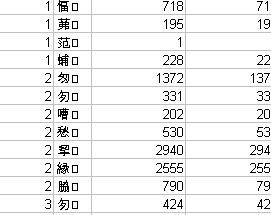
Regularly export a SQL mdf to Access mdb using DTS.
Have finally upgraded from SQL2000 to 2008 R2
Using the Import/Export wizard to an Access 2003 DB (Access 2000 format)
Seems to go fine
Then import Queries and Macros from as previous DB
But although the source data is in Roman the output is in ?Korean
See screenshot
Setting needing changing?
SOLUTION
membership
This solution is only available to members.
To access this solution, you must be a member of Experts Exchange.
ASKER
Thanks both, the main issue here is you're dealing with someone who knows just enough to cause havoc with SQL2000 and is only just getting used to 2008 :) You may need to uses pictures and short words in a big font to get the message across to me (I'd prefer you don't use hand gestures!)
I'm doing this by creating a blank Access DB then using the Import/Export Wizard in 2008 to export the data from the SQL10 Native Client to Access MDB - I'm just exporting Tables not Views and the process kind of resembles the DTS Wizard in SQL2000 (without the helpful progress counter showing how many records for each table have been processed) so I'm hoping this the the correct route.
With the exported tables in the .mdb, I then import a series of queries, macros and reports that were used on the previous month's data so these are known to be OK. The problem comes when one of the cross-tab queries is run and the result in the image is seen, normally the column with the "Korean" characters (No I don't know this is Korean for sure) would contain strings of 2-4 characters. In the source table the cross-tab queries the records appear correct and that field displays as it should.
The mdb is growing like Topsy, I've been doing this every month for about four years and the total size of the Access DB is now in excess of 1.6GB, but it is only around 80MB bigger than last month's which is about the normal increment.
AFAIK there is no memo data in any of the tables involved in the query.
I'm guessing I've messed up somewhere in the settings 2008 uses to export as that's the only change in the current process, however the raw data in the .mdb looks right is the right size and so I believe the export has
done what it says on the box.
1) is it SQL server not exporting properly
This is my theory as in SQL2000 it was working fine
2) is it a mismatch between datatypes of say SQL to Access
Possibly, where in the export can I see?
3) Does the "raw" data look OK in Access
Yes, none of the tables involved in the query when viewed in the .mdb contain the rogue characters
4) Why does importing the Queries and Macros make it go Korean
Good question, the only change is the mdb is now made from SQL2008R2 and not SQL2000
Hope this helps, yes there are a lot of unknowns - that's a fault with the user who doesn't know :)
I'm doing this by creating a blank Access DB then using the Import/Export Wizard in 2008 to export the data from the SQL10 Native Client to Access MDB - I'm just exporting Tables not Views and the process kind of resembles the DTS Wizard in SQL2000 (without the helpful progress counter showing how many records for each table have been processed) so I'm hoping this the the correct route.
With the exported tables in the .mdb, I then import a series of queries, macros and reports that were used on the previous month's data so these are known to be OK. The problem comes when one of the cross-tab queries is run and the result in the image is seen, normally the column with the "Korean" characters (No I don't know this is Korean for sure) would contain strings of 2-4 characters. In the source table the cross-tab queries the records appear correct and that field displays as it should.
The mdb is growing like Topsy, I've been doing this every month for about four years and the total size of the Access DB is now in excess of 1.6GB, but it is only around 80MB bigger than last month's which is about the normal increment.
AFAIK there is no memo data in any of the tables involved in the query.
I'm guessing I've messed up somewhere in the settings 2008 uses to export as that's the only change in the current process, however the raw data in the .mdb looks right is the right size and so I believe the export has
done what it says on the box.
1) is it SQL server not exporting properly
This is my theory as in SQL2000 it was working fine
2) is it a mismatch between datatypes of say SQL to Access
Possibly, where in the export can I see?
3) Does the "raw" data look OK in Access
Yes, none of the tables involved in the query when viewed in the .mdb contain the rogue characters
4) Why does importing the Queries and Macros make it go Korean
Good question, the only change is the mdb is now made from SQL2008R2 and not SQL2000
Hope this helps, yes there are a lot of unknowns - that's a fault with the user who doesn't know :)
ASKER
SOLUTION
membership
This solution is only available to members.
To access this solution, you must be a member of Experts Exchange.
ASKER
You're both right on the money here, I've gradually added in tables from the new export into an older version and once the errors start appearing the table structure which previously contained Text with a defined field size is now showing as Memo.
So is this simply a question of telling "new" SQL to export anything it guesses should be Memo as Text? If so where do I do that? The only option I see apart from "Fail" on "On truncation" is "Ignore"
EDIT: Both result in Memo where previously Text was used.
So is this simply a question of telling "new" SQL to export anything it guesses should be Memo as Text? If so where do I do that? The only option I see apart from "Fail" on "On truncation" is "Ignore"
EDIT: Both result in Memo where previously Text was used.
ASKER CERTIFIED SOLUTION
membership
This solution is only available to members.
To access this solution, you must be a member of Experts Exchange.
ASKER
Thanks both, in the end took the pragmatic way out and altered the structure of the exported Access tables that are in the crosstab queries, but now I understand why it happens. I guess soon I'm just going to have to bite the bullet and learn how to directly quiz the SQL tables (or get someone in to do it for me :))
How are you now doing the export ? are you saying the raw table looks OK in Access - or - is it just that the export process happens without error ?
What queries and Macros ? is this a new Access database - does it behave any differently if importing into the DB with the queries and macros ?
Trying to isolate :
1) is it SQL server not exporting properly
2) is it a mismatch between datatypes of say SQL to Access
3) Does the "raw" data look OK in Access
4) Why does importing the Queries and Macros make it go Korean