Spanning Tree on HP Switch
Hi,
we have a topology that we have two cisco core switches 6509 acting as a root bridge running PVST+ and configured in such a way that for add Vlan's one switch is acting as a root bridge and for even Vlan's the other 6509 is acting as a root bridge.
We have some network flip and there was an outage of around 30 min. When we investigated we found that for Vlan A and Vlan B while checking the spanning-tree it shows the designated root <MAC-ADDRESS> is getting learned from one of the HP Pro-curve switch.
This is the same case with both Vlan A & B
That designated MAC-ADDRESS is actually the MAC-ADDRESS of one of the uplink of HP Pro Curve switch.
Now this HP switch is connected in such a way that one uplink on the cisco access-layer switch is configured on Vlan A and one uplink was configured on Vlan B which is connecting to the other cisco access-layer switch.
Please suggest how can i make sure and what changes i will do that for Vlan A and Vlan B my both core 6509 will act as a root bridge which is the best and cisco best practice.
If that HP switch is acting as a root bridge for Vlan A and Vlan B does it also show that ' This switch as a root' like we can see on cisco switches.
we have a topology that we have two cisco core switches 6509 acting as a root bridge running PVST+ and configured in such a way that for add Vlan's one switch is acting as a root bridge and for even Vlan's the other 6509 is acting as a root bridge.
We have some network flip and there was an outage of around 30 min. When we investigated we found that for Vlan A and Vlan B while checking the spanning-tree it shows the designated root <MAC-ADDRESS> is getting learned from one of the HP Pro-curve switch.
This is the same case with both Vlan A & B
That designated MAC-ADDRESS is actually the MAC-ADDRESS of one of the uplink of HP Pro Curve switch.
Now this HP switch is connected in such a way that one uplink on the cisco access-layer switch is configured on Vlan A and one uplink was configured on Vlan B which is connecting to the other cisco access-layer switch.
Please suggest how can i make sure and what changes i will do that for Vlan A and Vlan B my both core 6509 will act as a root bridge which is the best and cisco best practice.
If that HP switch is acting as a root bridge for Vlan A and Vlan B does it also show that ' This switch as a root' like we can see on cisco switches.
ASKER
Please if you can confirm if the below statement is true :-
HP Media switch Output :-
--------------------------
Topology Change Count : 710
Time Since Last Change : 2 days
CST Root MAC Address : 00d005-8ad0x1
CST Root Priority : 8000
CST Root Path Cost : 200023
CST Root Port : 26
Shows that the Root Port is port 26 so this means the Root Bridge if on port 26 so is not the switch itself. If it was the switch it would say ‘This switch is root Bridge’ .
The Priority value of ‘8000’ is not a HP value as they multiple their priorities strictly by 4096 starting from 0. So the range 0 – 15, or 4096 to 61440 applies. A value of 8000 cannot be specified as it would have to be 8192.
From the info below if the HP switch is connected to two different Vlans as uplinks and the uplink ports are running in access or untagged mode then spanning tree is going to have big issues. As mentioned below when you connect Cisco running PVST+ to a HP running MSTP it must be a trunk port with Vlan 1 on the trunk as the native Vlan or spanning tree will break into two separate domains.
HP Media switch Output :-
--------------------------
Topology Change Count : 710
Time Since Last Change : 2 days
CST Root MAC Address : 00d005-8ad0x1
CST Root Priority : 8000
CST Root Path Cost : 200023
CST Root Port : 26
Shows that the Root Port is port 26 so this means the Root Bridge if on port 26 so is not the switch itself. If it was the switch it would say ‘This switch is root Bridge’ .
The Priority value of ‘8000’ is not a HP value as they multiple their priorities strictly by 4096 starting from 0. So the range 0 – 15, or 4096 to 61440 applies. A value of 8000 cannot be specified as it would have to be 8192.
From the info below if the HP switch is connected to two different Vlans as uplinks and the uplink ports are running in access or untagged mode then spanning tree is going to have big issues. As mentioned below when you connect Cisco running PVST+ to a HP running MSTP it must be a trunk port with Vlan 1 on the trunk as the native Vlan or spanning tree will break into two separate domains.
ASKER
Are the below logs are normal which i have obtained from the HP switch :-
I 09/05/90 22:16:03 ports: port 25 is now off-line
I 09/05/90 22:16:08 ports: port 25 is Blocked by STP
I 09/05/90 22:16:11 ports: port 25 is now on-line
I 09/05/90 22:16:49 ports: port 25 is now off-line
I 09/05/90 22:16:51 ports: port 25 is Blocked by STP
I 09/05/90 22:16:54 ports: port 25 is now on-line
I 09/05/90 22:17:22 ports: port 25 is now off-line
I 09/05/90 22:17:37 ports: port 25 is Blocked by STP
W 09/05/90 22:17:56 FFI: port 25-Excessive Broadcasts. See help.
I 09/05/90 22:18:12 ports: port 25 is now on-line
I 09/05/90 22:16:03 ports: port 25 is now off-line
I 09/05/90 22:16:08 ports: port 25 is Blocked by STP
I 09/05/90 22:16:11 ports: port 25 is now on-line
I 09/05/90 22:16:49 ports: port 25 is now off-line
I 09/05/90 22:16:51 ports: port 25 is Blocked by STP
I 09/05/90 22:16:54 ports: port 25 is now on-line
I 09/05/90 22:17:22 ports: port 25 is now off-line
I 09/05/90 22:17:37 ports: port 25 is Blocked by STP
W 09/05/90 22:17:56 FFI: port 25-Excessive Broadcasts. See help.
I 09/05/90 22:18:12 ports: port 25 is now on-line
ASKER
With this if you can also help me that what should i do on the HP switch uplinks or on the cisco switch that the HP switch will not or never became the root bridge for the my core switches.
and i also want that HP switch to keep communicating with my cisco switch.
and i also want that HP switch to keep communicating with my cisco switch.
Please suggest how can i make sure and what changes i will do that for Vlan A and Vlan B my both core 6509 will act as a root bridge which is the best and cisco best practice.
Cisco is running PVST+ (a Cisco proprietary spanning-tree protocol) and HP runs IEEE 802.1d (or w). These two spanning-tree protocols are incompatible.
I would run 802.1s (MST) on the Cisco and HP switches.
Cisco is running PVST+ (a Cisco proprietary spanning-tree protocol) and HP runs IEEE 802.1d (or w). These two spanning-tree protocols are incompatible.
I would run 802.1s (MST) on the Cisco and HP switches.
ASKER
As we are already running PVST+ in our enviorment and we have only one HP switch.
So i can not change the PVST+ on all cisco switches.
I just want that this one HP Switch should not act as a root bridge for the any VLANS.
Please go through from top to bottom which i have posted. Let me know for any query.
So i can not change the PVST+ on all cisco switches.
I just want that this one HP Switch should not act as a root bridge for the any VLANS.
Please go through from top to bottom which i have posted. Let me know for any query.
As previously stated, HP and Cisco default spanning-tree protocols are not compatible. Making them play well together is problematic.
In order for switches to operate predictably, they must be running the same type of spanning-tree protocol.
If you can't change the protocol, then the best course of action is to not let the HP switch participate in a redundant topology and eliminate spanning-tree from the HP-Cisco equation.
In order for switches to operate predictably, they must be running the same type of spanning-tree protocol.
If you can't change the protocol, then the best course of action is to not let the HP switch participate in a redundant topology and eliminate spanning-tree from the HP-Cisco equation.
ASKER
Hi,
Yes, you are correct in order to get this objective. As currently when i see the HP switch config :-
CST Root MAC Address : 00d004-5acx9
CST Root Priority : 8000
CST Root Path Cost : 200023
CST Root Port : 26
So please could you tell me the exact command syntax for setting the above CST STP priority which it is showing 8000 to more than or equivalent to 49152
As in my core cisco switches we have defined the STP priority like 8192 and odd VLANS and 16384
By Default on Cisco switches it is 32768. So I am thinking if i will make the STP priority on HP switch priority to 49152 it will solve the problem and change the root bridge for my Vlan A and Vlan B and becomes on core switches where it should be.
Please let me know the exact command to change the STP priority.
Yes, you are correct in order to get this objective. As currently when i see the HP switch config :-
CST Root MAC Address : 00d004-5acx9
CST Root Priority : 8000
CST Root Path Cost : 200023
CST Root Port : 26
So please could you tell me the exact command syntax for setting the above CST STP priority which it is showing 8000 to more than or equivalent to 49152
As in my core cisco switches we have defined the STP priority like 8192 and odd VLANS and 16384
By Default on Cisco switches it is 32768. So I am thinking if i will make the STP priority on HP switch priority to 49152 it will solve the problem and change the root bridge for my Vlan A and Vlan B and becomes on core switches where it should be.
Please let me know the exact command to change the STP priority.
ASKER
And with this how should i make sure that HP switch should not participate in a redundant topology and eliminate spanning-tree from the HP-Cisco equation.
ASKER
With this please let can you suggest how much of down time i may face when i will change the STP priority on HP Switch. As on cisco we are running PVST+
Just for the understanding, I think it will only impact the Vlan A and Vlan B traffic while there should not be an issue with the traffic of other Vlans.
But still i want to know that how much time of STP will take to re-converge and re-calculate the best path.
Just for the understanding, I think it will only impact the Vlan A and Vlan B traffic while there should not be an issue with the traffic of other Vlans.
But still i want to know that how much time of STP will take to re-converge and re-calculate the best path.
>Please let me know the exact command to change the STP priority.
spanning-tree priority 13
>And with this how should i make sure that HP switch should not participate in a redundant topology and eliminate spanning-tree from the HP-Cisco equation.
Connect it to your existing network so that there is no redundant path between it (HP switch) and your existing network. Then you can disable spanning tree or leave it running with a high priority.
>With this please let can you suggest how much of down time i may face when i will change the STP priority on HP Switch.
If you're running rapid spanning-tree, only a couple seconds at the most. Legacy spanning-tree could result in up to 30 seconds of outage.
>I think it will only impact the Vlan A and Vlan B traffic while there should not be an issue with the traffic of other Vlans.
Impossible to predict the behavior of two non-compatible spanning-tree protocols.
spanning-tree priority 13
>And with this how should i make sure that HP switch should not participate in a redundant topology and eliminate spanning-tree from the HP-Cisco equation.
Connect it to your existing network so that there is no redundant path between it (HP switch) and your existing network. Then you can disable spanning tree or leave it running with a high priority.
>With this please let can you suggest how much of down time i may face when i will change the STP priority on HP Switch.
If you're running rapid spanning-tree, only a couple seconds at the most. Legacy spanning-tree could result in up to 30 seconds of outage.
>I think it will only impact the Vlan A and Vlan B traffic while there should not be an issue with the traffic of other Vlans.
Impossible to predict the behavior of two non-compatible spanning-tree protocols.
ASKER
As you mentioned above Cisco is running PVST+ (a Cisco proprietary spanning-tree protocol) and HP runs IEEE 802.1d (or w). These two spanning-tree protocols are incompatible.
So even if i will set the high priority on the HP switch will the BPDUs able to identify i mean will my Cisco switches able to see that HP switch has the high priority. So HP switch will never became the root bridge for my Cisco VLANs.
>So even if i will set the high priority on the HP switch will the BPDUs able to identify i mean will my Cisco switches able to see that HP switch has the high priority.
They should. Depends on how far Cisco deviates from the IEEE spec. I've always avoided those situations.
They should. Depends on how far Cisco deviates from the IEEE spec. I've always avoided those situations.
ASKER
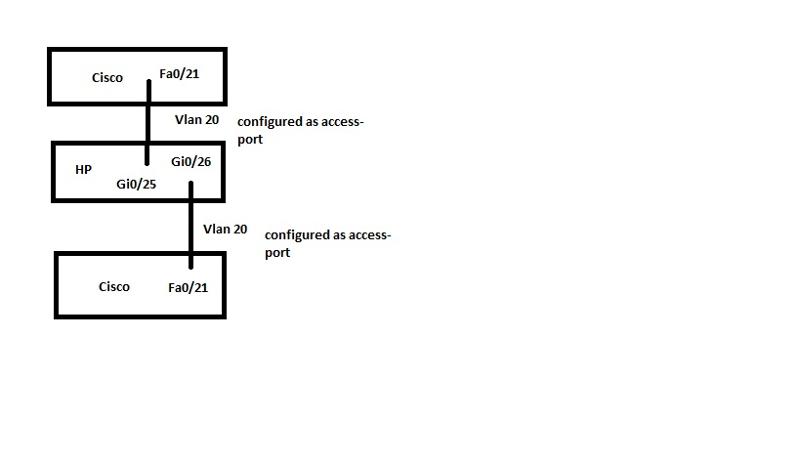
Hi,
As per the attached topology when we have a network outage in our head-office. we have see that the HP switch was acting as root bridge for both vlan A and vlan B.
As per the network topology one uplink before the change as i did today it was on vlan A and the other uplink of HP switch was on vlan B.
so as soon as i have put the one uplink of the HP switch on the Cisco switch side on the same VlanB . I lost the network connectivity.
My question here is that has this cased the network loop or spanning-tree loop as both the uplinks of HP switch was on the same Vlan but earlier also when they are on different vlan in that case also it was not in spanning-tree loops.
I want to understand that how come on the cisco switch side the one uplink which is going to the HP switch, as soon as i have configured the same Vlan the whole network was went down.
When this issue occurred i tried below steps :-
--------------------------
1) Removed the uplink from HP switch one by one but still network was down.
2) power off the cisco one of the cisco switch also but still network was down.
3) power off the HP switch also still network was down.
Then we removed the up-links which are coming from other building and from that other building we have the connectiivty to our datacenter.
As soon as after removing the uplinks we were going to other building to check on the core switches the status of the vlans and spanning-tree. we came to know that the building 1 has came up.
Then we gone back to the building where we have the setup of HP and attached two cisco switches.
Then we shut the one of the HP uplink on the one of the cisco switch.
Then we connected the uplink which was coming up from the building 1 and then the other uplink which was coming up from the same building and then we connected the one of the uplink which is connected to HP switch and the other uplink we have shut it down.
Now i am thinking that this might have casued the spanning-tree loop but not sure when both are in same vlan then why the spanning-tree loop has occurred.
It should be calculated by the STP it self or the Cisco switch was unable to undertstand the HP switch.
No clue...But i will be very thankful if someone will tell me what and where i did the wrong thing. second what is the gurantee that if we unshut the uplink which is shut at the moment will not cause this issue again.
PLEASE I WILL BE VERY THANKFUL IF SOMEONE PLEASE REPLY ME ON THIS.
THANKS AGAIN.
If you must put the HP in the topology, then you SHOULD run a compatible spanning-tree protocol. (802.1s)
Otherwise, do NOT put the HP between Cisco switches!!!
Otherwise, do NOT put the HP between Cisco switches!!!
ASKER
Please if someone can tell me if i have created the spanning-tree loop in the network.
Based on the provided information, it doesn't look like there's a loop.
ASKER
But is this technically correct. To configure the uplinks of two cisco switches as a access-port of same Vlan which is going to the same HP switch.
Sure.
ASKER
Thanks a lot....for the clarification.
ASKER
I've requested that this question be closed as follows:
Accepted answer: 0 points for sumit2012's comment http:/Q_27426337.html#37086329
for the following reason:
The comments which i got is not that much technical level. I mean generally they are i think just want to give short and simple reply.<br /><br />That is also correct but they should explain there answers by giving some example etc.
Accepted answer: 0 points for sumit2012's comment http:/Q_27426337.html#37086329
for the following reason:
The comments which i got is not that much technical level. I mean generally they are i think just want to give short and simple reply.<br /><br />That is also correct but they should explain there answers by giving some example etc.
Your questions were answered.
You didn't request "examples" for anything.
You didn't request "examples" for anything.
ASKER
Last questions on this topic. Agreed all my questions are answered.
I just want to confirm that is there any example or cisco document which proves that i have not created a spanning-tree loop.
I just want to confirm that is there any example or cisco document which proves that i have not created a spanning-tree loop.
ASKER CERTIFIED SOLUTION
membership
This solution is only available to members.
To access this solution, you must be a member of Experts Exchange.
ASKER
Please let me know if any kind of show command output is required.