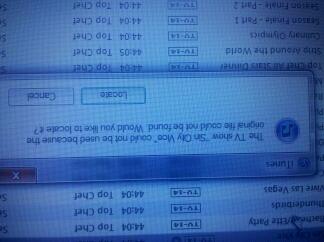gta2011
asked on
ITunes File Location Issue After Windows 7 Reload
We had a virus on a Windows 7 laptop. We imaged it, reloaded it to factory state, updated it and reloaded it.
After we reinstalled ITunes and transfer back all the data, everything works, but we get this error in ITunes.
I know the paths are different (we didn't use the same user names) so I am guess this is the issue. How do we rectify it on a mass scale (fix it all at once and not one by one)?
After we reinstalled ITunes and transfer back all the data, everything works, but we get this error in ITunes.
I know the paths are different (we didn't use the same user names) so I am guess this is the issue. How do we rectify it on a mass scale (fix it all at once and not one by one)?
ASKER CERTIFIED SOLUTION
membership
This solution is only available to members.
To access this solution, you must be a member of Experts Exchange.
SOLUTION
membership
This solution is only available to members.
To access this solution, you must be a member of Experts Exchange.
After that, save, and open iTunes.
Have you attempted to fix the iTunes library as suggested?