ashishjoshi24
asked on
how to remove google translator top fream from google
how to remove google translator top fream from google please refer attached files
http://translate.google.com/translate?sl=en&tl=cs&u=http%3A%2F%2Fwww.yahoo.co.in%2F
Currently output is showing like this but
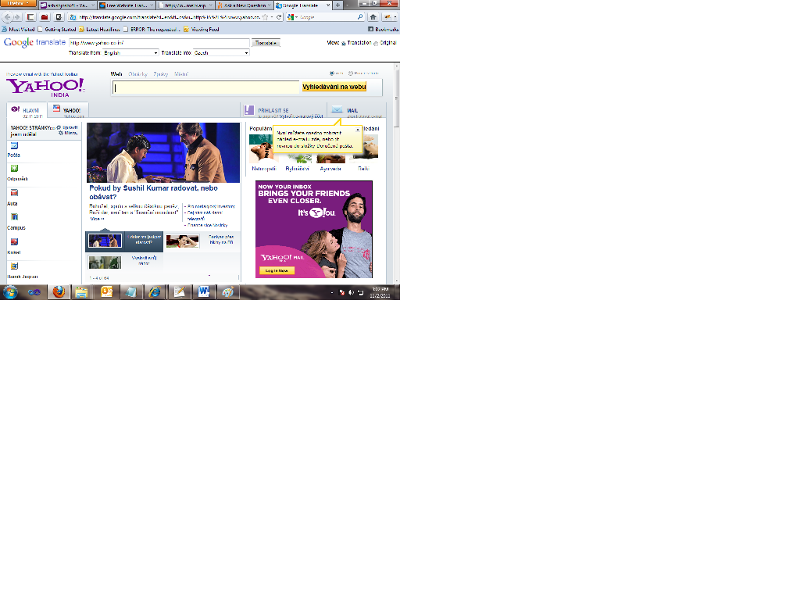
I want to hide this below frame once translation is done
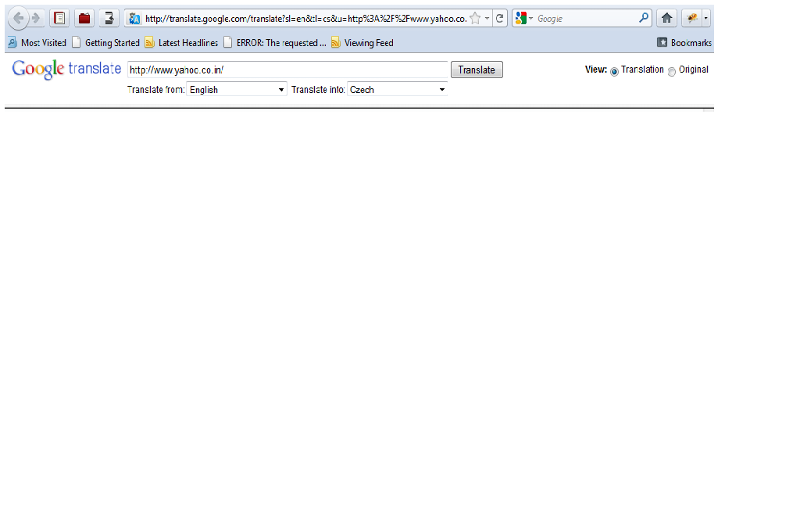
And it should look like below page
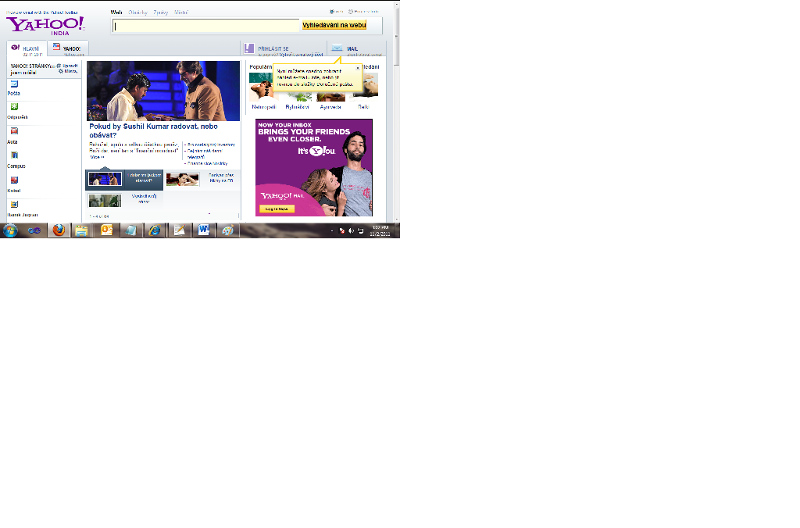
http://translate.google.com/translate?sl=en&tl=cs&u=http%3A%2F%2Fwww.yahoo.co.in%2F
Currently output is showing like this but
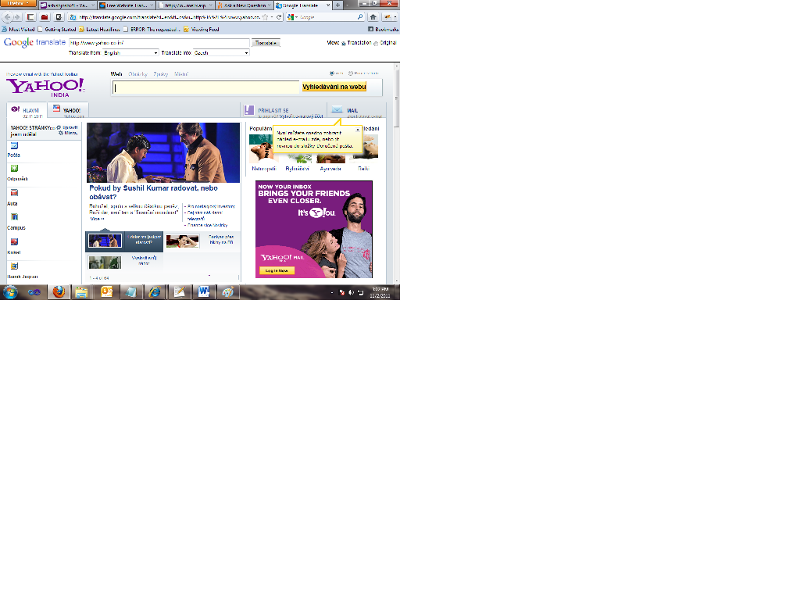
I want to hide this below frame once translation is done
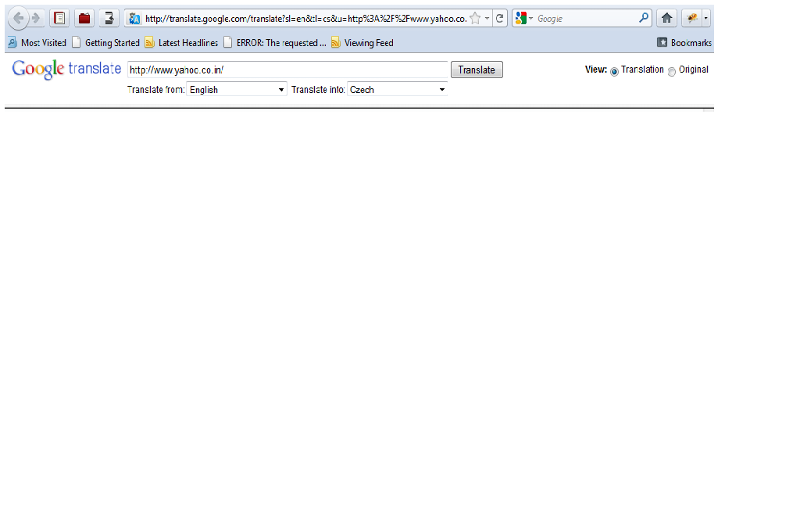
And it should look like below page
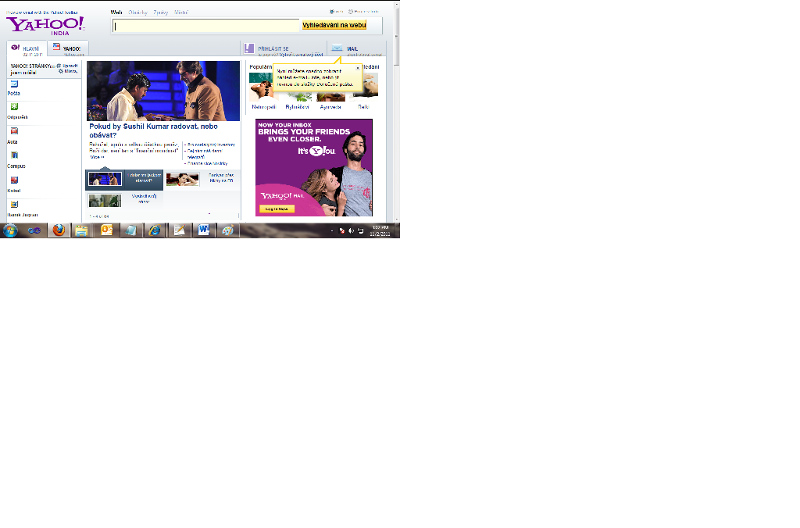
ASKER
No Add-ons is available & this same output will display in all browser....
You may have installed a "Google toolbar" that now is available to all of your web browsers?...
Is this happening to all of your visited sites or just a few?... because now Google has a "code" (http://translate.google.com/translate_tools) that could be integrated directly into the webpage and this could be the case if only few websites have this behaviour (and in this case you cannot do anything).
Is this happening to all of your visited sites or just a few?... because now Google has a "code" (http://translate.google.com/translate_tools) that could be integrated directly into the webpage and this could be the case if only few websites have this behaviour (and in this case you cannot do anything).
ASKER
i don't now about this
ASKER
i not found any solution please help me to solve this
ASKER CERTIFIED SOLUTION
membership
This solution is only available to members.
To access this solution, you must be a member of Experts Exchange.
ASKER
i not found any any solution so i am closing my account please give my money back
if you found anything, then just disable or uninstall it