Working with Word and Sharepoint
I'm having a play with Word 2010 and sharepoint 2010 to check out it's doc sharing/working features and to see if this would help us with some stuff.
First thing that I'm finding is that it could be a bit confusing for the end user (or maybe it's just me!)
I have set up a doc library with a content type which expects 4 meta data fileds to be provided.
I open Word and do a test doc, I then select save and send and I have to type the URL to the doc library in the address bar (no sharepoint icon to browse rather than this method?) I see on subsequent saves the last used SP doc library is available
Next, I expected to be prompted to provide metadata values but nope?
How do I force this?
When I save the doc it tells me it has now been checked out to me and I need to check in so it can viewed by others... So I click the check in button and click ok (ignoring the version comments box or adding a comment makes no difference) and I get the error shown in the attached image. Not sure why I see this as the doc *is* still checked out to me and not deleted! I have to close the doc and say "no" to check in, go to the SP lib and check in there. (this worked on the first doc but gave .net errors when I attempted the same on the second test doc!)
So as you can see my "playing" with Word and SP for doc management purposes is not going to well and I've only scratched the surface.
Am I doing something fundamentally wrong here?
Stand alone PC. SP Enterprise (SQL Express on same machine). Windows 7 Ultimate. Word 2010 Pro Plus
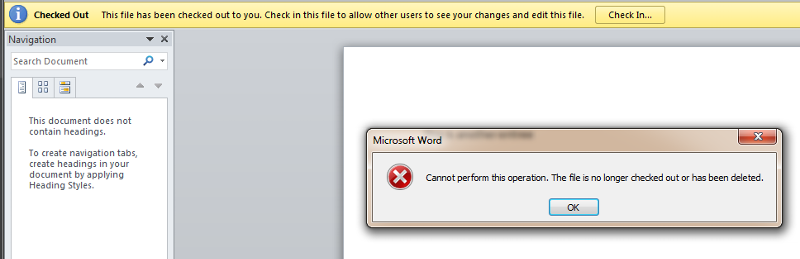
First thing that I'm finding is that it could be a bit confusing for the end user (or maybe it's just me!)
I have set up a doc library with a content type which expects 4 meta data fileds to be provided.
I open Word and do a test doc, I then select save and send and I have to type the URL to the doc library in the address bar (no sharepoint icon to browse rather than this method?) I see on subsequent saves the last used SP doc library is available
Next, I expected to be prompted to provide metadata values but nope?
How do I force this?
When I save the doc it tells me it has now been checked out to me and I need to check in so it can viewed by others... So I click the check in button and click ok (ignoring the version comments box or adding a comment makes no difference) and I get the error shown in the attached image. Not sure why I see this as the doc *is* still checked out to me and not deleted! I have to close the doc and say "no" to check in, go to the SP lib and check in there. (this worked on the first doc but gave .net errors when I attempted the same on the second test doc!)
So as you can see my "playing" with Word and SP for doc management purposes is not going to well and I've only scratched the surface.
Am I doing something fundamentally wrong here?
Stand alone PC. SP Enterprise (SQL Express on same machine). Windows 7 Ultimate. Word 2010 Pro Plus
As far as the Document Information Panel showing up, choose Site Content Types from Site Settings. Select your content type from that page and then on the basic page for your content type, under Settings, there should be an option "Document Information Panel settings". Choose that and make sure that in the Document Information Panel settings, you have checked the box for the "Show Always" setting. See if this corrects the display of the DIP.
ASKER
Thanks, I have created a content base type (playing/learning with these too)...
So - using recipes as a subject matter - I created a base content types that had standard columns. Then I created additional content types e.g entree, main which had a parent of recipe - base and some additional columns.
Should I be setting the display of the DIP on the base content type or on each individual CT in each library?
So - using recipes as a subject matter - I created a base content types that had standard columns. Then I created additional content types e.g entree, main which had a parent of recipe - base and some additional columns.
Should I be setting the display of the DIP on the base content type or on each individual CT in each library?
ASKER
Forgotet that (I'm assuming) that showing the DIp for the base CT wouldn't be enough as it wouldn't show the additional columns.
That works nicely thanks.
That works nicely thanks.
ASKER
From testing it seems that I get the error (image in original post) happen if I don't give any required metadata values (in the DIP) when closing the doc. Rather than tell me that I have to enter metadata it just seems to get in a fix!
If I close word and not check in then go to SP and try to view the doc I get a .NET error.
I can imagine daily calls to the help desk if I can't find a way to prevent this
If I close word and not check in then go to SP and try to view the doc I get a .NET error.
I can imagine daily calls to the help desk if I can't find a way to prevent this
ASKER CERTIFIED SOLUTION
membership
This solution is only available to members.
To access this solution, you must be a member of Experts Exchange.
ASKER
clean up