SSIS Error handling
I have a scenario in which when ever there are bad rows in data flow task ,these rows are to to be captured and I need to capture the error message for bad records and show to user.
Can anyone suggest me on this ?
Can anyone suggest me on this ?
You can redirect error rows in data flow. If you want to capture them then you need to evaluate rows and redirect in data flow and at the same time you can provide error message.
Regards
Emil
Regards
Emil
OK, sorry for not explaining earlier...I needed to go to a meeting.
Anyway...
1-double click the OLE DB destination to bring it's properties.
2-go to "Error Output" as highlighted in the screenshot, "select "Redirect Row" from the drop-down menu. that will redirect the bad rows to the output.
3-Add a 'script Component task' , go to the input columns, select 'Error Code" and 'ErrorColumn'
4-Go to the script screen, and add the following script, make sure to US VISUAL BASIC 2008 as your input language.
5-paste that script..
6- now you'll have 3 columns, the error code, error row and the description of the error in english.
7-connect a FLAT FILE DESTINATION to the script component so you can captuure the oputput to text, or connect another OLE DB DESTINATION to collect to a database.
Anyway...
1-double click the OLE DB destination to bring it's properties.
2-go to "Error Output" as highlighted in the screenshot, "select "Redirect Row" from the drop-down menu. that will redirect the bad rows to the output.
3-Add a 'script Component task' , go to the input columns, select 'Error Code" and 'ErrorColumn'
4-Go to the script screen, and add the following script, make sure to US VISUAL BASIC 2008 as your input language.
5-paste that script..
Imports System
Imports System.Data
Imports System.Math
Imports Microsoft.SqlServer.Dts.Pipeline.Wrapper
Imports Microsoft.SqlServer.Dts.Runtime.Wrapper
<Microsoft.SqlServer.Dts.Pipeline.SSISScriptComponentEntryPointAttribute> _
<CLSCompliant(False)> _
Public Class ScriptMain
Inherits UserComponent
<Microsoft.SqlServer.Dts.Pipeline.SSISScriptComponentEntryPointAttribute()> _
<CLSCompliant(False)> _
Public Class ScriptMain
Inherits UserComponent
Public Overrides Sub Input0_ProcessInputRow(ByVal Row As Input0Buffer)
Row.ErrorDescription = Me.ComponentMetaData.GetErrorDescription(Row.ErrorCode)
End Sub
End Class
End Class6- now you'll have 3 columns, the error code, error row and the description of the error in english.
7-connect a FLAT FILE DESTINATION to the script component so you can captuure the oputput to text, or connect another OLE DB DESTINATION to collect to a database.
Sorry typo in the script above, use this one.
Imports System
Imports System.Data
Imports System.Math
Imports Microsoft.SqlServer.Dts.Pipeline.Wrapper
Imports Microsoft.SqlServer.Dts.Runtime.Wrapper
<Microsoft.SqlServer.Dts.Pipeline.SSISScriptComponentEntryPointAttribute> _
<CLSCompliant(False)> _
Public Class ScriptMain
Inherits UserComponent
Public Overrides Sub Input0_ProcessInputRow(ByVal Row As Input0Buffer)
Row.ErrorDescription = Me.ComponentMetaData.GetErrorDescription(Row.ErrorCode)
End Sub
End ClassASKER
huslayer,
Thanks for quick response.
My source SQL table has Fname(char),Lname(Char),SS
My destination SQL table has Fname(char),Lname(Char),SS
My intension is to capture Error rows and error description and show to user or load in table.
I have worked as per your guidance. But I am getting error at script task
"
at Microsoft.VisualBasic.Comp
at SC_4fa86d8dc1f345278e92da8
at SC_4fa86d8dc1f345278e92da8
at SC_4fa86d8dc1f345278e92da8
at Microsoft.SqlServer.Dts.Pi
Conversion from string " The data value can not convert " to type int is not valid
I am attaching my schemas,error message. It is bit urgent. Can you please guide me ?
source-design.png
destination-schema.png
dataflow-design.png
dataflow-errormessage.png
Thanks for quick response.
My source SQL table has Fname(char),Lname(Char),SS
My destination SQL table has Fname(char),Lname(Char),SS
My intension is to capture Error rows and error description and show to user or load in table.
I have worked as per your guidance. But I am getting error at script task
"
at Microsoft.VisualBasic.Comp
at SC_4fa86d8dc1f345278e92da8
at SC_4fa86d8dc1f345278e92da8
at SC_4fa86d8dc1f345278e92da8
at Microsoft.SqlServer.Dts.Pi
Conversion from string " The data value can not convert " to type int is not valid
I am attaching my schemas,error message. It is bit urgent. Can you please guide me ?
source-design.png
destination-schema.png
dataflow-design.png
dataflow-errormessage.png
In the 'script Component task' , go to the input columns, select ONLY 'Error Code" and 'ErrorColumn'
then use this screen shot 5 to create an output column.
then use this screen shot 5 to create an output column.
ASKER
Hi,
I did changes as per your suggestion.
I am getting error in script task " Index was outside the array boundary ".
at SC_4fa86d8dc1f345278e92da8
at SC_4fa86d8dc1f345278e92da8
at SC_4fa86d8dc1f345278e92da8
at SC_4fa86d8dc1f345278e92da8
at Microsoft.SqlServer.Dts.Pi
Please find attached screenshots.
I have to capture error data rows ,error description and show to user or inser to table. I am new to SSIS.
Thanks for your help.
script-Error.png
input-Columns.png
OutputCols.png
I did changes as per your suggestion.
I am getting error in script task " Index was outside the array boundary ".
at SC_4fa86d8dc1f345278e92da8
at SC_4fa86d8dc1f345278e92da8
at SC_4fa86d8dc1f345278e92da8
at SC_4fa86d8dc1f345278e92da8
at Microsoft.SqlServer.Dts.Pi
Please find attached screenshots.
I have to capture error data rows ,error description and show to user or inser to table. I am new to SSIS.
Thanks for your help.
script-Error.png
input-Columns.png
OutputCols.png
ASKER
My input data is as in screen shot.
SOURCE-DATA.png
SOURCE-DATA.png
Most likely the Error_Description column data type is wrong, compare what you did with screen shot 5, make sure it's a string.
give me screen shot of that column configuration and the script task script if it didn't work with you.
give me screen shot of that column configuration and the script task script if it didn't work with you.
ASKER
Here is the script in Script task :
' Microsoft SQL Server Integration Services Script Component
' Write scripts using Microsoft Visual Basic 2008.
' ScriptMain is the entry point class of the script.
Imports System
Imports System.Data
Imports System.Math
Imports Microsoft.SqlServer.Dts.Pi
Imports Microsoft.SqlServer.Dts.Ru
<Microsoft.SqlServer.Dts.P
<CLSCompliant(False)> _
Public Class ScriptMain
Inherits UserComponent
Public Overrides Sub PreExecute()
MyBase.PreExecute()
'
' Add your code here for preprocessing or remove if not needed
'
End Sub
Public Overrides Sub PostExecute()
MyBase.PostExecute()
'
' Add your code here for postprocessing or remove if not needed
' You can set read/write variables here, for example:
' Me.Variables.MyIntVar = 100
'
End Sub
Public Overrides Sub Input0_ProcessInputRow(ByV
'
' Add your code here
'
Row.ErrorDescription = Me.ComponentMetaData.GetEr
End Sub
End Class
Find attached screenshot of Column configuration.
I am getting same error .
"I am getting error in script task " Index was outside the array boundary ".
at SC_4fa86d8dc1f345278e92da8
at SC_4fa86d8dc1f345278e92da8
at SC_4fa86d8dc1f345278e92da8
at SC_4fa86d8dc1f345278e92da8
at Microsoft.SqlServer.Dts.Pi
"
Thanks in advance for your help. Hope you will be able to figure out where I am doing wrong. Let me know if you need any more details.
InputColConfig.png
InputOutputColConfig.png
' Microsoft SQL Server Integration Services Script Component
' Write scripts using Microsoft Visual Basic 2008.
' ScriptMain is the entry point class of the script.
Imports System
Imports System.Data
Imports System.Math
Imports Microsoft.SqlServer.Dts.Pi
Imports Microsoft.SqlServer.Dts.Ru
<Microsoft.SqlServer.Dts.P
<CLSCompliant(False)> _
Public Class ScriptMain
Inherits UserComponent
Public Overrides Sub PreExecute()
MyBase.PreExecute()
'
' Add your code here for preprocessing or remove if not needed
'
End Sub
Public Overrides Sub PostExecute()
MyBase.PostExecute()
'
' Add your code here for postprocessing or remove if not needed
' You can set read/write variables here, for example:
' Me.Variables.MyIntVar = 100
'
End Sub
Public Overrides Sub Input0_ProcessInputRow(ByV
'
' Add your code here
'
Row.ErrorDescription = Me.ComponentMetaData.GetEr
End Sub
End Class
Find attached screenshot of Column configuration.
I am getting same error .
"I am getting error in script task " Index was outside the array boundary ".
at SC_4fa86d8dc1f345278e92da8
at SC_4fa86d8dc1f345278e92da8
at SC_4fa86d8dc1f345278e92da8
at SC_4fa86d8dc1f345278e92da8
at Microsoft.SqlServer.Dts.Pi
"
Thanks in advance for your help. Hope you will be able to figure out where I am doing wrong. Let me know if you need any more details.
InputColConfig.png
InputOutputColConfig.png
ok, delete everything inside the script, and only what I've provided above....
replace mine with everything in the script in other words.
replace mine with everything in the script in other words.
ASKER
I did not get you. Can you explain again?
you have wrong extra code in the script task, delete all and only put my script
Imports System
Imports System.Data
Imports System.Math
Imports Microsoft.SqlServer.Dts.Pipeline.Wrapper
Imports Microsoft.SqlServer.Dts.Runtime.Wrapper
<Microsoft.SqlServer.Dts.Pipeline.SSISScriptComponentEntryPointAttribute> _
<CLSCompliant(False)> _
Public Class ScriptMain
Inherits UserComponent
Public Overrides Sub Input0_ProcessInputRow(ByVal Row As Input0Buffer)
Row.ErrorDescription = Me.ComponentMetaData.GetErrorDescription(Row.ErrorCode)
End Sub
End ClassASKER
Sorry to bother you. I have replaced my code with your above code. I am getting error.
" The value is too long to put in column data area of buffer".
Please find attached screenshot. I am not able to figure out where I am going wrong.Please guide me
script-error1.png
" The value is too long to put in column data area of buffer".
Please find attached screenshot. I am not able to figure out where I am going wrong.Please guide me
script-error1.png
ASKER
huslayer,
I got solution. Have to increase the output column length in script task . Its working fine now. I have a question .Is there anyway to show error message to user in UI ?
I got solution. Have to increase the output column length in script task . Its working fine now. I have a question .Is there anyway to show error message to user in UI ?
how the users will run the package ?
ASKER
How to capture which column is causing error ? I have implemented as per your suggestion. It works fine
But in general data load fails because of column " SSN" .
" [OLE DB Destination [16]] Error: There was an error with input column "SSN" (65) on input "OLE DB Destination Input" (29). The column status returned was: "The value could not be converted because of a potential loss of data.".
"
This is the error message usually we get when there is destination column mismatch with source column. I want to capture this error description and load into the table. What ever error messages you get in Execution results tab , I want to capture and load to table for analyss.Can you please suggest on this ?
error-description.png
But in general data load fails because of column " SSN" .
" [OLE DB Destination [16]] Error: There was an error with input column "SSN" (65) on input "OLE DB Destination Input" (29). The column status returned was: "The value could not be converted because of a potential loss of data.".
"
This is the error message usually we get when there is destination column mismatch with source column. I want to capture this error description and load into the table. What ever error messages you get in Execution results tab , I want to capture and load to table for analyss.Can you please suggest on this ?
error-description.png
error rows should go to the output, use a sql table or flat file destination and it'll hold the failed rows, along with the error description, isn't that what we were doing?
Anyway you should implment your own logic to send these rows to a hold table or fix it using a derived column.
attach your package, let me look at it..
Anyway you should implment your own logic to send these rows to a hold table or fix it using a derived column.
attach your package, let me look at it..
ASKER
We are capturing error description in above example. I want to capture column that is causing error .
ASKER
To be more clear --How to Find Out Which Column Caused SSIS to Fail?
ASKER CERTIFIED SOLUTION
membership
This solution is only available to members.
To access this solution, you must be a member of Experts Exchange.
ASKER
Our goal is to capture Error column , Error description, Table name and show to business users in UI using web application. So that the users can correct the bad data .
So we want to capture the error column ,error description of the bad data that causes the package to fail at any point during execution.
Please find attached package. Could you please guide on this ?
ErrorHandlingSSIS.sln
So we want to capture the error column ,error description of the bad data that causes the package to fail at any point during execution.
Please find attached package. Could you please guide on this ?
ErrorHandlingSSIS.sln
ASKER
partial
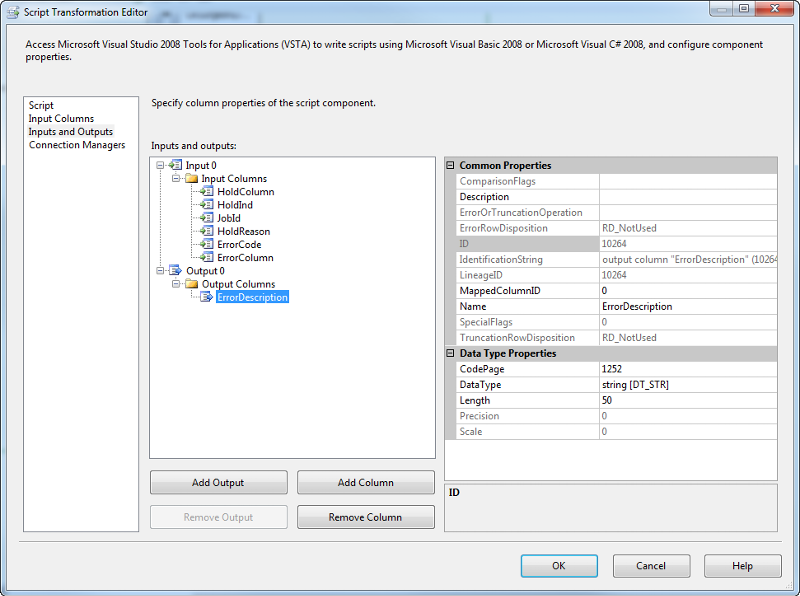
error.png
error2.png
error3.png
error4.png