Data Import Errors for Blank Cells
Hi,
I am trying to import an Excel file into a Access db. It is giving me data import errors on blank cells of this file.
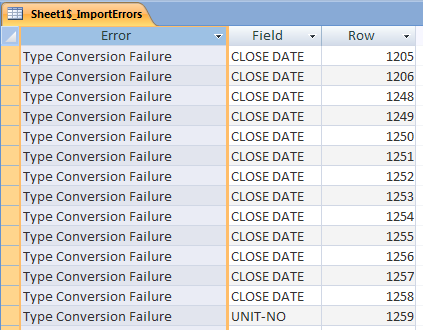
I have tried few things,
1. Copy and pasted (values) on to a different workbook, saved it and tried importing it.
2. Imported the headings first, then the data, no use
Any help is much appreciated (to avoid these data import errors)
Thanks!
I am trying to import an Excel file into a Access db. It is giving me data import errors on blank cells of this file.
I have tried few things,
1. Copy and pasted (values) on to a different workbook, saved it and tried importing it.
2. Imported the headings first, then the data, no use
Any help is much appreciated (to avoid these data import errors)
Thanks!
SOLUTION
membership
This solution is only available to members.
To access this solution, you must be a member of Experts Exchange.
If you are still having problems, please post your versions. Importing is more flexible in current version (AC2010) and may offer another option.
If you save the Excel file as a Tab or CSV file, you will gain more control over the import field definitions by using the Import Wizard. This will let you declare numeric fields, text fields, and, on dates, the date format.
ASKER
Well, I have tried saving the file as CSV but I couldn't find 'CSV' as an option to import. I am seeing Excel, Text, XML, etc (from other format drop down but nothing for CSV)
I am using Office 2003
I am using Office 2003
ASKER
Please see the attached image.
My major issues are:
- blank spaces (giving type conversion error)
- Other types (as in picture giving same error as above)
Temp.PNG
My major issues are:
- blank spaces (giving type conversion error)
- Other types (as in picture giving same error as above)
Temp.PNG
ASKER CERTIFIED SOLUTION
membership
This solution is only available to members.
To access this solution, you must be a member of Experts Exchange.
Shanan212,
Instead of deleting the question, please use the "Accept as solution" button under your own comment.
This is good information for others in the same predicament.
Instead of deleting the question, please use the "Accept as solution" button under your own comment.
This is good information for others in the same predicament.
ASKER
Thanks!
ASKER