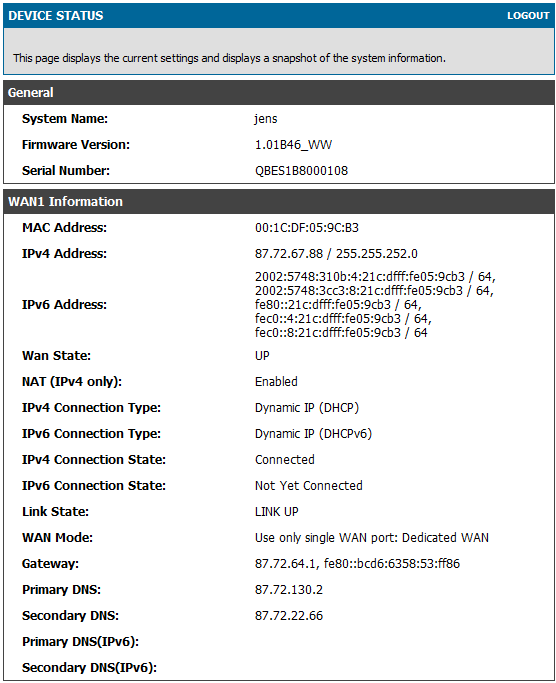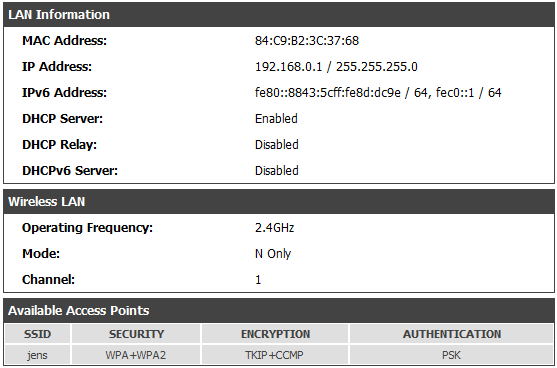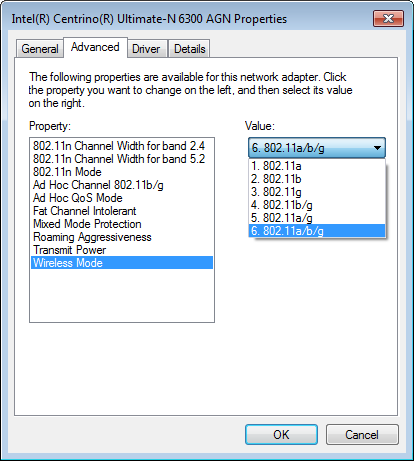WiFi on D-LINK DSR-250N is extremely slow
Hi.
I just purchased a Dlink DSR-250N router.
I plugged it in and setup the router to accomodate both cabled and wireless networks.
The cabled network is really fast.
The WiFi is on the other hand extremely slow.
I have confirmed that on various devices:
- Lenovo T410 laptop
- MacBook Pro
- iPhone 4 and 4S
- iPad 2
I have also tried to disable all security settings as I am using WPA+WPA2, TKIP+CCMP and PSK Authentication normally.
This is a brandnew router directly from the factory :(
What am I doing wrong?
I just purchased a Dlink DSR-250N router.
I plugged it in and setup the router to accomodate both cabled and wireless networks.
The cabled network is really fast.
The WiFi is on the other hand extremely slow.
I have confirmed that on various devices:
- Lenovo T410 laptop
- MacBook Pro
- iPhone 4 and 4S
- iPad 2
I have also tried to disable all security settings as I am using WPA+WPA2, TKIP+CCMP and PSK Authentication normally.
This is a brandnew router directly from the factory :(
What am I doing wrong?
Do all the devices you are connecting with have "N" capabilities? If yes set that mode to the only mode on the router. Try different channels. Check for firmware upgrades. What distance are you from the router (the bigger the distance, the slower the connection will be)?
ASKER
I tried b, g and n. No more than 4 meters from the router.
ASKER
and the firmware is the latest.
Do you have a cordless telephone? If so please make sure it is at least 6 ft from the router.
Also please change your router settings as rindi suggested to only broadcast N instead of mixed mode. From what I can tell all of your devices have wireless N cards in them.
Also please change your router settings as rindi suggested to only broadcast N instead of mixed mode. From what I can tell all of your devices have wireless N cards in them.
Mixed is bad. For bgn as well as security. Choose wpa2 psk with aes only.
ASKER
Will this be helpful to my performance issue?
Yes, that's why I mentioned it. Picking bgn only will have a bigger effect though
ASKER
Will this be helpful to my performance issue?
ASKER
Sorry for my double comment, not intentional.
However. I'm not able to set wpa2 psk with aes only.
Once I choose WPA2 I can only choose TKIP+CCMP. Nothing else is allowed (in the dropdown).
The manual can be found here: ftp://ftp.dlink.fr/DSR/DSR-250N/Manuel/DLink_DSR_User_Manual_v1.04.pdf
However. I'm not able to set wpa2 psk with aes only.
Once I choose WPA2 I can only choose TKIP+CCMP. Nothing else is allowed (in the dropdown).
The manual can be found here: ftp://ftp.dlink.fr/DSR/DSR-250N/Manuel/DLink_DSR_User_Manual_v1.04.pdf
Interesting. I've always done wpa+tkip and wpa2 with aes. Well wpa2 only is better than wpa/wpa2
Them focus on g or n only.
Them focus on g or n only.
ASKER
I have only N running - no other
Have you meanwhile tried the different channels like I suggested, and made sure there are no devices nearby that can cause interference like cordless phones which has also been suggested?
ASKER
I do notice your still doing wpa+wpa2
ASKER
OK - I've set it to only WPA2 now.
Connecting still takes a few minutes to connect and responsetimes are not up to usual wifi speed from my previous experiences. According to the wifi properties the speed is somewhere between 117 - 144 mbps.
A lot of times my connections seems to stop completely. Please rememmber - with cable my speed is awesome (100/100 mbit)
When uploading the last screenshot my PC completely stopped responding....
Could it be my PC's wireless settings???
See screenies below
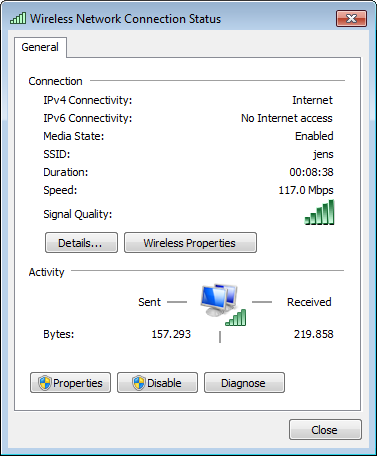
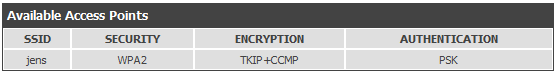
Connecting still takes a few minutes to connect and responsetimes are not up to usual wifi speed from my previous experiences. According to the wifi properties the speed is somewhere between 117 - 144 mbps.
A lot of times my connections seems to stop completely. Please rememmber - with cable my speed is awesome (100/100 mbit)
When uploading the last screenshot my PC completely stopped responding....
Could it be my PC's wireless settings???
See screenies below
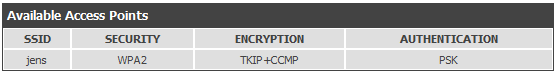
Try matching the MTU of the router to the MTU of the connection if your cable provider supplies such a value. Also check what DNS your router supplies your computers with.
Do you have troubles with the traffic between computers connected on this Access Point/Router namely DLINK?
On the other hand since you are telling us that cable connections through this router work ok the issue might be elsewhere.
Have you tried changing the channel of wifi and also setting a fixed 802.11g rate like 24Mbps or 36Mbps to see if it is ok?
Do you have troubles with the traffic between computers connected on this Access Point/Router namely DLINK?
On the other hand since you are telling us that cable connections through this router work ok the issue might be elsewhere.
Have you tried changing the channel of wifi and also setting a fixed 802.11g rate like 24Mbps or 36Mbps to see if it is ok?
ASKER
The MTU is not a value I can align with my cable provider - would it make a difference? The cabled net works like a charm.
Wouldn't it be the same issue as with my DNS? Wifi or cabled DNS?
Both my cabled and wifi net are using the same IP scope (192.168.0.xxx)
Within my own Wifi LAN (local FTP server) the speeds are pretty OK - se screendump.
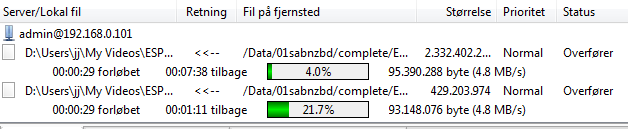
I have tried changing the channel as well as other wifi types (B and G as well as N+G).
Wouldn't it be the same issue as with my DNS? Wifi or cabled DNS?
Both my cabled and wifi net are using the same IP scope (192.168.0.xxx)
Within my own Wifi LAN (local FTP server) the speeds are pretty OK - se screendump.
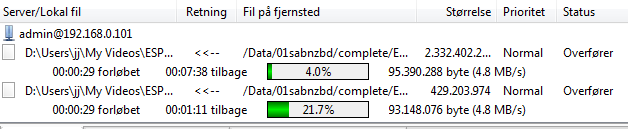
I have tried changing the channel as well as other wifi types (B and G as well as N+G).
WiFi medium you are using is a half-duplex environment meaning that it cannot send and receive at the same time and if you have computers that connect to a different rate/standard and doing heavy traffic the performance will degrade.
Have you tried using only one computer on wifi to see the performance?
Also check to see if you, by any chance, have some malware that it's broadcasting at a high rate on one of the computers.
Also take into account that the claimed WiFi speed is in reality only 1/3 of the value. For instance: a 54Mbps connection will mean that in real life you have a bandwidth of 17-20 Mbps which translate into a download rate of about 2MB-2.5MB/s.
A combined traffic of multiple computers can reach eventually that claimed 54Mbps given that the connection between the router and the client machine has the necessary quality.
Have you tried using only one computer on wifi to see the performance?
Also check to see if you, by any chance, have some malware that it's broadcasting at a high rate on one of the computers.
Also take into account that the claimed WiFi speed is in reality only 1/3 of the value. For instance: a 54Mbps connection will mean that in real life you have a bandwidth of 17-20 Mbps which translate into a download rate of about 2MB-2.5MB/s.
A combined traffic of multiple computers can reach eventually that claimed 54Mbps given that the connection between the router and the client machine has the necessary quality.
ASKER
OK - I'll try to translate your comments:
I have no malware I'm quite sure - I have both firewall, IPS and antivirus on my PC's.
Even if just one of my PC's are on the wifi net then traffic speed is still down to zero. When I mean slow - it's REALLY slow. Next to no connectivity.
The half duplex part - that would be on my PC - right?
I have no malware I'm quite sure - I have both firewall, IPS and antivirus on my PC's.
Even if just one of my PC's are on the wifi net then traffic speed is still down to zero. When I mean slow - it's REALLY slow. Next to no connectivity.
The half duplex part - that would be on my PC - right?
Try setting the router on 802.11g only and also try setting a desired rate of 24Mbps.
Also when the router is in 802.11g please change the channel alternatively for testing between 1/6/11
Let me know what happens.
The half-duplex part applies also the wifi router. Sending/receiving alternate very fast so it gives an appearance of being full duplex.
Have you tried using it as an open system (without the WPA/PSK authentication/encryption)
Also when the router is in 802.11g please change the channel alternatively for testing between 1/6/11
Let me know what happens.
The half-duplex part applies also the wifi router. Sending/receiving alternate very fast so it gives an appearance of being full duplex.
Have you tried using it as an open system (without the WPA/PSK authentication/encryption)
ASKER
I tried it all........ the wifi simply SUCKS :((((((((((
ASKER CERTIFIED SOLUTION
membership
This solution is only available to members.
To access this solution, you must be a member of Experts Exchange.
ASKER
Thank you for your time.
Did the new firmware work? I am looking to buy one of these.
ASKER
I threw it out!
Worst crap
Worst support
I lost faith..
Worst crap
Worst support
I lost faith..
What did you use instead? The only other option in the same price range I have seen is a Draytek Vigor 2530 but I hear the same stories about support.
So the wireless side is still an issue i take it.
ASKER
Instead I bought an ASUS RT-N56. Very cheap.
I haven't looked back since.
I haven't looked back since.
Hello,
I wanted to add to this topic as I ran into the EXACT same issue. It was indeed the firmware that solved the problem for me. However, it is frustrating as hell that they are still shipping these out with firmware that is literally 1-2 years old that leave the wireless functionality completely inoperable. I can only assume that eventually when the initial models are purchased that they will start shipping these with more recent firmware, because i spent 2 days trying to figure out what the hell was going on.
Now that I am past that, I am absolutely in love with this Dlink DSR-250N as it has all the features I could ever want for our office, including security. The ability to create segregated wireless secure VPN's is an absolute beautiful thing. We have some HIPPA compliant requirements and this little sucker was cost effective and solved all the requirements.
The firmware version that solved the wireless issues and speed was: 1.05B20_WW
Thanks
I wanted to add to this topic as I ran into the EXACT same issue. It was indeed the firmware that solved the problem for me. However, it is frustrating as hell that they are still shipping these out with firmware that is literally 1-2 years old that leave the wireless functionality completely inoperable. I can only assume that eventually when the initial models are purchased that they will start shipping these with more recent firmware, because i spent 2 days trying to figure out what the hell was going on.
Now that I am past that, I am absolutely in love with this Dlink DSR-250N as it has all the features I could ever want for our office, including security. The ability to create segregated wireless secure VPN's is an absolute beautiful thing. We have some HIPPA compliant requirements and this little sucker was cost effective and solved all the requirements.
The firmware version that solved the wireless issues and speed was: 1.05B20_WW
Thanks