Windows 7 cannot join homegroup, yet HOME is set
ASKER
The desktop CANNOT be set to Home. When I do set it to "Home", it seems to correctly set as home. But when I go back and check the settings of my local connection, it is always set back to "Public Network"...
Often, this happens when Windows is configured to treat all future connections as Public. I remember a similar discussion on the SevenForums message boards, and I found it buried away in my bookmark collection. Hopefully this will point you in the right direction...
Windows 7 - Can't change Public Network to Home
Windows 7 - Can't change Public Network to Home
ASKER
I couldn't get it working correctly, but was able to simply attach to the other computer by logging in to see shared files and printers. Is that pretty much what the workgroup does, or am I missing something ?
ASKER CERTIFIED SOLUTION
membership
This solution is only available to members.
To access this solution, you must be a member of Experts Exchange.
ASKER
I will try that when I get home tonight, thanks!
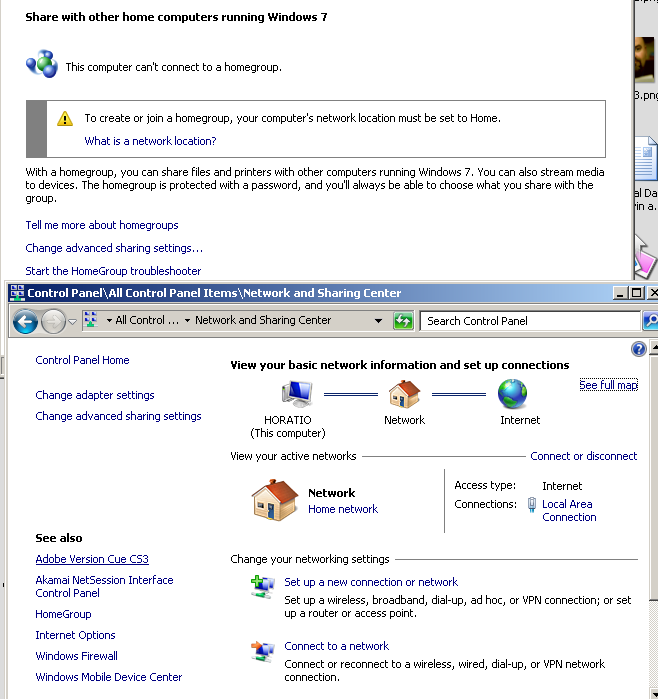
Take a few minutes to read through this comprehensive tutorial. It will help ensure that you have all of the proper configuration settings:
How to Create a Homegroup in Windows 7