trembe
asked on
Report server installation is not initialized. (rsReportServerNotActivated)
Hi,
We are havign an issue with report builder installation in Sharepoint 2010 running SQL 2008 R2 standard with Report Services feature installed.
When we go to the http://servername:80/ReportServer or http://servername:80/Reports, we always get error:
"The report server installation is not initialized. (rsReportServerNotActivate
Our setup:Reporting Services feature was also installed on the main sql server and database was configured with sharepoint integrated option.
We configured the Reporting Services using the Reporting Services Configuration manager:
Service Account: We gave it a valid service account that has administrator rights on domain and full access on the sql server.
Web Service URL:Web Service URL was activated without SSL security.
Database:
From the Web Front end, we point it to the SQL server and it's database. It passes the "test Connection". And also the login credentials are valid on the domain and has full rights on the SQL database.
Report Manager URL:Is standard and activated.
E-Mail settings: Not used.
Execution Account, Encryption keys and Scale-Out deployment: Not used/nothingchanged.
The service SQL Server Reporting Service is started.
I read other posts and there solutions were:
* Start -> All programs -> Sql server 2008 -> Reporting Services->Configuration -> Reporting Server Manager and Choose Initialaize button
- We don't see the "initialize" button anywhere.
Anyone can give me specific steps to follow to initialize the installation?
Thank you,
Erik
We are havign an issue with report builder installation in Sharepoint 2010 running SQL 2008 R2 standard with Report Services feature installed.
When we go to the http://servername:80/ReportServer or http://servername:80/Reports, we always get error:
"The report server installation is not initialized. (rsReportServerNotActivate
Our setup:Reporting Services feature was also installed on the main sql server and database was configured with sharepoint integrated option.
We configured the Reporting Services using the Reporting Services Configuration manager:
Service Account: We gave it a valid service account that has administrator rights on domain and full access on the sql server.
Web Service URL:Web Service URL was activated without SSL security.
Database:
From the Web Front end, we point it to the SQL server and it's database. It passes the "test Connection". And also the login credentials are valid on the domain and has full rights on the SQL database.
Report Manager URL:Is standard and activated.
E-Mail settings: Not used.
Execution Account, Encryption keys and Scale-Out deployment: Not used/nothingchanged.
The service SQL Server Reporting Service is started.
I read other posts and there solutions were:
* Start -> All programs -> Sql server 2008 -> Reporting Services->Configuration -> Reporting Server Manager and Choose Initialaize button
- We don't see the "initialize" button anywhere.
Anyone can give me specific steps to follow to initialize the installation?
Thank you,
Erik
ASKER
Just to add.. On the WFE when we click on start, all programs, all we see is:
Microsoft SQL Server 2008
Configuration Tools
SQL Server Installation Center (64-Bit)
Microsoft SQL Server 2008 R2
Reporting Services Configuration Manager
SQL Server Configuration Manager
SQL Server Installation Center (64-bit)
So we don't see Reporting Services under Sql server 2008 folder.
Thank you,
Erik
Microsoft SQL Server 2008
Configuration Tools
SQL Server Installation Center (64-Bit)
Microsoft SQL Server 2008 R2
Reporting Services Configuration Manager
SQL Server Configuration Manager
SQL Server Installation Center (64-bit)
So we don't see Reporting Services under Sql server 2008 folder.
Thank you,
Erik
Erik,
You only get the reporting configuration under sql serrver 2008 r2, so that's fine..
11-7-2011-8-28-39-AM.png
You only get the reporting configuration under sql serrver 2008 r2, so that's fine..
11-7-2011-8-28-39-AM.png
ASKER
Thanks for the link. It says that to initialize the report server, we have to run the "Report Services Configuration Tool". I don't see this tool anywhere. It's not on the SQL server or on the WFE.
Are we missing a feature?
To initialize a report server, use the Reporting Services Configuration tool. Initialization occurs automatically when you create and configure the report server database. For more information, see Configuring a Report Server Database Connection.
Thank you,
erik
Are we missing a feature?
To initialize a report server, use the Reporting Services Configuration tool. Initialization occurs automatically when you create and configure the report server database. For more information, see Configuring a Report Server Database Connection.
Thank you,
erik
ASKER
More information on issue:
When we go on the SQL server, and try accessing the http://SQLservername:80/ReportServer or http://SQLServerName:80/Reports links, we get error:
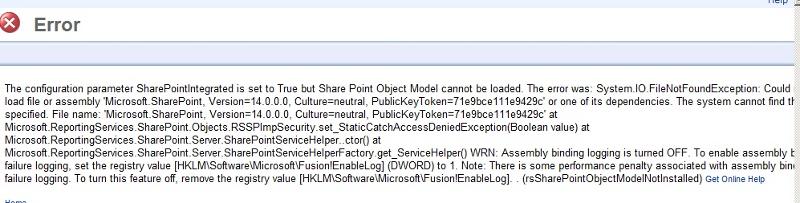
What we are getting from this is that we have to install Sharepoint on our SQL server?
Thank you,
Erik
When we go on the SQL server, and try accessing the http://SQLservername:80/ReportServer or http://SQLServerName:80/Reports links, we get error:
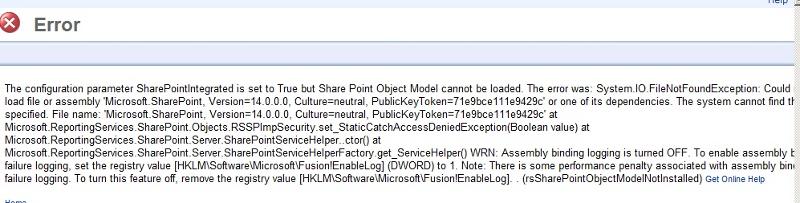
What we are getting from this is that we have to install Sharepoint on our SQL server?
Thank you,
Erik
ASKER
Hi,
Thanks but we already had the rsSharePoint.msi add-ins installed on both SQL and WFE servers.
Web Front End Server:
Has sharepoint 2010 with the Add-in installed.
SQL Server:
Sql 2008 R2 2010 wioth report builder feature installed + report builder add-in.
When I go in central admin, General Application Settings, Set server defaults, I get error:
"Report server installation is not initialized"..
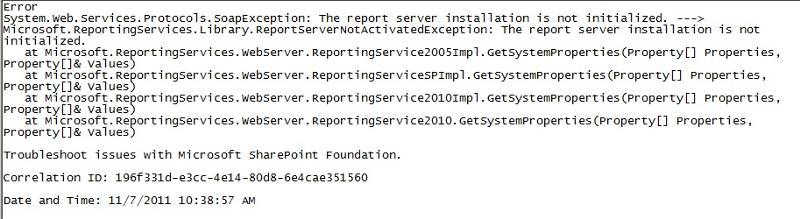
Thank you,
Erik
Thanks but we already had the rsSharePoint.msi add-ins installed on both SQL and WFE servers.
Web Front End Server:
Has sharepoint 2010 with the Add-in installed.
SQL Server:
Sql 2008 R2 2010 wioth report builder feature installed + report builder add-in.
When I go in central admin, General Application Settings, Set server defaults, I get error:
"Report server installation is not initialized"..
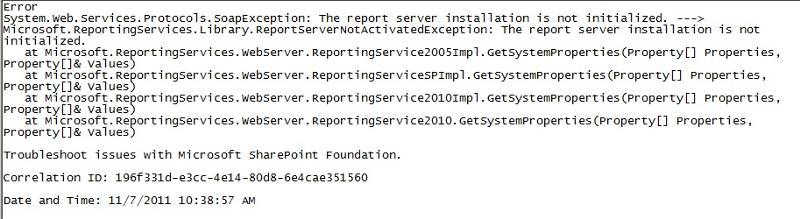
Thank you,
Erik
ASKER CERTIFIED SOLUTION
membership
This solution is only available to members.
To access this solution, you must be a member of Experts Exchange.
ASKER
Tested it and it works.
http://msdn.microsoft.com/en-us/library/ms157133.aspx