Printers won't map to Windows 7 using GPO.
Domain server: 2003
Client: Windows 7 Professional x64
I'm having problems again getting my printers to map to the Windows 7 client. I do have the x64 drivers on the printer server and if I log into the client machine with my admin account, all the printers get mapped. When I log into the client using a normal user account nothing gets mapped so it's a security thing somewhere. On the client machine I went into gpedit.msc and under computer config-->Admin templates-->Printers I set the Point and click to enabled and Point and Click restrictions to accept anything in the forest and not to prompt. When I run gpresult under Denied GPOs I get 13 denied entries (which equal the number of printers I'm trying to map). Reason Denied: Inaccessible
Am I missing something?
Thanks all,
KB5
Client: Windows 7 Professional x64
I'm having problems again getting my printers to map to the Windows 7 client. I do have the x64 drivers on the printer server and if I log into the client machine with my admin account, all the printers get mapped. When I log into the client using a normal user account nothing gets mapped so it's a security thing somewhere. On the client machine I went into gpedit.msc and under computer config-->Admin templates-->Printers I set the Point and click to enabled and Point and Click restrictions to accept anything in the forest and not to prompt. When I run gpresult under Denied GPOs I get 13 denied entries (which equal the number of printers I'm trying to map). Reason Denied: Inaccessible
Am I missing something?
Thanks all,
KB5
Have you checked you scoping for your policy. That is what it kinda sounds like.
ASKER
Scoping? It works for all our XP clients. What and where would I check?
Thanks
Thanks
Check the securtiy filtering to make sure that they are not excluded and check to make sure you don't have a WMI filter blocking it.
If it is working for Windows XP and not Windows 7 have you made sure that you have the drivers loaded for windows 7.
If it is working for Windows XP and not Windows 7 have you made sure that you have the drivers loaded for windows 7.
ASKER
WMI filtering is set to none. I have the x64 drivers loaded for Windows 7 on the print server. I know they're working because when I log in as admin, it will map the printers.
I tried something. On the Windows 7 machine I logged in as admin and under User Accounts and added my normal account through the domain as part of the administrators group. All of the printers then mapped. So being a 'Standard User' something is stopping the printer mappings.
Thanks man
I tried something. On the Windows 7 machine I logged in as admin and under User Accounts and added my normal account through the domain as part of the administrators group. All of the printers then mapped. So being a 'Standard User' something is stopping the printer mappings.
Thanks man
To test try disabling User access control. if it works for an admin and not a standard user that could be one reason. How are you pushing your printers in a GPO are you using a script or are using Group Policy Prefrences?
ASKER
Yes I had UAC set to 'Never Notify'. I had figured that might be the case. The printers are being pushed by a script and the 'pushprinterconnections.ex
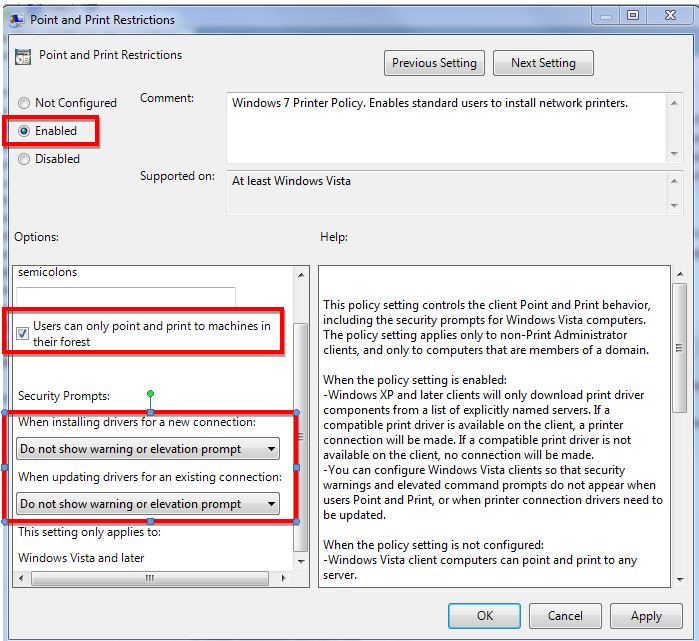
Thanks again
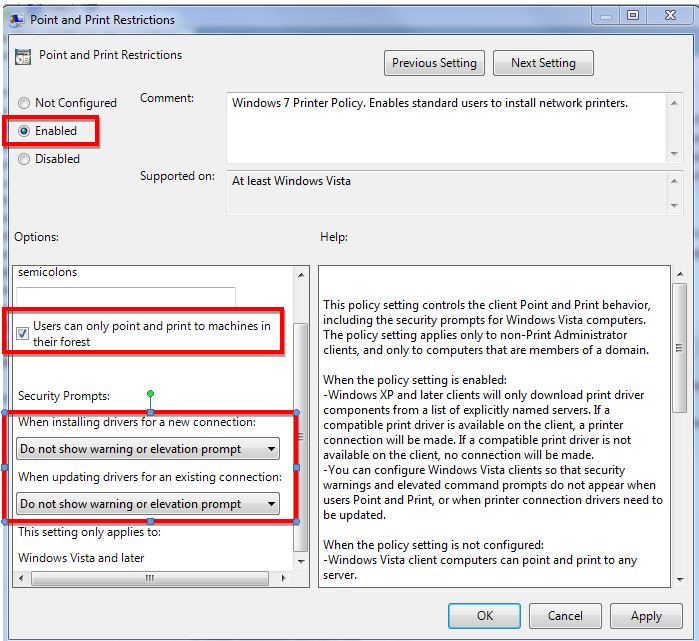
Thanks again
Try setting the printer up to be pushed by Preferences heres a link.
https://www.experts-exchange.com/Software/Server_Software/File_Servers/Active_Directory/A_6531-Installing-printer-using-GPO-preferences.html
https://www.experts-exchange.com/Software/Server_Software/File_Servers/Active_Directory/A_6531-Installing-printer-using-GPO-preferences.html
ASKER
Is that a process that's done on the local machine?
ASKER CERTIFIED SOLUTION
membership
This solution is only available to members.
To access this solution, you must be a member of Experts Exchange.
In the Group policy try setting the point and print restrictions to disable and test it. If it works with that policy then you will need to reconfigure point and print restrictions if you need them since being enabled is much more restrictive. We leave it disabled and the printers show up for all users who log in.
ASKER
Thanks TexasBanjo. Do you mean the GP on the local machine or on the server? If on the local, what do you have set for the 'Extend Point and Print connection to search Windows Update' ?
Thanks
Thanks
SOLUTION
membership
This solution is only available to members.
To access this solution, you must be a member of Experts Exchange.
ASKER
Both comments very helpful. Thanks again