matrix0511
asked on
How Can I Stop My Mac Outlook From Downloading Duplicate Mail Messages??
I have a new Macbook Air running OS: Mac OS X Lion version: 10.7.2.
I use MS Outlook for Mac 2011. But it has been a nightmare dealing with the email issues.
The biggest problem I have with Mac Outlook 2011 is that although I have the option set to "LEAVE A COPY ON SERVER", periodically i will be working and all of a sudden Outlook will start downloading ALL MY EMAIL from my Comast mail server like it was doing it for the first time! It still leaves a copy on the Comast server but it keeps doing it.
Things will be find for maybe a week or so. Then all of a sudden it will do it again! it will just start downloading all my mail again...2000, 3000 messages like it's doing it for the very first time.
And it' sheen that way for months. it just did it again last night. So..as you can imagine this has been extremely frustrating and I also now have a TON of duplicate email messages and I don't know if there is any kind of tool that you can install and run to remove duplicate emails on Mac version of Outlook like you can with the Windows version.
PLEASE HELP!!!
THANKS.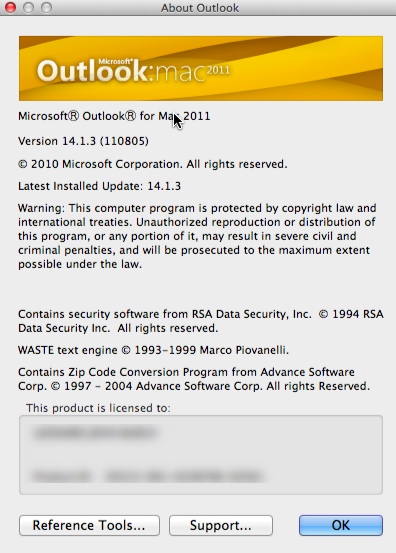
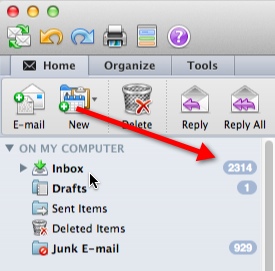
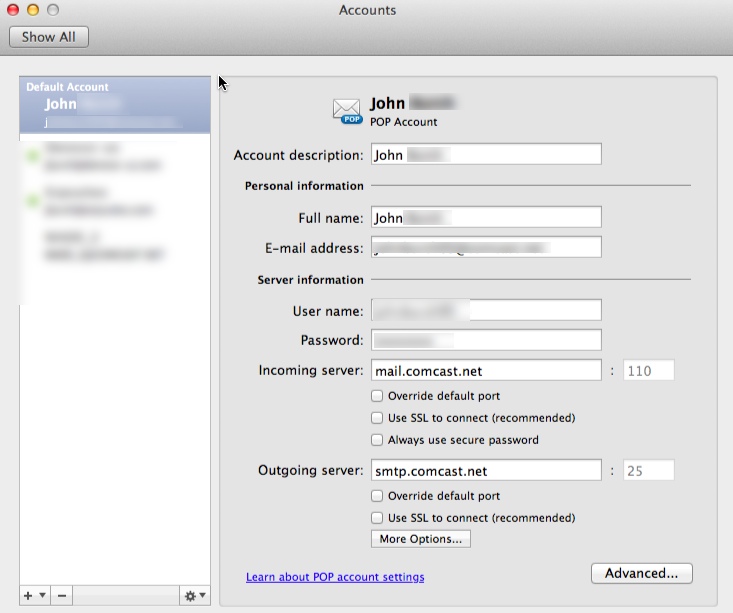
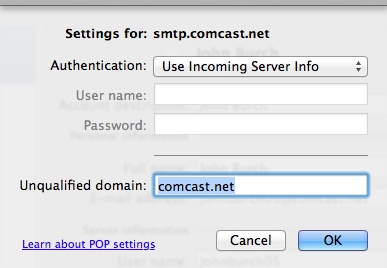
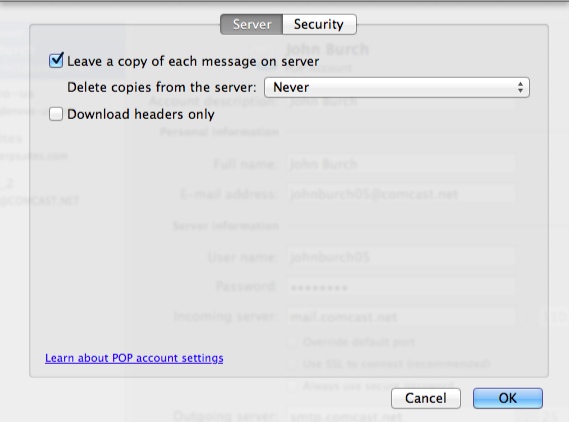
I use MS Outlook for Mac 2011. But it has been a nightmare dealing with the email issues.
The biggest problem I have with Mac Outlook 2011 is that although I have the option set to "LEAVE A COPY ON SERVER", periodically i will be working and all of a sudden Outlook will start downloading ALL MY EMAIL from my Comast mail server like it was doing it for the first time! It still leaves a copy on the Comast server but it keeps doing it.
Things will be find for maybe a week or so. Then all of a sudden it will do it again! it will just start downloading all my mail again...2000, 3000 messages like it's doing it for the very first time.
And it' sheen that way for months. it just did it again last night. So..as you can imagine this has been extremely frustrating and I also now have a TON of duplicate email messages and I don't know if there is any kind of tool that you can install and run to remove duplicate emails on Mac version of Outlook like you can with the Windows version.
PLEASE HELP!!!
THANKS.
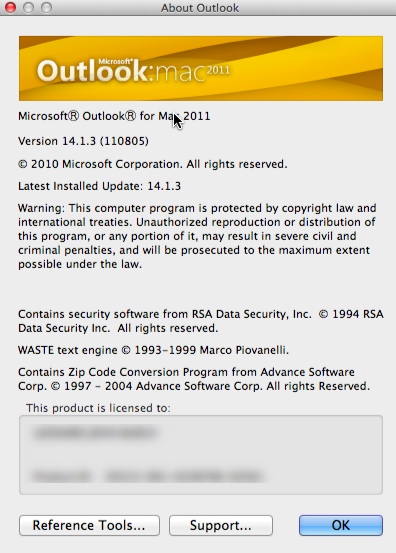
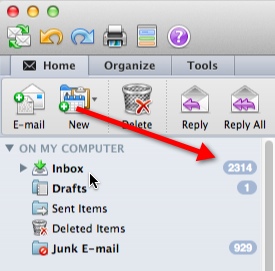
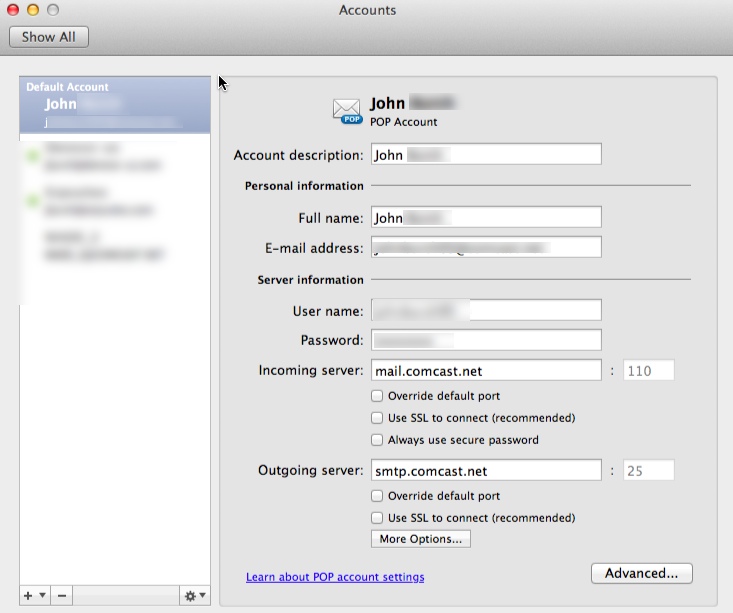
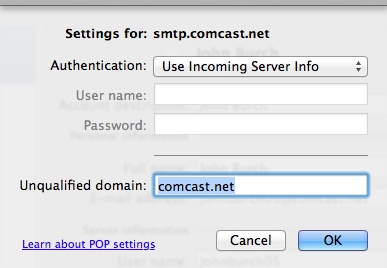
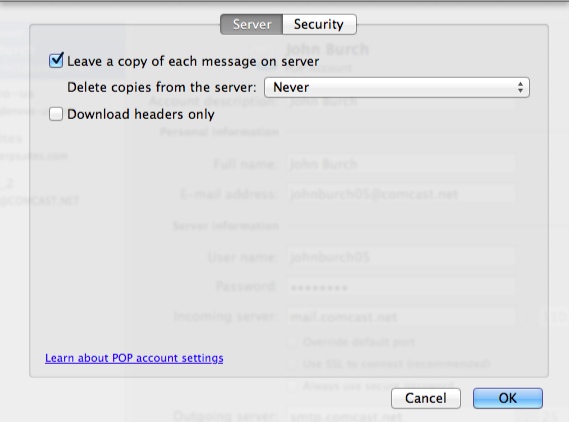
Sounds like something's happening on comcasts mail servers that is causing the message ids to be reset which then makes your Outlook 2011 think they are new messages and then download them again. This could be something as simple as a reboot.
If you have web mail access to your Comcast mailbox I would recommend that you create a subfolder under inbox called archive and after you download messages using pop3 login via web and move messages to archive as pop3 will only look at the inbox.... You could do this maybe once a week.
Also watch out because most ISP have a mail quota so storing mail could potentially cause new email to get rejected if your mailbox gets marked as full.
If you have web mail access to your Comcast mailbox I would recommend that you create a subfolder under inbox called archive and after you download messages using pop3 login via web and move messages to archive as pop3 will only look at the inbox.... You could do this maybe once a week.
Also watch out because most ISP have a mail quota so storing mail could potentially cause new email to get rejected if your mailbox gets marked as full.
ASKER
Ok. Thanks Johan!
do you have any thoughts about all the duplicates I have now though? Any program out there that would work for Mac version of Outlook 2011??
I tried the macro that stergium pointed me to but that script runs literally forever and after a day or so and making only a little progress Ifinally had to kill it.
There just has to be a program out there to remove dups on Mac Outlook. I can't believe I'm the only person with this probem with as many Mac users there are out there.
do you have any thoughts about all the duplicates I have now though? Any program out there that would work for Mac version of Outlook 2011??
I tried the macro that stergium pointed me to but that script runs literally forever and after a day or so and making only a little progress Ifinally had to kill it.
There just has to be a program out there to remove dups on Mac Outlook. I can't believe I'm the only person with this probem with as many Mac users there are out there.
ASKER CERTIFIED SOLUTION
membership
This solution is only available to members.
To access this solution, you must be a member of Experts Exchange.
ASKER
@johan_strange: that link didn't really give specific steps for backing up my Outlook Mac email.
Could you provide the specific steps to backup my mail, contacts and calendar info?
I know how to do this on Windows version but don't have any idea how to do it right with the Mac version.
Thanks
Could you provide the specific steps to backup my mail, contacts and calendar info?
I know how to do this on Windows version but don't have any idea how to do it right with the Mac version.
Thanks
You can export messages and contacts etc in Outlook 2011 by going to file / export. You can save your data as a .olm file. Obviously, if you need it, the import is the reverse i.e. file / import.
This isn't a solution!!!! Use a dupe killer??? Come on...
I'm having the same issues with a Time Warner POP account and have tried everything to get it fixed. It's only a problem with Outlook 2011 mac. All other devices that access that same POP account are behaving properly.
The behavior we're seeing is very random and unfortunately occuring multiple times a week. It's getting to the point that Outlook is unusable.
Really looking for an actual solution, not a hack..
I'm having the same issues with a Time Warner POP account and have tried everything to get it fixed. It's only a problem with Outlook 2011 mac. All other devices that access that same POP account are behaving properly.
The behavior we're seeing is very random and unfortunately occuring multiple times a week. It's getting to the point that Outlook is unusable.
Really looking for an actual solution, not a hack..
My Outlook 2011 on Mac is doing the same thing. Every month or so it starts downloading the hundred or so emails that are on the server and I already have in Outlook but I want to leave on the server for at least 6 months for a backup.
I also wonder why there isn't a solution for this... and an easy fix!
I also wonder why there isn't a solution for this... and an easy fix!
Hi All,
I have the same issue. What I noticed is that this happens everytime MS Office for MAC is updated. It seems that during the update, the updater reset all email ID's that has been downloaded.
I think this is a bug in MS Office 2011 for MAC
Regards
I have the same issue. What I noticed is that this happens everytime MS Office for MAC is updated. It seems that during the update, the updater reset all email ID's that has been downloaded.
I think this is a bug in MS Office 2011 for MAC
Regards
and this one http://www.officeformachelp.com/2010/10/barrys-applescripts-for-office-2011-available-for-download/ for the duplicates removal.
hope that helps