Trying to understand and make trunking / LAPC work, need words of advice.
So I have a NAS (Cisco NSS 324) that I am trying to connect to a Cisco SLM2048 switch, but I am having some issues that I need to understand:
• On the NAS I have several different ways of using trunking. I thought that these are both Cisco products, that I could choose which ever one I wanted, and it would work. I have tried all except the last 2 ones, I don’t see any difference, and I am not sure which one is the best to use. Which one is the ‘always best option’ and which one is best for 2 cisco products to talk to eachother
o Balance-rr (Round Robin)
o Active backup (fail over)
o Balance XoR
o IEEE 802.3ad
o Balance tlb
o Balance alb
• It seems that I can use Balance-rr regardless if I have set up port trunking on the cisco switch or not. Is this because the protocol supports working on 2 ‘normal’ ports in the switch, or should this not work?
• On the cisco switch there are not very many settings to play with when you set it up. However there is one checkbox that says ‘LACP’, and in the instructions for the switch it reads:
o “LACP — Enables or disables Link Aggregation Control Protocol (LACP). This box must be checked before the first port is added to the LAG”
o I have successfully set up a LAG without having this checkbox first checked (well, kind of it worked for a while, and then transfer speeds went super low), what is this option, and why would I NOT want to have this box checked?
o The instructions are very Spartan, so as I understand it
o 1 – check that box
o 2 – Pick the ports you want to LAG
o 3 - Save and it should work.
o Is there something I am missing?
Here is the quick breakdown on how I set it up:
As you can see in image ‘LAG 3’ I basically check the ‘enable port trunking’ and choose one of the trunking modes, fill in the DNS and click save.
Then I go in to the switch, go to the aggrehation menu, and click the details button for the first LAG group (as you can see it has already been done in the picture LAG 1)
Inside this sub-menu (LAG 2.png) I choose the group number, give it a description, check the LACP box (as the instructions say), and pretty much leave things as they are, choose the two ports and click save & close.
Now it should work, yes? Is there anything I didn’t do or did wrong? It just seems there are so few settings that I could screw up.
Once I had this up and running the transfer speed was about 120 kb/sec, so something was wrong…
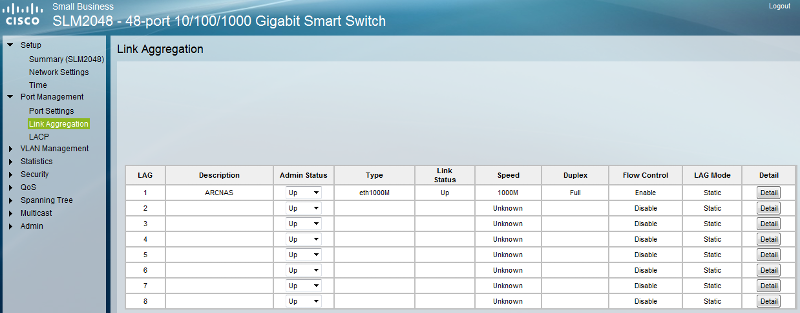 LAG2.png
LAG2.png
LAG3.png
• On the NAS I have several different ways of using trunking. I thought that these are both Cisco products, that I could choose which ever one I wanted, and it would work. I have tried all except the last 2 ones, I don’t see any difference, and I am not sure which one is the best to use. Which one is the ‘always best option’ and which one is best for 2 cisco products to talk to eachother
o Balance-rr (Round Robin)
o Active backup (fail over)
o Balance XoR
o IEEE 802.3ad
o Balance tlb
o Balance alb
• It seems that I can use Balance-rr regardless if I have set up port trunking on the cisco switch or not. Is this because the protocol supports working on 2 ‘normal’ ports in the switch, or should this not work?
• On the cisco switch there are not very many settings to play with when you set it up. However there is one checkbox that says ‘LACP’, and in the instructions for the switch it reads:
o “LACP — Enables or disables Link Aggregation Control Protocol (LACP). This box must be checked before the first port is added to the LAG”
o I have successfully set up a LAG without having this checkbox first checked (well, kind of it worked for a while, and then transfer speeds went super low), what is this option, and why would I NOT want to have this box checked?
o The instructions are very Spartan, so as I understand it
o 1 – check that box
o 2 – Pick the ports you want to LAG
o 3 - Save and it should work.
o Is there something I am missing?
Here is the quick breakdown on how I set it up:
As you can see in image ‘LAG 3’ I basically check the ‘enable port trunking’ and choose one of the trunking modes, fill in the DNS and click save.
Then I go in to the switch, go to the aggrehation menu, and click the details button for the first LAG group (as you can see it has already been done in the picture LAG 1)
Inside this sub-menu (LAG 2.png) I choose the group number, give it a description, check the LACP box (as the instructions say), and pretty much leave things as they are, choose the two ports and click save & close.
Now it should work, yes? Is there anything I didn’t do or did wrong? It just seems there are so few settings that I could screw up.
Once I had this up and running the transfer speed was about 120 kb/sec, so something was wrong…
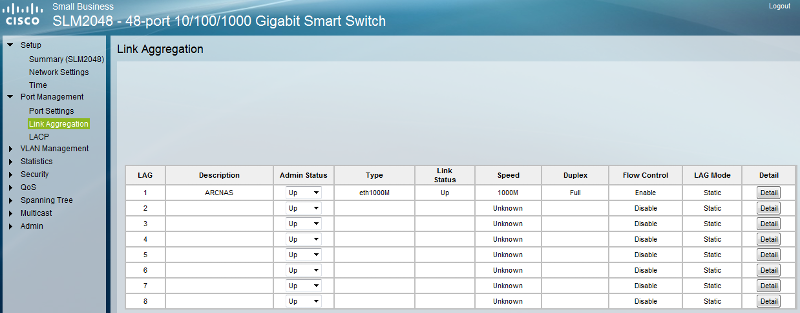 LAG2.png
LAG2.pngLAG3.png
ASKER CERTIFIED SOLUTION
membership
This solution is only available to members.
To access this solution, you must be a member of Experts Exchange.
ASKER
So Garry-G, I'm basically doing the right thing?
It seems like the LACP communication may not have succeeded. What does the LAG window say about the "current LAG speed"?
(if you configured 802.3ad on the storage and the LACP options on the switch, yes ... though I've not used that switch model before, so I can't say whether there any additional options you may have to configure ... on the catalyst series, it's rather easy to configure - just reference a channel group on the interfaces, set the channel protocol LACP or PAGP, and you're done)
ASKER
yeah, that's what I tohught. But when the bastard was up and running it was having horrible transfer speeds, around 100kb.
is there any way to 'reset' the ports or something, or some test I can run?
is there any way to 'reset' the ports or something, or some test I can run?
How about just disconnecting one of the links and see what the transfer speed does.
Does the switch have some debug/log output that would display infos about the setup of the LACP channel?
Does the switch have some debug/log output that would display infos about the setup of the LACP channel?
ASKER
Ok, so I have both cables connected, transfer is about 27 MB/sec, ping 1ms.
I unplug one of the cables, everything dies.
I wait for the copy to continue - nothing
I ping - nothing
I plug both back in - all works
I unplug one of the cables, everything dies.
I wait for the copy to continue - nothing
I ping - nothing
I plug both back in - all works
ASKER
... nothing worked REGARDLESS which cable i pulled out. It only seems to work if both are in.
(I assume the 27MByte(?) is on dual GigBit?)
Is there any debug/logging output on either the switch or the storage that could help get to the bottom of this?
Is there any debug/logging output on either the switch or the storage that could help get to the bottom of this?
ASKER
oh damn, I just wrote a message to disregard the previous message.
am still running tests,
am still running tests,
You may be misunderstanding LAG's. You want double transfer speeds. The server/pc will only use on of the links in the LAG for data transfer, not both. So what you are currently observing, one link working like a mule, is how it should be working.
Still, with 802.3ad the link ought to adjust to ports that are down, not stop transfer completely ... after all, it's there to increase reliability/resilience, not decrease it ...
What mode of etherchannel (LAG) do you have to the NAS set to. Both sides must use the same protocol. LACP to LACP, PaGP to PaGP, or Static to Static. I would try setting both side to static without any protocol.
ASKER
Soulja, I have included images of all settings available. I have also explained exactly what it is I am doing and what settings I am using.
As I explained earlier, there is no setting for what kind of LAG you want to have with the switch, only the LACP option.
As I also said earlier - there are only so many settings for the NAS, and I listed them all. There is no way for me to set a different protocol, I only have the option to choose the way I want the LAG to connect from the NAS side, and none of them gives me any option to set different settings for different ports.
I now have set all settings accordingly to what you guys have been talking about - sticking to the standards settings. It seems to be working for now, am doing some transfers just now, and i am peaking at 57 MB/sec.
I can also yoink one of the cables out and the other one takes over, so it seems to be working.
As the title describes, I am trying to understand what it is I am playing with, not necessarily only to get the NAS to work.
As I explained earlier, there is no setting for what kind of LAG you want to have with the switch, only the LACP option.
As I also said earlier - there are only so many settings for the NAS, and I listed them all. There is no way for me to set a different protocol, I only have the option to choose the way I want the LAG to connect from the NAS side, and none of them gives me any option to set different settings for different ports.
I now have set all settings accordingly to what you guys have been talking about - sticking to the standards settings. It seems to be working for now, am doing some transfers just now, and i am peaking at 57 MB/sec.
I can also yoink one of the cables out and the other one takes over, so it seems to be working.
As the title describes, I am trying to understand what it is I am playing with, not necessarily only to get the NAS to work.
Is that 57M with one client accessing the storage? Depending on the machine and the protocol, it might be the limit that client can reach ...
As for the protocols, LACP/802.3.ad takes care of all the handling of the lines and distributing among the available channels. It signals the remote its capabilities. Wikipedia has some general info on all of the features and requirements (e.g. link speed, full duplex) of the standard, though doesn't go very deep. From a quick glance, there's a couple of more in-depth links in that article, so that should make for a good starting point ...
As for the protocols, LACP/802.3.ad takes care of all the handling of the lines and distributing among the available channels. It signals the remote its capabilities. Wikipedia has some general info on all of the features and requirements (e.g. link speed, full duplex) of the standard, though doesn't go very deep. From a quick glance, there's a couple of more in-depth links in that article, so that should make for a good starting point ...
ASKER
howcome according to the LAG resource monitor one of my cards is barely doing anything at all and the other is working like a mule?
LAG4.png