RSS Feed error in Windows Live Mail
On starting Windows Live Mail, i get the fololwing error message -
"Initialization of RSS Feed support failed. RSS Feeds could not be updated."
Have tried disabling/removing RSS Feeds as i don't use it at all, but haven't succeeded as i keep getting the above message
"Initialization of RSS Feed support failed. RSS Feeds could not be updated."
Have tried disabling/removing RSS Feeds as i don't use it at all, but haven't succeeded as i keep getting the above message
ASKER
have deleted as suggested but the error message still appears
IE is not my default browser, but as i understand that is required only if i add RSS feeds
IE is not my default browser, but as i understand that is required only if i add RSS feeds
Yes only then.
If i understand properly, you have deleted all RSS Feeds and still get the error?
If i understand properly, you have deleted all RSS Feeds and still get the error?
Your pic is from Deleted items. What about All feeds (and unreaded feeds)?
ASKER
apologies for that goof up, but it's the same in All Feeds & Unread Feeds, can attach screenshot if required
No need AMITKHER. :-)
Do you have a backup of all data in Windows Live Mail?
Do you have a backup of all data in Windows Live Mail?
ASKER
yes i do have a backup
Can you download Windows Live Mail and install the new version?
http://explore.live.com/windows-live-mail
http://explore.live.com/windows-live-mail
ASKER
already tried that, didn't work
do i need to un-install & then re-install?
do i need to un-install & then re-install?
yes please do it.
ASKER
tried repair then un-installed & re-installed, still getting the same message
How long do you have this problems?
ASKER
i think for about 10 days now but not very sure of exact date
Can you do a system restore before 10 days?
ASKER
As i'm not sure of the exact date/time system restore wouldn't be a safe enough option in my understanding
Sorry i was busy because work.
1) Download Revo Uninstaller Trial:
http://www.revouninstaller.com/download-professional-version.php
(Not the Free version! Because this version is old.)
2) Uninstall Windows Live Mail
3) After you will be asked to remove Registry files & Folders. Please do it
4) Reboot & reinstall Windows Live Mail again
Will this help?`
Awawada's option is also good. Why do you think it's not safe?
1) Download Revo Uninstaller Trial:
http://www.revouninstaller.com/download-professional-version.php
(Not the Free version! Because this version is old.)
2) Uninstall Windows Live Mail
3) After you will be asked to remove Registry files & Folders. Please do it
4) Reboot & reinstall Windows Live Mail again
Will this help?`
Awawada's option is also good. Why do you think it's not safe?
ASKER
apologies, was away
will try it today
will try it today
ASKER CERTIFIED SOLUTION
membership
This solution is only available to members.
To access this solution, you must be a member of Experts Exchange.
Nice to hear AMITKHER :-)
ASKER
found the solution myself elsewhere on the web
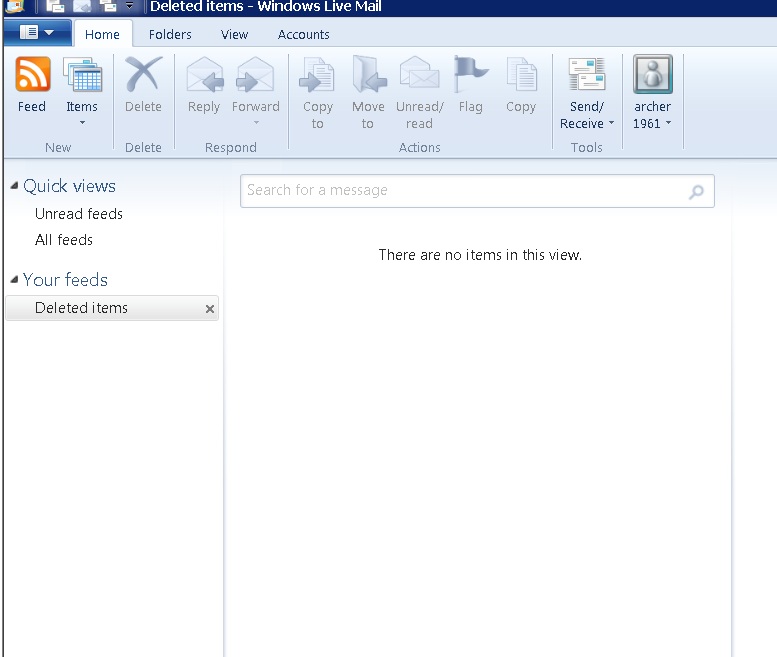
http://windowslivehelp.com/thread.aspx?threadid=850d1bed-76c6-418d-b9d7-181e2e473073
Is your Internet Explorer set as the default browser?