Compuit1
asked on
How to restore SBS2008 companyweb
I have a situation where my SBS 2008 Companyweb is broken. The data and SharePoint documents are gone - website not found. The Remote Web Workplace appears to work OK but of course if you attempt to open the companyweb you get the same failed result. The organisation uses SQL and the environment is quite busy. To add to the situation the SBS2008 system also hosts a VM running their Windows 2K8 Terminal Server. Backups I understand are been done to portable USB HDD nightly and taken off site. There is also a Shadow protect backup up to NAS but I do not have all the info on the process taken there. This can be determined.
The companyweb has been broken due to some system crash (I understand three days ago).
Is it possible to restore only the companyweb and its related data as the rest of the system appears to be functional? If so how, as not to impact the live data - Please help. Thank you very much.
Michael
The companyweb has been broken due to some system crash (I understand three days ago).
Is it possible to restore only the companyweb and its related data as the rest of the system appears to be functional? If so how, as not to impact the live data - Please help. Thank you very much.
Michael
ASKER
I have followed some articles to reinstall the SBS 2008 CompanyWeb Website from scratch by mercoledì 1 giugno 2011
http://gperego.blogspot.com/2011/06/reinstall-sbs-2008-companyweb-website.html
While this looks bullet proof I still do get it right. I ended up uninstalling Sharepoint and then reinstalling it. I had a configuration failed first and second time then the third time complete OK. I removed the Share Point - 80 website and added the SBS SharePoint as described was not successful - I still get a 404 after entering the domain\username and password when connecting internally http://companyweb. I do however get the new website minus the data when connecting to http://sbs after entering the domain\username and password.
So it looks like the document has achieved something.
Will it be a good approach to get the current http://sbs sharepoint to respond to http://companyweb and pulling the data into it maybe manual or do it from scratch? What approach would be best?
MH
http://gperego.blogspot.com/2011/06/reinstall-sbs-2008-companyweb-website.html
While this looks bullet proof I still do get it right. I ended up uninstalling Sharepoint and then reinstalling it. I had a configuration failed first and second time then the third time complete OK. I removed the Share Point - 80 website and added the SBS SharePoint as described was not successful - I still get a 404 after entering the domain\username and password when connecting internally http://companyweb. I do however get the new website minus the data when connecting to http://sbs after entering the domain\username and password.
So it looks like the document has achieved something.
Will it be a good approach to get the current http://sbs sharepoint to respond to http://companyweb and pulling the data into it maybe manual or do it from scratch? What approach would be best?
MH
ASKER
Hello Patmac,
OK I will check the C:\windows\SYSMSI\SSEE\MSQ
The site has Shadow Protect I will need to get down there and check out the nuts and bolts on this. there is a password on the NAS so I need to get passed this hurdle too.
OK I will check the C:\windows\SYSMSI\SSEE\MSQ
The site has Shadow Protect I will need to get down there and check out the nuts and bolts on this. there is a password on the NAS so I need to get passed this hurdle too.
ASKER
Just had a look in the Windows SBS Console under Shared Folders and Websites and it shows that the companyweb is off line this probably explains the 404 web not found message when attempting to connect to http://companyweb. The Remote Web Workplace and Outlook Web Access are online.
In IIS the companyweb binding looks correct:- http, all unassigned, port 80, hostname companyweb. It is started as well.
The Default Website will not start due to another web site using the same port. OK stopped the http://SBS and default started.
OK I am on the NAS now and can see all the shadow protect images / files. Selected the 10th November - Prior to the problem. Mounted the image as a read only drive f:
The content in C:\windows\SYSMSI\SSEE\MSQ
In IIS the companyweb binding looks correct:- http, all unassigned, port 80, hostname companyweb. It is started as well.
The Default Website will not start due to another web site using the same port. OK stopped the http://SBS and default started.
OK I am on the NAS now and can see all the shadow protect images / files. Selected the 10th November - Prior to the problem. Mounted the image as a read only drive f:
The content in C:\windows\SYSMSI\SSEE\MSQ
MH,
If it is not still working I would definitely try to restore the data from a backup prior to the problem. A backup from a day/date where you know for a fact it was working. Make sure to only restore the folder: C:\windows\SYSMSI\SSEE\MSQ
However before you did that I would make current a backup copy of all files and folders in: C:\windows\SYSMSI\SSEE\MSQ
The restore would be the first thing I would try and if the restore did not work. It is possible the problem maybe with the Operating system, maybe a problem after you installed an update.
Finally have you checked all the event logs on the server, including the IIS logs to possibly troubleshoot the problem in more detail?
If it is not still working I would definitely try to restore the data from a backup prior to the problem. A backup from a day/date where you know for a fact it was working. Make sure to only restore the folder: C:\windows\SYSMSI\SSEE\MSQ
However before you did that I would make current a backup copy of all files and folders in: C:\windows\SYSMSI\SSEE\MSQ
The restore would be the first thing I would try and if the restore did not work. It is possible the problem maybe with the Operating system, maybe a problem after you installed an update.
Finally have you checked all the event logs on the server, including the IIS logs to possibly troubleshoot the problem in more detail?
So when you stopped the http://sbs service you were able to access http://companyweb ? Can you login?
Also for testing purposes within IIS try changing the default port within website Companyweb to like 81. Then try to access the company web at: http:\\ipaddress:81
Use the IP address instead of the name "Companyweb" let me know. Do forget to check all the event logs on the server especially IIS.
Let me know
ASKER
OK the Restore 11.5Gb has just completed and the information in the original location C:\windows\SYSMSI\SSEE\MSQ
Testing the port 81 for IP:81 gives the same result as before http://companyweb. I cannot browse the company on the local SBS machine either. In IIS the companyweb stop and starts no problem with the port 80 set.
The http://sbs original (sharepoint -80) conflicts with the default website. Is it possible that the SBS Sharepoint is pointing to some faulty pages or perhaps the security is messed up?
I am ready to move the restored data files into the C:\windows\SYSMSI\SSEE\MSQ
Testing the port 81 for IP:81 gives the same result as before http://companyweb. I cannot browse the company on the local SBS machine either. In IIS the companyweb stop and starts no problem with the port 80 set.
The http://sbs original (sharepoint -80) conflicts with the default website. Is it possible that the SBS Sharepoint is pointing to some faulty pages or perhaps the security is messed up?
I am ready to move the restored data files into the C:\windows\SYSMSI\SSEE\MSQ
Before we go any further have you checked the event logs to see if there are errors that might provide more detail?
If you don't see any unusual errors try restoring the data and restart the server to see if it works.
ASKER
The application log shows a "Gatherer event ID 2436 saying that companyweb cannot be crawled.
Of course there is that port 80 conflict mentioned earlier but outside this nothing that I can see obvious. All services are operational.
Of course there is that port 80 conflict mentioned earlier but outside this nothing that I can see obvious. All services are operational.
ASKER
I will need to stop some services to move the restore data in, currently not able to replace data with backup. Waiting for three more users to back out as well.
Ok. I think you are getting the "Gatherer event ID 2436 saying that companyweb cannot be crawled" because there may be no Sharepoint documents to index, some how moved or deleted possibly. If this is the case the data restore should fix that.
This event reflects the indexing service that allows SharePoint to be indexed and searched. But if there are no documents it would be logical that you cannot index them. However for future reference there is a good blog on that exact error here:
http://msmvps.com/blogs/cgross/archive/2009/03/29/sharepoint-search-amp-event-id-2436-errors-in-sbs-2008.aspx
This event reflects the indexing service that allows SharePoint to be indexed and searched. But if there are no documents it would be logical that you cannot index them. However for future reference there is a good blog on that exact error here:
http://msmvps.com/blogs/cgross/archive/2009/03/29/sharepoint-search-amp-event-id-2436-errors-in-sbs-2008.aspx
I am currently travelling on the East Coast (USA) and have a really early flight scheduled for a return flight back to the West Coast. I So I am going to have to get some sleep now. Good luck I hope it works and I will quickly check back on the post before I catch my flight.
If it does not work and you have to get this fixed now, you may want to post a new question and refer to the history of this question and another person may be able to help you get this resolved.
I will check back in the morning.
If it does not work and you have to get this fixed now, you may want to post a new question and refer to the history of this question and another person may be able to help you get this resolved.
I will check back in the morning.
ASKER
OK, Thank you Patmac
Cutting in restore data now - Restarting soon.
Cutting in restore data now - Restarting soon.
ASKER
OK this was not straight forward. The companyweb and sharepoint -80 failed with a “cannot connect to the configuration database error”. Had a look and find the Windows internal database service not running and unable to start. Going to try do resolve that first. This will be a direct cause of restoring the data to C:\windows\SYSMSI\SSEE\MSQ
ASKER
OK to get the Windows Internal Database working again I opted to reinstall the SBS CompanyWeb from Scratch. The drive for this approach was mainly to get the Companyweb operational again. Undoing and returning the system's Companyweb data to the previous state did not enable the service to be started either. I carefully worked through and ticked off each step and process to reinstall the SBS 2008 CompanyWeb Website from scratch by mercoledì 1 giugno 2011
http://gperego.blogspot.com/2011/06/reinstall-sbs-2008-companyweb-website.html
This went well but we still get the 404 when attempting to browse to the companyweb. Checked IIS and all websites are running but the SBS server console shows the internal Website is offline. Web Access and remote web Workplace are operational. Why does IIS show everything OK yet the SBS Console shows off line - All services are OK. Why does the Server console show something different from IIS Management for the companyweb?
http://gperego.blogspot.com/2011/06/reinstall-sbs-2008-companyweb-website.html
This went well but we still get the 404 when attempting to browse to the companyweb. Checked IIS and all websites are running but the SBS server console shows the internal Website is offline. Web Access and remote web Workplace are operational. Why does IIS show everything OK yet the SBS Console shows off line - All services are OK. Why does the Server console show something different from IIS Management for the companyweb?
ASKER
The problem now seems to be very similar to this one : SBS server console shows the internal Website is offline. IIS shows all operational and running.
https://www.experts-exchange.com/Software/Server_Software/Web_Servers/Microsoft_IIS/Q_26944
unfortunately this call was resolved by Microsoft in the end and no indication or discription of the fix left on record.
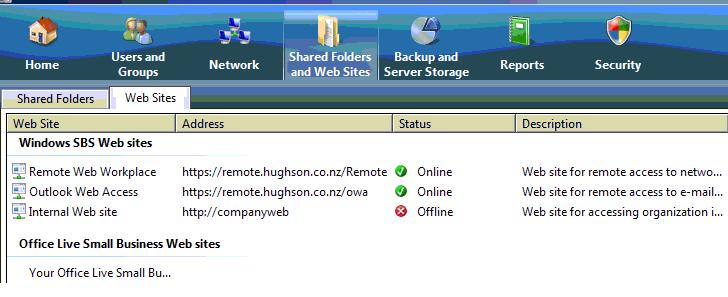
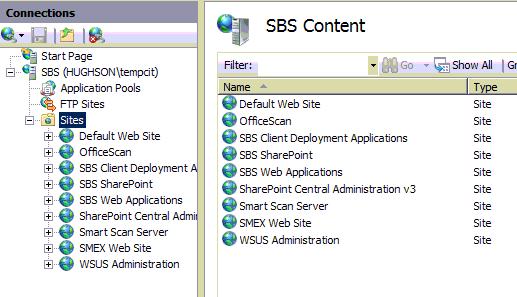
Can someone point me in the right direction? Thank you.
https://www.experts-exchange.com/Software/Server_Software/Web_Servers/Microsoft_IIS/Q_26944
unfortunately this call was resolved by Microsoft in the end and no indication or discription of the fix left on record.
Can someone point me in the right direction? Thank you.
MH,
I am back on the West Coast give me a few minutes to read and analyze your last few posts to see if I can help.
I am back on the West Coast give me a few minutes to read and analyze your last few posts to see if I can help.
MH,
Do any of the event logs presently have an error similar to this:
Error Windows SharePoint Services 3 3760 Database
SQL Database ‘ShareWebDb’ on SQL Server instance ‘np:\\.\pipe\MSSQL$Microso
Cannot open database "ShareWebDb" requested by the login. The login failed.
Login failed for user ‘NT AUTHORITY\NETWORK SERVICE’.
Do any of the event logs presently have an error similar to this:
Error Windows SharePoint Services 3 3760 Database
SQL Database ‘ShareWebDb’ on SQL Server instance ‘np:\\.\pipe\MSSQL$Microso
Cannot open database "ShareWebDb" requested by the login. The login failed.
Login failed for user ‘NT AUTHORITY\NETWORK SERVICE’.
MH,
Also if you not yet checked this link from the Microsoft Support site, check it out. Scroll down and you will see a 404 error and how they attempt to tell you how to resolve it.
http://support.microsoft.com/kb/944267
Also if you not yet checked this link from the Microsoft Support site, check it out. Scroll down and you will see a 404 error and how they attempt to tell you how to resolve it.
http://support.microsoft.com/kb/944267
ASKER
I will check the events logs but from memory they seemed pretty clear of errors. Secondly I will follow-up on the article you pointed out. Thank you.
ASKER
That appears to be a client login failure...but you check the service properties for the Network Service on the SBS server and see what account it uses to login. It should be either the local system account or Domain Administrator account.
Secondly can you try Restarting the Windows Internal Database (Microsoft##SSEE) service to see if that works?
Finally I hate to keep sending you links but this one appears to have resolved a similar issue with the 404 error with the Companyweb appearing offline in the SBS console:
http://blog.mpecsinc.ca/2011/11/sbs-2008-and-sharepoint-errors-3760-and.html
MH, I wish I had the exact answer for you but I have never experienced this exact problem and I am just trying to use my knowledge to help troubleshoot the issue.
Secondly can you try Restarting the Windows Internal Database (Microsoft##SSEE) service to see if that works?
Finally I hate to keep sending you links but this one appears to have resolved a similar issue with the 404 error with the Companyweb appearing offline in the SBS console:
http://blog.mpecsinc.ca/2011/11/sbs-2008-and-sharepoint-errors-3760-and.html
MH, I wish I had the exact answer for you but I have never experienced this exact problem and I am just trying to use my knowledge to help troubleshoot the issue.
ASKER
The one thing I have not done according to the build the Companyweb from scratch is to copy a working companyweb from another SBS 2008 Box and import it. Is there another way? This is horrible the other components are working such as OWA and RWW it is just the companyweb that is dead. I am following up the link Patmac - Thank you I will let you know what I find.
Hang on... where do you find this SQL Client Network Utility the link is talking about?
Hang on... where do you find this SQL Client Network Utility the link is talking about?
ASKER
No response – Not good
I have now logged the case with Microsoft. They have got the "default" Companyweb working which is a good start. I just need to locate the sharewebdb.mdf and I understand the content will be back too. They almost shucked the case out because Hyper-V was installed on the SBS 2008 Server running a Win 2008 terminal server. The plan was to uninstall Hyper-V and lose the Terminal Server before they have a look. However a MS support person consulted and threw some resources at the problem. SBS 2008 / 11 are designed for one NIC and this is the major problem when using the wizards to configure the SBS System. The engineer tweaked the NICs not sure how or what, disabled the loopback and modified the BackConnectingHostNames something like that from memory. Once configuration of Sharepoint was done the registry entry to disable the loopback was deleted.
Hope to have all sorted out tomorrow.
I have now logged the case with Microsoft. They have got the "default" Companyweb working which is a good start. I just need to locate the sharewebdb.mdf and I understand the content will be back too. They almost shucked the case out because Hyper-V was installed on the SBS 2008 Server running a Win 2008 terminal server. The plan was to uninstall Hyper-V and lose the Terminal Server before they have a look. However a MS support person consulted and threw some resources at the problem. SBS 2008 / 11 are designed for one NIC and this is the major problem when using the wizards to configure the SBS System. The engineer tweaked the NICs not sure how or what, disabled the loopback and modified the BackConnectingHostNames something like that from memory. Once configuration of Sharepoint was done the registry entry to disable the loopback was deleted.
Hope to have all sorted out tomorrow.
MH,
Sorry about the lack in response, I am travelling again and have been super busy. So did Microsoft get it figured out?
Sorry about the lack in response, I am travelling again and have been super busy. So did Microsoft get it figured out?
ASKER
No problem I understand Patmac - Just trying to figure out: When a call is responded to on EE, does it mean that others cannot contribute or does it go under the radar because the call is engaged? Anyway yes the problem is close to been totally fixed. The MS guys do plenty of command line stuff. They pointed me to some blogs relating to the Hyper-V. Basically for SBS 2008 /11 to host Hyper-V is bad practice and not supported by MS. I understand it is to be avoided because of the SBS 2008 / 11 coding geared for a single NIC. Hyper-V adds some virtual NICs which become visible to the SBS 2008 / 11 install - causing mayhem with SBS the wizards. It could be worthwhile opening another topic on this.
When any topic is posted to EE it does not matter who responded first, anybody can still post replies. I am very surprised you did not receive any additional responses especially since an EE administrative person posted this again to specific experts of both Sharepoint and SBS. I have never seen a question.....that never got additional replies after an administrative post. This is a first for me. I apologize that I could not give you a specific solution to this problem and am very perplexed why you did not get additional replies from other experts in the community.
To paraphrase a famous cliche... I am an Expert in many things dealing with computers but a Master of none of them.
I hope with the help of Microsoft you get it resolved soon.
To paraphrase a famous cliche... I am an Expert in many things dealing with computers but a Master of none of them.
I hope with the help of Microsoft you get it resolved soon.
ASKER
Must be getting close to the end of the year :-) Well MS have asked me to track down the sharewebdb.mdf file holding the sharepoint data but could not find it. When the system was set-up could this have been allocated a different name?
My comment to MS
I searched for the sharewebdb.mdf on both the C: and D: drives of the SBS Server using the wild card. *.mdf. I found a number of mdf files but none with the name sharewebdb.mdf so I suspect another name has been used. Perhaps there is a way to locate it?
I also checked some historical Shadow Protect backup files with similar results so I think that file does not exist.
Can we mount mdf files that may look as if they are sharepoint candidates without breaking anything?
My comment to MS
I searched for the sharewebdb.mdf on both the C: and D: drives of the SBS Server using the wild card. *.mdf. I found a number of mdf files but none with the name sharewebdb.mdf so I suspect another name has been used. Perhaps there is a way to locate it?
I also checked some historical Shadow Protect backup files with similar results so I think that file does not exist.
Can we mount mdf files that may look as if they are sharepoint candidates without breaking anything?
ASKER CERTIFIED SOLUTION
membership
This solution is only available to members.
To access this solution, you must be a member of Experts Exchange.
ASKER
Do not use SBS 2008 as a host for Hyper-V. There are articles that say it will work OK - Yes, this site did for 18 months. Then when it breaks it means rework and pain.
ASKER
From Microsoft,
We have clearly documented the virtualization support along with Small Business Server 2008 and Small Business Server 2011, the documentation is as listed below
1. http://blogs.technet.com/b/sbs/archive/2008/09/15/sbs-2008-and-virtualization.aspx
2. http://blogs.technet.com/b/sbs/archive/2009/08/07/you-cannot-install-the-hyper-v-role-on-the-sbs-2008-primary-server.aspx
3. http://technet.microsoft.com/en-us/library/dd239207(WS.10).aspx
The article number 3 talks about visualization with Small Business Server. Having said this we still might need to look into the issue. The biggest challenge is that after reinstall SharePoint on the Server we have to run a couple of wizards, which in the current situation we cannot. This is because we have the Hyper-v role installed on the server.
We have clearly documented the virtualization support along with Small Business Server 2008 and Small Business Server 2011, the documentation is as listed below
1. http://blogs.technet.com/b/sbs/archive/2008/09/15/sbs-2008-and-virtualization.aspx
2. http://blogs.technet.com/b/sbs/archive/2009/08/07/you-cannot-install-the-hyper-v-role-on-the-sbs-2008-primary-server.aspx
3. http://technet.microsoft.com/en-us/library/dd239207(WS.10).aspx
The article number 3 talks about visualization with Small Business Server. Having said this we still might need to look into the issue. The biggest challenge is that after reinstall SharePoint on the Server we have to run a couple of wizards, which in the current situation we cannot. This is because we have the Hyper-v role installed on the server.
C:\windows\SYSMSI\SSEE\MSQ
That is assuming they did not change the default location by using the SBS 2008 Wizard. If you simply restore the data from this exact above path from a system backup prior to the problem it should work in theory. Best practice is to create a temporary folder/location, restore the data from the backup to the temporary location. Then copy the data from the temporary location back to the above path, restart the server and in theory it should work.
HOWEVER BEFORE YOU ATTEMPT THIS, make sure you have a full system backup prior to attempting this and secondly make sure you have tested your restore procedures it works. What type of backup software is the company using? Are they using the Windows backup that comes with SBS 2008 or a third party backup software?