DATEDIFF RESULT IN VARIABLE AND USED IN SSRS EXPRESSION
Hello,
can someone please tell me how to put datediff results in a variable in a stored procedure and call it from an ssrs textbox .
e.g
1. in stored procedure:
select,column1,column2 , salesprice,
@datediffresult = datediff(dd,date1,date2) from table
2. in SSRS Expression
=sum(iif(@datediffresult >=1 and <=7), (Fields!salesprice.value)
I know that the above is not the right way to do it but does anyone have any idea how? thanks
can someone please tell me how to put datediff results in a variable in a stored procedure and call it from an ssrs textbox .
e.g
1. in stored procedure:
select,column1,column2 , salesprice,
@datediffresult = datediff(dd,date1,date2) from table
2. in SSRS Expression
=sum(iif(@datediffresult >=1 and <=7), (Fields!salesprice.value)
I know that the above is not the right way to do it but does anyone have any idea how? thanks
ASKER CERTIFIED SOLUTION
membership
This solution is only available to members.
To access this solution, you must be a member of Experts Exchange.
ASKER
Thanks. I will try this.
This question has been classified as abandoned and is closed as part of the Cleanup Program. See the recommendation for more details.
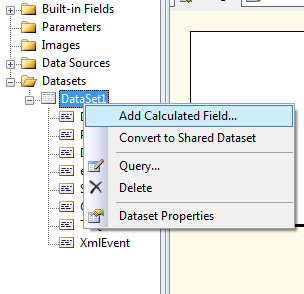
ASKER
12 11 10 9 8 7 6 5 4 3 2 1 0 -1 -2 -3 -4 -5 -6 -7 -8 -9 -10 -11 -12
Each number represents a textbox. To use the datediff function in each textbox is taking to long to process.
Please can you use an example of a computed column in the dataset?
Thanks