andieje
asked on
extracting flash movie from web page
hi
I am trying to extract a flash movie from this web page
http://www.abpischools.org.uk/page/modules/infectiousdiseases_pathogens/pathogens8.cfm?coSiteNavigation_allTopic=1
It is the one about how pathogens cause disease where you click on the body. I am using firefox and get teh swf file from the page info -> media option. However when i save this file (and all others on the page for that matter) the interactive text is missing that appears when you click on the movie
thanks a lot
I am trying to extract a flash movie from this web page
http://www.abpischools.org.uk/page/modules/infectiousdiseases_pathogens/pathogens8.cfm?coSiteNavigation_allTopic=1
It is the one about how pathogens cause disease where you click on the body. I am using firefox and get teh swf file from the page info -> media option. However when i save this file (and all others on the page for that matter) the interactive text is missing that appears when you click on the movie
thanks a lot
BTW, if get yo download it and still cant see the text try this:
A.- Update your flash player: http://www.adobe.com
B.-Right click the file and select open with "Adobe Flash Player"
A.- Update your flash player: http://www.adobe.com
B.-Right click the file and select open with "Adobe Flash Player"
It's probably because the text that is missing is loaded dynamically from a text (or similar) file, which is separate from the flash movie (swf).
Have you emailed the site and asked them for the swf? I'm sure that if they are happy for you to use it that they will supply all the relevant external files as well as the swf.
Have you emailed the site and asked them for the swf? I'm sure that if they are happy for you to use it that they will supply all the relevant external files as well as the swf.
Hello quizengine,
The text is not being loaded dynamically, i actually downloaded the swf file to my computer and I was able to see text and it was working as it should.
The text is not being loaded dynamically, i actually downloaded the swf file to my computer and I was able to see text and it was working as it should.
My dear andieje,
Recently you asked something similar. So I will repeat this.
Click on "Show animation full screen in new window". Then right mouse click and choose "Save Page as":

Then select "Web Page Complete":
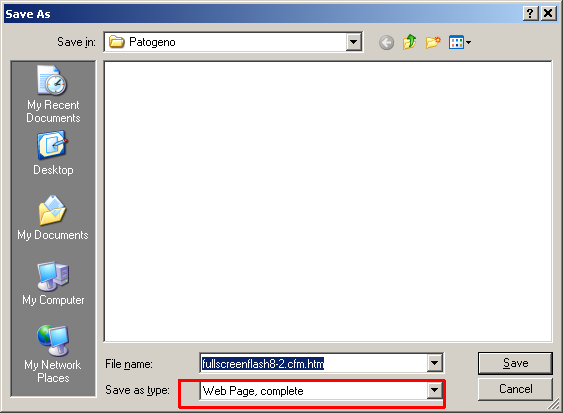
Open the folder "fullscreenflash8-2.cfm_fi
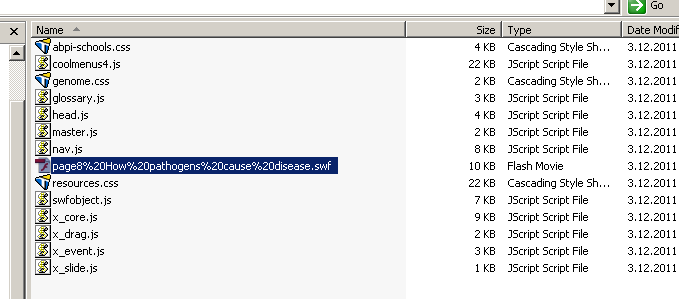
And here it is and you can click every point on that image of the body:
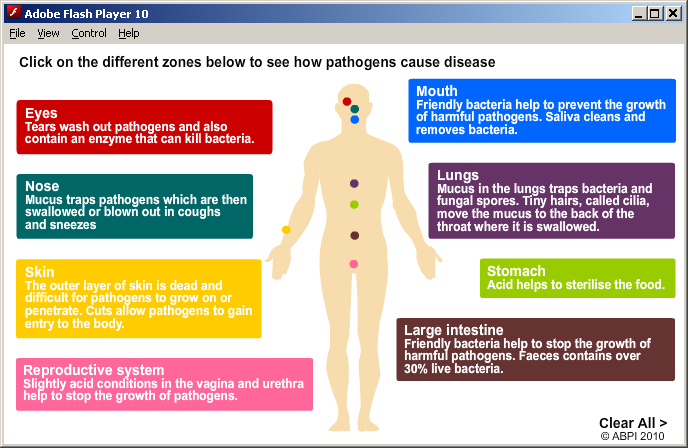
best regards
Nrisimha
ASKER
Hi. The problem appears to be with my flash player as I have tried various solutions and I cannot see the text. I am having problems with my flash player on my machine. I have uninstalled it using the flash uninstaller and reinstalled the latest version in IE and firefox and I'm still having problems.
How do i find out if I have the latest version of flash on my machine?
How do i find out if I have the latest version of flash on my machine?
ASKER
I have right clicked the file and selected open with macromedia flash and it says I have version 7 r14 installed. So i uninstalled flash again with the flsah uninstaller and i could still open the file with flash version 7 r14.
Just in case install these two:
http://get.adobe.com/flashplayer/?promoid=BUIGP
http://get.adobe.com/shockwave/
then try again.
http://get.adobe.com/flashplayer/?promoid=BUIGP
http://get.adobe.com/shockwave/
then try again.
ASKER CERTIFIED SOLUTION
membership
This solution is only available to members.
To access this solution, you must be a member of Experts Exchange.
SOLUTION
membership
This solution is only available to members.
To access this solution, you must be a member of Experts Exchange.
This is the latest version: http://fpdownload.macromedia.com/pub/flashplayer/updaters/11/flashplayer_11_sa_32bit.exe
After opening this file and opening the SWF it will automatically open with it the next time you open the SWF.
After opening this file and opening the SWF it will automatically open with it the next time you open the SWF.
Cool. I didn't know that the standalone version of the Flash Player was available (and free).
I agree that's all that should be needed.
I agree that's all that should be needed.
SOLUTION
membership
This solution is only available to members.
To access this solution, you must be a member of Experts Exchange.
ASKER
Hi thanks for your help.
Originally i was having problems with both the flash player and the plugin in. Now i have sorted out the flash plugin in my browsers I can see I have an old standalone version of the player. I will sort this at the weekend and award points
Originally i was having problems with both the flash player and the plugin in. Now i have sorted out the flash plugin in my browsers I can see I have an old standalone version of the player. I will sort this at the weekend and award points
ASKER
Hi
I have macromedia mx 2004 and i have 3 flashplayers named SAFlashPlayer in the players/debug/release directories of the mx folder. Shall i rename all of these to .bak
I have macromedia mx 2004 and i have 3 flashplayers named SAFlashPlayer in the players/debug/release directories of the mx folder. Shall i rename all of these to .bak
Hello,
Can you explain how can you have 3 flashplayers named SAFlashPlayer in the players/debug/release directories of the mx folder?
All 3 players are in the SAME directory with a same name?
If those are an internal players, and probably old from 2004th, then they must stay in the folders so you can work with Macromedia MX 2004.
The better solution is to make here in this folder an new folder and put here your Flashplayer v11.exe.
This Flashplayer 11.exe will not be in any connection with old players.
Then, you can apply this sollution that I have explained to you. This one, where I said that: "You can open Windows Explorer and select Tools menu and choose Folder options and select File Type tab.
Here is a list of associated files that are associated with an program.
Scroll down the list to SWF extension and look which version of Flash open your SWF files ...."
So, in that way you will join the opening your SWF files with Flashplayer.exe 11.
good luck
Nrisimha
ASKER
hi
in the mx directory there is a folder called players. This has a file called SAPLayer.exe. This directory also contains 2 other directories called release and debug. They also contain a copy of the player
in the mx directory there is a folder called players. This has a file called SAPLayer.exe. This directory also contains 2 other directories called release and debug. They also contain a copy of the player
Hello,
IMO there is no need for all this doing andieje, please read my previous post, the solutions is right there.
IMO there is no need for all this doing andieje, please read my previous post, the solutions is right there.
ASKER
i followed your instructions, downloaded the archive, downloaded heart.swf and tried to open it by double clicking. The flashplayer v11 was in the list of available filesand i selected this and the file does not open. The flash player starts to appear and then just hangs.
ASKER
i tried again with v10 recommended in this comment 06/12/11 09:13 PM, ID: 37246396
and the standalone player works fine
and the standalone player works fine
Here, i did it for you: http://www.tecnologia.com.do/dl/
right click the pathogens info and select save as.
You can also do it yourself with a program called "Orbit Downloader"