Wayside_Tech
asked on
strange windows routing problem with network drops
I have a win 2k3 server that has a modem connected to its serial port, this modem is used for our credit card connection, and connects once or twice an hour depending on time of day.
clients that are remote, or via vpn get disconnected from the server completely when the modem connection is established. Pinging fails and even file shares are not accessible when this modem connects. as soon as it drops the connection everything works fine again. Machines that are in the network for the most part are fine, but occasionally they lose their connection as well.
i took a look at the server and found the following. if I do a route print, The top listing is:
0.0.0.0 0.0.0.0 (the network gateway) (network interface) and the metric is 1
this is how it should be as far as I know. when the modem connects however, it adds another route, which is:
0.0.0.0 0.0.0.0 (the modem IP) (Modem interface) and the metric is 1 This also changes the metric of the default route from 1 to 2 (see the attached code print, this is when the modem is connected. it even lists the default gateway as the 192.168 modem connection address.
Is there a way to hardcode the network connection so that the default route stays default, and doesnt change when the modem is connected? I have the metric set to manual on the network card, with a value of 1, and it still changes.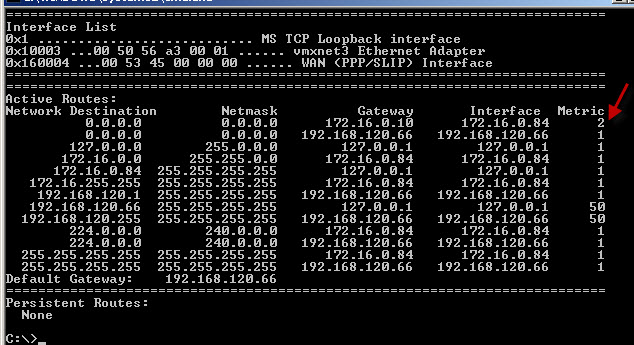
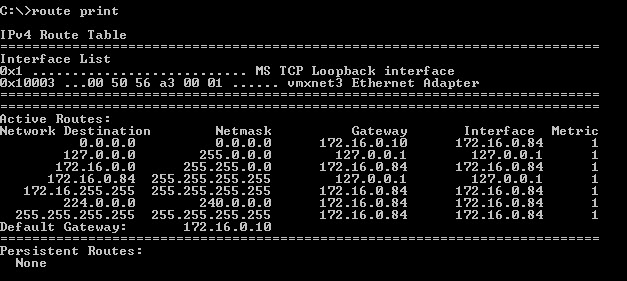
clients that are remote, or via vpn get disconnected from the server completely when the modem connection is established. Pinging fails and even file shares are not accessible when this modem connects. as soon as it drops the connection everything works fine again. Machines that are in the network for the most part are fine, but occasionally they lose their connection as well.
i took a look at the server and found the following. if I do a route print, The top listing is:
0.0.0.0 0.0.0.0 (the network gateway) (network interface) and the metric is 1
this is how it should be as far as I know. when the modem connects however, it adds another route, which is:
0.0.0.0 0.0.0.0 (the modem IP) (Modem interface) and the metric is 1 This also changes the metric of the default route from 1 to 2 (see the attached code print, this is when the modem is connected. it even lists the default gateway as the 192.168 modem connection address.
Is there a way to hardcode the network connection so that the default route stays default, and doesnt change when the modem is connected? I have the metric set to manual on the network card, with a value of 1, and it still changes.
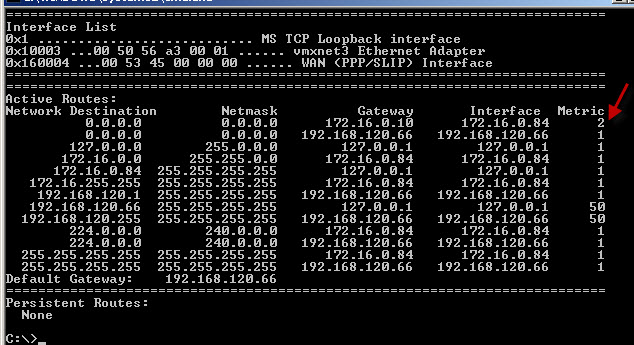
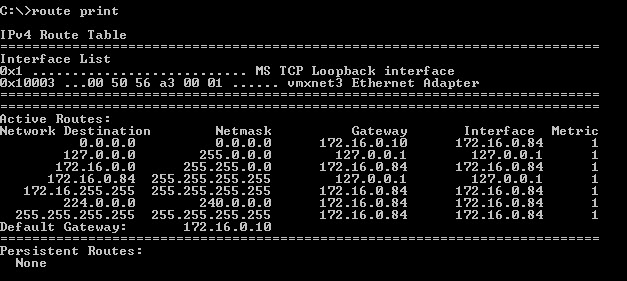
What you might want to try is:
-Try to figure out to what network the modem connects (is that the 192.168.120.0 or another?)
-Set the modem not to be the default gateway when connected
-Add a persistent route to the modem network through the ip of the modem (does it get the same address every time?).
That should work imho.
-Try to figure out to what network the modem connects (is that the 192.168.120.0 or another?)
-Set the modem not to be the default gateway when connected
-Add a persistent route to the modem network through the ip of the modem (does it get the same address every time?).
That should work imho.
ASKER
the modem does connect to the 192.168 network yes.
if you see the above screenshot, you can see that I did try to do what you had said earlier, but when this was the case, the modem traffic transmission did not work, it did not go thru. Once i removed the persistant route I created, it worked again as far as the modem.
if you see the above screenshot, you can see that I did try to do what you had said earlier, but when this was the case, the modem traffic transmission did not work, it did not go thru. Once i removed the persistant route I created, it worked again as far as the modem.
ASKER CERTIFIED SOLUTION
membership
This solution is only available to members.
To access this solution, you must be a member of Experts Exchange.
ASKER
I think I figured it out, I created a static route for the 10.1.0.0 (which would hold my vpn subnet) and set it to the network adapter, and it seems that this is now working, so hopefully this will resolve the issue.
If not, let me know :)
ASKER
solved with assistance of this post.
Glad I was able to assist.
Thx for the points :)
Thx for the points :)
ASKER
route add 0.0.0.0 MASK 0.0.0.0 192.168.120.66 METRIC 3
this did what I expected, and everything started was normal. Once the modem connected, network traffic still worked correctly, but the traffic going out thru the modem did not work. I had to remove the line to get it to work. Here is a screenshot of what it looked like after I put the new line in.