Windows Server 2008R2 Boot Configuration Database inconsistent with Boot Menu How to fix
I have inherited a Dell PowerEdge 2900 Running Windows Server 2008R2. The boot menu as two options available. Windows Server 2008 R2 and Microsoft Windows Setup. Microsoft Windows Setup is the default entry. As you would assume, the server does not boot when Microsoft Windows Setup is selected. It boots fine if Windows Server 2008 R2 is selected. The Boot Configuration Database is inconsistent with the boot menu. The BCD contains only one entry, Windows Server 2008 R2. It is the default boot selection. I can not find the Microsoft Windows Setup entry to delete it. How do I set Windows Server 2008 R2 as default and how do I remove Microsoft Windows Setup? Below is the contents of the Boot Configuration Database. A screenshot of the boot menu is attached. Server details at the end of the post.
The Disk Manager shows Disk 0 and Disk 1 as Offline Dynamic Disks. No disks exist other than the single RAID Volume
The RAID Array Volume appears as Basic Disk 2
C:\Users\administrator.COR
Windows Boot Manager
--------------------
identifier {9dea862c-5cdd-4e70-acc1-f
device partition=\Device\Harddisk
description Windows Boot Manager
locale en-US
inherit {7ea2e1ac-2e61-4728-aaa3-8
default {3a54e41c-8573-11e0-8fa0-f
resumeobject {3a54e41b-8573-11e0-8fa0-f
displayorder {3a54e41c-8573-11e0-8fa0-f
toolsdisplayorder {b2721d73-1db4-4c62-bf78-c
timeout 30
Windows Boot Loader
-------------------
identifier {3a54e41c-8573-11e0-8fa0-f
device partition=C:
path \Windows\system32\winload.
description Windows Server 2008 R2
locale en-US
inherit {6efb52bf-1766-41db-a6b3-0
recoverysequence {3a54e41d-8573-11e0-8fa0-f
recoveryenabled Yes
osdevice partition=C:
systemroot \Windows
resumeobject {3a54e41b-8573-11e0-8fa0-f
nx OptOut
C:\Users\administrator.COR
Server Details:
Dell Poweredge 2900
BIOS Version 1.2.0
DRAC 5 Present firmware 1.0 (06.05.12)
PERC5/i Integrated RAID LSI Driver 4.5.0.64
BIOS 5.2.1-0067
Single RAID 5 Array
Single Volume in Array Maximum size 408 Gig
3 partitions in array
39 MB OEM Partition, 4.77 GB FAT32 System
403 GB C: Drive OS Boot Partition
Adaptec SCSI Card 39320A Driver Adaptec 7.2.0.0
BIOS 4.30.1
No Disks attached
Powervault Tape Library attached
Embeded ST21000340AS ATA Devices Microsoft Driver 6.1.7600.16385
Unused. System Board embedded.
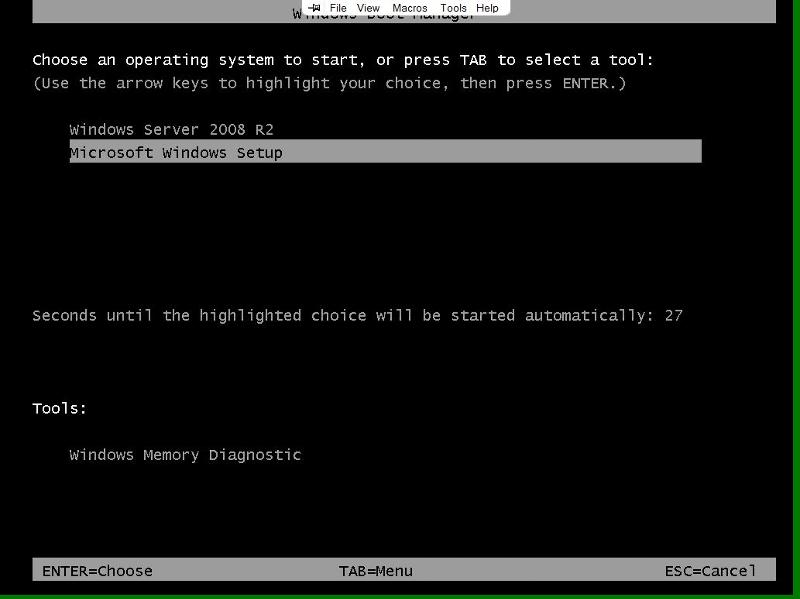
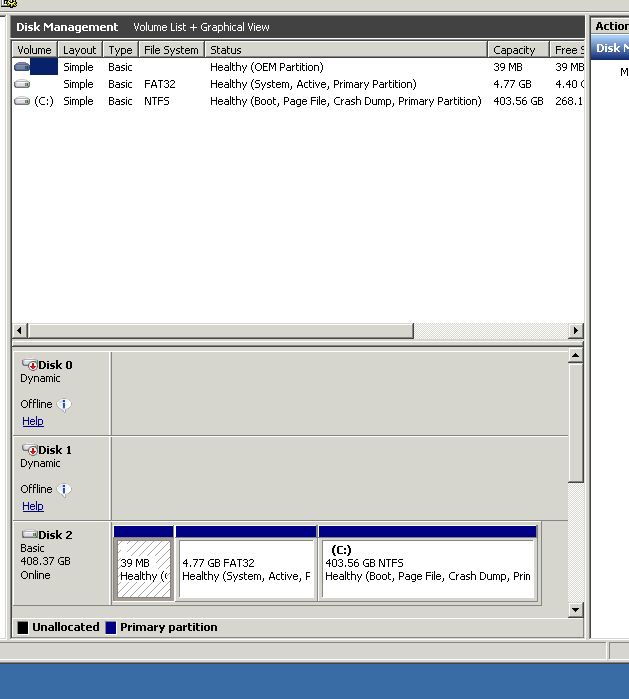
The Disk Manager shows Disk 0 and Disk 1 as Offline Dynamic Disks. No disks exist other than the single RAID Volume
The RAID Array Volume appears as Basic Disk 2
C:\Users\administrator.COR
Windows Boot Manager
--------------------
identifier {9dea862c-5cdd-4e70-acc1-f
device partition=\Device\Harddisk
description Windows Boot Manager
locale en-US
inherit {7ea2e1ac-2e61-4728-aaa3-8
default {3a54e41c-8573-11e0-8fa0-f
resumeobject {3a54e41b-8573-11e0-8fa0-f
displayorder {3a54e41c-8573-11e0-8fa0-f
toolsdisplayorder {b2721d73-1db4-4c62-bf78-c
timeout 30
Windows Boot Loader
-------------------
identifier {3a54e41c-8573-11e0-8fa0-f
device partition=C:
path \Windows\system32\winload.
description Windows Server 2008 R2
locale en-US
inherit {6efb52bf-1766-41db-a6b3-0
recoverysequence {3a54e41d-8573-11e0-8fa0-f
recoveryenabled Yes
osdevice partition=C:
systemroot \Windows
resumeobject {3a54e41b-8573-11e0-8fa0-f
nx OptOut
C:\Users\administrator.COR
Server Details:
Dell Poweredge 2900
BIOS Version 1.2.0
DRAC 5 Present firmware 1.0 (06.05.12)
PERC5/i Integrated RAID LSI Driver 4.5.0.64
BIOS 5.2.1-0067
Single RAID 5 Array
Single Volume in Array Maximum size 408 Gig
3 partitions in array
39 MB OEM Partition, 4.77 GB FAT32 System
403 GB C: Drive OS Boot Partition
Adaptec SCSI Card 39320A Driver Adaptec 7.2.0.0
BIOS 4.30.1
No Disks attached
Powervault Tape Library attached
Embeded ST21000340AS ATA Devices Microsoft Driver 6.1.7600.16385
Unused. System Board embedded.
ASKER CERTIFIED SOLUTION
membership
This solution is only available to members.
To access this solution, you must be a member of Experts Exchange.