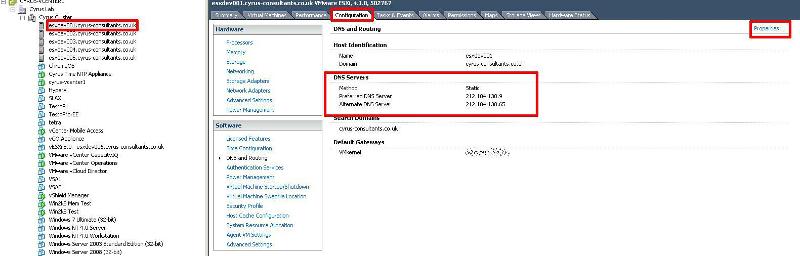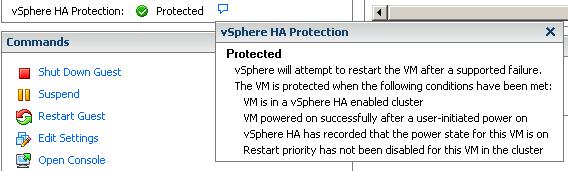vCentre Server unable to see ESXi Hosts if DNS Fails
Hello
We performed a DR test at the weekend which involved shutting down our entire Infrastructure.
Upon trying starting everything back up again we noticed that our DNS had failed to start. The DNS is on our main DC servers, and is not virtualized.
When we then used vSphere to connect to the vCentre server we could see the inventory with all our ESXi Hosts and VM's, but they were all coming up as disconnected.
After much playing around we eventually just added all our 11 ESXi's into the vCentre Servers Host file. We could then communicate with each ESXi and everything was fine.
Eventually we brought the DNS back online and so its resolved.
What i need to find out is if there is a way to keep the vCentre server connected to all the ESXi Hosts even when DNS fails? Without having to edit the host file.
Thanks in advance
Andrew
We performed a DR test at the weekend which involved shutting down our entire Infrastructure.
Upon trying starting everything back up again we noticed that our DNS had failed to start. The DNS is on our main DC servers, and is not virtualized.
When we then used vSphere to connect to the vCentre server we could see the inventory with all our ESXi Hosts and VM's, but they were all coming up as disconnected.
After much playing around we eventually just added all our 11 ESXi's into the vCentre Servers Host file. We could then communicate with each ESXi and everything was fine.
Eventually we brought the DNS back online and so its resolved.
What i need to find out is if there is a way to keep the vCentre server connected to all the ESXi Hosts even when DNS fails? Without having to edit the host file.
Thanks in advance
Andrew
ASKER CERTIFIED SOLUTION
membership
This solution is only available to members.
To access this solution, you must be a member of Experts Exchange.
other than use IP addresses, which isn't a really good idea!
ASKER
We have 3 DC's and each is a DNS Server.
When all the infrastructure was restarted the DC's were the first to come back up again, but for some reason the DNS failed.
Are you saying then that really without the DNS running our Virtual Infrastructure is pretty much useless? Besides having to add in a host file
When all the infrastructure was restarted the DC's were the first to come back up again, but for some reason the DNS failed.
Are you saying then that really without the DNS running our Virtual Infrastructure is pretty much useless? Besides having to add in a host file
ASKER
We use HA
For the DR shutdown we deactivated HA first
THen when it was all back up again we were going to start HA but obviously couldn't as the vcenter server couldn't see any hosts
For the DR shutdown we deactivated HA first
THen when it was all back up again we were going to start HA but obviously couldn't as the vcenter server couldn't see any hosts
DNS failed on three servers?
DNS is vital, do you use HA?
That depends on how you have configured it, if you have used hostnames, how do you expect these to be resolved with no working DNS?
vCenter cannot possibly connect to a hostname if it cannot resolve it?
If you were using HA with DNS failure, HA would not work correctly either, it is normally assume in your network infrastructure that you have working DNS, also as Active Directory is now based on DNS, Active Directory, Exchange is not going to work correctly.
I would investigate your DNS issues, this will cause many issues.
DNS is vital, do you use HA?
That depends on how you have configured it, if you have used hostnames, how do you expect these to be resolved with no working DNS?
vCenter cannot possibly connect to a hostname if it cannot resolve it?
If you were using HA with DNS failure, HA would not work correctly either, it is normally assume in your network infrastructure that you have working DNS, also as Active Directory is now based on DNS, Active Directory, Exchange is not going to work correctly.
I would investigate your DNS issues, this will cause many issues.
You have got a serious issue with DNS you need to resolve.
ASKER
SOrry, my mistake...
DNS failed on the 1st DC, but for some reason the vcentre server didn't then go to the other 2 DNS servers for name resolution. It just sat waiting for the 1st DC to work again
DNS failed on the 1st DC, but for some reason the vcentre server didn't then go to the other 2 DNS servers for name resolution. It just sat waiting for the 1st DC to work again
HA does not require vCenter to be running, and VMs protected by HA will be restarted automatically in the event of ALL total hosts failure.
If you have vCenter as a virtual machine, it will also be restarted.
If you have vCenter as a virtual machine, it will also be restarted.
This is why we test DR, check vCenter is configured for two DNS or more.
Check all hosts are configured for DNS.
Check all hosts are configured for DNS.
ASKER
Thanks very much for the help, really appreciate it!
Sorry to be a pain but where do i find the settings for DNS on the vCenter? Are they in vSPhere or do you mean the DNS settings on the actual Windows 2008 server?
Also, can i configure the DNS settings of the Hosts from vSphere?
Sorry to be a pain but where do i find the settings for DNS on the vCenter? Are they in vSPhere or do you mean the DNS settings on the actual Windows 2008 server?
Also, can i configure the DNS settings of the Hosts from vSphere?
if you want fallback, add them to hosts file, but with HA enabled the VMs will be restarted automatically.
DNS settings on the Server.
Yes, all hosts can be configured for DNS from the vSphere Client
Yes, all hosts can be configured for DNS from the vSphere Client
ASKER
Before shutting down the VM's and Hosts for the DR test we thought it would be a good idea to switch of HA - is this correct?
We were worried that if we start it all back up again the VM's would file onto one Host until that was full, before going onto the next.
If we switched HA off first, when the VM's start they would stay with their original Host.
Then we could switch HA back on
Is this correct?
We were worried that if we start it all back up again the VM's would file onto one Host until that was full, before going onto the next.
If we switched HA off first, when the VM's start they would stay with their original Host.
Then we could switch HA back on
Is this correct?
Does vCenter have the capability of using NETBIOS to resolve host names? That's the only other mechanism I can think of to resolve IP addresses from host names. Of course that's a pain if you're using Linux VMs because you'll need to set up Samba to get Linux NETBIOS working ...
Ideally, as hanccocka says, you'd be better off fixing your DNS environment than trying to cobble together ways to bypass it.
Ideally, as hanccocka says, you'd be better off fixing your DNS environment than trying to cobble together ways to bypass it.
No, leave HA on!
If you power off ALL your hosts, HA will bring the hosts back online, on the hosts they were on, when the hosts failed.
If you power off ALL your hosts, HA will bring the hosts back online, on the hosts they were on, when the hosts failed.
time for a plug.....
I would certainly recommend fellow vEXPERT Duncan and Frank's book
VMware vSphere 4.1 HA and DRS Technical deepdive (Volume 1)
By Duncan Epping and Frank Denneman
(http://www.yellow-bricks.com/vmware-high-availability-deepdiv/)
ISBN-10: 1456301446
ISBN-13: 978-1456301446
Written by Duncan Epping and Frank Denneman, both of whom are Consulting Architects at VMware and are perceived by the industry as Subject Matter experts on VMware High Availability and VMware Distributed Resource Scheduler.
This book zooms in on two key components of every VMware based infrastructure. It covers the basic steps needed to create a VMware HA and DRS cluster, and goes on to explain the concepts and mechanisms behind HA and DRS which will enable you to make well educated decisions. You will get the tools to understand and implement e.g. HA admission control policies, DRS resource pools and resource allocation settings and more.
On Amazon US
[Paperback]
http://www.amazon.com/gp/product/1456301446?ie=UTF8&tag=yellowbricks20&linkCode=as2&camp=1789&creative=9325&creativeASIN=1456301446
[ebook]
http://www.amazon.com/dp/B004V49JGW/ref=as_li_tf_til?tag=yellowbricks20&camp=0&creative=0&linkCode=as1&creativeASIN=B004V49JGW&adid=0ED4RKK85G6ZTGTH9ENP
on Amazon UK
[Paperback]
http://www.amazon.co.uk/Vmware-Vsphere-4-1-Technical-Deepdive/dp/1456301446/ref=sr_1_2ie=UTF8&s=books&qid=1305637596&sr=8-2
[ebook]
http://www.amazon.co.uk/VMware-vSphere-4-1-technical-deepdive/dp/B004V49JGW/ref=sr_1_1?ie=UTF8&s=digitaltext&qid=1305637596&sr=8-1
Available in Europe from
http://www.comcol.nl/detail/73133.htm
I would certainly recommend fellow vEXPERT Duncan and Frank's book
VMware vSphere 4.1 HA and DRS Technical deepdive (Volume 1)
By Duncan Epping and Frank Denneman
(http://www.yellow-bricks.com/vmware-high-availability-deepdiv/)
ISBN-10: 1456301446
ISBN-13: 978-1456301446
Written by Duncan Epping and Frank Denneman, both of whom are Consulting Architects at VMware and are perceived by the industry as Subject Matter experts on VMware High Availability and VMware Distributed Resource Scheduler.
This book zooms in on two key components of every VMware based infrastructure. It covers the basic steps needed to create a VMware HA and DRS cluster, and goes on to explain the concepts and mechanisms behind HA and DRS which will enable you to make well educated decisions. You will get the tools to understand and implement e.g. HA admission control policies, DRS resource pools and resource allocation settings and more.
On Amazon US
[Paperback]
http://www.amazon.com/gp/product/1456301446?ie=UTF8&tag=yellowbricks20&linkCode=as2&camp=1789&creative=9325&creativeASIN=1456301446
[ebook]
http://www.amazon.com/dp/B004V49JGW/ref=as_li_tf_til?tag=yellowbricks20&camp=0&creative=0&linkCode=as1&creativeASIN=B004V49JGW&adid=0ED4RKK85G6ZTGTH9ENP
on Amazon UK
[Paperback]
http://www.amazon.co.uk/Vmware-Vsphere-4-1-Technical-Deepdive/dp/1456301446/ref=sr_1_2ie=UTF8&s=books&qid=1305637596&sr=8-2
[ebook]
http://www.amazon.co.uk/VMware-vSphere-4-1-technical-deepdive/dp/B004V49JGW/ref=sr_1_1?ie=UTF8&s=digitaltext&qid=1305637596&sr=8-1
Available in Europe from
http://www.comcol.nl/detail/73133.htm
ASKER
Even with no Automatic VM Startup configured? The HA will start the VM's automatically?
VMware vSphere uses DNS.
vSphere HA Protected
ASKER
THanks for all the help
The KB article was especially useful to read
The KB article was especially useful to read