LisaFusco
asked on
Why wont iphones connect to my exchange server?
Why wont iphones connect to my exchange server? It validates the server during creating the email account but when I go to access my email it tells me it can not connect to server.
You should also check the user accounts to make sure that Activesync is enabled for each of them.
Monitoring.
ASKER
Exchange 2010 just updated to rollout 5.5
ASKER
Have you installed a 3rd party Trusted SSL certificate with the following names included in it:
mail.externaldomain.com
autodiscover.externaldomai
servername.internaldomainn
servername
If not - this will make your life a trillion times easier.
You also need to create an Autodiscover A record in DNS pointing to the External IP address of your server (not internally in DNS, but in your Domain Control Panel).
mail.externaldomain.com
autodiscover.externaldomai
servername.internaldomainn
servername
If not - this will make your life a trillion times easier.
You also need to create an Autodiscover A record in DNS pointing to the External IP address of your server (not internally in DNS, but in your Domain Control Panel).
Don't use the autodiscover settings, if you haven't setup a Autodiscover record. Just hit the radio button for "Manually specify server settings" and type in the URL to your server on the first page choose the option for "Exchange ActiveSync" without the Autodiscover option.
ASKER
RFD110 I followed your directions and performed the Remote Connectivity Analysis again and the test was successful.
alanhardisty: I read the article you suggested AND followed the steps - no luck. We do have a 3rd party trusted certificate installed, but we did NOT set up Autodiscover. Is that necessary for the iPhones to work. PS - All the Droids work - no problem.
alanhardisty: I read the article you suggested AND followed the steps - no luck. We do have a 3rd party trusted certificate installed, but we did NOT set up Autodiscover. Is that necessary for the iPhones to work. PS - All the Droids work - no problem.
With Exchange 2007 or 2010, you need to add an Autodiscover A record to make Exchange work happily (or an SRV record instead).
What names are included in your SSL certificate?
What names are included in your SSL certificate?
Autodiscover is not necessary for Exchange 2007 or 2010. I have several of both types without autodiscover records and have never had trouble with iPhones connecting.
You will need your URL for the server to match the certificate, but the test would have said something if it didn't match.
What kind of errors/messages are you seeing? There really isn't much on the iPhone side of things to set. I have rarely had trouble with them.
You will need your URL for the server to match the certificate, but the test would have said something if it didn't match.
What kind of errors/messages are you seeing? There really isn't much on the iPhone side of things to set. I have rarely had trouble with them.
ASKER
RFD110: We don't have any trouble getting the iPhones to accept our settings, buut when attempting tonretrieve the mail the error comes back, "unable to connect to server".
Autodiscover isn't necessary - but it does make the process of configuring a mobile device 100 times easier. It is required though for Out of Office and the Offline Address book, so it should be configured regardless.
ASKER
OK. I installed Autodiscover - took some time - sorry for the delay.
autodiscover-test.png
autodiscover-test.png
Okay - looking good. Try the Exchange Activesync test now and see what that produces.
Try it with and without Autodiscover and see what you get.
Try it with and without Autodiscover and see what you get.
ASKER CERTIFIED SOLUTION
membership
This solution is only available to members.
To access this solution, you must be a member of Experts Exchange.
ASKER
No change.
Your SSL cert only contains the following names:
mail.moriahschool.org
autodiscover.moriahschool.
TMSMail.moriahschool.com
If the moriahschool.com domain is your internal domain name and TMSMAIL is the name of your server, then you need to add another name to your certificate called:
TMSMAIL
Can you please setup a test user and email me the credentials to alan @ it-eye.co.uk and include the server name and internal domain name if different from the above.
I will tidy up the domain names later in the comments.
Alan
mail.moriahschool.org
autodiscover.moriahschool.
TMSMail.moriahschool.com
If the moriahschool.com domain is your internal domain name and TMSMAIL is the name of your server, then you need to add another name to your certificate called:
TMSMAIL
Can you please setup a test user and email me the credentials to alan @ it-eye.co.uk and include the server name and internal domain name if different from the above.
I will tidy up the domain names later in the comments.
Alan
Test credentials received and using the test site, the Activesync test passes happily, suggesting that all is well.
ASKER
How can I figure out why the iPhones won't connect? Seems they will accept the credentials for the Exchange Activsync, but when trying to retrieve the mail, I get an error that says - cannot connect to server.
I'll try setting up the test account on my iPhone and let you know how I get on.
Email sent from iPhone :)
ASKER
alanhardisty was very supportive and really helped me.
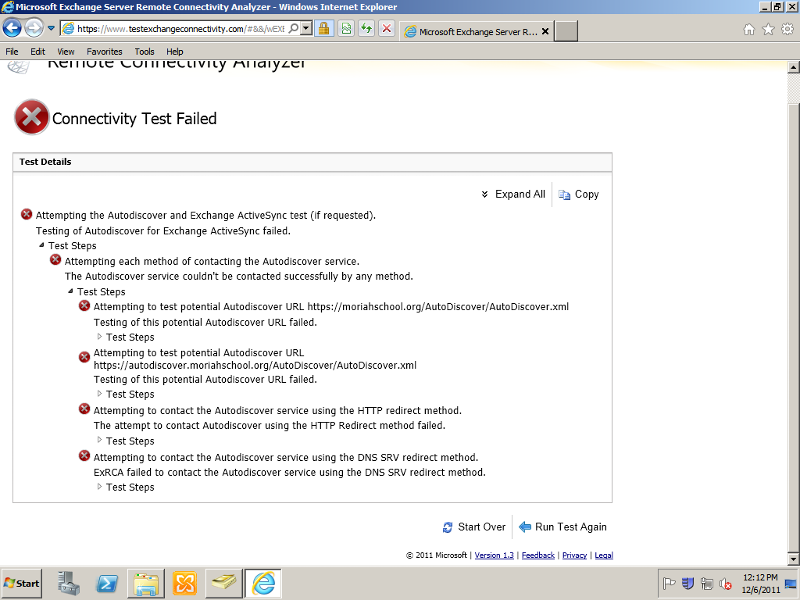
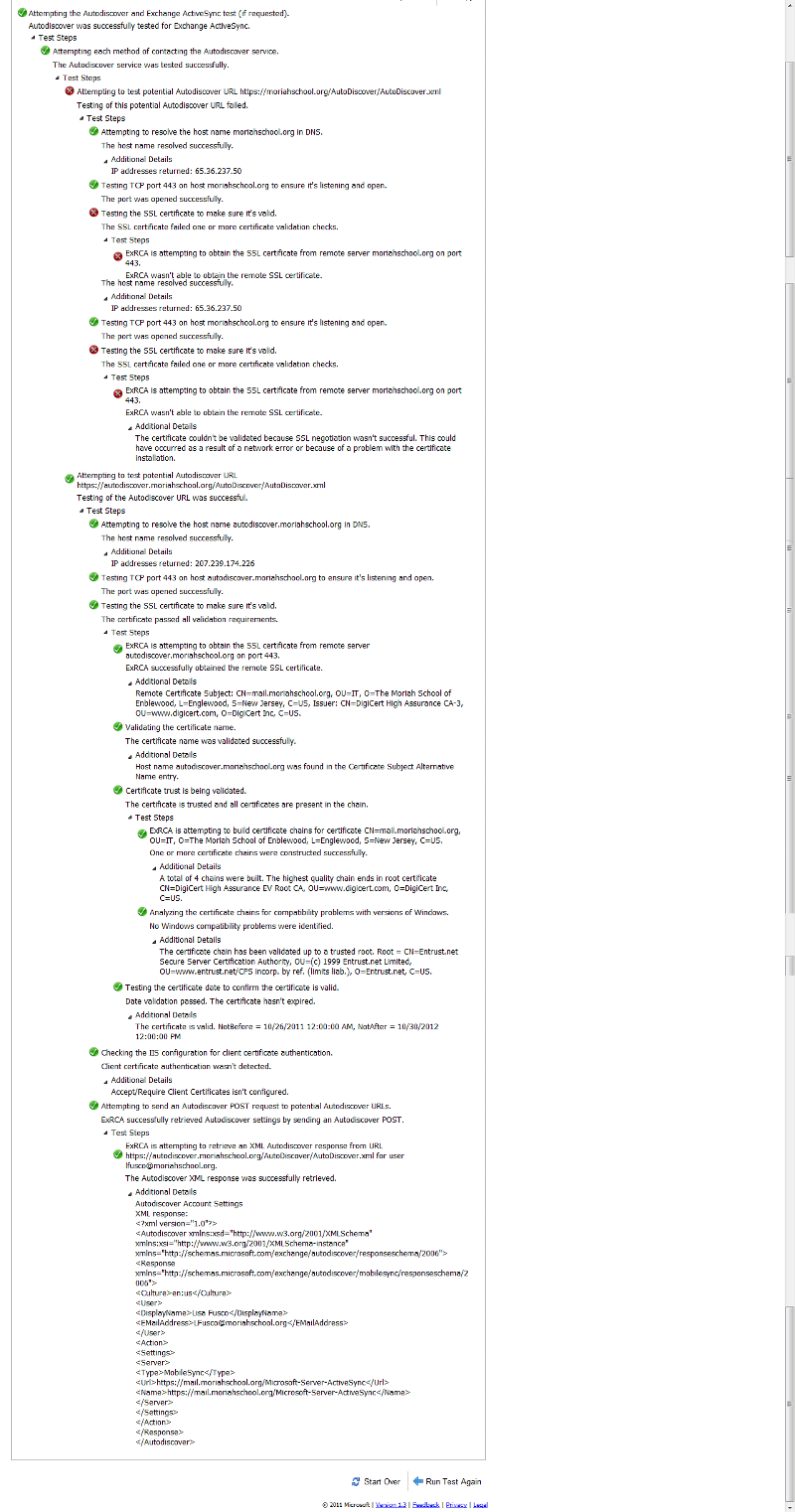
You might go to https://www.testexchangeconnectivity.com/ and verify everything is working ok on your Exchange server's configuration. You need to be testing Activesync.