multiple copies of contacts in Outlook 2010
Hi guys... I bought a new laptop and upgraded from Office 2003 to Office 2010. After I setup my computer and installed office I imported my PST files from my old computer. Now I have two copies of Personal Folders. I am ok with that but now I have two copies of contacts which makes me crazy. See Attached. Anyway, Outlook 2010 will not let me delete either Contacts list. I have attached screeen shot. Has anyone else seen this before?
Thanks,
Tim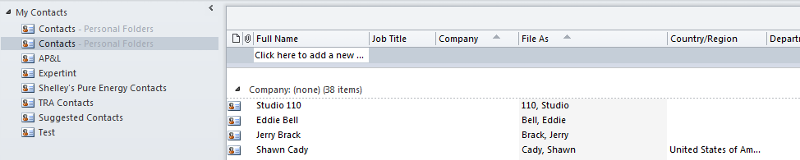
Thanks,
Tim
ASKER CERTIFIED SOLUTION
membership
This solution is only available to members.
To access this solution, you must be a member of Experts Exchange.
Right click on the one You want to delete
Choose Properties\
Click on OUtlook Address Book Tab
Untick show as Email Address Book
OKay
Then delete the contacts
Choose Properties\
Click on OUtlook Address Book Tab
Untick show as Email Address Book
OKay
Then delete the contacts
Both on these verions of Outlook,when you have the PST files with the Contacts and Calendar folders, we have them appearing the contacts and calendar views.