Keef400
asked on
Access formula
I am trying to sort a report by the sum of field.
Scenario is as follows:
I have a field "Product_Code" within the table "SYSADM_CUST_ORDER_LINE"
I need the sum of "TOTAL_AMT_ORDERED" that is also within the table "SYSADM_CUST_ORDER_LINE" for all the same "Product_Code"
I want it as a new column in the query so I can sort by the SUM on a report.
Scenario is as follows:
I have a field "Product_Code" within the table "SYSADM_CUST_ORDER_LINE"
I need the sum of "TOTAL_AMT_ORDERED" that is also within the table "SYSADM_CUST_ORDER_LINE" for all the same "Product_Code"
I want it as a new column in the query so I can sort by the SUM on a report.
ASKER
Is that a SQL query?
yes, that is an SQL statement ..
ASKER
Product_Code: Sum([TOTAL_AMT_ORDERED])
When I put this in the Field: line it states that it there is an extra ) in the query expression
When I put this in the Field: line it states that it there is an extra ) in the query expression
ASKER
How do I enter this in as a sql statement? I need to do this in an access query
create a new query
(do not select any table)
switch to SQL view
copy this
select Product_Code, Sum(TOTAL_AMT_ORDERED)
from SYSADM_CUST_ORDER_LINE
group by Product_Code
and paste to the SQL view window of your new query
(do not select any table)
switch to SQL view
copy this
select Product_Code, Sum(TOTAL_AMT_ORDERED)
from SYSADM_CUST_ORDER_LINE
group by Product_Code
and paste to the SQL view window of your new query
ASKER
Use the query that Capricorn1 gave you as the source for the main report (get rid of the Order By clause because it isn't even considered in the report).
Then embedd your current report in it as a subreport, and link the two on the Product_Code table.
Then, you can sort the main report by the Sum
Then embedd your current report in it as a subreport, and link the two on the Product_Code table.
Then, you can sort the main report by the Sum
ASKER
Cant I get it summed at the end of the screen shot above? I need to be able to call on a date range. I honestly dont understand your steps fyed. I am not an advanced acess user. It would seem to me that this can just be added in the query that I have setup already.
Yes, it might look like:
TotalProduct:DSUM("Total_A
TotalProduct:DSUM("Total_A
But this will take a lot longer to run than the report/subreport method.
ASKER
The last one you sent is an invalid syntax error.
I guess maybe can you give me a direction to look into figuring out how to do a report/subreport. I didnt see any options to include a subreport.
I guess maybe can you give me a direction to look into figuring out how to do a report/subreport. I didnt see any options to include a subreport.
1. Post the entire SQL statement you are using (from the image you posted above). I'll see what you have that is causing the syntax error.
2. Report/subreport.
a. Create a new report, use Capricorn1's query (below) as the RecordSource for the report.
SELECT Product_Code, Sum(TOTAL_AMT_ORDERED) as TotalProducts
FROM SYSADM_CUST_ORDER_LINE GROUP BY Product_Code
b. On the Design tab in the ribbon, select the Group & Sort tool, then at the bottom of the page, select Add a Group and select the Product_Code as your group.
c. In the Report design, insert two textbox controls (txt_Product_Code and txt_Total_Products) and assign their control sources to the appropriate fields from the query.
d. Click on your current report (in the navigation pane) and drag it over into the Detail section of the new report. Right click on the border of the subreport and display the properties dialog. Go to the data tab and click on the elipse to the right of the Link Master Fields property. This will open another dialog box where you select the fields to be used to relate the subreport to the report. It will probably come up with [Product_Code] in each column, but if not, select that option and save those changes.
Now, when you view your report, the product code and total product will be listed in the Product group header, and the data in your original report that relates to that product will be displayed via the subreport.
2. Report/subreport.
a. Create a new report, use Capricorn1's query (below) as the RecordSource for the report.
SELECT Product_Code, Sum(TOTAL_AMT_ORDERED) as TotalProducts
FROM SYSADM_CUST_ORDER_LINE GROUP BY Product_Code
b. On the Design tab in the ribbon, select the Group & Sort tool, then at the bottom of the page, select Add a Group and select the Product_Code as your group.
c. In the Report design, insert two textbox controls (txt_Product_Code and txt_Total_Products) and assign their control sources to the appropriate fields from the query.
d. Click on your current report (in the navigation pane) and drag it over into the Detail section of the new report. Right click on the border of the subreport and display the properties dialog. Go to the data tab and click on the elipse to the right of the Link Master Fields property. This will open another dialog box where you select the fields to be used to relate the subreport to the report. It will probably come up with [Product_Code] in each column, but if not, select that option and save those changes.
Now, when you view your report, the product code and total product will be listed in the Product group header, and the data in your original report that relates to that product will be displayed via the subreport.
ASKER
SELECT SYSADM_CUSTOMER_ORDER.STAT
FROM (SYSADM_CUST_ORDER_LINE INNER JOIN SYSADM_CUSTOMER_ORDER ON SYSADM_CUST_ORDER_LINE.CUS
WHERE (((SYSADM_CUST_ORDER_LINE.
ORDER BY SYSADM_CUST_ORDER_LINE.CUS
FROM (SYSADM_CUST_ORDER_LINE INNER JOIN SYSADM_CUSTOMER_ORDER ON SYSADM_CUST_ORDER_LINE.CUS
WHERE (((SYSADM_CUST_ORDER_LINE.
ORDER BY SYSADM_CUST_ORDER_LINE.CUS
ASKER CERTIFIED SOLUTION
membership
This solution is only available to members.
To access this solution, you must be a member of Experts Exchange.
ASKER
thanks
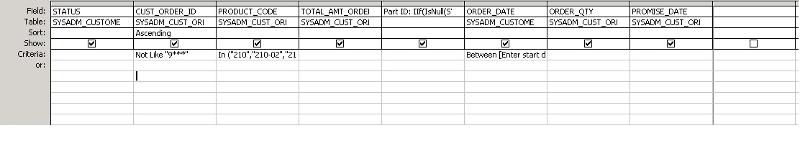
select Product_Code, Sum(TOTAL_AMT_ORDERED)
from SYSADM_CUST_ORDER_LINE
group by Product_Code