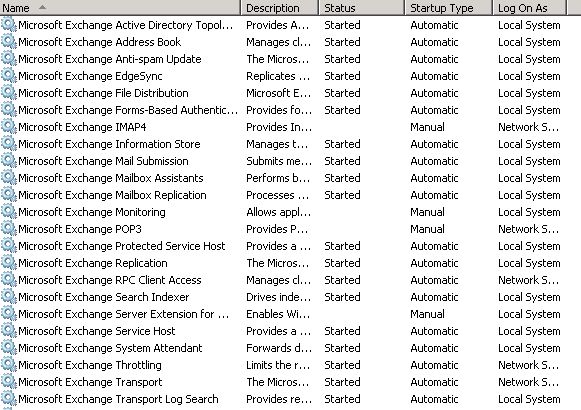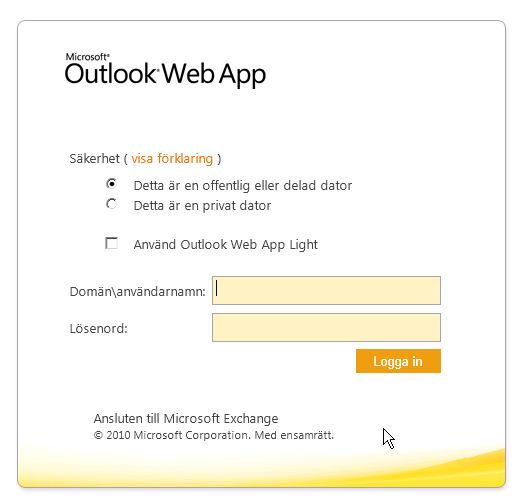OWA gives Server Error in '/' Application
We have made a fresh installation of Small Business server 2011 including Ms Exchange 2010.
I've run the guides in the SBS Console and also made some small changes in Exchange manager.
So things are pretty "fresh".
Trying to reach http://localhost, http://localhost/owa, http://localhost/exchange, http://domain.com/owa, http://domain.com/exchange all gives the same error.
Where to start to fix this?
I've run the guides in the SBS Console and also made some small changes in Exchange manager.
So things are pretty "fresh".
Trying to reach http://localhost, http://localhost/owa, http://localhost/exchange, http://domain.com/owa, http://domain.com/exchange all gives the same error.
Where to start to fix this?
Server Error in '/' Application.
--------------------------------------------------------------------------------
Runtime Error
Description: An application error occurred on the server. The current custom error settings for this application prevent the details of the application error from being viewed.
Details: To enable the details of this specific error message to be viewable on the local server machine, please create a <customErrors> tag within a "web.config" configuration file located in the root directory of the current web application. This <customErrors> tag should then have its "mode" attribute set to "RemoteOnly". To enable the details to be viewable on remote machines, please set "mode" to "Off".
<!-- Web.Config Configuration File -->
<configuration>
<system.web>
<customErrors mode="RemoteOnly"/>
</system.web>
</configuration>
Notes: The current error page you are seeing can be replaced by a custom error page by modifying the "defaultRedirect" attribute of the application's <customErrors> configuration tag to point to a custom error page URL.
<!-- Web.Config Configuration File -->
<configuration>
<system.web>
<customErrors mode="On" defaultRedirect="mycustompage.htm"/>
</system.web>
</configuration>
have you tried the https://server/owa yet?
can you verify that all exchange services are running?
did you make any changes to IIS?
did you make any changes to IIS?
ASKER
Thanks for your suggestion. Unfortunately I've just lost connection to the server (internet problems and I work remote) so I am unable to verify your questions for the moment.
I'll get back as soon as possible, sorry for this.
// Martin
I'll get back as soon as possible, sorry for this.
// Martin
ASKER
OK. Have you tried re-running the Connect to Internet Wizard again?
With SBS, you have to be very careful how you tweak outside of the Wizards and repairing it usually requires re-running setup wizards.
With SBS, you have to be very careful how you tweak outside of the Wizards and repairing it usually requires re-running setup wizards.
ASKER
Automatic wizards doing things I do not want makes me crazy. ;-)
The wizard has been run again but made no difference to the problem.
The wizard has been run again but made no difference to the problem.
ASKER
ASKER CERTIFIED SOLUTION
membership
This solution is only available to members.
To access this solution, you must be a member of Experts Exchange.
ASKER
/Exchange is the directory for 2003, from 2007 and above the address was renamed to /owa
That make sense, but I do not understand why the old /exchange folder is still there in a brand new installation.
However, do you mean that I should not worry about /exchange not working?
That make sense, but I do not understand why the old /exchange folder is still there in a brand new installation.
However, do you mean that I should not worry about /exchange not working?
Yes, that directory doesn't apply to your version of Exchange.
That isn't a working directory.
That isn't a working directory.
ASKER
OK, /owa works fine.
What is best practise to:
1. Enable SSL so that SSL is the only allowed method.
2. REdirect users entering http://webmail.domain.com (which is the address they will use) to https://webmail.domain.com/owa
What is best practise to:
1. Enable SSL so that SSL is the only allowed method.
2. REdirect users entering http://webmail.domain.com (which is the address they will use) to https://webmail.domain.com/owa
1. With SBS, SSL should be enabled by default and yes you should use SSL.
2. It would streamline the login process and to redirect is very easy (link just in case you need instructions)
http://briandesmond.com/blog/redirecting-owa-urls-in-exchange-2010/
2. It would streamline the login process and to redirect is very easy (link just in case you need instructions)
http://briandesmond.com/blog/redirecting-owa-urls-in-exchange-2010/
ASKER
I have followed the instruction exactly here: http://briandesmond.com/blog/redirecting-owa-urls-in-exchange-2010/
https://webmail.domain.com/owa works like a charm.
http://webmail.domain.com takes me to the login screen (form based). Perfect. But after entering the credentials I get a HTTP 400-error and the address bar shows:
https://webmail.domain.com/owa/auth.owa
I press F5 (reload) and the users Outlook screen appears and everything seems to work.
So, pointing the browser to the main domain name without /owa gives the error described above, any ideas about that?
https://webmail.domain.com/owa works like a charm.
http://webmail.domain.com takes me to the login screen (form based). Perfect. But after entering the credentials I get a HTTP 400-error and the address bar shows:
https://webmail.domain.com/owa/auth.owa
I press F5 (reload) and the users Outlook screen appears and everything seems to work.
So, pointing the browser to the main domain name without /owa gives the error described above, any ideas about that?
ASKER
I spoke to the customer today and we decided to reinstall from scratch, too many small error now to continue like this.
I'll get back with result in a week or so. Thanks a lot for your help so far.
I'll get back with result in a week or so. Thanks a lot for your help so far.
ASKER
Reinstalling (of course...) solved the problem. Thanks anyway for your suggestions.
In this case, how do I do with points?
In this case, how do I do with points?
It's up to you to close and assign points (split or partial).
When you close the question, you will see the different options available.
When you close the question, you will see the different options available.
ASKER
It's up to you to close and assign points (split or partial).
When you close the question, you will see the different options available
Sure, but I do not see a reinstallation as a solution, just a way to solve the problem then everything else have failed.
In general terms, I can easily give points away even if I do not think I have got a solution presented, but I think the idea of the point system has failed a bit then.
When you close the question, you will see the different options available
Sure, but I do not see a reinstallation as a solution, just a way to solve the problem then everything else have failed.
In general terms, I can easily give points away even if I do not think I have got a solution presented, but I think the idea of the point system has failed a bit then.