DRRAM
asked on
Sort PCs in Sites
Please I need a script that gives me as a result the number of computers located in a site :
Example :
I have IN FILE EXCEL :
Scope Start IP Address End IP Address
[12.182.1.0] SITE 1 12.182.1.11 12.182.1.30
[12.182.8.0] SITE 2 12.182.8.130 12.182.8.254
and I have :
Name-PC IP Address
PC1 12.182.1.17
PC2 12.182.8.144
PC3 12.182.1.19
PC4 12.182.1.29
I will find the number of computers that are in the site 1 and site 2 ...
thank you very much in advance
Example :
I have IN FILE EXCEL :
Scope Start IP Address End IP Address
[12.182.1.0] SITE 1 12.182.1.11 12.182.1.30
[12.182.8.0] SITE 2 12.182.8.130 12.182.8.254
and I have :
Name-PC IP Address
PC1 12.182.1.17
PC2 12.182.8.144
PC3 12.182.1.19
PC4 12.182.1.29
I will find the number of computers that are in the site 1 and site 2 ...
thank you very much in advance
ASKER
please "redmondb" Can you explain the method
Start No. End No. PC's ???
thx
Start No. End No. PC's ???
thx
ASKER
and where I will put the @ computer IP in this file
DRRAM,
OK, last question first - the individual PC's addresses go into the second sheet ("PC's").
On the "Sites" Sheet...
"Start No." - the Site's start IP address converted to a decimal number.
"End No." - the Site's end IP address converted to a decimal number.
"PC's" - the number of PC's in the site. (This formula will need to be changed to reflect the number of rows on the "PC's" sheet, please let me know roughly how many PC's you have.)
On the "PC's" Sheet...
"Work" - the PC's IP address converted to a decimal number.
Regards,
Brian.
OK, last question first - the individual PC's addresses go into the second sheet ("PC's").
On the "Sites" Sheet...
"Start No." - the Site's start IP address converted to a decimal number.
"End No." - the Site's end IP address converted to a decimal number.
"PC's" - the number of PC's in the site. (This formula will need to be changed to reflect the number of rows on the "PC's" sheet, please let me know roughly how many PC's you have.)
On the "PC's" Sheet...
"Work" - the PC's IP address converted to a decimal number.
Regards,
Brian.
DRRAM,
Please see the attached if you want to have the Site shown for each PC. Very important - the "Sites" sheet must be sorted by Column D ascending.
I'll be away for a few hours, but I'll check in as soon as I get back.
Regards,
Brian.
PC-s-per-Site-V2.xlsm
Please see the attached if you want to have the Site shown for each PC. Very important - the "Sites" sheet must be sorted by Column D ascending.
I'll be away for a few hours, but I'll check in as soon as I get back.
Regards,
Brian.
PC-s-per-Site-V2.xlsm
ASKER
Redmondb please see the attached.
“This formula will need to be changed to reflect the number of rows on the "PC's" sheet”,
I have 3000 PC's but
but the number changes
is what we can change each time the number of PCs
test-PC-s-per-Site-V2.xlsm
“This formula will need to be changed to reflect the number of rows on the "PC's" sheet”,
I have 3000 PC's but
but the number changes
is what we can change each time the number of PCs
test-PC-s-per-Site-V2.xlsm
DRRAM,
Please see attached. I changed the formulas so that they'll now handle up to 10,000 PC's and 1,000 Sites.
Regards,
Brian.
PC-s-per-Site-V4.xlsm
Please see attached. I changed the formulas so that they'll now handle up to 10,000 PC's and 1,000 Sites.
Regards,
Brian.
PC-s-per-Site-V4.xlsm
Assuming you're dealing with a file C:\test\eetest.csv which contains the data above:
foreach($line in ((Import-Csv -Delimiter "," -Path C:\test\eetest.csv -Header @("Scope","Start IP Address","End IP Address")) | Select-Object -Skip 1)) {
Write-Output "$($line.Scope.Split(" ")[1]) $($line.Scope.Split(" ")[2]): $($line."End IP Address".Split(".")[3] - $line."Start IP Address".Split(".")[3]) IP Addresses"
}ASKER
redmondb thx verry mutch I am trying it
ASKER
wls3 please how I can test this code
You need a standard command delimited file (.csv) with the three fields in the listed above in your posts. I took the sample file I used from your sample rows above and replaced tabs (or spaces) with commas. Point to that file, after you have made it a .csv with command delimiters, and, it should work. Also, I wrote in this v2.
ASKER
redmondb in sheet PC's, in sheet PC's you set "Match" please
ASKER
wls3 please can you send me the csv file and how I can test
Save this to a plain text file as eetest.csv:
Scope,Start IP Address,End IP Address
[12.182.1.0] SITE 1,12.182.1.11,12.182.1.30
[12.182.8.0] SITE 2,12.182.8.130,12.182.8.254foreach($line in ((Import-Csv -Delimiter "," -Path C:\test\eetest.csv -Header @("Scope","Start IP Address","End IP Address")) | Select-Object -Skip 1)) {
Write-Output "$($line.Scope.Split(" ")[1]) $($line.Scope.Split(" ")[2]): $($line."End IP Address".Split(".")[3] - $line."Start IP Address".Split(".")[3]) IP Addresses"
}
DRRAM,
Sorry, I don't understand your question. The "Match" column returns the row (if any) in which a possible match is to be found. The "Site" column uses this value to check that it is indeed a match (and so return the Site's name) or to display "N/A" if there's no valid match.
Regards,
Brian.
redmondb in sheet PC's, in sheet PC's you set "Match" please
Sorry, I don't understand your question. The "Match" column returns the row (if any) in which a possible match is to be found. The "Site" column uses this value to check that it is indeed a match (and so return the Site's name) or to display "N/A" if there's no valid match.
Regards,
Brian.
ASKER
redmondb ok verry good
but how to precise the PC's up to 10,000 PC's and 1,000
but how to precise the PC's up to 10,000 PC's and 1,000
ASKER
redmondb ok verry good
but how to precise the PC's up to 10,000 PC's and 1,000
and how to convert the @IP in decimal?? please
but how to precise the PC's up to 10,000 PC's and 1,000
and how to convert the @IP in decimal?? please
This link provides some functions for converting between various formats in Powershell:
http://www.indented.co.uk/index.php/2010/01/23/powershell-subnet-math/
http://www.indented.co.uk/index.php/2010/01/23/powershell-subnet-math/
ASKER
wls3
how I'll run this command in the cmd????
foreach($line in ((Import-Csv -Delimiter "," -Path C:\test\eetest.csv -Header @("Scope","Start IP Address","End IP Address")) | Select-Object -Skip 1)) {
Write-Output "$($line.Scope.Split(" ")[1]) $($line.Scope.Split(" ")[2]): $($line."End IP Address".Split(".")[3] - $line."Start IP Address".Split(".")[3]) IP Addresses"
}
how I'll run this command in the cmd????
foreach($line in ((Import-Csv -Delimiter "," -Path C:\test\eetest.csv -Header @("Scope","Start IP Address","End IP Address")) | Select-Object -Skip 1)) {
Write-Output "$($line.Scope.Split(" ")[1]) $($line.Scope.Split(" ")[2]): $($line."End IP Address".Split(".")[3] - $line."Start IP Address".Split(".")[3]) IP Addresses"
}
DRRAM,
(1) Specify your sites in the "Sites" sheet in columns A:C. Copy the cells D2:G2 down to your last used row.
(2) Specify your PC's in the "PC's" sheet in columns A:B. Copy the cells C2:E2 down to your last used row.
That's it as long as you have less than 10,000 PC's and 1,000 sites. If you might have more then let me know.
Is this an occasional job or run that you'll be running frequently?
Thanks,
Brian.
(1) Specify your sites in the "Sites" sheet in columns A:C. Copy the cells D2:G2 down to your last used row.
(2) Specify your PC's in the "PC's" sheet in columns A:B. Copy the cells C2:E2 down to your last used row.
That's it as long as you have less than 10,000 PC's and 1,000 sites. If you might have more then let me know.
Is this an occasional job or run that you'll be running frequently?
Thanks,
Brian.
ASKER
I will be running frequently every week
Thanks,
Thanks,
ASKER
redmondb
I will be running frequently every week
and can you explain me how to convert the @IP in decimal?? please
Thanks,
I will be running frequently every week
and can you explain me how to convert the @IP in decimal?? please
Thanks,
DDRAM,
You don't have to convert the IP addresses - that's done automatically by the formulas.
Looking back at your previous questions, am I right that you don't usually use Excel? You specifically asked for a script, so I suspect that even a straightforward Excel solution is not a good match for you.
wls3
On the basis of the above, I'm not helping and so I'll step back. Please note that DDRAM is trying to identify the number of PC's per Site so you'll have to process the list of PC's as well.
Regards,
Brian.
You don't have to convert the IP addresses - that's done automatically by the formulas.
Looking back at your previous questions, am I right that you don't usually use Excel? You specifically asked for a script, so I suspect that even a straightforward Excel solution is not a good match for you.
wls3
On the basis of the above, I'm not helping and so I'll step back. Please note that DDRAM is trying to identify the number of PC's per Site so you'll have to process the list of PC's as well.
Regards,
Brian.
DDRAM,
Apologies, but I think I'm wasting your time. wls3's approach is much nearer to your needs.
Regards,
Brian.
Apologies, but I think I'm wasting your time. wls3's approach is much nearer to your needs.
Regards,
Brian.
In Windows, start an instance of Powershell. Start | All Programs | Accessories | Windows Powershell | Powershell. When it starts, place the command in the block above and hit enter. If you have added the folder and file as noted it should run. There are further issues you will encounter if you run this from a script file but that is a different issue that can be dealt with later provided we can get this going first.
ASKER
redmondb
yes I know I don't have to convert the IP addresses - that's done automatically by the formulas. but i want to you explain me the formulas. thx
on the contrary your Excel solution is a verry good match for me. and I will running every week
I ask questions to understand the formulas
thx for your understanding
yes I know I don't have to convert the IP addresses - that's done automatically by the formulas. but i want to you explain me the formulas. thx
on the contrary your Excel solution is a verry good match for me. and I will running every week
I ask questions to understand the formulas
thx for your understanding
ASKER
with the solution of "wls3" I deal the computers on the network connexion
against, I have a list of computers but from this list I have computers that do not connect in the network
"redmondb" for this your method for me is perfect
against, I have a list of computers but from this list I have computers that do not connect in the network
"redmondb" for this your method for me is perfect
Ok. I know these others guys did a lot of work to help out. I just like Powershell because it is very flexible and powerful in many situations. Hopefully you got the answer you needed which ever solution you chose.
ASKER
redmondb
want you please to explain me the formula used for convert the IP to decimal addresses. thx
want you please to explain me the formula used for convert the IP to decimal addresses. thx
ASKER
wls3
I'll use your method of course because they are relevant for all pcs connected and I will test tomorrow at work, and I answer.
thank you very much
I'll use your method of course because they are relevant for all pcs connected and I will test tomorrow at work, and I answer.
thank you very much
ASKER
wls3
I have one question please
Your method is limited by two sites but if I have 1000 site and 10000 PC's how I will do change your code??
I have one question please
Your method is limited by two sites but if I have 1000 site and 10000 PC's how I will do change your code??
DRRAM,
Oh, OK, glad to help. (BTW, I'm assuming that you understand IP's dotted decimal format. If you need more on it please see "Address representations" here.)
The IP conversion is quite crude (but accurate!). Also, to make it easier to read, I split the formula over a number of lines...
The second line extracts the data between the first and second full-stops and multiplies it by 2^16. I'm not proud of this code, but it's the cleanest way I know to do it. If you really want a detailed explanation, I'll do it, but I wouldn't recommend it!
Third and fourth lines are doing similar things with the two remaining blocks of data.
Regards,
Brian.
Oh, OK, glad to help. (BTW, I'm assuming that you understand IP's dotted decimal format. If you need more on it please see "Address representations" here.)
The IP conversion is quite crude (but accurate!). Also, to make it easier to read, I split the formula over a number of lines...
=MID(B2,1,FIND(".",B2,1)-1)*2 ^ 24
+MID(B2,FIND("#",SUBSTITUTE(B2,".","#",1),1)+1,FIND("#",SUBSTITUTE(B2,".","#",2),1)-FIND("#",SUBSTITUTE(B2,".","#",1),1)-1)*2 ^ 16
+MID(B2,FIND("#",SUBSTITUTE(B2,".","#",2),1)+1,FIND("#",SUBSTITUTE(B2,".","#",3),1)-FIND("#",SUBSTITUTE(B2,".","#",2),1)-1)*2 ^ 8
+MID(B2,FIND("#",SUBSTITUTE(B2,".","#",3),1)+1,9999)*1The second line extracts the data between the first and second full-stops and multiplies it by 2^16. I'm not proud of this code, but it's the cleanest way I know to do it. If you really want a detailed explanation, I'll do it, but I wouldn't recommend it!
Third and fourth lines are doing similar things with the two remaining blocks of data.
Regards,
Brian.
@DRRAM,
I didn't address the problem of the PC's, only the sites. If you have 1 or 10000 sites, this script will process them accordingly; all you have to do is add more entries to the file. I will reread the thread to see if I can figure out what it is that you need for the PC's portion of the script and provide a script for that part.
I didn't address the problem of the PC's, only the sites. If you have 1 or 10000 sites, this script will process them accordingly; all you have to do is add more entries to the file. I will reread the thread to see if I can figure out what it is that you need for the PC's portion of the script and provide a script for that part.
@DRRAM, can you explain what you need for the second portion for the second portion of the script? From what I can tell, you are looking to see if PC's fit within ranges listed in the first data set. Is that correct? If it is, I assume you need to associate PC's with their SITES. Please verify if that is correct.
ASKER
Hello WLS3
For example I have :
[12.182.1.0] Ste1,12.182.1.13,10.128.1.
[12.182.8.0] Ste2,12.182.8.130,10.128.8
[12.182.10.0] Ste3,12.182.10.115,10.128.
[12.182.18.0] Ste4,12.182.19.1,10.128.19
the result of your script is :
Ste1 : 17 IP Addresses
Ste2 : 124 IP Addresses
Site3 : 104 IP Addresses
Site4: 253 IP Addresses
.....................
Sample --> site 1 : 30-13=17
.....
I'm looking for the number of computers in each sites that have IP address
your script gives me the number of IP address maximum possible at each site
thx
For example I have :
[12.182.1.0] Ste1,12.182.1.13,10.128.1.
[12.182.8.0] Ste2,12.182.8.130,10.128.8
[12.182.10.0] Ste3,12.182.10.115,10.128.
[12.182.18.0] Ste4,12.182.19.1,10.128.19
the result of your script is :
Ste1 : 17 IP Addresses
Ste2 : 124 IP Addresses
Site3 : 104 IP Addresses
Site4: 253 IP Addresses
.....................
Sample --> site 1 : 30-13=17
.....
I'm looking for the number of computers in each sites that have IP address
your script gives me the number of IP address maximum possible at each site
thx
So, Ste1, S should have 2. It should not have 17. Is that correct? If that is the case, all four Ste shown here should return a value of 2. Is that also correct? I am still unclear on what an correct result is. For instance, if 17 is the correct result (as you Sample suggests) I am not sure why my code doesn't work.
ASKER
WLS3
your code works but not give me what I wante
I'm looking for the number of computers in each sites that have IP address
your script gives me the number of IP address maximum possible at each site (difference between Start IP Address and End IP Address)
thx
your code works but not give me what I wante
I'm looking for the number of computers in each sites that have IP address
your script gives me the number of IP address maximum possible at each site (difference between Start IP Address and End IP Address)
thx
DRRAM,
Couple of questions, please...
(1) Are you still interested in an Excel solution?
(2) If so, is there any problem with the last solution I sent?
Thanks,
Brian.
wls,
For each Site, return the number of Name-PC entries whose IP Address lies in the range specified for the Site.
Couple of questions, please...
(1) Are you still interested in an Excel solution?
(2) If so, is there any problem with the last solution I sent?
Thanks,
Brian.
wls,
For each Site, return the number of Name-PC entries whose IP Address lies in the range specified for the Site.
ASKER
WLS3
you have an answer on this question please
https://www.experts-exchange.com/questions/27494333/DHCP-script.html?cid=239&anchorAnswerId=37288084#a37288084
you have an answer on this question please
https://www.experts-exchange.com/questions/27494333/DHCP-script.html?cid=239&anchorAnswerId=37288084#a37288084
I'm sorry. I was a little confused about the scenario. I thought we had two separate files with data, not one source. (Probably should have opened the sample earlier.) Let me see if I can do something comparable with Powershell goodness. I suspect DDRAM is closer to a solution than I am in that case provided the poster still wants to keep the data in one file. I am sure I can do the same in Powershell. It'll just be a little more complex than my original post. Back to tinkering...
ASKER
Hello redmondb
(1) Are you still interested in an Excel solution?
Yes I used and thank you very much but for question 2
(2) If so, is there any problem with the last solution I sent?
yes but please can you decrease the number of column (merge formulas) for obtaining :
- sheet Sites
Scope Start IP Address End IP Address No. of PC's Site
- sheet PC's
Name-PC IP Address Site
Thanks,
(1) Are you still interested in an Excel solution?
Yes I used and thank you very much but for question 2
(2) If so, is there any problem with the last solution I sent?
yes but please can you decrease the number of column (merge formulas) for obtaining :
- sheet Sites
Scope Start IP Address End IP Address No. of PC's Site
- sheet PC's
Name-PC IP Address Site
Thanks,
ASKER
WLS3
Thx and I wait your response and please do not forget to look at (second question)
https://www.experts-exchange.com/questions/27494333/DHCP-script.html?cid=239&anchorAnswerId=37288084#a37288084
Thx and I wait your response and please do not forget to look at (second question)
https://www.experts-exchange.com/questions/27494333/DHCP-script.html?cid=239&anchorAnswerId=37288084#a37288084
DRRAM,
Please see attached. Each of these columns is needed - they can, of course, be hidden.
Is there anything else you need for a final solution?
Regards,
Brian.
PC-s-per-Site-V5.xlsm
Please see attached. Each of these columns is needed - they can, of course, be hidden.
Is there anything else you need for a final solution?
Regards,
Brian.
PC-s-per-Site-V5.xlsm
ASKER
redmondb
please can not you decrease the number of column (merge formulas) for obtaining :
- sheet Sites
Scope Start IP Address End IP Address No. of PC's Site
- sheet PC's
Name-PC IP Address Site
please can not you decrease the number of column (merge formulas) for obtaining :
- sheet Sites
Scope Start IP Address End IP Address No. of PC's Site
- sheet PC's
Name-PC IP Address Site
DRRAM,
I did! "Site" is gone from both sheets.
You could do the following...
(1) On the "Sites" sheet select Column F. Copy and then Paste Specials Values (to drop the formulas).
(2) You can then delete Columns D & F on the "Sites" sheet and Column C on "PC's". (In fact you can delete the entire "PC's" sheet and columns B & C on "Sites".)
If this isn't right, please post a sample of what you want to see.
Regards,
Brian.
I did! "Site" is gone from both sheets.
You could do the following...
(1) On the "Sites" sheet select Column F. Copy and then Paste Specials Values (to drop the formulas).
(2) You can then delete Columns D & F on the "Sites" sheet and Column C on "PC's". (In fact you can delete the entire "PC's" sheet and columns B & C on "Sites".)
If this isn't right, please post a sample of what you want to see.
Regards,
Brian.
ASKER
DDRAM,
The problem with your attached file is that you did not carry out the steps I gave in my previous post. I have attached another version of the file which has a macro to carry out the steps you missed. Just click on the "Drop Formulas" button and it will replace all formulas in columns D to G of "Sites" and columns C to E of "PC's". Once this has run, you can then delete or move any of the columns.
The code is...
Brian.
PC-s-per-Site-V6.xlsm
The problem with your attached file is that you did not carry out the steps I gave in my previous post. I have attached another version of the file which has a macro to carry out the steps you missed. Just click on the "Drop Formulas" button and it will replace all formulas in columns D to G of "Sites" and columns C to E of "PC's". Once this has run, you can then delete or move any of the columns.
The code is...
Option Explicit
Sub Drop_Formulas()
Sheets("Sites").Activate
Columns("D:G").Copy
Columns("D:G").PasteSpecial Paste:=xlPasteValues, Operation:=xlNone, SkipBlanks _
:=False, Transpose:=False
Range("A1").Select
Sheets("PC's").Activate
Columns("C:E").Copy
Columns("C:E").PasteSpecial Paste:=xlPasteValues, Operation:=xlNone, SkipBlanks _
:=False, Transpose:=False
Range("A1").Select
Sheets("Sites").Activate
Application.CutCopyMode = False
End SubBrian.
PC-s-per-Site-V6.xlsm
ASKER
redmondb
I CLICK ON THE BUTTON "DROP FORMULAS" NOTHING TO CHANGE
I THINK THE BUTTON DOES NOT WORK
I CLICK ON THE BUTTON "DROP FORMULAS" NOTHING TO CHANGE
I THINK THE BUTTON DOES NOT WORK
DRRAM,
Did you see a message on the ribbon asking you enable macro content? If so, you must click on the enable button to enable macros.
The button would not appear to do anything in the V6 file as I had already run it there. So all the formulas are already removed.
DDRAM, the further we go with this, the more certain I am that your original request for a script was correct. I would like to suggest that you close this question, giving all the points to wls3. Then open a new question but limit the zones to VB Script and Powershell. That way you will you'll be sure to actually get the solution you need.
I apologise that I appear to have wasted your time on a blind alley.
Regards,
Brian.
Did you see a message on the ribbon asking you enable macro content? If so, you must click on the enable button to enable macros.
The button would not appear to do anything in the V6 file as I had already run it there. So all the formulas are already removed.
DDRAM, the further we go with this, the more certain I am that your original request for a script was correct. I would like to suggest that you close this question, giving all the points to wls3. Then open a new question but limit the zones to VB Script and Powershell. That way you will you'll be sure to actually get the solution you need.
I apologise that I appear to have wasted your time on a blind alley.
Regards,
Brian.
ASKER
Redmondb
PERFECT
THANK YOU, VERY WELL WORK
drawback is it is necessary to save the file twice before deleting formulas
because as for other uses the file does not contain the formulas
is what you have a solution ..
against it by a good job and I thank you very much
Sorry if I bother you with my questions
and if I'll contact you next time after the closing of the question how I will cope
Regards,
PERFECT
THANK YOU, VERY WELL WORK
drawback is it is necessary to save the file twice before deleting formulas
because as for other uses the file does not contain the formulas
is what you have a solution ..
against it by a good job and I thank you very much
Sorry if I bother you with my questions
and if I'll contact you next time after the closing of the question how I will cope
Regards,
DRRAM,
Obviously the PC-Names file is regularly rebuilt, but what about the Sites one? Is that also recreated every time or is it a Master file that's manually updated whenever necessary?
Thanks,
Brian.
Obviously the PC-Names file is regularly rebuilt, but what about the Sites one? Is that also recreated every time or is it a Master file that's manually updated whenever necessary?
Thanks,
Brian.
ASKER
redmondb
THX
YES is a Master file that's manually updated whenever necessary
THX
YES is a Master file that's manually updated whenever necessary
DDRAM,
OK, what about a Master file - just the "Sites" sheet and a macro? The macro prompts the user for the location of the PC-Name CSV file (or it could use a specific location). The macro then loads the CSV file, adding the "formula" columns to both it and the Master file. It then removes the formulas and save the Master file and a new "PC-Names" spreadsheet.
So, you manually update the Master file when sites are added/changed. Whenever this happens (or you create a new CSV file), you run the macro on Master.
Is it clear what I'm suggesting? If so, is it what you want?
Regards,
Brian.
OK, what about a Master file - just the "Sites" sheet and a macro? The macro prompts the user for the location of the PC-Name CSV file (or it could use a specific location). The macro then loads the CSV file, adding the "formula" columns to both it and the Master file. It then removes the formulas and save the Master file and a new "PC-Names" spreadsheet.
So, you manually update the Master file when sites are added/changed. Whenever this happens (or you create a new CSV file), you run the macro on Master.
Is it clear what I'm suggesting? If so, is it what you want?
Regards,
Brian.
ASKER
Très bien et est très interressant se que vous avez proposé
stp j'attends de tester ce que vous me ferez parvenir
stp j'attends de tester ce que vous me ferez parvenir
ASKER
Very well and is very interresting is that you have proposed
stp wait to test that you will send me
stp wait to test that you will send me
ASKER
redmondb
Very well and is very interresting is that you have proposed
stp wait to test that you will send me
Very well and is very interresting is that you have proposed
stp wait to test that you will send me
ASKER
redmondb
Very well and is very interresting is that you have proposed
please I wait to test that you will send me
Very well and is very interresting is that you have proposed
please I wait to test that you will send me
Sure thing, DRRAM. I'm not sure if I'll have it this evening, but certainly by tomorrow.
ASKER
redmondb
No problem Thank you very much
take care
No problem Thank you very much
take care
DRRAM,
Please see below for the files. Save the two files to your PC and click on the Refresh button in the spreadsheet. The code is...
Brian.
PC-s-per-Site-V7.xlsm
Name-PC.csv
Please see below for the files. Save the two files to your PC and click on the Refresh button in the spreadsheet. The code is...
Option Explicit
Sub Refresh_PCs()
Dim xWork As Workbook
Dim xPCs As Worksheet
Dim xSites As Worksheet
Dim xLast_PC As Long
Dim xLast_Site As Long
Dim xresponse As Long
Dim xCSV As String
xresponse = MsgBox("Refreshing all data by loading a new PC-Name file..." & Chr(10) & Chr(10) & " - The ""PC's"" sheet will be deleted." & Chr(10) _
& " - The ""Sites"" sheet's columns, other than A:C, will be deleted or moved." & Chr(10) & Chr(10) _
& "Do you wish to continue?", vbOKCancel, "Refresh_PCs")
If xresponse = 2 Then
MsgBox ("User selected Cancel. Nothing has been changed in the file.")
Exit Sub
End If
ThisWorkbook.Activate
' Get the CSV file's name and location...
xCSV = Application.GetOpenFilename(filefilter:="CSV Files, *.CSV", MultiSelect:=False)
If xCSV = "False" Then
MsgBox ("User did not select a file - run cancelled. Nothing has been changed in the file.")
Exit Sub
End If
Application.ScreenUpdating = False
' Delete an existing "PC's"...
On Error Resume Next
Application.DisplayAlerts = False
Sheets("PC's").delete
Application.DisplayAlerts = True
On Error GoTo 0
' Import the CSV
Set xWork = Workbooks.Open(xCSV)
xWork.ActiveSheet.Name = "PC's"
xWork.ActiveSheet.Move Before:=ThisWorkbook.Sheets("Sites")
' Some useful items...
Set xPCs = Sheets("PC's")
Set xSites = Sheets("Sites")
xLast_PC = xPCs.Range("A1").SpecialCells(xlLastCell).Row
xLast_Site = xSites.Range("A1").SpecialCells(xlLastCell).Row
xSites.Range("D:G").delete
xSites.Range("D:G").insert
' Setup PC Formulas...
Range("c2").FormulaR1C1 = "=MID(RC[-1],1,FIND(""."",RC[-1],1)-1)*2 ^ 24" & Chr(10) _
& "+MID(RC[-1],FIND(""#"",SUBSTITUTE(RC[-1],""."",""#"",1),1)+1,FIND(""#"",SUBSTITUTE(RC[-1],""."",""#"",2),1)-FIND(""#"",SUBSTITUTE(RC[-1],""."",""#"",1),1)-1)*2 ^ 16" & Chr(10) _
& "+MID(RC[-1],FIND(""#"",SUBSTITUTE(RC[-1],""."",""#"",2),1)+1,FIND(""#"",SUBSTITUTE(RC[-1],""."",""#"",3),1)-FIND(""#"",SUBSTITUTE(RC[-1],""."",""#"",2),1)-1)*2 ^ 8" & Chr(10) _
& "+MID(RC[-1],FIND(""#"",SUBSTITUTE(RC[-1],""."",""#"",3),1)+1,9999)*1"
Range("D2").FormulaR1C1 = "=IFERROR(MATCH(RC[-1],Sites!R2C4:R" & xLast_Site & "C4,1),""N/A"")"
Range("E2").FormulaR1C1 = "=IF(RC[-1]=""N/A"",""N/A"",IF(AND(RC[-2]>=INDEX(Sites!R2C4:R" & xLast_Site & "C4,RC[-1]),RC[-2]<=INDEX(Sites!R2C5:R" & xLast_Site & "C5,RC[-1])),INDEX(Sites!R2C7:R" & xLast_Site & "C7,RC[-1]),""N/A""))"
Range("C2:E2").Copy Destination:=Range("C2:E" & xLast_PC)
' Setup Site Formulas...
xSites.Activate
If xSites.AutoFilterMode = True Then xSites.AutoFilterMode = False
Range("D2").FormulaR1C1 = "=MID(RC[-2],1,FIND(""."",RC[-2],1)-1)*2 ^ 24" & Chr(10) _
& "+MID(RC[-2],FIND(""#"",SUBSTITUTE(RC[-2],""."",""#"",1),1)+1,FIND(""#"",SUBSTITUTE(RC[-2],""."",""#"",2),1)-FIND(""#"",SUBSTITUTE(RC[-2],""."",""#"",1),1)-1)*2 ^ 16" & Chr(10) _
& "+MID(RC[-2],FIND(""#"",SUBSTITUTE(RC[-2],""."",""#"",2),1)+1,FIND(""#"",SUBSTITUTE(RC[-2],""."",""#"",3),1)-FIND(""#"",SUBSTITUTE(RC[-2],""."",""#"",2),1)-1)*2 ^ 8" & Chr(10) _
& "+MID(RC[-2],FIND(""#"",SUBSTITUTE(RC[-2],""."",""#"",3),1)+1,9999)*1"
Range("E2").FormulaR1C1 = "=MID(RC[-2],1,FIND(""."",RC[-2],1)-1)*2 ^ 24" & Chr(10) _
& "+MID(RC[-2],FIND(""#"",SUBSTITUTE(RC[-2],""."",""#"",1),1)+1,FIND(""#"",SUBSTITUTE(RC[-2],""."",""#"",2),1)-FIND(""#"",SUBSTITUTE(RC[-2],""."",""#"",1),1)-1)*2 ^ 16" & Chr(10) _
& "+MID(RC[-2],FIND(""#"",SUBSTITUTE(RC[-2],""."",""#"",2),1)+1,FIND(""#"",SUBSTITUTE(RC[-2],""."",""#"",3),1)-FIND(""#"",SUBSTITUTE(RC[-2],""."",""#"",2),1)-1)*2 ^ 8" & Chr(10) _
& "+MID(RC[-2],FIND(""#"",SUBSTITUTE(RC[-2],""."",""#"",3),1)+1,9999)*1"
Range("F2").FormulaR1C1 = "=SUMPRODUCT(1*('PC''s'!R2C3:R" & xLast_PC & "C3>=RC[-2]),1*('PC''s'!R2C3:R" & xLast_PC & "C3<=RC[-1]))"
Range("G2").FormulaR1C1 = "=IFERROR(TRIM(MID(RC[-6],FIND(""]"",RC[-6],1)+1,9999)),RC[-6])"
Range("D2:G2").Copy Destination:=Range("D2:G" & xLast_Site)
' Setup Site Header...
Range("D1:G1").Value = Array("Start No.", "End No.", "No. of PC's", "Site")
With Range("D1:G1").Interior
.Pattern = xlSolid
.PatternColorIndex = xlAutomatic
.ThemeColor = xlThemeColorDark1
.TintAndShade = -0.249977111117893
.PatternTintAndShade = 0
End With
Range("D1:G1").Font.Bold = True
Columns("A:G").EntireColumn.AutoFit
Range("A2").Select
ActiveWindow.FreezePanes = True
' Setup PC Header...
xPCs.Activate
Range("C1:E1").Value = Array("Work", "Match", "Site")
With Range("A1:E1").Interior
.Pattern = xlSolid
.PatternColorIndex = xlAutomatic
.ThemeColor = xlThemeColorDark1
.TintAndShade = -0.249977111117893
.PatternTintAndShade = 0
End With
Range("A1:E1").Font.Bold = True
Columns("A:E").EntireColumn.AutoFit
Range("A2").Select
ActiveWindow.FreezePanes = True
'Drop Formulas and work columns...
Call Drop_Formulas
xPCs.Columns("C:D").delete Shift:=xlToLeft
xSites.Columns("D:E").delete Shift:=xlToLeft
' Finished...
Application.ScreenUpdating = True
MsgBox ("Refresh complete. Please save the file.")
End Sub
Sub Drop_Formulas()
Sheets("Sites").Activate
Columns("D:G").Copy
Columns("D:G").PasteSpecial Paste:=xlPasteValues, Operation:=xlNone, SkipBlanks _
:=False, Transpose:=False
Range("A1").Select
Sheets("PC's").Activate
Columns("C:E").Copy
Columns("C:E").PasteSpecial Paste:=xlPasteValues, Operation:=xlNone, SkipBlanks _
:=False, Transpose:=False
Range("A2").Select
Sheets("Sites").Activate
Application.CutCopyMode = False
End SubBrian.
PC-s-per-Site-V7.xlsm
Name-PC.csv
ASKER
redmondb
please look at the three files attached
give me your advice and if possible and not difficult and logic
Name-PC-s.xlsx
Sites.xlsx
Result-PC-s-per-Site.xlsm
ASKER
is not problem you can put the files:
Sites.xlsx and Name-PC-s.xlsx in .csv
Sites.xlsx and Name-PC-s.xlsx in .csv
DDRAM,
(1) The file with the PC names...
- Is it a CSV file or an Xls?
- Is its name "Name-PC-s"?
(2) The file with the Site names...
- Is it a CSV file or an Xls?
Thanks,
Brian.
(1) The file with the PC names...
- Is it a CSV file or an Xls?
- Is its name "Name-PC-s"?
(2) The file with the Site names...
- Is it a CSV file or an Xls?
Thanks,
Brian.
ASKER
redmondb
(1) The file with the PC names...
- Is it an Xls file
- the name of file is "Name-PCs"
(2) The file with the Site names...
.Xls
Thanks,
(1) The file with the PC names...
- Is it an Xls file
- the name of file is "Name-PCs"
(2) The file with the Site names...
.Xls
Thanks,
ASKER
redmondb
you forgot me :-)
you forgot me :-)
DDRAM,
Nope! Back shortly.
Regards,
Brian.
Nope! Back shortly.
Regards,
Brian.
DDRAM,
Please see attached. There's still some work to do, but I'm away now for an hour or two and this is in case you're feeling neglected!
Regards,
Brian.
Result-PC-s-per-Site-V2.xlsm
Please see attached. There's still some work to do, but I'm away now for an hour or two and this is in case you're feeling neglected!
Regards,
Brian.
Result-PC-s-per-Site-V2.xlsm
ASKER
redmondb,
Thx :-)
You can send me both files (PCs and sites) used by the main file
Regards,
Thx :-)
You can send me both files (PCs and sites) used by the main file
Regards,
ASKER
please redmondb,
I execute the file
I clicked on refrech after I chose the "Sites.xlsx" file and the second "Name-PC-s.xlsx" file
I have an error
DDRAM,
Close those file! Click on the Refresh button, click on OK for the "Do you wish to continue?" message. The Excel File Open dialogue should appear next (with "Sites.xlsx" in the title bar. Navigate to and select your Sites.xlsx. The same thing happens for Names-PC.xlsx (although the title actually says "PCs in Site.xlsx" - it's only cosmetic but we'll fix it later). The two sheets are then re-built.
If the above gives you an error, please do a screen capture and post it here.
Thanks,
Brian.
Close those file! Click on the Refresh button, click on OK for the "Do you wish to continue?" message. The Excel File Open dialogue should appear next (with "Sites.xlsx" in the title bar. Navigate to and select your Sites.xlsx. The same thing happens for Names-PC.xlsx (although the title actually says "PCs in Site.xlsx" - it's only cosmetic but we'll fix it later). The two sheets are then re-built.
If the above gives you an error, please do a screen capture and post it here.
Thanks,
Brian.
Oops, "Close those files."
ASKER
???
Misprint in my preceding post.
What I meant is that you should close "Sites.xlsx" and "Name-PC-s.xlsx" before running "Refresh".
ASKER
YES I did
ASKER
runtime error "5":
the error is : procedure call or argument incorrect
the error is : procedure call or argument incorrect
ASKER
error code in attached
err.png
err.png
Which version of Excel are you using?
ASKER
2007
Also, please hover your mouse over "xlast" (two lines above the highlighted line) and Excel will show you what it's value is. Please post it here.
ASKER
With Range("A3:B" & xLast)
A3 --> Li201, Col13
B --> Li201, Col17
A3 --> Li201, Col13
B --> Li201, Col17
Thanks, DDRAM. While the yellow line is shown, you can hover your mouse over any of the variables and Excel will show a small box with its value in it. That's what I'm looking for.
Then, stop the macro, save "Result-PC-s-per-Site_V3.x
Thanks,
Brian.
Then, stop the macro, save "Result-PC-s-per-Site_V3.x
Thanks,
Brian.
ASKER
DDRAM,
Crossing posts! It's xLast I need to know about. Please see my previous post.
(And a saved, renamed copy of the file, please!)
Thanks,
Brian.
Crossing posts! It's xLast I need to know about. Please see my previous post.
(And a saved, renamed copy of the file, please!)
Thanks,
Brian.
ASKER CERTIFIED SOLUTION
membership
This solution is only available to members.
To access this solution, you must be a member of Experts Exchange.
ASKER
I use these three FILES
i have error please look at the result
Result-PC-s-per-Site-V4.xlsm
Sites.xlsx
Name-PC-s.xlsx
i have error please look at the result
Result-PC-s-per-Site-V4.xlsm
Sites.xlsx
Name-PC-s.xlsx
DDRAM,
Great, thanks for that! The problem is that Excel thinks that the "blank" lines in Name-PC-s.xlsx have data in them. I've deleted them (see attached below) and it's running fine.
We'll worry about blank lines later, but see if this works now. <sigh>
Regards,
Brian. Name-PC-s-V2.xlsx
Great, thanks for that! The problem is that Excel thinks that the "blank" lines in Name-PC-s.xlsx have data in them. I've deleted them (see attached below) and it's running fine.
We'll worry about blank lines later, but see if this works now. <sigh>
Regards,
Brian. Name-PC-s-V2.xlsx
ASKER
thanks
VERY WELL it works great
VERY WELL it works great
DDRAM,
Excellent, thanks!
So there are two things to look at - zebra stripes and blank lines?
Regards,
Brian.
Excellent, thanks!
So there are two things to look at - zebra stripes and blank lines?
Regards,
Brian.
Hi, DDRAM.
Both of the attached files look for and delete any rows in the Sites and PC's files with blank cells in Column A.
I've restored the conditional formatting code in Result-PC-s-per-Site_V5.xl
Please try Result-PC-s-per-Site_V5.xl
Regards,
Brian.
Result-PC-s-per-Site-V5.xlsm
No-Cond.xlsm
Both of the attached files look for and delete any rows in the Sites and PC's files with blank cells in Column A.
I've restored the conditional formatting code in Result-PC-s-per-Site_V5.xl
Please try Result-PC-s-per-Site_V5.xl
Regards,
Brian.
Result-PC-s-per-Site-V5.xlsm
No-Cond.xlsm
ASKER
redmondb
was always the error file "Result-PC-s-per-Site_V5.x
I tried "No_Cond.xlsm" it is excellent thank you.
I will use "No_Cond.xlsm" it's very good
I have one request please:
I need a second version summarize
Indeed, it attaches a file contains two sheets: PCs and Sites
I'll just fill Site column in the PCs sheet for to know what PC in what site.
I put the "Refresh" button in the sheet PCs
Please you can make the change of the script.
Regards,
PCs-in-Sites.xlsx
was always the error file "Result-PC-s-per-Site_V5.x
I tried "No_Cond.xlsm" it is excellent thank you.
I will use "No_Cond.xlsm" it's very good
I have one request please:
I need a second version summarize
Indeed, it attaches a file contains two sheets: PCs and Sites
I'll just fill Site column in the PCs sheet for to know what PC in what site.
I put the "Refresh" button in the sheet PCs
Please you can make the change of the script.
Regards,
PCs-in-Sites.xlsx
DDRAM,
Sorry, I'm not clear what you want. Please post the sources and the output.
Thanks,
Brian.
Sorry, I'm not clear what you want. Please post the sources and the output.
Thanks,
Brian.
ASKER
redmondb
I need a second summarize version
on attacher le fichier "PCs-in-Sites.xlsm" contains two sheets: PCs and Sites
- Sites sheet include the name of the site over the beginning and end of the ip address.
question : know what PC in what site? example PC1---> Site ?
or in which site I find pc1 or 2 .....
resultat : fill the "site " column in the PCs sheet (after click on the Refresh button In the PCs sheet )
Please you can make the change of the script button.
Regards,
PCs-in-Sites.xlsm
I need a second summarize version
on attacher le fichier "PCs-in-Sites.xlsm" contains two sheets: PCs and Sites
- Sites sheet include the name of the site over the beginning and end of the ip address.
question : know what PC in what site? example PC1---> Site ?
or in which site I find pc1 or 2 .....
resultat : fill the "site " column in the PCs sheet (after click on the Refresh button In the PCs sheet )
Please you can make the change of the script button.
Regards,
PCs-in-Sites.xlsm
DDRAM,
(1) More than a week ago, I mentioned that the Sites sheet had to be sorted. I have now changed the main files to do this...
Result-PC-s-per-Site-V6.xlsm
No-Cond-V2.xlsm
(2) Regarding your new request - we're already a long way from your original question. I'm afraid I simply don't have the the time to deliver on a whole new set of requirements! However, I have added the formulas to your latest file to provide the data you want. (Please note that I had to sort the Sites sheet.)
PCs-in-Sites-V2.xlsm
Regards,
Brian.
(1) More than a week ago, I mentioned that the Sites sheet had to be sorted. I have now changed the main files to do this...
Result-PC-s-per-Site-V6.xlsm
No-Cond-V2.xlsm
(2) Regarding your new request - we're already a long way from your original question. I'm afraid I simply don't have the the time to deliver on a whole new set of requirements! However, I have added the formulas to your latest file to provide the data you want. (Please note that I had to sort the Sites sheet.)
PCs-in-Sites-V2.xlsm
Regards,
Brian.
ASKER
redmondb
I will use this file "No-Cond-V2.xlsm" is very well done
but
Please in the file "Pcs-in-sites-v2.xlsm" Can you explain the three first line (line 2 to line 5) they have "Match" = 1 and it is clear that PCs does not belong to a site
normally it's going to be "Match" = N/A
????
also in (line 2462 to line 2723 --> "Match" = 6) and (line 2814 --> "Match" = 17
thank you very much and I look wait to your response
I will use this file "No-Cond-V2.xlsm" is very well done
but
Please in the file "Pcs-in-sites-v2.xlsm" Can you explain the three first line (line 2 to line 5) they have "Match" = 1 and it is clear that PCs does not belong to a site
normally it's going to be "Match" = N/A
????
also in (line 2462 to line 2723 --> "Match" = 6) and (line 2814 --> "Match" = 17
thank you very much and I look wait to your response
DDRAM,
There are 3 ways that MATCH can work and this is set by it's third parameter...
1 = Find the largest value that is less than or equal to the lookup value. (The column to be looked up must be sorted ascending.)
0 = Find the first value that is exactly equal to the lookup value. (The column to be looked up may or may not be sorted)
-1 = Find the smallest value that is greater than or equal to the lookup value. (The column to be looked up must be sorted descending.)
I am using 1, so that is why the MATCH finds the first site (the second site's "Start - No." is greater than the lookup value).
So the Match can find a site which is not relevant to the PC - as happens here. But then the formula in column E checks to see if the site is relevant - which it is not and so "N/A" is displayed.
Column D is purely a work column - the important column is E. (You could say that a match in Column D means "there is a site which might contain this PC.")
I'm afraid that's all from me tonight. I'll respond to any further queries tomorrow.
Regards,
Brian.
There are 3 ways that MATCH can work and this is set by it's third parameter...
1 = Find the largest value that is less than or equal to the lookup value. (The column to be looked up must be sorted ascending.)
0 = Find the first value that is exactly equal to the lookup value. (The column to be looked up may or may not be sorted)
-1 = Find the smallest value that is greater than or equal to the lookup value. (The column to be looked up must be sorted descending.)
I am using 1, so that is why the MATCH finds the first site (the second site's "Start - No." is greater than the lookup value).
So the Match can find a site which is not relevant to the PC - as happens here. But then the formula in column E checks to see if the site is relevant - which it is not and so "N/A" is displayed.
Column D is purely a work column - the important column is E. (You could say that a match in Column D means "there is a site which might contain this PC.")
I'm afraid that's all from me tonight. I'll respond to any further queries tomorrow.
Regards,
Brian.
ASKER
redmondb
Other error please
in this file "No-Cond-V2.xlsm" after refresh I have the "Nombre of PCs in Site" sheet empty
test in attachement
Name-PC-s.xlsx
No-Cond-V2.xlsm
Sites.xlsx
Other error please
in this file "No-Cond-V2.xlsm" after refresh I have the "Nombre of PCs in Site" sheet empty
test in attachement
Name-PC-s.xlsx
No-Cond-V2.xlsm
Sites.xlsx
ASKER
redmondb
ok thanks take care of yourself
ok thanks take care of yourself
DDRAM,
No, the data was all there - the FreezePane was just in the wrong place.
Regards,
Brian.
No-Cond-V3.xlsm
No, the data was all there - the FreezePane was just in the wrong place.
Regards,
Brian.
No-Cond-V3.xlsm
ASKER
redmondb
Thx for your help
Please in the file "PC-in-Sites-V2.xlsm" (attached)
I added a site (line 132 in sheet "site")
and
I added the sheet PCs a computer (line 3472)
error: the column "site" = N / A (in PCs sheet) for the new line 3472
Normally,i should have found the name of site I created "new test"
Thx
PCs-in-Sites-V2.xlsm
Thx for your help
Please in the file "PC-in-Sites-V2.xlsm" (attached)
I added a site (line 132 in sheet "site")
and
I added the sheet PCs a computer (line 3472)
error: the column "site" = N / A (in PCs sheet) for the new line 3472
Normally,i should have found the name of site I created "new test"
Thx
PCs-in-Sites-V2.xlsm
ASKER
Sorry I bother you
please I wait your correction on the error described message in the previous
Regards,
please I wait your correction on the error described message in the previous
Regards,
ASKER
redmondb
Hi, DDRAM.
Sorry I'm away from PC at the moment and have no access to Excel. Could you save the PC and Sites as CSV's and post them here, please?
Thanks,
Brian.
Sorry I'm away from PC at the moment and have no access to Excel. Could you save the PC and Sites as CSV's and post them here, please?
Thanks,
Brian.
ASKER
redmondb
error in the first method
Thx for your help
Please in the file "PC-in-Sites-V2.xlsm" (attached)
I added a site (line 132 in sheet "site")
and
I added the sheet PCs a computer (line 3472)
error: the column "site" = N / A (in PCs sheet) for the new line 3472
Normally,i should have found the name of site I created "new test"
Thx
PCs-in-Sites-V2.xlsm
Sites.csv
PCs.csv
error in the first method
Thx for your help
Please in the file "PC-in-Sites-V2.xlsm" (attached)
I added a site (line 132 in sheet "site")
and
I added the sheet PCs a computer (line 3472)
error: the column "site" = N / A (in PCs sheet) for the new line 3472
Normally,i should have found the name of site I created "new test"
Thx
PCs-in-Sites-V2.xlsm
Sites.csv
PCs.csv
Thanks, DDRAM. I don't see why it didn't match. Can you post the CSV versions of the input files, please?
Thanks,
Brian.
Thanks,
Brian.
ASKER
in the first method
was a single file "PC-in-Sites-V2.xlsm" contain two sheets (Sites and PCs)
The last line in the sites sheet contains :
[10.128.1.0] new test;10.128.1.50;10.128.1.
and
last row in the PCssheet contains :
XFL234545;10.128.1.199;176
error: the column "site" = N / A (in PCs sheet) for the new line add
Normally,i should have found the name of site I created "new test"
Thx
was a single file "PC-in-Sites-V2.xlsm" contain two sheets (Sites and PCs)
The last line in the sites sheet contains :
[10.128.1.0] new test;10.128.1.50;10.128.1.
and
last row in the PCssheet contains :
XFL234545;10.128.1.199;176
error: the column "site" = N / A (in PCs sheet) for the new line add
Normally,i should have found the name of site I created "new test"
Thx
ASKER
NO
WAIT
WAIT
ASKER
redmondb
ok
in the first method
was a single file "PC-in-Sites-V2.xlsm" contain two sheets (Sites and PCs)
The last line in the sites sheet contains :
[12.182.1.0] new test;12.182.1.50;12.182.1.
and
last row in the PCssheet contains :
XFL234545;12.182.1.199;213
error: the column "site" = N / A (in PCs sheet) for the new line add
Normally,i should have found the name of site I created "new test"
Thx
ok
in the first method
was a single file "PC-in-Sites-V2.xlsm" contain two sheets (Sites and PCs)
The last line in the sites sheet contains :
[12.182.1.0] new test;12.182.1.50;12.182.1.
and
last row in the PCssheet contains :
XFL234545;12.182.1.199;213
error: the column "site" = N / A (in PCs sheet) for the new line add
Normally,i should have found the name of site I created "new test"
Thx
ASKER
213254450 < 213254599 < 213254600
DDRAM.
OK got it. When you added the new Sites entry you didn't sort the sheet. As I mentioned above, it has to be sorted on "Start - No.".
Regards,
Brian.
OK got it. When you added the new Sites entry you didn't sort the sheet. As I mentioned above, it has to be sorted on "Start - No.".
Regards,
Brian.
ASKER
I did not understand
What can I do to update the data.were obtained:
XFL234545;12.182.1.199;213
as we : 213254450 < 213254599 < 213254600
normally it will give us
last row in the PCssheet contains:
XFL234545;12.182.1.199;213
error how I can resolve
thx
What can I do to update the data.were obtained:
XFL234545;12.182.1.199;213
as we : 213254450 < 213254599 < 213254600
normally it will give us
last row in the PCssheet contains:
XFL234545;12.182.1.199;213
error how I can resolve
thx
DRRAM,
The Sites sheet must be sorted by "Start - No.". As soon as you sort it, the formulas for XFL234545 will immediately find its site details.
The reason the sort is necessary, is as mentioned in 37324221 ...
There are 3 ways that MATCH can work and this is set by it's third parameter...
1 = Find the largest value that is less than or equal to the lookup value. (The column to be looked up must be sorted ascending.)
Regards,
Brian.
The Sites sheet must be sorted by "Start - No.". As soon as you sort it, the formulas for XFL234545 will immediately find its site details.
The reason the sort is necessary, is as mentioned in 37324221 ...
There are 3 ways that MATCH can work and this is set by it's third parameter...
1 = Find the largest value that is less than or equal to the lookup value. (The column to be looked up must be sorted ascending.)
Regards,
Brian.
ASKER
redmondb,
Very well, it works
Thank you very much and I wish you a nice day
Very well, it works
Thank you very much and I wish you a nice day
Glad you're sorted, DDRAM!
ASKER
redmondb,
I thank you very much,
just a question
How can I do if I am going to ask for changes after acceptances solutions
I thank you very much,
just a question
How can I do if I am going to ask for changes after acceptances solutions
DRRAM,
I keep an eye on "my" questions for a couple of weeks after they're closed.
Regards,
Brian.
I keep an eye on "my" questions for a couple of weeks after they're closed.
Regards,
Brian.
ASKER
I've requested that this question be closed as follows:
Accepted answer: 0 points for DRRAM's comment http:/Q_27488601.html#37328386
for the following reason:
thank you very much "redmondb" your work is constructive
Accepted answer: 0 points for DRRAM's comment http:/Q_27488601.html#37328386
for the following reason:
thank you very much "redmondb" your work is constructive
ASKER
I made a mistake I closed the question without putting points
DRRAM,
!
Assuming that you didn't want to do this, please click on "Request Attention" (it's at the bottom of your original question).
Regards,
Brian.
!
Assuming that you didn't want to do this, please click on "Request Attention" (it's at the bottom of your original question).
Regards,
Brian.
ASKER
thank you very much "redmondb" your work is constructive
ASKER
I've requested that this question be closed as follows:
Accepted answer: 0 points for DRRAM's comment http:/Q_27488601.html#37328386
for the following reason:
thank you very much "redmondb" your work is constructive
Accepted answer: 0 points for DRRAM's comment http:/Q_27488601.html#37328386
for the following reason:
thank you very much "redmondb" your work is constructive
ASKER
....
ASKER
I've requested that this question be closed as follows:
Accepted answer: 0 points for DRRAM's comment http:/Q_27488601.html#37328386
for the following reason:
thank you very much "redmondb" your work is constructive
Accepted answer: 0 points for DRRAM's comment http:/Q_27488601.html#37328386
for the following reason:
thank you very much "redmondb" your work is constructive
DRRAM,
Do you really want to close this question with 0 points to your post?
Regards,
Brian.
Do you really want to close this question with 0 points to your post?
Regards,
Brian.
Thanks, _alias99. I wasn't sure whether the author should object to themselves!
ASKER
no but I have an error I can not put notes
I can not put notes
I can not put notes
ASKER
I've requested that this question be closed as follows:
Accepted answer: 0 points for DRRAM's comment http:/Q_27488601.html#37328386
for the following reason:
thank you very much "redmondb" your work is constructive
Accepted answer: 0 points for DRRAM's comment http:/Q_27488601.html#37328386
for the following reason:
thank you very much "redmondb" your work is constructive
DRRAM,
Sorry, I don't understand your post.
If you're having a problem with closing this question, then don't worry about it. We've both spent far too much time on this - just abandon this question and it'll automatically be closed in four days for 0 points.
All the best,
Brian.
Sorry, I don't understand your post.
If you're having a problem with closing this question, then don't worry about it. We've both spent far too much time on this - just abandon this question and it'll automatically be closed in four days for 0 points.
All the best,
Brian.
ASKER
for redmondb
Select a Grade:
Grading Tips --> A
Was the solution complete? --> Yes
Was the solution accurate? --> Yes
Was the solution easy to follow? --> Yes
Select a Grade:
Grading Tips --> A
Was the solution complete? --> Yes
Was the solution accurate? --> Yes
Was the solution easy to follow? --> Yes
ASKER
thx
ASKER
redmondb
Sorry, finally the problem is solved I chose another solution
thx All the best,
Sorry, finally the problem is solved I chose another solution
thx All the best,
Thanks, DRRAM.
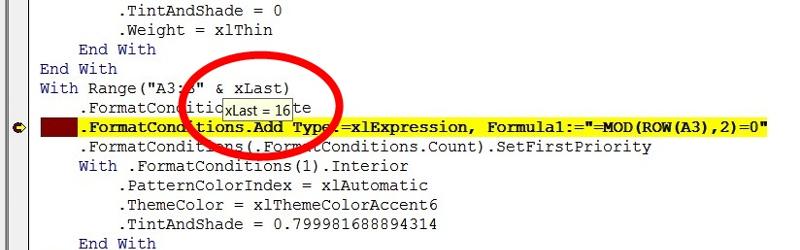
You mention a script, but it can simply be done with formulas. Please see the attached.
Regards,
Brian.
PC-s-per-Site.xlsm