linksys WRT54G2 web port forwarding
I have a server on my LAN and I want to use my linksys WRT54G2 to forward internet traffic to my CentOS web server where I have my website. I had it working before using NAT one-to-one on my SOHO3 Sonicwall, but the Sonicwall died. I'm trying to just use this Linksys now to route the web traffic for now. I realize it's not optimal, but I think it should be working.
I set Port Range Forwarding to forward port 80 to 192.168.1.43 (my web server).
RDP is working fine to my file server, but the web server just won't work. I can see it locally on my LAN, but when I go to the WAN address in a browser. No can do.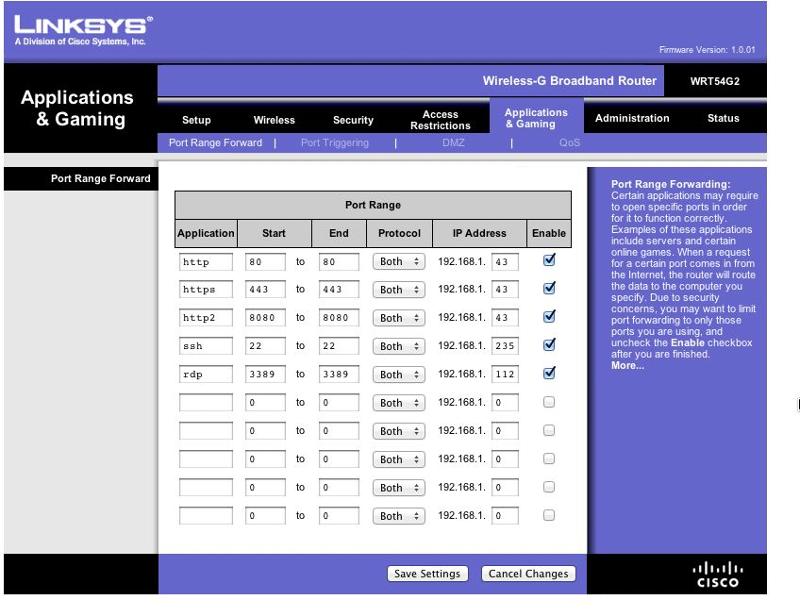
I set Port Range Forwarding to forward port 80 to 192.168.1.43 (my web server).
RDP is working fine to my file server, but the web server just won't work. I can see it locally on my LAN, but when I go to the WAN address in a browser. No can do.
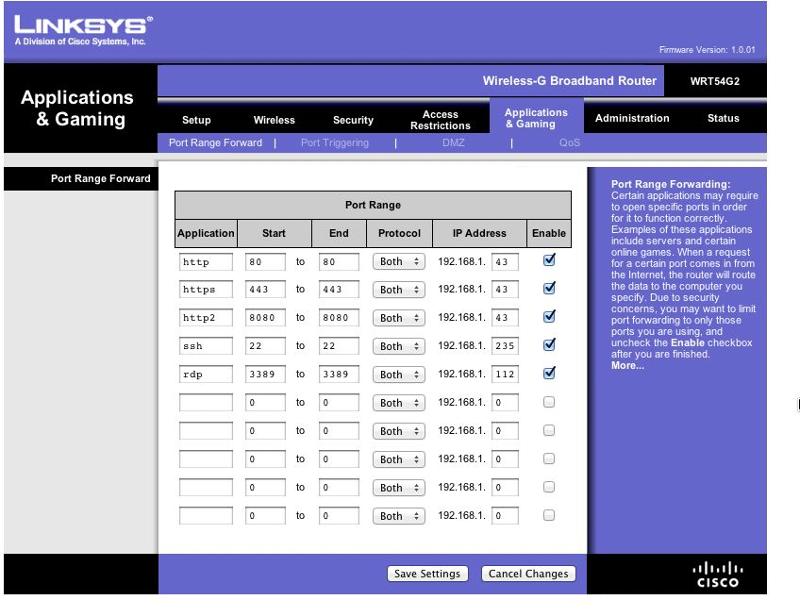
ASKER
The settings look right.
I suppose you could try putting the web server in the DMZ temporarily to make sure there's not some firewall blocking access.
I suppose you could try putting the web server in the DMZ temporarily to make sure there's not some firewall blocking access.
ASKER
okay i figured something out. my web server is CentOS and i can't get the port to forward to it, however, my file server also has an old website on it and i forwarded the 80 web port to it and it works fine, i can see the site from a browser. the external IP address is new, maybe the CentOS sever website requires some change of some sort
ASKER
By the way, my fle server is windows smb 2003. Ive just requested attention from a Linux queue too in case it's it's a setting on my web server to accept the WAN IP address change
Hi,
the problem is that the router use this ports to mgmt, you need to create another NAT rule for example:
4443 --> 443
8080 --> 80
the problem is that the router use this ports to mgmt, you need to create another NAT rule for example:
4443 --> 443
8080 --> 80
as root on centos send us output of those
iptables -n -vL
iptables -n -vL -t nat
netstat -tapn
cat /etc/hosts.deny
cat /etc/hosts.allow
ip addr show
ip route show
iptables -n -vL
iptables -n -vL -t nat
netstat -tapn
cat /etc/hosts.deny
cat /etc/hosts.allow
ip addr show
ip route show
As for linksys, disable any firewall, disable management from outside.
ASKER
Can I create a nat rule on this router? How come it works with my windows server?
OK, now I got that you did not made port forward at all.
http://portforward.com/english/routers/port_forwarding/Linksys/WRT54G2/
Do it and then try from outside with your webbrowser. (You enter the wan address of linksys router, no webserver itself)
http://portforward.com/english/routers/port_forwarding/Linksys/WRT54G2/
Do it and then try from outside with your webbrowser. (You enter the wan address of linksys router, no webserver itself)
ASKER
Shukalo83, look up above at the 1st screenshot. Port forwarding was done. Is that what you were referring to?
Sorry on that again. If your centos is 192.168.1.43 then yes.
Please, can you post me output of aforementioned commands from webserver?
Please, can you post me output of aforementioned commands from webserver?
ASKER CERTIFIED SOLUTION
membership
This solution is only available to members.
To access this solution, you must be a member of Experts Exchange.
SOLUTION
membership
This solution is only available to members.
To access this solution, you must be a member of Experts Exchange.
SOLUTION
membership
This solution is only available to members.
To access this solution, you must be a member of Experts Exchange.
ASKER
Thanks for all your help. It turns out that the default gateway on the web server had to be changed from the address of the old sonicwall 192.168.1.43 to the ip of the Linksys router 192.168.1.1

Also, make sure remote administration is turned off in the router.