Cannot ping esxi 5 host
This new Esxi 5 host is workign fine with three virtual machines working on it great. The problem is I cannot ping or connect to is using vsphere. The only machines which see esxi host are the VMs it his hosting. So to connect I have to remote desktop to one of the VMs and run VSphere from there. Why can't I connect from other PCs on the network?
can you upload snapshot of networking?
if you can connect from servers that are on it, are you using IP address or hostname?
if you can connect from servers that are on it, are you using IP address or hostname?
ASKER
Yes, exactly I can ping each of the VMs but not the host. However I can ping the host from each of the VMs it is hosting.
I tried "telnet 10.188.8.5 80" and the other ports but says cannot connect to host
Yes, the gateway is correct on esxi host
I'm unsure what you mean by tested networking on the actual ESXi console. Can you elaborate? Again I can ping it from each of the hosts VMs.
I will try and get a screenshot. I connect using the IP Address. The hostname doesn't seem to work. Should this auto-register with dns?
I tried "telnet 10.188.8.5 80" and the other ports but says cannot connect to host
Yes, the gateway is correct on esxi host
I'm unsure what you mean by tested networking on the actual ESXi console. Can you elaborate? Again I can ping it from each of the hosts VMs.
I will try and get a screenshot. I connect using the IP Address. The hostname doesn't seem to work. Should this auto-register with dns?
ASKER
Does this help?
network.jpg
network.jpg
okay, so the IP address of the server is 10.188.8.5
is this IP address the same subnet as the VM Network?
and the client that is trying to reach the host server, is on the same sub-network?
if you upload a screenshot of the NICs, it will show the detected network range
is this IP address the same subnet as the VM Network?
and the client that is trying to reach the host server, is on the same sub-network?
if you upload a screenshot of the NICs, it will show the detected network range
No, ESXi is not Windows, it will not auto-register, you will need to update DNS manually.
If you logon to the console of the server, there is a Test Network Management Option.
You've not specified a VLAN tag when setting up? e.g. not use 4095 ALL.
If you logon to the console of the server, there is a Test Network Management Option.
You've not specified a VLAN tag when setting up? e.g. not use 4095 ALL.
it sounds like your host and your other PC's on the network are on seperate VLans. is this a possibity?
ASKER
if you login to the server via ssh, and try use ping.
what IP addresses are the VMs using, and what IP address are the clients using
whats your gateway address?
what IP addresses are the VMs using, and what IP address are the clients using
whats your gateway address?
ASKER CERTIFIED SOLUTION
membership
This solution is only available to members.
To access this solution, you must be a member of Experts Exchange.
ASKER
IP address of 10.188.8.5 is not being used elese where on your network beyond the ESXi server?
if you look at the arp cache on you PC, do you have an entry for 10.188.8.5?
routing table looks ok.
but if you have a flatg network of 10.188.8.1 - 10.188.8.254, and you are all on the same network, you should not need a gateway or route anywhere.
enable SSH on the server, can you connect?
if you look at the arp cache on you PC, do you have an entry for 10.188.8.5?
routing table looks ok.
but if you have a flatg network of 10.188.8.1 - 10.188.8.254, and you are all on the same network, you should not need a gateway or route anywhere.
enable SSH on the server, can you connect?
has it always been like this, because how do you get the VMs on the server?
because, you would have
1. installed ESXi 5.0
2. then normally connect to ESXi 5.0 server with vSphere Client, or download vSphere client from ESXi server,
has it just stopped working?
So I'm assuming it did work at some time and has now stopped?
not changed any firewall on ESXi 5.0, yes it has a firewall.
because, you would have
1. installed ESXi 5.0
2. then normally connect to ESXi 5.0 server with vSphere Client, or download vSphere client from ESXi server,
has it just stopped working?
So I'm assuming it did work at some time and has now stopped?
not changed any firewall on ESXi 5.0, yes it has a firewall.
ASKER
You are right, initially this worked fine. It was set up a couple days ago and worked ok. It stopped working yesterday.
I didn't change anything on the firewall to my knowledge. Anything I should check for?
I didn't change anything on the firewall to my knowledge. Anything I should check for?
it would be interesting if you enabled SSH, on the server, if you can then connect remotely, when you enable SSH, it will open a firewall port automatically.
ASKER
I'm uncertain how to use ssh. I have started the SSH Server and it lists the port as 22. How do I connect from a windows client?
but if you do telnet 10.188.8.5 22 does it respond and connect?
ASKER
No, still no luck!
arp -a
arp cache?
arp cache?
what do you get when you try to ping?
I agree with hanccocka, it sounds like something is using the IP address. what if you try to browse to that IP address with IE/firefox/chrome/etc or try to RDP to it? If you have dynamic dns enabled, do an nslookup on the IP.
since you are offsite, is the switch it's connected to remote manageable? If so, check the arp cache and see what it has for that system's mac/ip. disable the port that it is using and then try to ping the IP address.
Since you can get into the vsphere client from one of the VM's, you could also try changing the IP of the host
since you are offsite, is the switch it's connected to remote manageable? If so, check the arp cache and see what it has for that system's mac/ip. disable the port that it is using and then try to ping the IP address.
Since you can get into the vsphere client from one of the VM's, you could also try changing the IP of the host
On the console of the ESXi host have you restarted the management agents?
ASKER
Sorry for not getting back to this.
I have finally changed the server to dhcp and foudn that it would not work. However when I swapped to another port on the switch it did...for a while.
I think our Cisco managed switches are being not happy with something possibly and have contacted our networking team to see if they need to be configured. I should have a reply by Tuesday and will update the ticket.
Thank you for your help and the DHCP suggestion!
I have finally changed the server to dhcp and foudn that it would not work. However when I swapped to another port on the switch it did...for a while.
I think our Cisco managed switches are being not happy with something possibly and have contacted our networking team to see if they need to be configured. I should have a reply by Tuesday and will update the ticket.
Thank you for your help and the DHCP suggestion!
ASKER
A lot of good advice here but this put me on the right track. The issue was security on the switch port. Thank you for all your efforts!
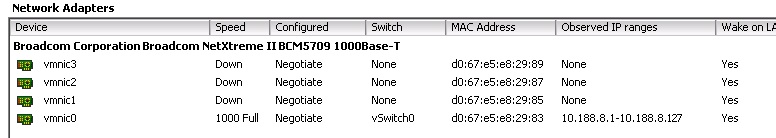
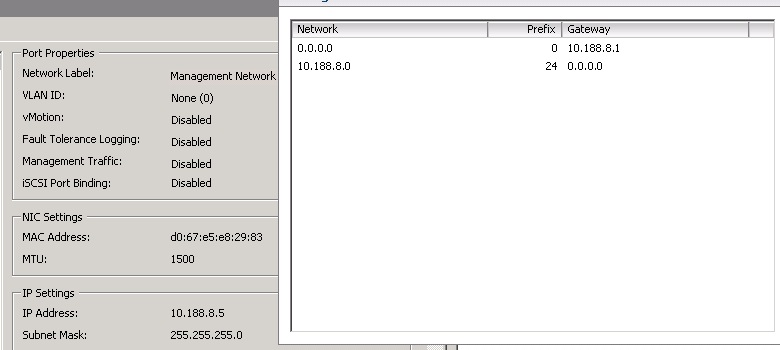
can you telnet to its IP address on ports 80, 443 and 902?
did you specify the correct gateway on the ESXi server?
have you check and tested networking on the actual ESXi console, you can test from console, which uses ping.