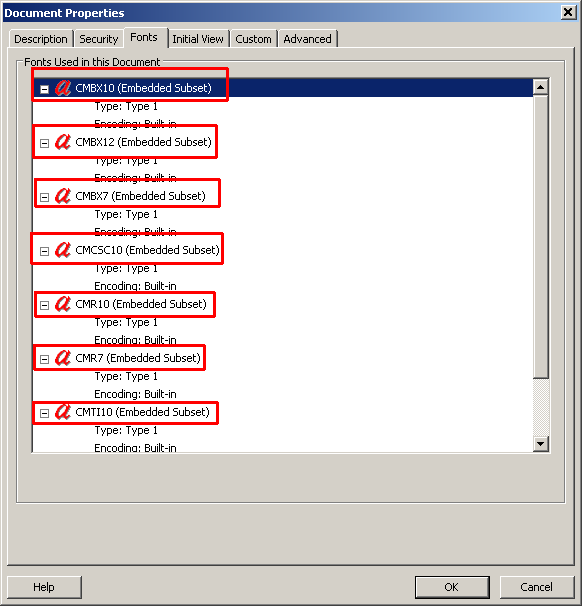Andrew Smith
asked on
I need CMR fonts (ttf & otf) for Windows XP
Hi, can anyone help me locate these CMR fonts, specifically CMR10,12&17? Note that cmr fonts are no good: I need CMR.
Thanks.
Thanks.
http://www.ffonts.net/ has some fonts called "jsmath-cmr10". Is that what you are looking for? A different font from Donald Knuth is here http://www.identifont.com/similar?763 but it is listed as a Type1 font which would be Postscript. You can install Postscript fonts in Windows XP.
Old cmr fonts are attached here:
https://rapidshare.com/fil
And one notice:
Instead of Computer Modern Roman ( CMR ), today are in use the Latin Modern fonts, which
have a much saner character set and encoding. These versions are OpenType versions:
https://rapidshare.com/fil
regards
Nrisimha
ASKER
Hi Dave and Nrisimha,
thanks for your rapid responses. I am new to this forum so it is pleasing to see that questions do get answered! Unfortunately I don't think you have found my solution, although the rapidshare website might give dividends; unfortunately it is blocked by our firewall so I will have to look from outside.
Some more background to my problem: I need to edit a PDF document that was produced by LaTex. The default font in LaTex is CMR (computer modern roman) which differs to 'cmr' font (I don't know what the difference is). I have Acrobat however because CMR fonts are not installed on my PC I cannot edit the font; it is displayed OK in the PDF because it is embedded (but why I can't edit an embedded font is beyond me!). So I really need the CMR, not cmr, fonts. I have found the latter as .ttf and . otf but not the former; it is easy to find the font for LaTex (lInnux) systems. It is strange as I would have thought this a fairly common problem. In desperation I have turned to this forum!
cheers,
Zac
thanks for your rapid responses. I am new to this forum so it is pleasing to see that questions do get answered! Unfortunately I don't think you have found my solution, although the rapidshare website might give dividends; unfortunately it is blocked by our firewall so I will have to look from outside.
Some more background to my problem: I need to edit a PDF document that was produced by LaTex. The default font in LaTex is CMR (computer modern roman) which differs to 'cmr' font (I don't know what the difference is). I have Acrobat however because CMR fonts are not installed on my PC I cannot edit the font; it is displayed OK in the PDF because it is embedded (but why I can't edit an embedded font is beyond me!). So I really need the CMR, not cmr, fonts. I have found the latter as .ttf and . otf but not the former; it is easy to find the font for LaTex (lInnux) systems. It is strange as I would have thought this a fairly common problem. In desperation I have turned to this forum!
cheers,
Zac
Embedded fonts can't be edited because they are not necessarily complete fonts and they are protected so that you can't download them to your computer. They want you to buy your own copy of the fonts.
I have installed several programs ( Tex - LaTex ) and I have noticed some very importantabout fonts.
Well, I will talk about that today, because it is 4 A.M. so I go to sleep.
I think that we have a right fonts.
regards
Nrisimha
Hello zacsmith,
I would like to know did you open your PDF document and look at the font list that I had attached as a image in my recent post.
Please, be so kind and tell me do you have such RED icons with letter "a" that means Adobe fonts.
So, I would like that you open your PDF and take a snapshot of this list and send to our Forum as attached image.
I send to you one PDF file that I downloaded from American Mathematical Society web site.
This PDF file contains CMR fonts, but in different variants not only CMR as Computer Regular, but also as CMBX, CMBXSL, CMMI or CMBSY. etc.
All these fonts are Adobe Postscript fonts.
Here is this PDF file that is COMPLETELY written with various type of CMR fonts and also with CMBX, CMBXSL, CMMI or CMBSY:
Fonts.pdf
So, I have spent more than 18 hours to searching on the Internet for all those programs and fonts and even downloaded MikTex ( 160 MB ), TeXworks and ProTeXt that has 1,2 GB and I have installed all these Latex software.
I would like also that you write me which server you use for uploading and downloading files.
You said that you can't download from Rapidshare, because of firewall server. If you can't download the files then I will try another solution.
regards
Nrisimha
ASKER
Hi Nrisimha,
I am very thankful for the hard work you have put into finding a solution to this problem; it is obviously non-trivial so I have upped the 'point value' to 500.
To answer your earlier question concerning fonts: after loading the PDF file in question I find that I have all the fonts you listed installed (and embedded) except for CMBX7 and CMCSC10. Additionally (amongst others) I have CMR12 and CMR17.
I work at ANSTO (http://www.ansto.gov.au/) and so am behind the ANSTO firewall and certain sites and servers are blocked; I can request access or alternatively make the connection from home.
I have attached files 'fonts 1.jpg' - 'fonts 4.jpg' which are screen shots of all the fonts in my PDF document.
I also opened your document 'Fonts.pdf'. When I try and edit the document text in CMR10 font in this file I have the same experience as with mine, which isn't surprising. Another font in this file, CMTT9, behaves just the same.... because it isn't listed as a system font. The solution is simply to install these fonts as system fonts... but I can't find them on the net!
cheers,
Zac.
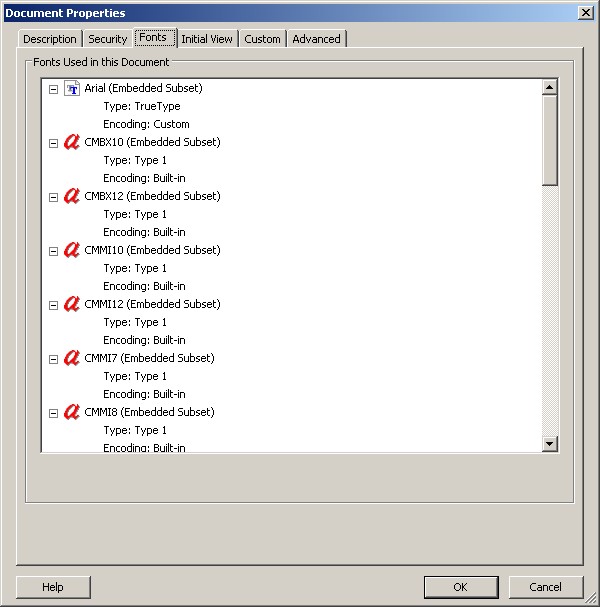

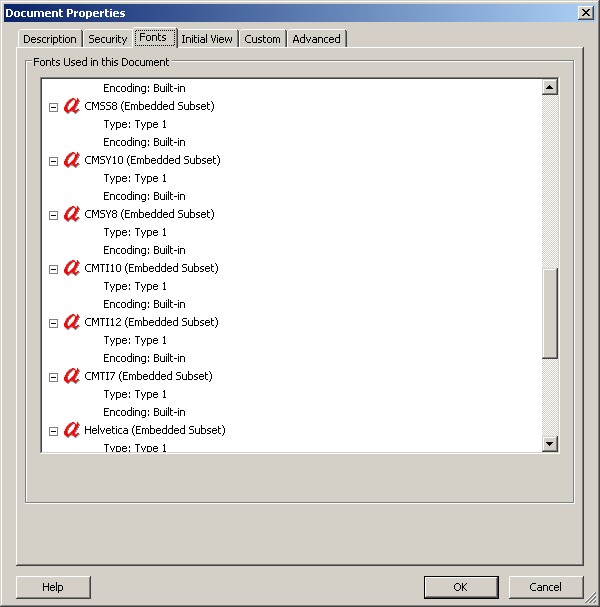
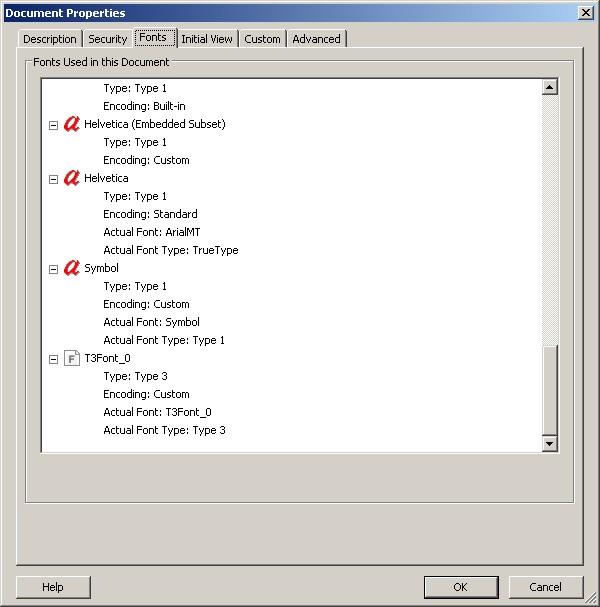
I am very thankful for the hard work you have put into finding a solution to this problem; it is obviously non-trivial so I have upped the 'point value' to 500.
To answer your earlier question concerning fonts: after loading the PDF file in question I find that I have all the fonts you listed installed (and embedded) except for CMBX7 and CMCSC10. Additionally (amongst others) I have CMR12 and CMR17.
I work at ANSTO (http://www.ansto.gov.au/) and so am behind the ANSTO firewall and certain sites and servers are blocked; I can request access or alternatively make the connection from home.
I have attached files 'fonts 1.jpg' - 'fonts 4.jpg' which are screen shots of all the fonts in my PDF document.
I also opened your document 'Fonts.pdf'. When I try and edit the document text in CMR10 font in this file I have the same experience as with mine, which isn't surprising. Another font in this file, CMTT9, behaves just the same.... because it isn't listed as a system font. The solution is simply to install these fonts as system fonts... but I can't find them on the net!
cheers,
Zac.
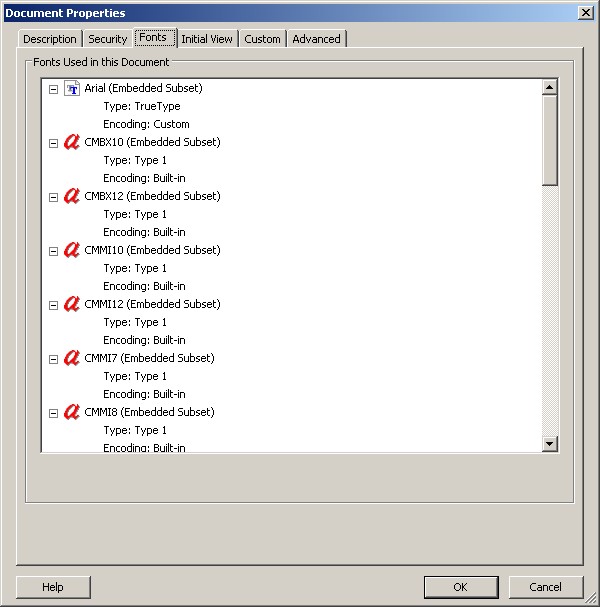

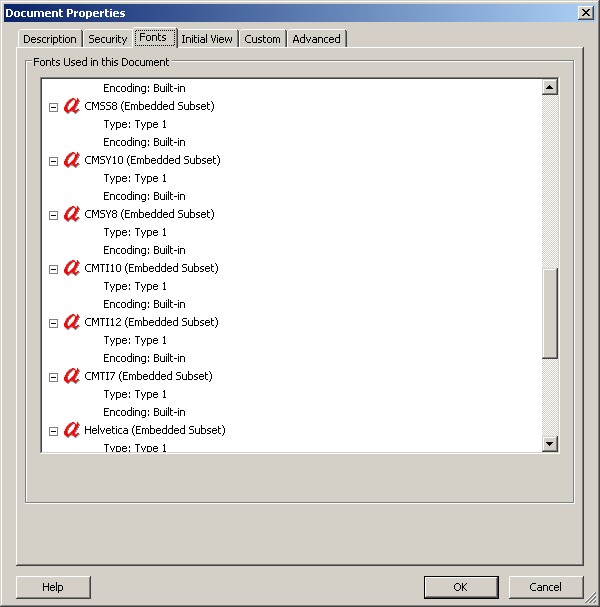
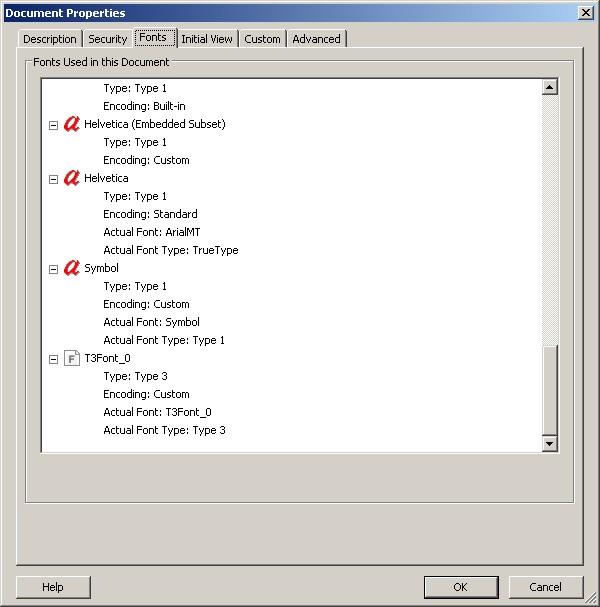
Excellent !!!
These fonts are not TTF fonts nor OTF fonts my dear !!!
These fonts are Adobe Poscript fonts with extension PFB !!!
I will send you these fonts, because I have found them.
But, wait some time to upload on my sites !
Nrisimha
ASKER CERTIFIED SOLUTION
membership
This solution is only available to members.
To access this solution, you must be a member of Experts Exchange.
ASKER
Nrisimha, your persistence has paid off! Now that I have the fonts installed I am able to edit the text, as hoped. This has been a learning experience for me; now I have a bit more of an idea how Acrobat works (and that if you want a text editor, don't use it!).
many thanks,
Zac.
many thanks,
Zac.
Thank you Zac,
It was a great experience.
thanks to you and good luck
Nrisimha