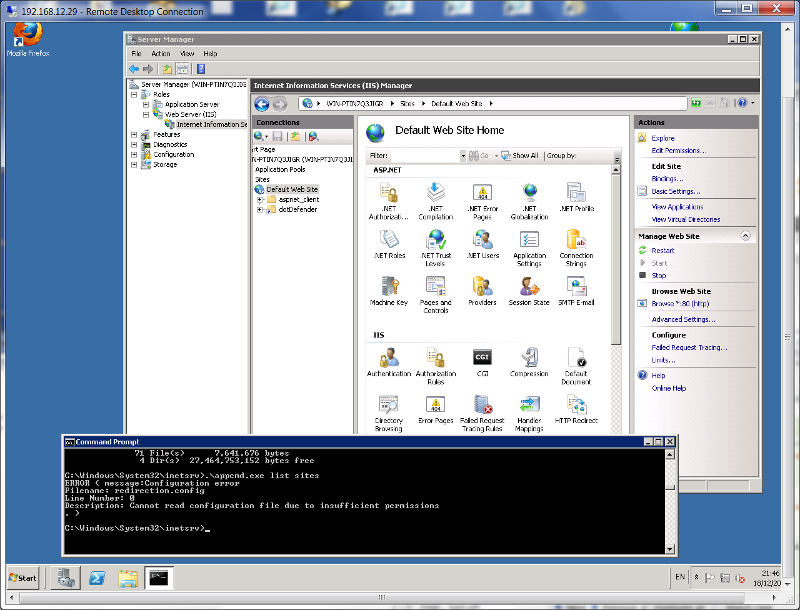longjumps
asked on
Can't get site list in Win2008 x64 R2 - "appcmd list site" failed - insufficient permissions
Can't get site list in Win2008 x64 R2 from user "testuser" which is the member of Administrators and IIS_IUSRS groups.
What I missed here? Below is the error I got on standard "appcmd" command
C:\Windows\System32\inetsr
ERROR ( message:Configuration error
Filename: redirection.config
Line Number: 0
Description: Cannot read configuration file due to insufficient permissions
. )
Please advice.
What I missed here? Below is the error I got on standard "appcmd" command
C:\Windows\System32\inetsr
ERROR ( message:Configuration error
Filename: redirection.config
Line Number: 0
Description: Cannot read configuration file due to insufficient permissions
. )
Please advice.
Do you have UAC on? If so, start the prompt as an administrator.
ASKER
Yes I have UAC, but the purpose of the task is to have regular user with
Administrators and IIS_IUSRS groups membership to run this command:
appcmd list site
without errors.
So the question is how to make it happen not from user "Adminitrator", but regular user adding him relevant groups and permissions?
Please advice.
Administrators and IIS_IUSRS groups membership to run this command:
appcmd list site
without errors.
So the question is how to make it happen not from user "Adminitrator", but regular user adding him relevant groups and permissions?
Please advice.
SOLUTION
membership
This solution is only available to members.
To access this solution, you must be a member of Experts Exchange.
ASKER
To my understanding user from Administrators group can do anything he wants.
Isn't?
But why not getting IIS information like list of sites??
Please advice.
Isn't?
But why not getting IIS information like list of sites??
Please advice.
ASKER CERTIFIED SOLUTION
membership
This solution is only available to members.
To access this solution, you must be a member of Experts Exchange.
ASKER
SOLUTION
membership
This solution is only available to members.
To access this solution, you must be a member of Experts Exchange.
ASKER
yes I know this "Run as ..."
BTW: once I did it from user in Administrators group password wasn't required now.
However why I can run this command from any user from Administrators group?
BTW: once I did it from user in Administrators group password wasn't required now.
However why I can run this command from any user from Administrators group?
ASKER
not exact.