Problem reinstalling Microsoft DPM 2007
Recently I had hardware problem on my backup server and ended up having to reinstall the OS. I reinstalled Windows Storage Server 2003 R2 x64 and fully updated it. Then I tried to install the backup program, Microsoft DPM 2007 and ran into the following error:
Verify that the SQL server reporting services is installed properly and that it is running.
ID:812
ID 812 has something to do with Sharepoint being installed on the same server, which it is not. I tried installing DPM again on a fresh unupdated install (except for what's required) and get the same error.
I've searched around here and Google and tried many things but cannot seem to get past this error.
Any ideas?
Verify that the SQL server reporting services is installed properly and that it is running.
ID:812
ID 812 has something to do with Sharepoint being installed on the same server, which it is not. I tried installing DPM again on a fresh unupdated install (except for what's required) and get the same error.
I've searched around here and Google and tried many things but cannot seem to get past this error.
Any ideas?
ASKER
Hello!
Sorry for the long delay!
SSRS is installed and running. SP2 is installed.
Sorry for the long delay!
SSRS is installed and running. SP2 is installed.
There are some pretty specific pre reqs but its been 4 years since I installed it so can't remember exactly. I would however upgrade to windows 2008 r2 and deploy dpm 2010 instead, its a much better product.
ASKER
I wish I could but, unfortunately, I work for a non-profit and have limited funding. Unless it becomes available on TechSoup then it's not really an option at this point in time.
Hello,
Is this SQL Instance you have setup the default one or it is a named one? Because DPM might require you use a Default Instance for SSRS as Configuration Manager does.
The second thing is to setup your SSRS from the RS Config Tool.
Is this SQL Instance you have setup the default one or it is a named one? Because DPM might require you use a Default Instance for SSRS as Configuration Manager does.
The second thing is to setup your SSRS from the RS Config Tool.
ASKER
I used the default one. It had the DPM install disc install it.
I'm looking into setting up SSRS. I've never done it so any pointers would be great!
I'm looking into setting up SSRS. I've never done it so any pointers would be great!
Hi again,
First check this article from MS Windows Core Team about your specific issue: http://blogs.technet.com/b/askcore/archive/2009/01/19/sql-installation-and-reporting-issues-with-data-protection-manager.aspx
Then please follow the official instructions (KB Article) for setting up SSRS here: http://support.microsoft.com/kb/938245, if your SQL Server version is later than 2005 don't worry becuase they don't have substantial changes in the workflow. (not likely because DPM 2007 comes with SQL 2005 and you stated that you used this one).
Hope these will help you.
First check this article from MS Windows Core Team about your specific issue: http://blogs.technet.com/b/askcore/archive/2009/01/19/sql-installation-and-reporting-issues-with-data-protection-manager.aspx
Then please follow the official instructions (KB Article) for setting up SSRS here: http://support.microsoft.com/kb/938245, if your SQL Server version is later than 2005 don't worry becuase they don't have substantial changes in the workflow. (not likely because DPM 2007 comes with SQL 2005 and you stated that you used this one).
Hope these will help you.
ASKER
Thanks for the links.
I did the advised fixes in the blog. Nothing is/was listening on port 443. The IIS_WPG group did not have access to the temp file. I added it, restarted and nothing changed.
I'm having trouble with eh KB article as it applies to server 2008 and I'm running storage server 2003. I'm going to look for a similar article that applies to storage server 2003.
I did the advised fixes in the blog. Nothing is/was listening on port 443. The IIS_WPG group did not have access to the temp file. I added it, restarted and nothing changed.
I'm having trouble with eh KB article as it applies to server 2008 and I'm running storage server 2003. I'm going to look for a similar article that applies to storage server 2003.
I lost you there :)
You have a Windows Server 2003 O/S with Windows Storage Server 2003 and SQL Server 2008?
Please provide all the versions here:
1) O/S
2) Windows Storage Server component Version
3) SQL Server Version and SP Level with any CU installed
4) Name of your SQL Instance
These will help us to provide better info for your issue.
You have a Windows Server 2003 O/S with Windows Storage Server 2003 and SQL Server 2008?
Please provide all the versions here:
1) O/S
2) Windows Storage Server component Version
3) SQL Server Version and SP Level with any CU installed
4) Name of your SQL Instance
These will help us to provide better info for your issue.
ASKER
1)OS - Windows Storage Server 2003 (This is the version shipped with the server from Dell)
2)Not sure what component version is. Storage Server is the OS, not another program in this case, as far as I know anywas.
3)SQL 2005 SP4
4)SQL instance - $MS$DPM2007$ (default name installed by the DPM disc.
This server is a fresh OS install. The only things I've done are MS updates and installed (tried to anyways) DPM and the requirements for it that come on the disc.
2)Not sure what component version is. Storage Server is the OS, not another program in this case, as far as I know anywas.
3)SQL 2005 SP4
4)SQL instance - $MS$DPM2007$ (default name installed by the DPM disc.
This server is a fresh OS install. The only things I've done are MS updates and installed (tried to anyways) DPM and the requirements for it that come on the disc.
Hmm....
You stated in your question at the top that sharepoint is installed on this server right?
The first pre-requisite for a succesfull DPM installation is to have a dedicated machine without any other roles/software on it before starting the installation.
I guess that your installation is a bit problematic, I suggest a clean one.
You stated in your question at the top that sharepoint is installed on this server right?
The first pre-requisite for a succesfull DPM installation is to have a dedicated machine without any other roles/software on it before starting the installation.
I guess that your installation is a bit problematic, I suggest a clean one.
ASKER
It is a dedicated machine, if you read my first post again, it says sharepoint is NOT installed. This is a fresh server with nothing on it except the OS and attempting to put DPM on it.
Sorry, my mistake :)
ASKER
No problem!
I'm really anxious to get this fixed and cannot seem to find anything that helps. I've gone as far as reinstalling the OS and starting from scratch.
I'm really anxious to get this fixed and cannot seem to find anything that helps. I've gone as far as reinstalling the OS and starting from scratch.
One thing to check is that you have installed IIS 6.0 and selected the ASP Support in its sub features (IIS is named "Application Server").
Check this guide first http://weblogs.asp.net/akjoshi/archive/2008/06/06/Installing-and-configuring-sql-server-2005-reporting-services.aspx.
And then the official instructions to configure the Reporting Services : http://msdn.microsoft.com/en-us/library/aa545752%28v=cs.70%29.aspx be sure to select the correct SQL instance which in your case is $MS$DPM2007$.
Check this guide first http://weblogs.asp.net/akjoshi/archive/2008/06/06/Installing-and-configuring-sql-server-2005-reporting-services.aspx.
And then the official instructions to configure the Reporting Services : http://msdn.microsoft.com/en-us/library/aa545752%28v=cs.70%29.aspx be sure to select the correct SQL instance which in your case is $MS$DPM2007$.
Another nice guide to add reporting services to an existing SQL instance: http://www.mssqltips.com/sqlservertip/1444/adding-reporting-services-to-an-existing-sql-server-installation/
ASKER
Thanks for the articles!
Reporting services seems to be working fine and I am able to access it using the steps in the guide. I'm wondering if it's a missing permission?
I'm doing another install after clearing the log. I will post the install log here and maybe you can see something I cant.
Reporting services seems to be working fine and I am able to access it using the steps in the guide. I'm wondering if it's a missing permission?
I'm doing another install after clearing the log. I will post the install log here and maybe you can see something I cant.
ASKER
Here is the setup log.
DpmSetup.log
DpmSetup.log
SOLUTION
membership
This solution is only available to members.
To access this solution, you must be a member of Experts Exchange.
Also please DO NOT install SQL Server 2005 SP4, only after you apply any service packs and updates/hotfixes on DPM.
From your log it seems that SQL 2005 has been left behind from your previous installation, please remove it prior installing again DPM 2007 as I stated in the previous long message.
Notice: The DPM Uninstallation routine doesn't remove SQL 2005 and its components.
From your log it seems that SQL 2005 has been left behind from your previous installation, please remove it prior installing again DPM 2007 as I stated in the previous long message.
Notice: The DPM Uninstallation routine doesn't remove SQL 2005 and its components.
ASKER
I've started to go through your instructions and found a problem. Since DPM never really gets installed I cannot use Revo to remove it.
Being that there may be traces of something left over, would it be worth it to just reinstall the OS and start from there? There is nothing on this server so it doesnt hurt anything.
Being that there may be traces of something left over, would it be worth it to just reinstall the OS and start from there? There is nothing on this server so it doesnt hurt anything.
ASKER
I've got a license for standard Server 2003 R2 so I am downloading the software now (I dont have a disc for R2). I will use that OS and see if I have better luck as well.
I will report back when I've got an update.
Thank you so much for all of your help. I cant tell you how helpful it is to work with another IT professional!
I will report back when I've got an update.
Thank you so much for all of your help. I cant tell you how helpful it is to work with another IT professional!
You have definitely SQL 2005 SP4 installed, that's derived from your log file.... :)
Thanks for your kind words, that keeps us motivated, its the community help fuel!
Thanks for your kind words, that keeps us motivated, its the community help fuel!
The R2 disc has some components that are installed separately and you need a separate product key, I don't know where you are downloading it but since you have the license you can request the disc via calling Microsoft' Customer Support Services, they will guide you accordingly.
To my knowledge you will not need it (except Storage Server 2003 R2 needs to install the "Storage Manager for SANs" component.
ASKER
I downloaded it from Microsoft Volume Licensing Center. I've got the OS installed and am wondering if I should do all the MS updates or just go straight for DPM and what's required to install it.
Check my list and the links above, do only what is needed, my machine was fully patched.
You need .Net framework 2.0, enable it in the components section and patch it.
Also you need Powershell 1.0 but only 2.0 is available now (I haven't any problem with that).
Long story short you need to read the lists/links above and install what is required as a prerequisite.
Good Luck! Let's have a winner this weekend!
You need .Net framework 2.0, enable it in the components section and patch it.
Also you need Powershell 1.0 but only 2.0 is available now (I haven't any problem with that).
Long story short you need to read the lists/links above and install what is required as a prerequisite.
Good Luck! Let's have a winner this weekend!
Latest SP (SP2) is mandatory too.
ASKER
Argh, this is the most frustrating install ever.
Here is what I did for the latest attempt...
Wiped the server (formatted drives and everything)
Installed Server 2003 R2 /w SP2
Installed KB 955543
Installed KB 2279787
Installed KB 940349
Installed Powershell 1.0
I patched .NET framework 4.0 since it told me that I needed 2.0 and didnt see it on Windows Update. I noticed later that 2.0 was installed (not sure how it appeared).
The first attempt to install DPM it had an issue installing IIS, so I installed it myself. Then I started up DPM install again and it went through and installed the rest of the prerequisites along with SQL 2005 and SP2 for SQL.
Then it errored out with the same 812 error about SQL reporting services...
Should I uninstall DPM and SQL now and try fully patching the OS and try again?
Here is what I did for the latest attempt...
Wiped the server (formatted drives and everything)
Installed Server 2003 R2 /w SP2
Installed KB 955543
Installed KB 2279787
Installed KB 940349
Installed Powershell 1.0
I patched .NET framework 4.0 since it told me that I needed 2.0 and didnt see it on Windows Update. I noticed later that 2.0 was installed (not sure how it appeared).
The first attempt to install DPM it had an issue installing IIS, so I installed it myself. Then I started up DPM install again and it went through and installed the rest of the prerequisites along with SQL 2005 and SP2 for SQL.
Then it errored out with the same 812 error about SQL reporting services...
Should I uninstall DPM and SQL now and try fully patching the OS and try again?
Just a question about the media you use to install DPM, have you ever used it before to install/reinstall?
I suggest you downloading it again from Microsoft, I had a similar experience with an ISO image of Windows Server 2008 R2, you couldn't create new accounts except the administrator that was created during the installation!
So I believe that your media is not built OK from the factory.
About .Net 2 you can install it via add/remove windows components and it will eventually replaced by .net 3.5 via windows update.
I suggest you downloading it again from Microsoft, I had a similar experience with an ISO image of Windows Server 2008 R2, you couldn't create new accounts except the administrator that was created during the installation!
So I believe that your media is not built OK from the factory.
About .Net 2 you can install it via add/remove windows components and it will eventually replaced by .net 3.5 via windows update.
ASKER
Hmm interesting. This is the first time installing it from the media, I believe. I'm pretty sure it came installed on the server when it came from Dell.
I will go ahead and uninstall and download new media and see what happens.
Thanks again!
I will go ahead and uninstall and download new media and see what happens.
Thanks again!
ASKER
Ok, another failed attempt...
I couldnt find a "normal" version of DPM to download, so I used the eval version and came up with the same 812 error.
I think what I'll try now is to uninstall everything (SQL, IIS, DPM, etc) and then fully patch the server and give it another go.
What do you think?
I couldnt find a "normal" version of DPM to download, so I used the eval version and came up with the same 812 error.
I think what I'll try now is to uninstall everything (SQL, IIS, DPM, etc) and then fully patch the server and give it another go.
What do you think?
Definitely! Follow my instructions above, you have to clean up everything!
Do you have an account on Technet or MSDN? If yes then you may download your media from there.
Do you have an account on Technet or MSDN? If yes then you may download your media from there.
Any news?
ASKER
No news is bad news in this case. I had to step away from it to focus on a more emergent issue. I'm back at it now ans still frustrated.
I've followed the guide you posted and have tried so many different ways of installing it on two OS's and still the same thing everytime.
I may look into calling Microsoft if I cant get it to install soon.
I've followed the guide you posted and have tried so many different ways of installing it on two OS's and still the same thing everytime.
I may look into calling Microsoft if I cant get it to install soon.
I guess you don't have another option, you should place a call at Microsoft' CSS. Good luck with it :)
ASKER
Giving it another try today as things have quieted down. I'll let you know how it goes.
ASKER
ASKER
I might have figured out that last issue. The thing is though if you follow the instructions on manually installing SQL 2005 (your link above) it says to use the Local System account.
I have some questions and they are very important:
1) Do you have a Windows 2003 Domain in place? This is a prerequisite for DPM 2007 Installation
2) Your SQL Instance is from a previous installation attempt?
3) Is this Server a Domain Member? If yes, the last time you wiped it did you removed it from the domain before the removal?
1) Do you have a Windows 2003 Domain in place? This is a prerequisite for DPM 2007 Installation
2) Your SQL Instance is from a previous installation attempt?
3) Is this Server a Domain Member? If yes, the last time you wiped it did you removed it from the domain before the removal?
All my attempts to install/re-install DPM 2007 were successful without having to wipe the test server once, but the prerequisites were all met such as the server was a domain member and the account used for installation was a domain user that was a local administrator on that server.
Everything was installed correctly at least 3 times (one for my proof of concept test and 2 times for your issue).
Please share more info as it is needed.
Everything was installed correctly at least 3 times (one for my proof of concept test and 2 times for your issue).
Please share more info as it is needed.
ASKER
Yes it's a member of a domain and I am logged on as domain admin with local admin rights. Last time I wiped the server I did remove it from the domain. I also used a different name for the server in case there were any unseen leftovers from the previous name.
The current domain controller is Server 2008R2.
I uninstalled SQL for this attempt so everything would be fresh.
I have followed the guides you posted to the letter, hence the reason for confusion. When I used the disk and install everything from there Reporting Services is up and running and I can access its webiste...
This attempt at installing SQL first is where I see these new issues. It doesnt seem to like it when I install SQL seperately, even though I use the settings provided in the guide for installation.
The current domain controller is Server 2008R2.
I uninstalled SQL for this attempt so everything would be fresh.
I have followed the guides you posted to the letter, hence the reason for confusion. When I used the disk and install everything from there Reporting Services is up and running and I can access its webiste...
This attempt at installing SQL first is where I see these new issues. It doesnt seem to like it when I install SQL seperately, even though I use the settings provided in the guide for installation.
If you don't have a special reason to setup separately the SQL Server then you shouldn't do it.
There is an official guide for a manual SQL 2005 Installation here: http://technet.microsoft.com/en-us/library/bb808868.aspx
There is an official guide for a manual SQL 2005 Installation here: http://technet.microsoft.com/en-us/library/bb808868.aspx
So you did overcome the Reporting Services issue?
ASKER
Not yet. Giving it another go today. I'll check back in with what I did and the results. Thanks again for your time, you're keeping me from going crazy :)
Hehe, just my opinion though, your installation seems pretty messed up (no offense)....
ASKER
No I totally agree! It's very strange to me though that, being a fresh install of EVERYTHING, that it is this way. I intentionally wiped the server to begin with to avoid this type of problem.
I redid a fresh install of SQL and DPM and of course got the same error but I wanted to show you this... As you can see, reporting service is up and running even though the install fails.
At this point, being as I've tried so many different things should I rewipe the server again?
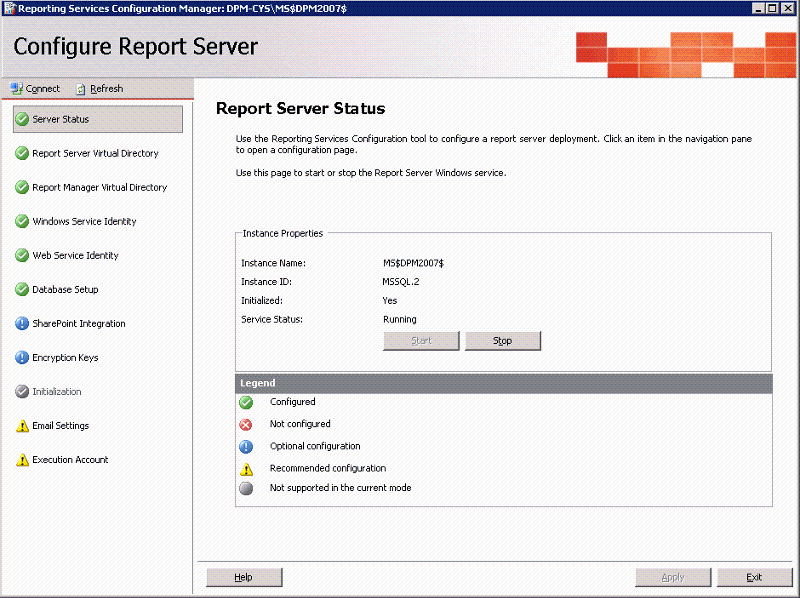
I redid a fresh install of SQL and DPM and of course got the same error but I wanted to show you this... As you can see, reporting service is up and running even though the install fails.
At this point, being as I've tried so many different things should I rewipe the server again?
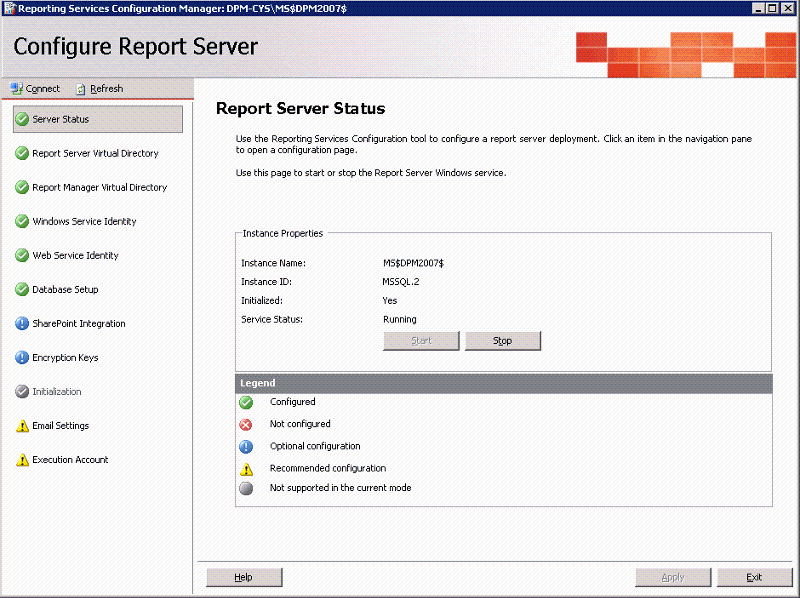
It seems that your reporting services are ok, why don't you give it a try again by removing everything and installing from the disk (no manual labor, let the setup do the work), for the cleanup follow my instructions of previous posts.
It should be quite straight forward.
It should be quite straight forward.
ASKER
And the SQL Server with the Instance MSSQL$MS$DPM2007$ existed before the installation?
Because it doesn't look healthy..... Prior to install there shouldn't exist either an instance such as the above in sql and the recommended is that SQL server shouldn't exist at all.
The setup does it all for you.... I really can't think of what's going so wrong....
Because it doesn't look healthy..... Prior to install there shouldn't exist either an instance such as the above in sql and the recommended is that SQL server shouldn't exist at all.
The setup does it all for you.... I really can't think of what's going so wrong....
ASKER
No there was no instance before install. I didnt even have SQL installed at all, I let the DPM install do it. I removed every trace of SQL and DPM beforehand. I also remove, then reinstalled IIS as well.
I'm really not wanting to call Microsoft, but it looks like thats what it's coming to.
I'm really not wanting to call Microsoft, but it looks like thats what it's coming to.
Sorry but you have to....
I would like to help you via a remote session (teamviewer perhaps) but I don't know if we are allowed to provide such help in here.
I would like to help you via a remote session (teamviewer perhaps) but I don't know if we are allowed to provide such help in here.
ASKER
Well I've spent about 18 hours on the phone with Microsoft so far. I am currently on the phone with them as well.
I dont feel so bad about our attempts not working now if it's taking them this long to figure it out.
I'll report back when I have more information.
I dont feel so bad about our attempts not working now if it's taking them this long to figure it out.
I'll report back when I have more information.
Thanks for the update! Keep your patience at this level, it's mandatory in this case.
ASKER
Well, it's finally installed! (after about 24 hours on the phone with Microsoft).
Basically what it came down to was a password GPO that was getting in the way of the install. For some reason it seemed like DPM's password settings were conflicting with the GPO. Once we denied the server access to that GPO it installed.
Very strange! They had never heard of anything like this.
I will post the official diagnosis and what they did once we close the case, which should be later this week or early next week. I will award you all the points as well for your patience and great help!
Basically what it came down to was a password GPO that was getting in the way of the install. For some reason it seemed like DPM's password settings were conflicting with the GPO. Once we denied the server access to that GPO it installed.
Very strange! They had never heard of anything like this.
I will post the official diagnosis and what they did once we close the case, which should be later this week or early next week. I will award you all the points as well for your patience and great help!
Hey! Glad they sorted this out!
Well this was quite strange, give us some more info about the password GPO please.
Well this was quite strange, give us some more info about the password GPO please.
ASKER
In my domain I have a password GPO that, I think, is pretty standard. Just the basic complexity/length requirements and expiration.
This GPO should not conflict with the DPM install, as it should just take the password policy that is applied to the server and use that. But, somehow, it WAS conflicting with it.
Once I have the write up I will post that and I'm sure it will go into much more detail. It gets tough at times to follow along, especially when I dont see all of their notes and such. I'm looking forward to seeing the write up myself.
This GPO should not conflict with the DPM install, as it should just take the password policy that is applied to the server and use that. But, somehow, it WAS conflicting with it.
Once I have the write up I will post that and I'm sure it will go into much more detail. It gets tough at times to follow along, especially when I dont see all of their notes and such. I'm looking forward to seeing the write up myself.
AFAIK the DPM installer checks that the passwords you provide are following the domain's policy but this issue is quite strange indeed, looking forward for their notes :)
ASKER CERTIFIED SOLUTION
membership
This solution is only available to members.
To access this solution, you must be a member of Experts Exchange.
ASKER
Ended up calling Microsoft with this problem.
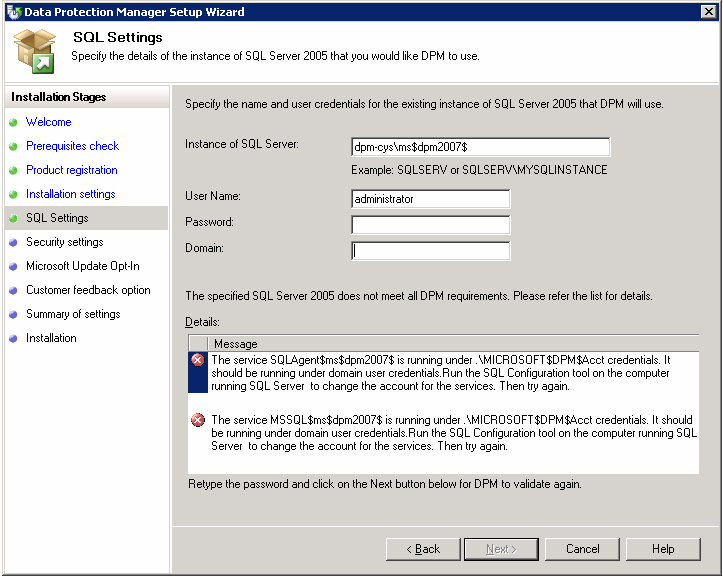
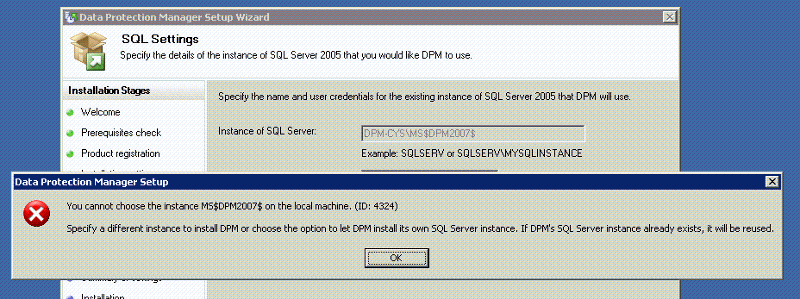
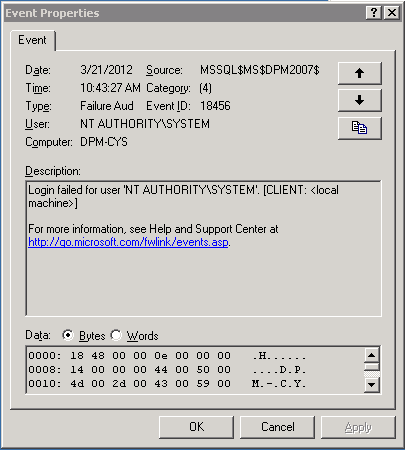
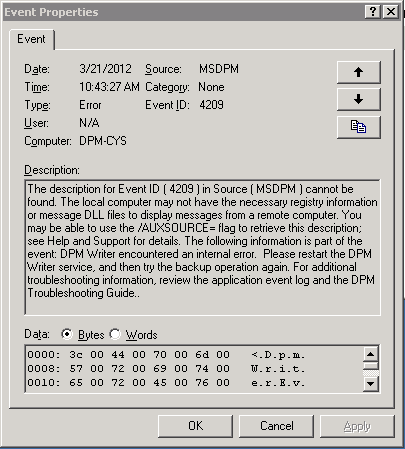
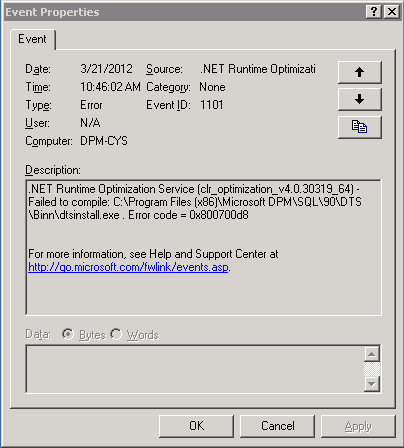
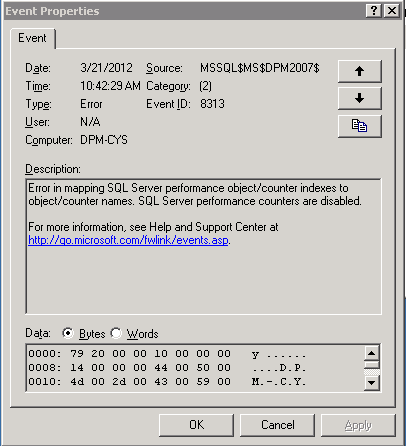
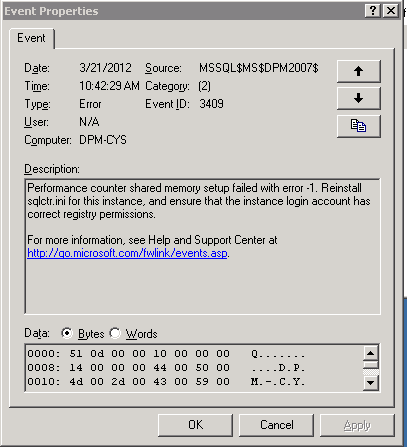
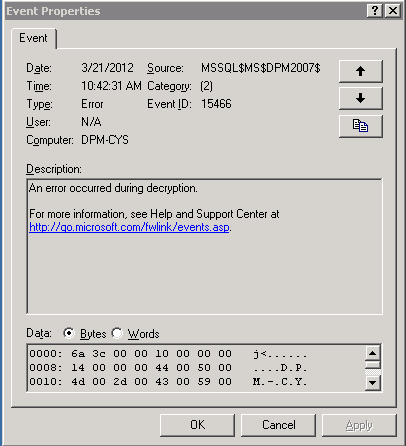
is ssrs installed and is the service running ? this is required
did you install service packs 2 for win and storage ? this is required