AymanOZ
asked on
Runnig exe file from Internet explorer
Hi everyone,
my problem in short:
--------------------------
"From internet explorer, i want to put in the URL .exe file directory to run it."
--------------------------
From the server side:
I have 2003 Server, i installed IIS and ASP windows components,
from the client side:
i made the server name to be in the trusted sites, i can ping the server by its name, like "ping servername" and i can ping its IP.
but when I put the exe file directory it is not giving any outputs !
in the same time:
but from the client, if i go to run > \\servername\location.exe it will work
a security warning window opens and it is asking if i am sure that is a know publisher, once you click run, the exe file will be executed and working.
my problem in short:
--------------------------
"From internet explorer, i want to put in the URL .exe file directory to run it."
--------------------------
From the server side:
I have 2003 Server, i installed IIS and ASP windows components,
from the client side:
i made the server name to be in the trusted sites, i can ping the server by its name, like "ping servername" and i can ping its IP.
but when I put the exe file directory it is not giving any outputs !
in the same time:
but from the client, if i go to run > \\servername\location.exe it will work
a security warning window opens and it is asking if i am sure that is a know publisher, once you click run, the exe file will be executed and working.
ASKER
yes, from Ineternet explorer, i used //
but from run i used \\
i think it is something with the .net or with the security !!
any help!!
but from run i used \\
i think it is something with the .net or with the security !!
any help!!
Something like a full URL page with file that you need to download:
http://www.astrologija.net
or
http://www.paukic.com/euro
Just one thing. You have to check this file properties with pressing a right mouse button and go to Properties. Then if you see a "Unblock" button then press it.
good luck
Nrisimha
ASKER
@Nrisimha,
how is this related to my problem?
how is this related to my problem?
The problem in IIS is that here are defined a PATHS !!!
You have to set a path for your folder where is a placed location.exe file.
I had a problem with that, but once when I discover the possibility to set a path in IIS then I called this path from URL field where is location.exe.
I had a 10 years ago NT server and IIS so I couldn't even read HTML files in IE !
Then my friend add a path in this server. His name was Jupiter ( jupiter ).
And I have to enter next URL with a full path - //jupiter/home/directory/n
It is a same with EXE file, the difference is only that browser ask you to run or save this EXE file.
good luck
Nrisimha
ASKER
thanks Nrisimha, i am not expert, i did not understand what are you trying to explain ..
but from the client internet explorer, i can open html page. But exe i cannot!
but from the client internet explorer, i can open html page. But exe i cannot!
Of course, because you have to set additional permissions for EXE, BAT, MSI or even SWF files.
You know there are three option - enable or disable READ, WRITE and EXECUTE.
It is connecting with security. If someone want to run EXE file from local server than Administrator of that server will be responsible in a case if he ENABLED one directory ( folder ) that any user can Read, Write or Execute a files in this folder.
My friend which was Network Administrator has to set this permission that only I can use EXE file and run this from the server's folder. Because he enable this for me and gave me such permissions only when I logged on server with my username and password.
All other users had to log in also when Windows boot up finished, because they had to write in log on window Username and Password and they get their IP address.
What was the issue? I have bought an Mailer EXE program that has ability to be executed on the server. When I was opening one HTML page that was in that folder and that contained a simple FORM for our users who want to fill in that Form and describe their Computer problems and then send it data to E-mail of our Helpdesk.
I could successfully did it. But, my director didn't like that. He explained that he don't like any idea of executing any EXE files on the server.
It was a joke. We had installed at that time MS Windows, MS Office and Corel from the same server to users PCs.
But, it doesn't matter. I had to accepted a director's rules and I gave up of further experiments.
Nrisimha
ASKER
Dear Nrisimha,
i really appreciate your help!
can you please forget about your history and your friends for a while ! and give me suggested instructions for my problem (if any) ?
i really appreciate your help!
can you please forget about your history and your friends for a while ! and give me suggested instructions for my problem (if any) ?
OK AymanOZ,
Try to do this:
1. create a new folder on your server and give to it a name "programs",
2. put in this folder 2 textual files with a .TXT extension and your file location.exe,
3. be a sure that your location.exe file has a name WITHOUT a blank spaces in the name,
4. then open on the client side a browser and type in the URL field this:
//servername/programs/
If you set a right permissions for the folder programs then you have to get a list of files in your browser.You will get this:

Now, if you get this you can click on file location.exe to run that .EXE file.
And just this - when you are at the client PC and go to Start and click Run and write \\servername\location.exe then you press OK button and you will get an alert, are you sure at 100% that this filelocation.exe is transferred via TCP/IP?
I ask to you this, because connection from your server and client side can be enabled ( maybe ),
via another protocols that are used on the client's PC.
I am talking about a protocols that are enabled in the client's Network properties:
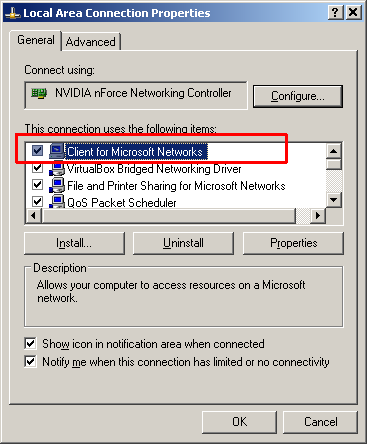
The Client for MS Networks is enabled and it uses a NWLink NetBIOS protocol for communication between a server and client.
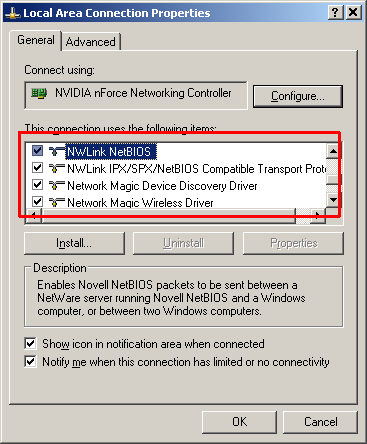

Check all of this. So, you will find where is a fault and what's the point.
regards
Nrisimha
ASKER CERTIFIED SOLUTION
membership
This solution is only available to members.
To access this solution, you must be a member of Experts Exchange.
ASKER
Thanks All :)
Did you try this to put in your URL field in IE:
//servername/location.exe
Because, your command is a typical DOS or Windows command with BACKSLASHES.
Mine is with SLASHES what is correct for URL syntax.
good luck
Nrisimha