ee4itpro2
asked on
recover password on Windows 7
I was given a CD (winternals) and I'm some how supposed to be able to change my Windows 7 password with this CD, but I don't know how. I booted from this CD and I get the following options, please view pictures. I just don't know which options to select in order to get this prompt that is supposed to allow me to change my lost password.
Help!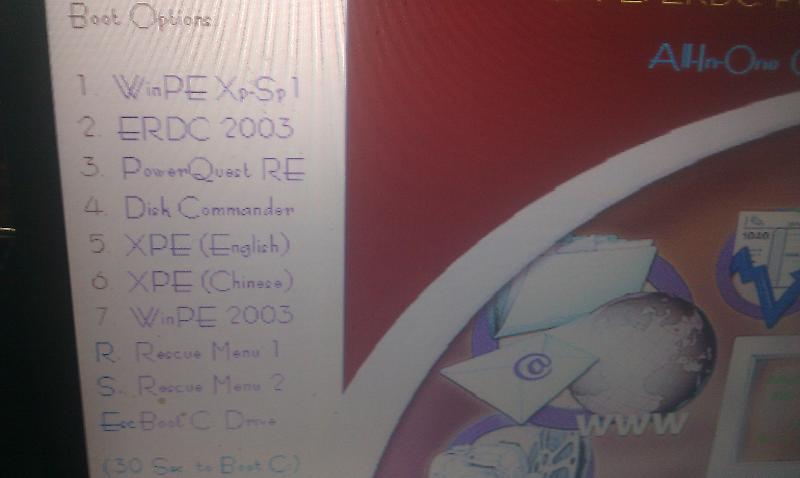
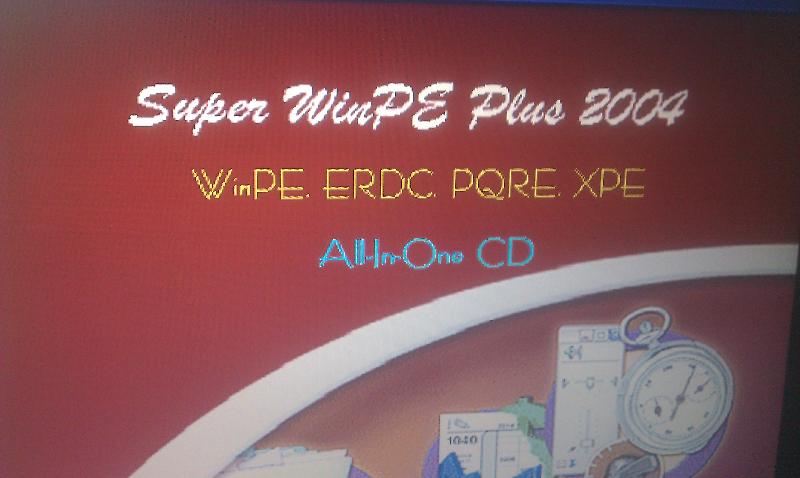
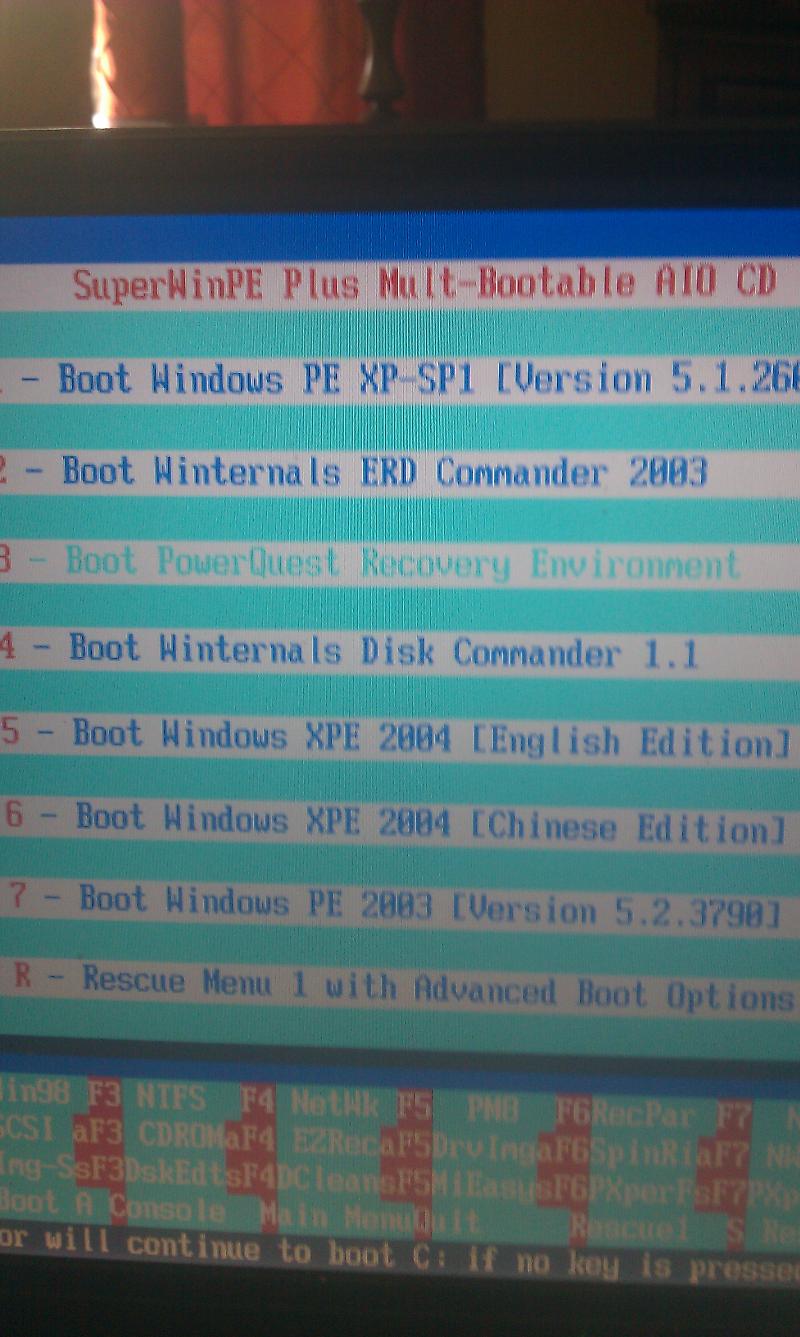
Help!
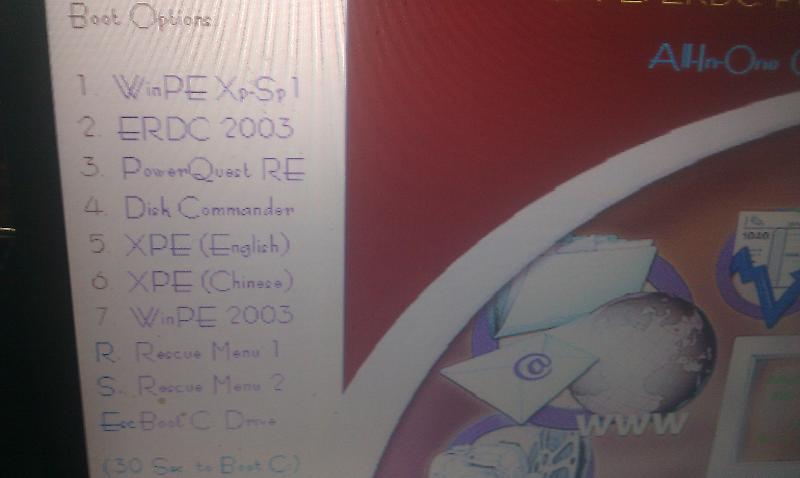
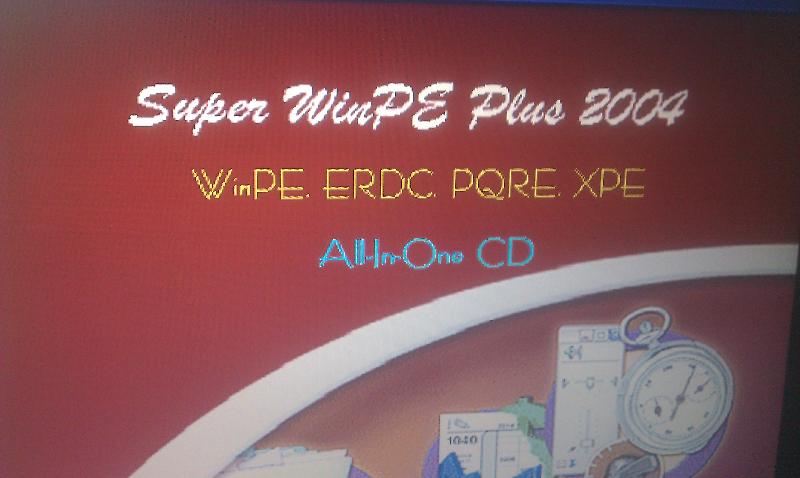
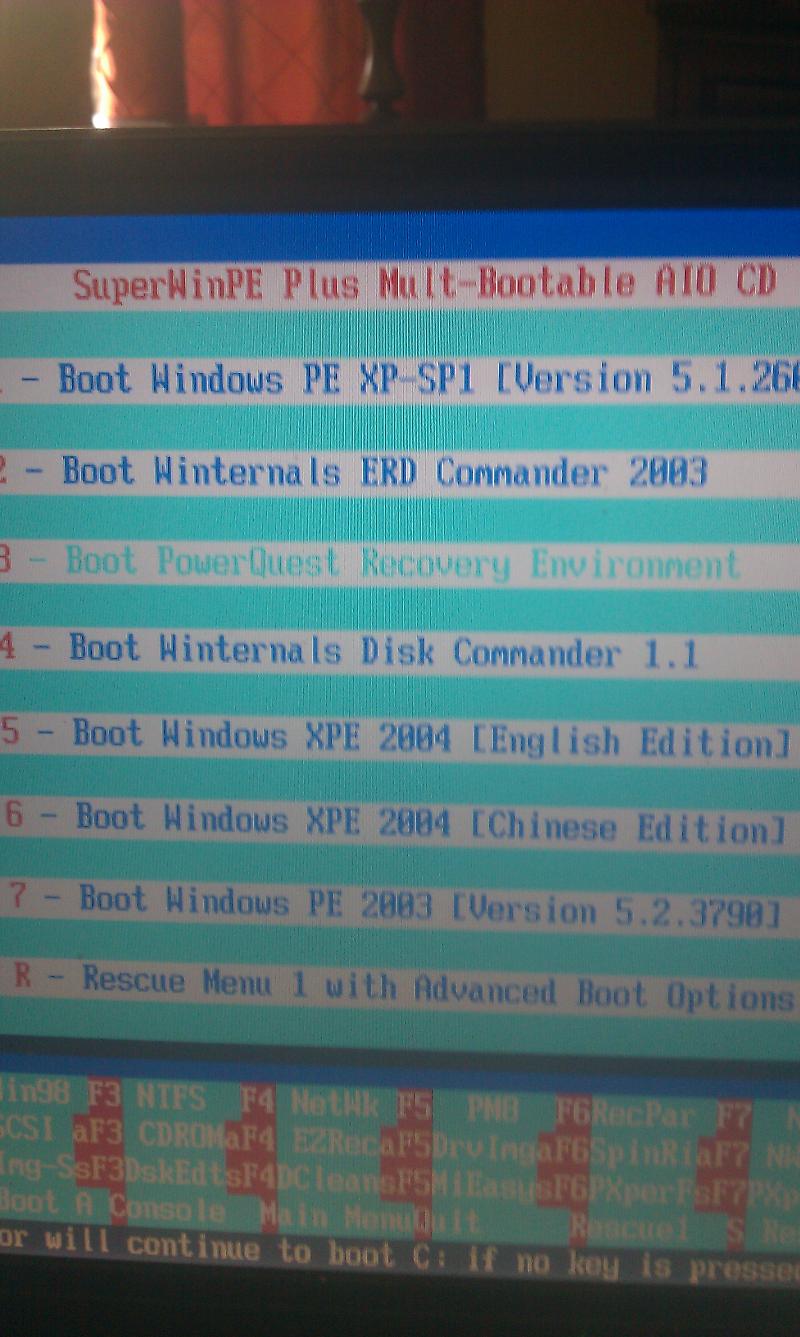
If you are going to use that disc, the choice you want is ERD Commander 2003.
That being said, that particular utility is a bit dated. Given a choice, I would prefer to go with this utility:
If you are trying to reset a Windows 7 password, download the freeware ISO file from here:
Petter Nordahl-Hagen's Offline NT Password & Registry Editor
http://pogostick.net/~pnh/ntpasswd/
After you have burned that ISO to disc, boot up into the Linux environment and reset your password. I have been using this utility to help people with their forgotten Windows passwords for over ten years, and unless the hard drive has actually been encrypted it has worked every time! Here is a comprehensive tutorial on how to utilize it:
http://pcsupport.about.com/od/toolsofthetrade/ss/ontpre-screenshot-guide.htm
http://pcsupport.about.com/od/toolsofthetrade/ss/ontpre-screenshot-guide-p2.htm
There are two important steps within that tutorial that warrant extra attention:
- When you reach the User Edit Menu stage of the process it's best to select "1" to Clear (blank) user password. You can always change the password to something more secure after you successfully log into Windows with the blank password.
- When you reach Step FOUR: Writing back changes, you will be queried with About to write file(s) back! Do it? [n]. If you inadvertently pressed Enter on this screen the changes won’t go into effect. You need to specifically type "y" first for the updates to be written to the operating system.
If you are trying to reset a Windows 7 password, download the freeware ISO file from here:
Petter Nordahl-Hagen's Offline NT Password & Registry Editor
http://pogostick.net/~pnh/ntpasswd/
After you have burned that ISO to disc, boot up into the Linux environment and reset your password. I have been using this utility to help people with their forgotten Windows passwords for over ten years, and unless the hard drive has actually been encrypted it has worked every time! Here is a comprehensive tutorial on how to utilize it:
http://pcsupport.about.com/od/toolsofthetrade/ss/ontpre-screenshot-guide.htm
http://pcsupport.about.com/od/toolsofthetrade/ss/ontpre-screenshot-guide-p2.htm
There are two important steps within that tutorial that warrant extra attention:
- When you reach the User Edit Menu stage of the process it's best to select "1" to Clear (blank) user password. You can always change the password to something more secure after you successfully log into Windows with the blank password.
- When you reach Step FOUR: Writing back changes, you will be queried with About to write file(s) back! Do it? [n]. If you inadvertently pressed Enter on this screen the changes won’t go into effect. You need to specifically type "y" first for the updates to be written to the operating system.
ASKER
I hate to ask, but I just tried these steps, but nothing. At the begining, I pressed enter at the first screen and the second, I believe. I then selected to 1 to CLEAR user password and at some point, did hit the Y to accept, but when I attempt to type a password or not to type a password, I'm not allowed to continue.
To me that looks like a bootlegged CD. First of always be very careful with such things, they often contain malware, and apart from that the software is pirated. I would get rid of that CD. Apart from that on this site we aren't allowed to help out with pirated or bootlegged software.
Instead get a UBCD (or the tool mentioned above by Run5k), but the UBCD contains more tools and is therefore a better option in my opinion. Then use a burning utility like infrarecorder that can burn iso's to CD's and burn it to a CD. Then use the offline nt password resetting utility on that CD to clear the password:
http://ultimatebootcd.com
http://portableapps.com/apps/utilities/infrarecorder_portable
Both the CD and the burning tool are legitimate tools.
Instead get a UBCD (or the tool mentioned above by Run5k), but the UBCD contains more tools and is therefore a better option in my opinion. Then use a burning utility like infrarecorder that can burn iso's to CD's and burn it to a CD. Then use the offline nt password resetting utility on that CD to clear the password:
http://ultimatebootcd.com
http://portableapps.com/apps/utilities/infrarecorder_portable
Both the CD and the burning tool are legitimate tools.
There is no doubt that this is a bootleg disk. I would use the utility Run5K mentioned.
Petter Nordahl-Hagen's Offline NT Password & Registry Editor
http://pogostick.net/~pnh/ntpasswd/
I use it often. It's easy to use, works well and is much faster to boot and easier to use than Winternals.
Petter Nordahl-Hagen's Offline NT Password & Registry Editor
http://pogostick.net/~pnh/ntpasswd/
I use it often. It's easy to use, works well and is much faster to boot and easier to use than Winternals.
ASKER CERTIFIED SOLUTION
membership
This solution is only available to members.
To access this solution, you must be a member of Experts Exchange.