PhillipsPlastics
asked on
Running Add or Remove Programs When Remoted on a PC
My question is regarding how to run add or remove programs as a different user when remoted onto a PC. I am able to successfully open a command prompt as an administrator by using:
runas /user:AdminAccName cmd
After I enter the correct password and the command prompt pops up and i try to open add or remove programs by typing appwiz.cpl but it will open it as the user. I am wondering if there is anyway i can open it as an administrator without having to log off the user and log back in under the different account name.
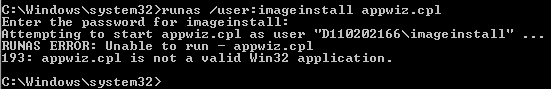
When i type this in to try and open it under an administrator account name i receive that message, however when I simply type in appwiz.cpl it will open successfully.
I would like to know how to do this on both Windows 7 and XP.
runas /user:AdminAccName cmd
After I enter the correct password and the command prompt pops up and i try to open add or remove programs by typing appwiz.cpl but it will open it as the user. I am wondering if there is anyway i can open it as an administrator without having to log off the user and log back in under the different account name.
When i type this in to try and open it under an administrator account name i receive that message, however when I simply type in appwiz.cpl it will open successfully.
I would like to know how to do this on both Windows 7 and XP.
ASKER CERTIFIED SOLUTION
membership
This solution is only available to members.
To access this solution, you must be a member of Experts Exchange.
ASKER
Update: I am able to select a Run As option when holding shift and right clicking on Add or Remove programs in the Control Panel on an XP system, However I am not given that option on Windows 7.
after you elevate your rights (runas ) you can execute appwiz.cpl in the spawned command windows.
Could there be something else that prevents this user from running the command?
i.e. the user has no rights?
Could there be something else that prevents this user from running the command?
i.e. the user has no rights?
oh runas /user:installuser cmd
in the new elevated rights user@ cmd run appwiz.cpl
in the new elevated rights user@ cmd run appwiz.cpl
If I try first to open cmd with runas administrator it opens as administrator user. If in that command prompt I type appwiz.cpl it opens add/remove programs with the same username - as administrator. I can see rundll32.exe running with administrator credentials in task manager.