eslonim
asked on
Unable to restore system image - image not found in recovery
Attempting a full system image recovery after hard disk failure. System image (complete directory \windowsimagebackup) copied from network to local external hard disk so that it will be accessible to recovery.
Image can be seen from explorer. During recovery, image not recognized/found, but if I choose "load a driver" the disk and image is visible even from within recovery mode.
Attached are directory listings of the \WindowsImageBackup directory

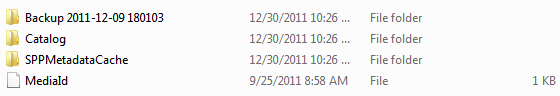
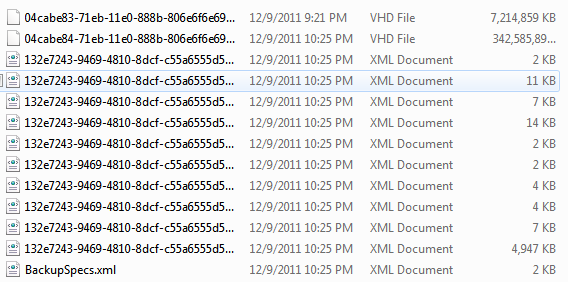
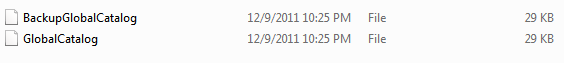
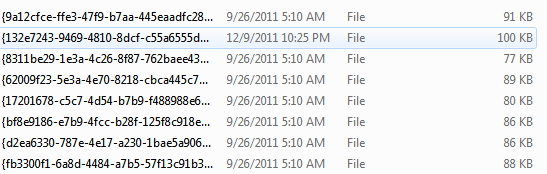
Root folder has a .cedata file and nothing else of interest
There is no mediaid.bin file in the root.
I successfully backed up a "new" system image to the disk, that isn't being seen either.
I have tried playing with sdutil to create a mediaid.bin without success.
How can I restore this system image? (I am remote from the network so the original is not accessible). It had to be copied, since the original was a 3TB disk that Windows doesn't see for backups.
Image can be seen from explorer. During recovery, image not recognized/found, but if I choose "load a driver" the disk and image is visible even from within recovery mode.
Attached are directory listings of the \WindowsImageBackup directory
Root folder has a .cedata file and nothing else of interest
There is no mediaid.bin file in the root.
I successfully backed up a "new" system image to the disk, that isn't being seen either.
I have tried playing with sdutil to create a mediaid.bin without success.
How can I restore this system image? (I am remote from the network so the original is not accessible). It had to be copied, since the original was a 3TB disk that Windows doesn't see for backups.
Can also check this utility
http://www.migee.com/2011/01/17/mig-recover-and-viewer-utility-alpha/
Ded9
http://www.migee.com/2011/01/17/mig-recover-and-viewer-utility-alpha/
Ded9
ASKER
Ded9,
I am trying to do a bare metal restore, not extract files. I could mount the VHD and restore individual files - that is not the problem.
I am hesitant to actually do it because I don't want to modify the backup VHD - the only other copy I have is many miles away and inaccessible
Edwin
I am trying to do a bare metal restore, not extract files. I could mount the VHD and restore individual files - that is not the problem.
I am hesitant to actually do it because I don't want to modify the backup VHD - the only other copy I have is many miles away and inaccessible
Edwin
Not sure whether this might be the problem.
If raid was disabled in the bios during the backup ...then disable it and restore the data.
Workaround
http://answers.microsoft.com/en-us/windows/forum/windows_7-system/back-up-image-not-recognized-can-i-re-install-from/686ba469-18aa-4749-bb9e-b6e38a547923
Ded9
If raid was disabled in the bios during the backup ...then disable it and restore the data.
Workaround
http://answers.microsoft.com/en-us/windows/forum/windows_7-system/back-up-image-not-recognized-can-i-re-install-from/686ba469-18aa-4749-bb9e-b6e38a547923
Ded9
ASKER CERTIFIED SOLUTION
membership
This solution is only available to members.
To access this solution, you must be a member of Experts Exchange.
ASKER
Ve3ofa,
Thanks, looks like it will help.
1) What is the risk if I don't copy the VHD files before I convert to WIM? I see you need to mount them read/write. (I am short on disk space - although I have another copy back home). For a 300G VHD file, how much working space do I need? I suppose I can use the target disk for creating the WIM files, then copy them back overwriting the VHD in a crunch.
I can't do it right now due to other commitments (even though this is urgent for me), but will try tomorrow.
Edwin
Thanks, looks like it will help.
1) What is the risk if I don't copy the VHD files before I convert to WIM? I see you need to mount them read/write. (I am short on disk space - although I have another copy back home). For a 300G VHD file, how much working space do I need? I suppose I can use the target disk for creating the WIM files, then copy them back overwriting the VHD in a crunch.
I can't do it right now due to other commitments (even though this is urgent for me), but will try tomorrow.
Edwin
You don't have to copy them I just did it to make it easier for mounting as the guid filenames are kind of hard to type. and yes you can use the target disk for creating the wim files, in fact, the wim files can exist on the target drive after they are formatted. the apply basically just unpacks the wim into the target volume (like unzipping a file)
ASKER
I get this message whilst building the WIM of the OS disk, during the scan:
ERROR: Error capturing WIM.
ERROR: The specified path is invalid.
Would chkdsk work on the mounted VHD? Does that make sense? Any other suggestions please?
ERROR: Error capturing WIM.
ERROR: The specified path is invalid.
Would chkdsk work on the mounted VHD? Does that make sense? Any other suggestions please?
ASKER
And here is my config file
[ExclusionList]
\$ntfs.log
\hiberfil.sys
\pagefile.sys
"\System Volume Information"
\RECYCLER
\Windows\CSC
"\X-Plane 9"
"\hp_lj1020_Full_Solution"
\Users\Public\Videos
\Users\Public\Downloads\De
\Users\Public\Documents\PP
[CompressionExclusionList]
*.mp3
*.zip
*.cab
\WINDOWS\inf\*.pnf
chkdsk will run on the mounted vhd
ASKER
Now get past scan stage, starts to build, and then:
ERROR: H:\Program Files (x86)\Common Files\System\msadc\he-IL\m
ERROR: Error capturing WIM.
ERROR: Access is denied.
Greatly appreciate your help
ERROR: H:\Program Files (x86)\Common Files\System\msadc\he-IL\m
ERROR: Error capturing WIM.
ERROR: Access is denied.
Greatly appreciate your help
ASKER
Great support, still a complex solution for technical people
http://www.visser.com.au/blog/migrecover-for-microsofts-windows-easy-transfer/
might help
Ded9