What is the best way to set a Windows 2008 Domain User's Password to expire every 30 days?
We would like to implement a password expiration policy on our Windows 2008 domain for a user's account password to expire every 30 days. What is the best way to implement this policy so that the user receives a message before expiration?
Thanks
Thanks
ASKER
I want to be able to do this in the for a specific Group Policy object. When I right-click on the policy within Policy Management and click Edit, the Group Policy Management Editor opens, however the path you mentioned above does not exist. Attached is a screen capture of what I have.
I want this to take affect for all users associated with this Group Policy. We will have other users in different group policy groups that will have separate requirements, etc...
Thanks.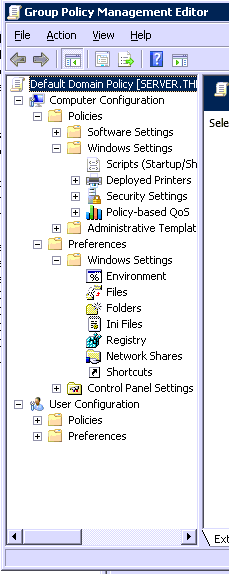
I want this to take affect for all users associated with this Group Policy. We will have other users in different group policy groups that will have separate requirements, etc...
Thanks.
ASKER CERTIFIED SOLUTION
membership
This solution is only available to members.
To access this solution, you must be a member of Experts Exchange.
ASKER
I'm a little slow today LOL :-). Thanks for your quick response and Happy New Year! Your suggestion has been put in place and works with our test account.
ASKER
Thanks
No problem ... take care, and Happy New Year!
Computer Configuration/Windows Settings/Security Settings/Account Policies/Password Policy/Maximum Password Age set to 30 (Complexity Requirements must be Enabled for this to take effect).