wgenglan
asked on
High Definition Audio Device showing under System devices in Device Manager
Hello, maybe someone has a clue as to what to do for me, but I am at a loss.
I have a Windows Vista setup on an eMachines ET1161-03. It has the ECS MCP61PG-GM Version 2.1 motherboard by Gateway in it. It is a replacement, as the old board crapped out.
The old board has (or had) Realtek HD Audio (5.1) built-in, which worked great. The new board has the same part number and except for the bios, has all of the same features. I flashed the bios to a backup of the original board I had made, to update it to the latest bios.
At first I could find no audio hardware listed in Device Manager when I booted the computer up after the motherboard replacement. I also was getting the "No audio output device is installed" info from the sound system.
I set Device Manager to show devices by connection, and I then found a High Definition Audio Device listed as a System device. Weird to me. Anyone seen this before? I hadn't.
The thing is, I think it is a left-over from having had an add-on MSI N430GT nVidia-based card installed previously, as there is no sound and all other Windows sound functions show no sound hardware installed. I've searched and seen only one other case of where this had happened but didn't see what the solution was.
That video card has audio in it to feed the HDMI output. When the card was installed, I had both audio devices in Device Manager, under sound devices. Now there is no entry for sound devices and only this one entry for a device under system devices.
I've tried uninstalling and scanning for hardware changes, and it comes back the same every time. I then tried re-installing all of the chipset drivers for the motherboard. No go there either. So what's next? The oldest restore point in system restore isn't prior to the video card install, or I would have just been able to do a restore.
When I try to install fresh drivers for the Realtek audio, it tells me there is no hardware. The bios setup shows it as enabled.
I tried using a KNOPPIX cd to test the sound system, but it won't boot unless I select failsafe at the prompt. Should there be sound even then? If so, then the sound on this board could just be bad, and I can add a sound card for cheap and be done. I will probably do that anyway.
Still, shouldn't the audio device be detected even it it doesn't deliver output? Wouldn't the mother board flag this at boot if it were bad? Has me baffled. Please help me get this to work if possible. At least to know if the hardware is good or bad.
Thanks all in advance.
I have a Windows Vista setup on an eMachines ET1161-03. It has the ECS MCP61PG-GM Version 2.1 motherboard by Gateway in it. It is a replacement, as the old board crapped out.
The old board has (or had) Realtek HD Audio (5.1) built-in, which worked great. The new board has the same part number and except for the bios, has all of the same features. I flashed the bios to a backup of the original board I had made, to update it to the latest bios.
At first I could find no audio hardware listed in Device Manager when I booted the computer up after the motherboard replacement. I also was getting the "No audio output device is installed" info from the sound system.
I set Device Manager to show devices by connection, and I then found a High Definition Audio Device listed as a System device. Weird to me. Anyone seen this before? I hadn't.
The thing is, I think it is a left-over from having had an add-on MSI N430GT nVidia-based card installed previously, as there is no sound and all other Windows sound functions show no sound hardware installed. I've searched and seen only one other case of where this had happened but didn't see what the solution was.
That video card has audio in it to feed the HDMI output. When the card was installed, I had both audio devices in Device Manager, under sound devices. Now there is no entry for sound devices and only this one entry for a device under system devices.
I've tried uninstalling and scanning for hardware changes, and it comes back the same every time. I then tried re-installing all of the chipset drivers for the motherboard. No go there either. So what's next? The oldest restore point in system restore isn't prior to the video card install, or I would have just been able to do a restore.
When I try to install fresh drivers for the Realtek audio, it tells me there is no hardware. The bios setup shows it as enabled.
I tried using a KNOPPIX cd to test the sound system, but it won't boot unless I select failsafe at the prompt. Should there be sound even then? If so, then the sound on this board could just be bad, and I can add a sound card for cheap and be done. I will probably do that anyway.
Still, shouldn't the audio device be detected even it it doesn't deliver output? Wouldn't the mother board flag this at boot if it were bad? Has me baffled. Please help me get this to work if possible. At least to know if the hardware is good or bad.
Thanks all in advance.
SOLUTION
membership
This solution is only available to members.
To access this solution, you must be a member of Experts Exchange.
ASKER CERTIFIED SOLUTION
membership
This solution is only available to members.
To access this solution, you must be a member of Experts Exchange.
ASKER
nobus, excuse me, but please check my iniitial question, as I listed the motherboard model very early on, and yes the sound is enable in the bios. There are no errors in device manager either, part of what is so baffling about this, unless the audo just doesn't detect at all.
joinaunion and Bovski, thank you much for your suggestions and links. I do believe one or both of you have pointed me in the right direction.
I'll get back to you when I can test this further but it may be a couple of days.
Thanks all.
joinaunion and Bovski, thank you much for your suggestions and links. I do believe one or both of you have pointed me in the right direction.
I'll get back to you when I can test this further but it may be a couple of days.
Thanks all.
i asked for the ORIGINAL model
ASKER
The model is the exact same for both motherboards. I ordered an exact replacement with the same part number, features, etc. The only difference I found was that the replacement board had an older version BIOS when I booted it up.
I had updated the BIOS on the original board sometime, so I used that update that I had downloaded to update the BIOS on the replacement board.
I hope this clarifies the model number info, but if I haven't fully answered your questions, please excuse me and explain to me what you mean more. I will do my best to provide any needed information as I wish to get this solved.
Thank you all again.
I had updated the BIOS on the original board sometime, so I used that update that I had downloaded to update the BIOS on the replacement board.
I hope this clarifies the model number info, but if I haven't fully answered your questions, please excuse me and explain to me what you mean more. I will do my best to provide any needed information as I wish to get this solved.
Thank you all again.
ASKER
I have a feeling that this is correct:
This thread describes my problem up to a point:
http://forums.majorgeeks.com/showthread.php?p=1697132
I had uninstalled the mentioned nVidia audio devices and the video card drivers. Usually the system then detects and installs the correct drivers, but for some reason, now it is not, at least that is how it appears. It still could be that the audio is defective on the new board, but I think not.
I think that part of the HD audio drivers or software are still on my system, and that until I get all of it removed, Vista will fail to find the real audio devices.
So, as an effort to explore this, how do I go about making sure all of the stuff for the removed video card is totally gone? It seems that deleting devices isn't a complete removal of the driver and software, but just an unhooking in the Windows system.
The thing is, the onboard audio is nVidia Geforce 6150SE, so really, only the audio portions of the drivers wouldn't be needed after the card removal. While the onboard has less features and capabilities than the add-on card, the old drivers were still on the system, but maybe the audio drivers got deleted/replaced?
Just trying to narrow things down some...
The thing is, I think it is a left-over from having had an add-on MSI N430GT nVidia-based card installed previously, as there is no sound and all other Windows sound functions show no sound hardware installed. I've searched and seen only one other case of where this had happened but didn't see what the solution was.
That video card has audio in it to feed the HDMI output. When the card was installed, I had both audio devices in Device Manager, under sound devices. Now there is no entry for sound devices and only this one entry for a device under system devices.
I've tried uninstalling and scanning for hardware changes, and it comes back the same every time. I then tried re-installing all of the chipset drivers for the motherboard. No go there either. So what's next? The oldest restore point in system restore isn't prior to the video card install, or I would have just been able to do a restore.
This thread describes my problem up to a point:
http://forums.majorgeeks.com/showthread.php?p=1697132
I had uninstalled the mentioned nVidia audio devices and the video card drivers. Usually the system then detects and installs the correct drivers, but for some reason, now it is not, at least that is how it appears. It still could be that the audio is defective on the new board, but I think not.
I think that part of the HD audio drivers or software are still on my system, and that until I get all of it removed, Vista will fail to find the real audio devices.
So, as an effort to explore this, how do I go about making sure all of the stuff for the removed video card is totally gone? It seems that deleting devices isn't a complete removal of the driver and software, but just an unhooking in the Windows system.
The thing is, the onboard audio is nVidia Geforce 6150SE, so really, only the audio portions of the drivers wouldn't be needed after the card removal. While the onboard has less features and capabilities than the add-on card, the old drivers were still on the system, but maybe the audio drivers got deleted/replaced?
Just trying to narrow things down some...
sorry - i thought you put in another model
i also assume you made the Knoppix cd on a known good PC
can you post a screen of the device manager showing all related to sound?
maybe you can find find something in my sound checklist :
-check if the device is enabled in the bios
-in device manager, check if the card is installed without errors
-look if there are driver updates available, and install them
-if needed, install / uninstall the UAA HD Audio Bus driver http://support.microsoft.com/kb/888111
-start>run>services.msc and check if the Windows Audio service started and set to automatic?
then, from Device Manager>view click "show hidden devices" , now right click your sound devices, and select Uninstall.
Reboot, and cancel the wizard to reinstall
Install your latest drivers, and reboot to complete the install......
-in the audio and sound applet>audio tab check if the sound card is selected
-in the volume section, check if the sound is turned up enough, and NOT muted
-in the audio and sound applet>sounds tab select the start windows sound, and check if you can play it
-check if the speakers are connected to the proper sound output (green)
-test the speakers on another PC
i also assume you made the Knoppix cd on a known good PC
can you post a screen of the device manager showing all related to sound?
maybe you can find find something in my sound checklist :
-check if the device is enabled in the bios
-in device manager, check if the card is installed without errors
-look if there are driver updates available, and install them
-if needed, install / uninstall the UAA HD Audio Bus driver http://support.microsoft.com/kb/888111
-start>run>services.msc and check if the Windows Audio service started and set to automatic?
then, from Device Manager>view click "show hidden devices" , now right click your sound devices, and select Uninstall.
Reboot, and cancel the wizard to reinstall
Install your latest drivers, and reboot to complete the install......
-in the audio and sound applet>audio tab check if the sound card is selected
-in the volume section, check if the sound is turned up enough, and NOT muted
-in the audio and sound applet>sounds tab select the start windows sound, and check if you can play it
-check if the speakers are connected to the proper sound output (green)
-test the speakers on another PC
ASKER
nobus, no problem. :)
I think the Knoppic boot issue probably has something to do with some hardware in my system, not sure what, but I seem to remember having to choose some special options to get a boot with most of the board features available, including sound, but I don't remember which...
I will do a rundown of your checklist and get back to you. Meanwhile here are some images from Device Manager and from Services.
It may be a while before I get back, so please be patient.
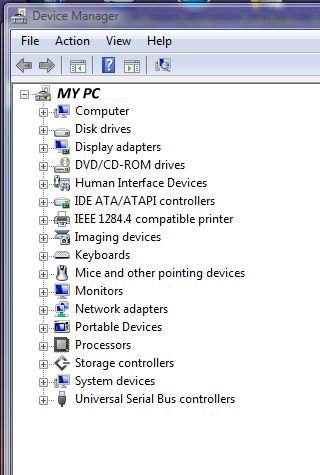
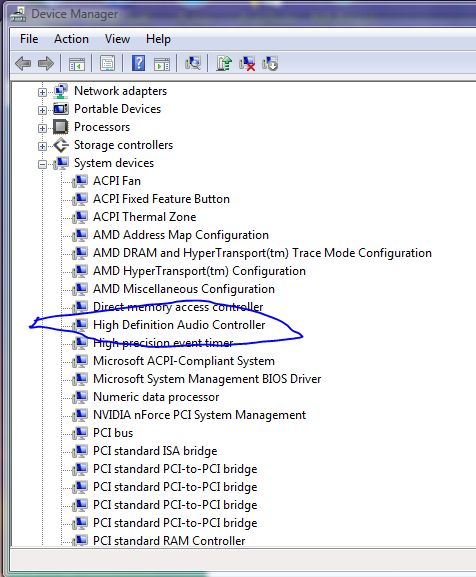
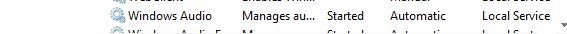
I can tell you that the speakers are good, tested them already, and I check the audio plug and it's in the correct jack. The link to MS support didn't apply as I have Vista and it was for XP, Server, etc.
Till I get the audio device showing up to windows, I won't be able to set anything from Control Panel, so I'm not looking at those for now.
I think the Knoppic boot issue probably has something to do with some hardware in my system, not sure what, but I seem to remember having to choose some special options to get a boot with most of the board features available, including sound, but I don't remember which...
I will do a rundown of your checklist and get back to you. Meanwhile here are some images from Device Manager and from Services.
It may be a while before I get back, so please be patient.
I can tell you that the speakers are good, tested them already, and I check the audio plug and it's in the correct jack. The link to MS support didn't apply as I have Vista and it was for XP, Server, etc.
Till I get the audio device showing up to windows, I won't be able to set anything from Control Panel, so I'm not looking at those for now.
did you check if there is an audio device in the bios that can be enabled?
SOLUTION
membership
This solution is only available to members.
To access this solution, you must be a member of Experts Exchange.
ASKER
Guys, I made a booboo...
"The thing is, the onboard audio is nVidia Geforce 6150SE,"
I meant onboard video here. The audio is Realtek. I have tried installing their latest drivers from the eMachines/Gateway support site, and it can't find the hardware so the install exits out early.
Thanks, nobus, I checked and the audio device is enabled in the bios, though.
joinaunion, I got a message this morning from the nVidia update utility that comes with nVidia control panel that an update was available, so I had it download and install it, so I have the latest nvidia drivers. The setup allows for a clean install (should eliminate any left-overs?) so that is what I did. Everything went fine in the update. Still no audio though.
"The thing is, the onboard audio is nVidia Geforce 6150SE,"
I meant onboard video here. The audio is Realtek. I have tried installing their latest drivers from the eMachines/Gateway support site, and it can't find the hardware so the install exits out early.
Thanks, nobus, I checked and the audio device is enabled in the bios, though.
joinaunion, I got a message this morning from the nVidia update utility that comes with nVidia control panel that an update was available, so I had it download and install it, so I have the latest nvidia drivers. The setup allows for a clean install (should eliminate any left-overs?) so that is what I did. Everything went fine in the update. Still no audio though.
Have you tried the realtek driver that I linked to in my previous post?When you run the setup windows will see it but dont use windows setup just the realtek setup reboot and post back.
Here a cuple of things to try :
-from Device manager scan for new hardware
-in device manager>view tab, click "show hidden devices" and delete all usb entries and hidden devices, reboot and test
-then you can download the latest drivers for the chipset, and reinstall it to update the USB root hubs
-from Device manager scan for new hardware
-in device manager>view tab, click "show hidden devices" and delete all usb entries and hidden devices, reboot and test
-then you can download the latest drivers for the chipset, and reinstall it to update the USB root hubs
ASKER
I'm going to try something to test the board's audio. I'm going to install XP on an external drive and use it to test the board. If XP can't find the audio I'll know the hardware is bad and just add a sound card. If the hardware is good, I'll see if I can do a system repair and replace the drivers that way. I'll let you know how it comes out. I'm about at the point of closing this question and just splitting the points. Thanks all for your help!
SOLUTION
membership
This solution is only available to members.
To access this solution, you must be a member of Experts Exchange.
SOLUTION
membership
This solution is only available to members.
To access this solution, you must be a member of Experts Exchange.
Another thing to try. Click start then run type in services.msc then scroll down to windows audio,double click it make sure its set to automatic click start button then apply and ok then reboot.
Do you have erecovery installed? Click start then all programs see if emachine is there.If it is follow instructions here and choose audio to reinstall.
http://emachines-us.custhelp.com/app/answers/detail/a_id/42/related/1
Do you have erecovery installed? Click start then all programs see if emachine is there.If it is follow instructions here and choose audio to reinstall.
http://emachines-us.custhelp.com/app/answers/detail/a_id/42/related/1
did you install ALL drivers for it - see link in first post ?
ASKER
Update... I still haven't gotten anything I can test the hardware with and see if is really good, but I did get the Realtek drivers to install. But to get them to install, I had to search the registry for the enumeration entries for the HDMI devices that were left over from the card I had removed.
I found 3 entries and deleted them. I restarted the system and they didn't come back, but everything seemed ok. I then installed the Realtek drivers, the install completed successfully and I did a reboot.
Still shows a red x on the speaker icon in the tray. However, I now have an entry under "Sound, Video and Game Controllers". It has an exclamation point and a code 10 - device cannot start.
Still working on getting a way to test the sound independent from Vista. I could sure use a Vista setup DVD right now...
I found 3 entries and deleted them. I restarted the system and they didn't come back, but everything seemed ok. I then installed the Realtek drivers, the install completed successfully and I did a reboot.
Still shows a red x on the speaker icon in the tray. However, I now have an entry under "Sound, Video and Game Controllers". It has an exclamation point and a code 10 - device cannot start.
Still working on getting a way to test the sound independent from Vista. I could sure use a Vista setup DVD right now...
ASKER
and what are other settings for it? only off ?
since you can connect to the net, you can try the free drivereasy : www.drivereasy.com
let it scan, then get drivers,
you can decide if you let the program download them, or google it yourself, and download the one you need
since you can connect to the net, you can try the free drivereasy : www.drivereasy.com
let it scan, then get drivers,
you can decide if you let the program download them, or google it yourself, and download the one you need
ASKER
The only other setting for the audio is 'disabled.' I check on the nVidia site, and it says that many motherboards automatically disable the onboard audio if another audio device is found. That is what is wrong here, and you are right that the audio is not enabled. I may either need to update my bios again, or go back to it's original bios. I should be able to see a third option 'enabled,' and it isn't there.
I am going to close this question and award points. If I need more help, I will start another question as a new problem. Thank you all for keeping on asking the right questions and making the right suggestions!
Wgenglan
I am going to close this question and award points. If I need more help, I will start another question as a new problem. Thank you all for keeping on asking the right questions and making the right suggestions!
Wgenglan
ASKER
Thanks again all. The attention and efforts of you guys is phenomenal. 500 points to split doesn't seem enough.
reset the bios to defaults
When in device manager right click on "High Definition Audio Device" and select properties click on the details tab and if not already selected select "Hardware Ids" from the drop down list select the first item and copy it (CTRL+C)
Goto this web site http://devid.info and it paste(CTRL+v) this should find the correct driver.