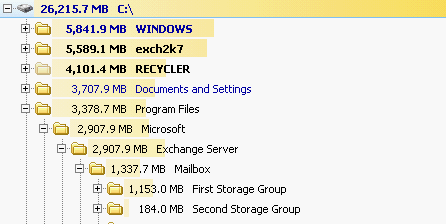Exchange Log files keep appearing
These are the log files of exhange server database which are written to the database
You should configure and create a full backup of the mail database. It will "commit" the changes to the store and delete the unnecessary log files.
If its growing rapidly without much emailflow then it is a concern, Please elaborate
ASKER
I have a NT Backup running daily (set to backup Information Store). There is about 100 email users and this folder can increase by 1GB a week. You can see from the image above with only 10 users in today there is still a constant logging of info...
Other Info:
Exchange 2007 SP3
Windows Server 2003
We had a spam issue onsite a while back but this was resolved by MS breakfix.
Any help appreciated. I am trying to figure out whether my NT backup is setup correctly or not. I don't have many options to choose from so i am presuming i have it backing up correctly.
Other Info:
Exchange 2007 SP3
Windows Server 2003
We had a spam issue onsite a while back but this was resolved by MS breakfix.
Any help appreciated. I am trying to figure out whether my NT backup is setup correctly or not. I don't have many options to choose from so i am presuming i have it backing up correctly.
What backup method are you using to backup your Exchange?
There are important 2 components within your Exchange... They are the log files and the database files. You will need both these files when you are doing a restore.
If your log files are continuing to grow by day, there is possibility that your backup jobs are failing. If the backup is completed successfully, all committed logs should be deleted.
There are important 2 components within your Exchange... They are the log files and the database files. You will need both these files when you are doing a restore.
If your log files are continuing to grow by day, there is possibility that your backup jobs are failing. If the backup is completed successfully, all committed logs should be deleted.
ASKER CERTIFIED SOLUTION
membership
This solution is only available to members.
To access this solution, you must be a member of Experts Exchange.
I would suggest you budget for some other backup software. We use NTBackup as well as a secondary backup if our primary backup jobs failed and we need to clear the logs. NTBackup could do the job but with limited functions for a day-to-day operation.
100 email account business is relatively small operation compared to us.... We are getting about over 200,000 emails a day!! We could fill up the hard drives within 10 days if the jobs are continuing to fail.
100 email account business is relatively small operation compared to us.... We are getting about over 200,000 emails a day!! We could fill up the hard drives within 10 days if the jobs are continuing to fail.
ASKER
SGERGERLY -
Looking into article about running exchange backup (NTBACKUP) the right way and i am spotting 2 Exchnage Server groups (Exchange and Mail07) Could this be causing conflict as the Mail07 server is the current email server, i believe the other one is gone. Why does it find it still i wonder.?
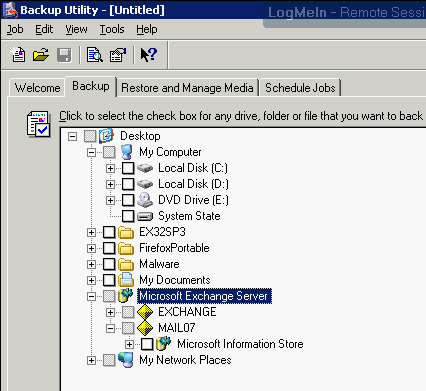
Looking into article about running exchange backup (NTBACKUP) the right way and i am spotting 2 Exchnage Server groups (Exchange and Mail07) Could this be causing conflict as the Mail07 server is the current email server, i believe the other one is gone. Why does it find it still i wonder.?
I don't have any information about the other e-mail server (EXCHANGE) but it can be caused by an improper upgrade of a previous version or by missing to properly uninstall the previous exchange server.
It is not good, but I think not the root of your problem. If your current exchange server backup is properly set up it must be working.
It is not good, but I think not the root of your problem. If your current exchange server backup is properly set up it must be working.
Ensure that all the I-Phone users using Activesync are updated. IOS 4.0 causes these type of issue.
You can check by stopping the MSExchangeSyncAppPool from IIS, and confirm whether ActiveSYnc is a part of the issue.
If yes, ask all the users having I-Phones to get their IOS upgrade ateast to IOS 4.2 or above.
You can check by stopping the MSExchangeSyncAppPool from IIS, and confirm whether ActiveSYnc is a part of the issue.
If yes, ask all the users having I-Phones to get their IOS upgrade ateast to IOS 4.2 or above.
Any Updates Please, Since the Question is going unattended, dont let it go unattended and please do the needfull. if we have not come up to your satisfaction then please ask for help from all the experts or if need be please accept the answers or delete the question.
Thank you sir
Thank you sir