ragnarok89
asked on
Excel VBA Auto_Open Macro
Hi all, I have what I think should be a simple question, but I can't get this to work. I have an excel file that uses the Auto_Open sub so that code is run UNATTENDED whenever the file is opened (scheduled task). However, sometimes I would like to open the file manually and prevent this code from running. Here's my macro:
My form has one button only. Here's the code and properties: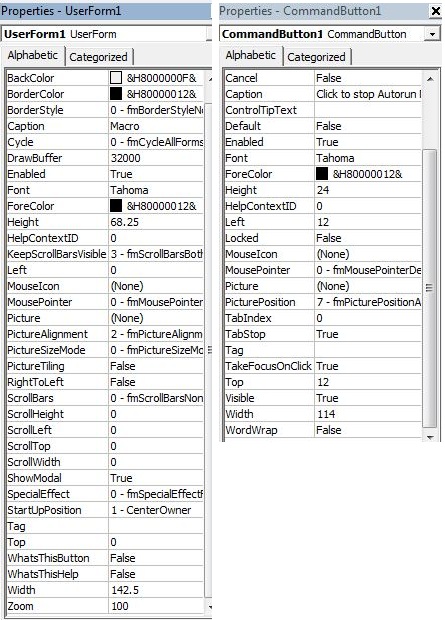
So what SHOULD happen is:
1) File opens
2) Autorun macro starts
3) Userform1 is opened
4a) if user does nothing, after 5 seconds userfrom1 closes, and then
the "Auto_Open completed" msg is displayed
4b) however, if user clicks button, ALL macros should stop; i.e. user
should NOT see "Auto_Open completed" msg
What actually happens is:
1) File opens
2) Autorun macro starts
3) Userform1 is opened
4) I cannot click the button, so the "Auto_Open completed" msg is always displayed
I am doing this so I don't have to constantly toggle my macro security settings. Where am I going wrong?
Sub Auto_Open()
UserForm1.Show
MsgBox("Auto_Open completed")
end subMy form has one button only. Here's the code and properties:
Private Sub CommandButton1_Click()
UserForm1.Hide
End
End Sub
Private Sub UserForm_activate()
Application.Wait Now + TimeValue("0:00:05")
UserForm1.Hide
End SubSo what SHOULD happen is:
1) File opens
2) Autorun macro starts
3) Userform1 is opened
4a) if user does nothing, after 5 seconds userfrom1 closes, and then
the "Auto_Open completed" msg is displayed
4b) however, if user clicks button, ALL macros should stop; i.e. user
should NOT see "Auto_Open completed" msg
What actually happens is:
1) File opens
2) Autorun macro starts
3) Userform1 is opened
4) I cannot click the button, so the "Auto_Open completed" msg is always displayed
I am doing this so I don't have to constantly toggle my macro security settings. Where am I going wrong?
ASKER CERTIFIED SOLUTION
membership
This solution is only available to members.
To access this solution, you must be a member of Experts Exchange.
ASKER
ok...
Application.OnTime Now + TimeValue("0:00:05"), "continueAutomation"
works, but the complete macro always runs, even if I click the button on the form...
Application.OnTime Now + TimeValue("0:00:05"), "continueAutomation"
works, but the complete macro always runs, even if I click the button on the form...
ASKER
OK...
"Public stopAutomation As Boolean" is in fact correct. I understand that part now
"Public stopAutomation As Boolean" is in fact correct. I understand that part now
continueAutomation (and you can change the name) is just the name of a public macro that you want to run if the user doesn't interrupt the process by clicking Cancel which sets the public variable stopAutomation.
ASKER
I see what you're trying to do... However, when I run it, I get 2 errors. First, I think "Public stopAutomation As Boolean" should be "Dim stopAutomation As Boolean" I made this change and got this:
"Wrong number of arguments or invalid property assignment" this error occurs on the line
Application.Wait Now + TimeValue("0:00:05"), "continueAutomation"
I believe it doesn't like the , "continueAutomation"