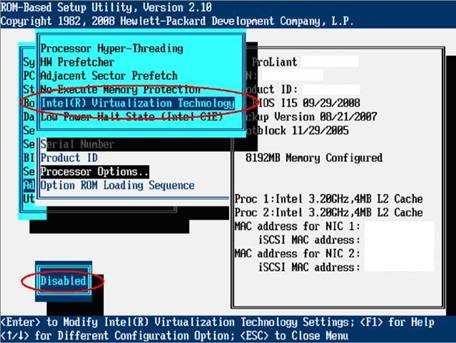grumley
asked on
DL385 G1 Processor Advanced option - how to get to that menu?
On a DL85 G1 -where do I find Processor / Advanced option - how to get to that menu?
I accidentally got there yesterday but can't find it again to configure it. All the ones listed during startup don't get me there (f8, f10, ctrl s). I have gone through every menu and am not hitting it.
I accidentally got there yesterday but can't find it again to configure it. All the ones listed during startup don't get me there (f8, f10, ctrl s). I have gone through every menu and am not hitting it.
F2 into BIOS and then from there you have CPU options
ASKER
At what part of the boot cycle?
I tried various places and nothing.
I tried various places and nothing.
you have the option kit ? http://www.globalonetechnology.com/HP_ProLiant_DL385_G1_Processors_s/248.htm
ASKER
I have no idea about the option kit. What is it and what does it provide me?
see the hp site
ASKER
Please explain why i am to go to this site and where.
I wen to the other page and i am not sture how it is the answer
I wen to the other page and i am not sture how it is the answer
i found it when googling for processer advanced option, so i thought it could help
ASKER
Nobus; please explain your answer as I'm not getting what you are saying the solution is
i cant explain - i only said i found that link, and thought it could be helpful - that's all
ASKER
I thought I had missed the answer. I've found references but no solid info on how to get there. I saw the menu I just can't find a way to bring it back up.
best ask a mod for more help - use request attention
What processor options do you need to set?
ASKER
hanccocka: just want to know how to get to the menu; there were options for virtualization there
You are not looking for the Hyperthreading option by any chance?
Are you sure, you were not using an Intel Server? DL380 !
AMD chips have virtualization enabled by default, unlike Intel! and There is no hyperthreading option on AMD, because its an Intel Technology on that age of AMD processor.
So Ive not seen an Advanced Option under Processor on an AMD server!
But we have many DL385 and DL585 in the labs, Ill check for you tomorrow.
Are you sure, you were not using an Intel Server? DL380 !
AMD chips have virtualization enabled by default, unlike Intel! and There is no hyperthreading option on AMD, because its an Intel Technology on that age of AMD processor.
So Ive not seen an Advanced Option under Processor on an AMD server!
But we have many DL385 and DL585 in the labs, Ill check for you tomorrow.
Normally, you would select Adanced Options, Processor Options on an Intel HP Server!
ASKER
hanccocka: yes, its a dl385; I am absolutely sure I saw this menu; sadly I dont know the keystrokes or sequence that got me there; most folks and posts have said what you said but I do know I was not in the twilight zone or having an outer limits moment>> I saw that crazy menu
I do appreciate you checking if possible.
Thanks!
I do appreciate you checking if possible.
Thanks!
What options do you want to enable?
ASKER
There were HyperV options in the menu I saw.
Want to know what the options are.
Want to know what the options are.
Hyper-V was not even invented when the HP DL385 G1 was launched?
We are talking about DL385 G1?
We are talking about DL385 G1?
There are no options to assist AMD-V. The processors are 64 bit and support Virtualisation.
ASKER
We are talking G1. I dont think thats the menu.
Sounds like you were in the graphical RBSU - try hitting f9 or Google RSBU and the Proliant model number and see if the images look familiar.
ASKER
When I go into the menu that comes up from F9, under advanced there are no processor options.
Do you see an Advanced option?
There are only Processor options on Intel. (DL380 etc)
ASKER
I wonder why the menu came up then and what made it come up?
keyboard key combo maybe?
what are you installing on the server, that needs you to alter bios?
what are you installing on the server, that needs you to alter bios?
ASKER
I want to install Hyper V but that sounds like its out of the question.
Its a 2008 R2 box with SharePoint and Visual Studio for Dev. Maybe im just better off with 12GB for one big fat machine anyhow. Ill miss the protections and portability I get from the VM but it has alot of redundancy built in and HOPEFULLY ill be done dev within a month and then I can sell it.
Its a 2008 R2 box with SharePoint and Visual Studio for Dev. Maybe im just better off with 12GB for one big fat machine anyhow. Ill miss the protections and portability I get from the VM but it has alot of redundancy built in and HOPEFULLY ill be done dev within a month and then I can sell it.
Should have no issues, it supports 64 bit processors, and hardware assisted virtualisation.
ASKER
Except hyper v, when enabled, says no can do, enable in bios....
what BIOS version are you running?
ASKER
the last one released; A05 , mar 2006 I think
ASKER
BIOS: 3/1/2006
its processor series rather than bios.
You could always use VMware vSphere Hypervisor (ESXi) for free. v4.1.
You could always use VMware vSphere Hypervisor (ESXi) for free. v4.1.
ASKER
I have read 4.1 runs into the same issues as it does not want to install without the HW assist Virtualization.
Do you have any DL385 G1 running ESX 4.1?
Is there sub info regarding processor series beyond Opteron 275?
Do you have any DL385 G1 running ESX 4.1?
Is there sub info regarding processor series beyond Opteron 275?
ASKER CERTIFIED SOLUTION
membership
This solution is only available to members.
To access this solution, you must be a member of Experts Exchange.
ASKER
And you have to select no options to get esx 4 to run ?
Have any issues with it?
Which raid controller ?
Have any issues with it?
Which raid controller ?
we've been running on DL385 and DL585 G1s for years in the Datacentre with no issues. No BIOS changes required. (16GB, 32GB, and 64GB RAM). Over engineered boxes!
RAID Controller, is the standard in the box, 5i or 6i. But we use SAN storage.
All are running ESXi 4.1 U1 & U2 from USB flash drives.
RAID Controller, is the standard in the box, 5i or 6i. But we use SAN storage.
All are running ESXi 4.1 U1 & U2 from USB flash drives.
ASKER
The host runs on USB ? I have been seeing that.
So I run esx on a stick?
Are there any specs on the stick I should look out for?
So I run esx on a stick?
Are there any specs on the stick I should look out for?
Good Quality, HP (manufactured by PNY) or Sandisk.
anyway, going bit off topic here, otherwise I'll be discussing the whole VMware Book all night!
I would install ESXi onto a USB flash drive or SD card.
Here is the VMware KB on installing 4.1 on USB/SD:
http://kb.vmware.com/kb/1020655
Anyway, I think your question has kind of been answered in a workaround, you want to use a Hypervisor, then use VMware ESXi 4.1 U1/U2 on a USB flash drive on a DL385.
If you want to discuss VMware at length, please post a new question, and myself or other Experts, will be glad to assist.
If you have found this Answer helpful, please assign points. All the best.
anyway, going bit off topic here, otherwise I'll be discussing the whole VMware Book all night!
I would install ESXi onto a USB flash drive or SD card.
Here is the VMware KB on installing 4.1 on USB/SD:
http://kb.vmware.com/kb/1020655
Anyway, I think your question has kind of been answered in a workaround, you want to use a Hypervisor, then use VMware ESXi 4.1 U1/U2 on a USB flash drive on a DL385.
If you want to discuss VMware at length, please post a new question, and myself or other Experts, will be glad to assist.
If you have found this Answer helpful, please assign points. All the best.
ASKER
That's all perfect. Thanks for all the info and I think the answer is it was some kind of anomaly that i saw that menu and there isn't one for the opterons. Thanks for your time and looking into this with your equipment.
No Problems, Happy VMware Year!