Problem with In-Page Analytics: "Your site doesn't load ga.js from Google"
Hi. I am trying to use Google Analytics In-Page Analytics to find out which links, in my web page, users have clicked. I have had the asynchronous Google Analytics code installed properly in the HEAD tag of my web site, and the GA code registers properly in my GA Dashboard: I see a green checkmark next under Status.
However, in my GA Dashbaord, when I go to Content > In-Page Analytics, I see a copy of my web page and then this following message pops up:
"We've identified problems in your setup. These may cause problems loading In-Page Analytics.Your site doesn't load ga.js from Google. If you host the Google tracking code on your own servers, it isn't updated automatically and can miss important changes."
If I reload the page in In-Page Analytics, the message reappears.
If I load the page in Full View, then I see only my web page, with a very long string of characters following the URL in the location bar:
http://ascassociation.org/#gaso=.... --6bYlihzsLINaA etc ....
...which is not too helpful. =)
Here is the GA code that I use in the HEAD tag of my web site:
This problem is mentioned frequently in the Google Forums, but no one seems to have a full explanation or solution.
What am I doing wrong? Can someone explain this strange problem in In-Page Analytics?
Thanks very much for your time.
Eric
However, in my GA Dashbaord, when I go to Content > In-Page Analytics, I see a copy of my web page and then this following message pops up:
"We've identified problems in your setup. These may cause problems loading In-Page Analytics.Your site doesn't load ga.js from Google. If you host the Google tracking code on your own servers, it isn't updated automatically and can miss important changes."
If I reload the page in In-Page Analytics, the message reappears.
If I load the page in Full View, then I see only my web page, with a very long string of characters following the URL in the location bar:
http://ascassociation.org/#gaso=.... --6bYlihzsLINaA etc ....
...which is not too helpful. =)
Here is the GA code that I use in the HEAD tag of my web site:
<script type="text/javascript">
var _gaq = _gaq || [];
_gaq.push(['_setAccount', 'UA-2840437-4']);
_gaq.push(['_trackPageview']);
(function() {
var ga = document.createElement('script'); ga.type = 'text/javascript'; ga.async = true;
ga.src = ('https:' == document.location.protocol ? 'https://ssl' : 'http://www') + '.google-analytics.com/ga.js';
var s = document.getElementsByTagName('script')[0]; s.parentNode.insertBefore(ga, s);
})();
</script>This problem is mentioned frequently in the Google Forums, but no one seems to have a full explanation or solution.
What am I doing wrong? Can someone explain this strange problem in In-Page Analytics?
Thanks very much for your time.
Eric
SOLUTION
membership
This solution is only available to members.
To access this solution, you must be a member of Experts Exchange.
ASKER
Seonyx,
Thanks for your help with this problem. The gist of the solution mentioned in the GA Forum is that the URL Property of the web page must match in the old and new versions of GA.
I've confirmted that the values do match for my URL www.ebwebwork.com in both old and new versions of GA. Please see attached screen shots.
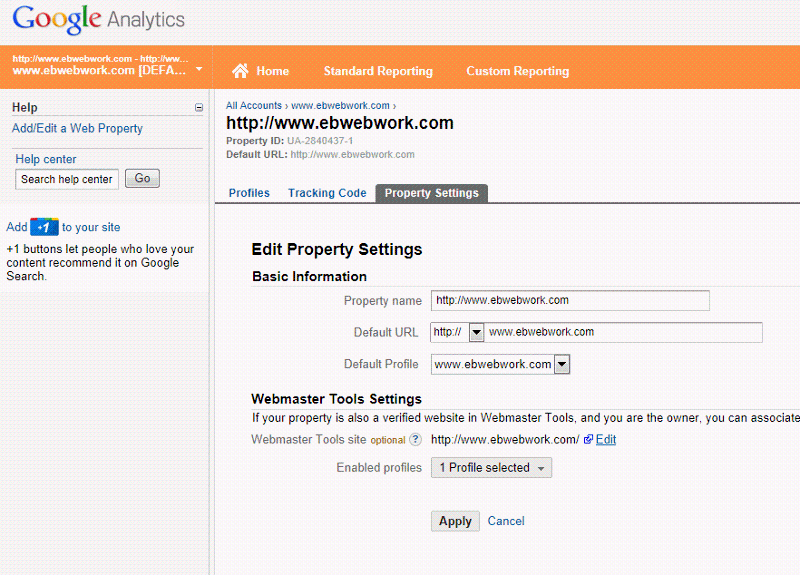 The forum entry says that "But it looks like GA apparently pulls the url from the OLD version settings." That is interesting and I wonder why that is so.
The forum entry says that "But it looks like GA apparently pulls the url from the OLD version settings." That is interesting and I wonder why that is so.
I am going to keep looking for an answer. Thanks very much for your help.
Eric
Thanks for your help with this problem. The gist of the solution mentioned in the GA Forum is that the URL Property of the web page must match in the old and new versions of GA.
I've confirmted that the values do match for my URL www.ebwebwork.com in both old and new versions of GA. Please see attached screen shots.

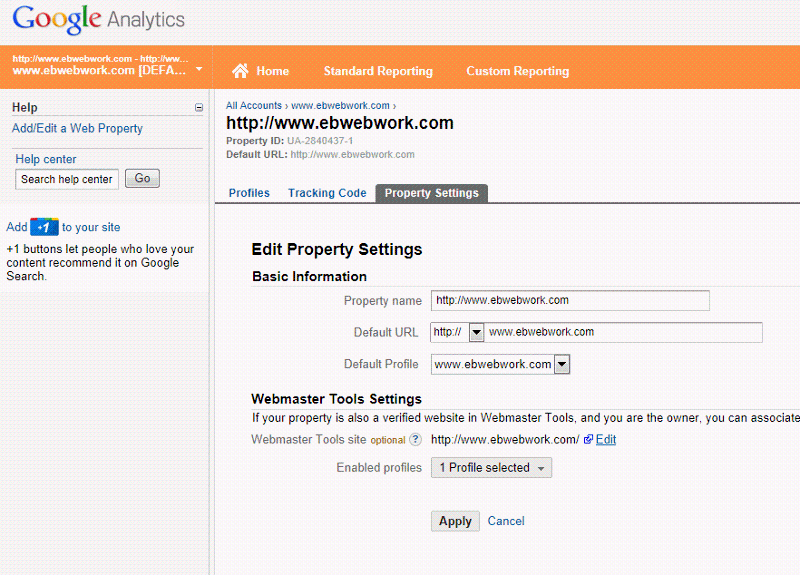 The forum entry says that "But it looks like GA apparently pulls the url from the OLD version settings." That is interesting and I wonder why that is so.
The forum entry says that "But it looks like GA apparently pulls the url from the OLD version settings." That is interesting and I wonder why that is so.I am going to keep looking for an answer. Thanks very much for your help.
Eric
ASKER
Seonyx,
Maybe I should try a different approach. My goal is to obtain page-click data on my web site, www.ebwebwork.com. Clearly Google Analytics In-Page Analytics is not working for me. Is there another way to obtain Click data, either using some other part of Google Analytics, or another tracking tool?
Thanks again for your help.
Eric
Maybe I should try a different approach. My goal is to obtain page-click data on my web site, www.ebwebwork.com. Clearly Google Analytics In-Page Analytics is not working for me. Is there another way to obtain Click data, either using some other part of Google Analytics, or another tracking tool?
Thanks again for your help.
Eric
ASKER CERTIFIED SOLUTION
membership
This solution is only available to members.
To access this solution, you must be a member of Experts Exchange.
ASKER
I will try this and get back to you today. Thanks again for your advice. Eric
ASKER
Seonyx,
>>>Do you have multiple websites in GA - one of which is http://ascassociation.org?
Yes. I do track multiple web sites using my Google Analytics account. I tried your idea above, but I must be doing something wrong; I still get the ga.js error message. I think there is a bug in In-Page Analytics. I will try it again later this year and see if they have made any changes.
I am going to close this question, because a) I am swamped and b) I got the client to use bit.ly to track the clicks on his ads, which seems to be working well.
I really appreciate your time and expertise.
Best from Eric
>>>Do you have multiple websites in GA - one of which is http://ascassociation.org?
Yes. I do track multiple web sites using my Google Analytics account. I tried your idea above, but I must be doing something wrong; I still get the ga.js error message. I think there is a bug in In-Page Analytics. I will try it again later this year and see if they have made any changes.
I am going to close this question, because a) I am swamped and b) I got the client to use bit.ly to track the clicks on his ads, which seems to be working well.
I really appreciate your time and expertise.
Best from Eric
ASKER
Thanks very much to Seonyx.
ASKER