Change Time in AD
HI i have one domain and 3 sites i have DC in each site and 200 client and other servers connected and joined this domain my concern i found that the time in domain it,s late for 3 minutes and i want to change it if i do that any thing will happened i mean no problem with that ?
ASKER
but im not from US which server i have to chose and if i update the time any thing will happened to my client and servers ???
You can change the time and the other servers/clients should update from the DC.
You may find problems accessing some resources if the time is different on servers/clients. If this happens simply restarting the Windiws Time service will fix the problem.
You may find problems accessing some resources if the time is different on servers/clients. If this happens simply restarting the Windiws Time service will fix the problem.
ASKER
how i can know my DC if it's taking time from internet or somewhere else ?
If you open the registry and navigate to:
HKEY_LOCAL_MACHINE\System\
What do you have listed under NTPSERVER?
HKEY_LOCAL_MACHINE\System\
What do you have listed under NTPSERVER?
Also what's listed in the Value Type?
check the time below and choose a time server close to you.
http://www.pool.ntp.org/en/
command to check time server
net time /querysntp
http://www.pool.ntp.org/en/
command to check time server
net time /querysntp
External time servers generally are unreliable unless you subscribe to the service.
And the command should be w32tm not net time
And the command should be w32tm not net time
ASKER
HKEY_LOCAL_MACHINE\System\
Sorry that should have been the above
Sorry that should have been the above
ASKER
there is nothing like this only under TimeProviders:
NTPSERVER
NTPCLIENT
VMICTIMEPROVIDER
NTPSERVER
NTPCLIENT
VMICTIMEPROVIDER
So sorry, I am doing this from memory.
It should be:
HKEY_LOCAL_MACHINE\System\
It should be:
HKEY_LOCAL_MACHINE\System\
ASKER
OK find it down :
Untitled.png
Untitled.png
NT5DS says you are not using an external time source.
ASKER
so what i have to do ???
As I said in my first post. Set the correct time on your DC and allow the clients to update themselves.
ASKER
what do you mean allow the client to update themselves my client dose not have any idea abut this and i don,t want to give permissions for this
Clients as in workstations.
They will update their time from the server. See my first post.
They will update their time from the server. See my first post.
Changes NT5DS to NTP
This will use time.windows.com as the authoritative time source.. use this on your pdc
the clients should use the PDC as their time source
This will use time.windows.com as the authoritative time source.. use this on your pdc
the clients should use the PDC as their time source
Windows Registry Editor Version 5.00
[HKEY_LOCAL_MACHINE\SYSTEM\CurrentControlSet\services\W32Time\Parameters]
"ServiceDll"=hex(2):25,00,73,00,79,00,73,00,74,00,65,00,6d,00,72,00,6f,00,6f,\
00,74,00,25,00,5c,00,73,00,79,00,73,00,74,00,65,00,6d,00,33,00,32,00,5c,00,\
77,00,33,00,32,00,74,00,69,00,6d,00,65,00,2e,00,64,00,6c,00,6c,00,00,00
"ServiceMain"="SvchostEntry_W32Time"
"ServiceDllUnloadOnStop"=dword:00000001
"Type"="NTP"
"NtpServer"="time.windows.com,0x9"
There is no need to do this unless you really want to syncronise with an outside time source?!
I personally have never found time.windows.com to be very reliable but this may well be because I am not based in the US.
I personally have never found time.windows.com to be very reliable but this may well be because I am not based in the US.
ASKER
can i simple way change the time in the RDC (root DC) and then all client will sync with the server ??
>>>can i simple way change the time in the RDC (root DC) and then all client will sync with the server ??
Yes, that's the way it's designed to work, which is what I said in my initial post.
Yes, that's the way it's designed to work, which is what I said in my initial post.
ASKER
Thank You very Much demazter only one last question im afraid that some user will try to login but because the time in thier machines is not the same time in DC maybe will not allow users to access their account this could happened ?
ASKER CERTIFIED SOLUTION
membership
This solution is only available to members.
To access this solution, you must be a member of Experts Exchange.
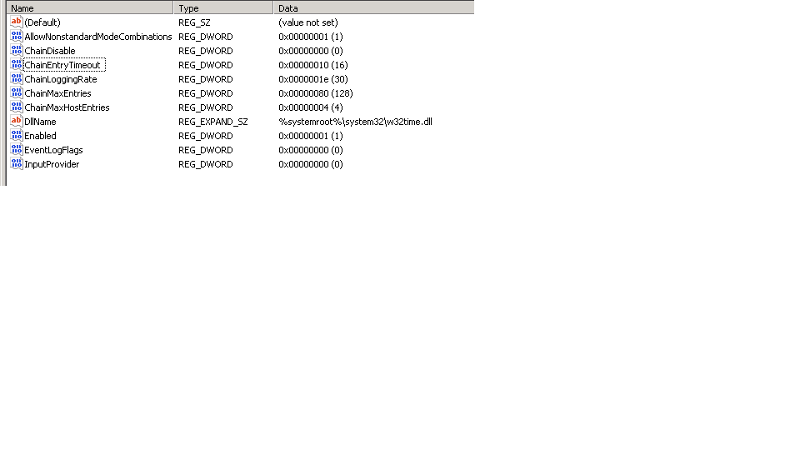
http://aocampom.wordpress.com/2011/01/27/configure-a-time-server-for-a-domain-controller/