distinguish physical NIC within vSphere 5
Is there anyway to quickly identify which physical NIC is associated with the NIC within the virtual switch of vSphere 5?
like maybe flashing the lights or something similar?
like maybe flashing the lights or something similar?
Once you figure out the numbering for a specific server, it stays the same. But I find the easiest way is to uplug the cable and see which nic is disabled.
In a 4 port card, you can start at one end and the numbers will be consecutive. Same with the built in nics. I believe in most cases (perhaps all) the nics do get numbered in the same order as they are labeled, with the exception nic1 and nic2 would be vmnic0 and vmnic1.
In a 4 port card, you can start at one end and the numbers will be consecutive. Same with the built in nics. I believe in most cases (perhaps all) the nics do get numbered in the same order as they are labeled, with the exception nic1 and nic2 would be vmnic0 and vmnic1.
using esxtop, you should be able to workout which VMs and which vSwitches are uisng which physical NICs.
Hmm..you're kinda still at a guessing game IMO. One potential way is to 'configure' it from the get-go with labels. When adding adapters to your vSwitch or Port Groups, add which NIC it is to your label. For example -> "VM Network - Physical Adapter 1" or "VM Network - Physical Adapter 1 & 2" (if you run a 'team/failover' NIC config). Just another potential option. Of course, if you for some reason change adapters, you would need to modify your labeling, as well.
~coolsport00
~coolsport00
SOLUTION
membership
This solution is only available to members.
To access this solution, you must be a member of Experts Exchange.
ASKER
so sorry for the late response!
the only thing i find difficult about the solution "unplug one cable and see which vmnic shows disconnected" is that you can have more than one IP on one NIC (remote management and VM Host WAN IP).
so if i come across a new customer with a box that im trying to get familiar with its possible that one NIC is controlling more than one WAN IP too?
the only thing i find difficult about the solution "unplug one cable and see which vmnic shows disconnected" is that you can have more than one IP on one NIC (remote management and VM Host WAN IP).
so if i come across a new customer with a box that im trying to get familiar with its possible that one NIC is controlling more than one WAN IP too?
Use the MAC Address of the vmnic, and use show MAC on the physical switch, you will then easxily find the port the vmnic is plugged into.
Assuming managed switch, and not a cheap unmanaged load of rubbish.
Assuming managed switch, and not a cheap unmanaged load of rubbish.
ASKER CERTIFIED SOLUTION
membership
This solution is only available to members.
To access this solution, you must be a member of Experts Exchange.
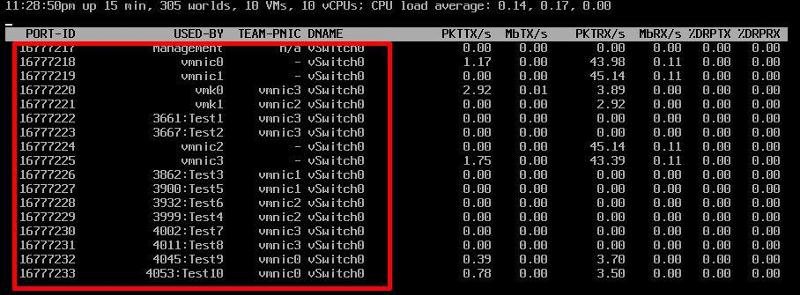
you could try disabling vmnic Im not sure if LED would go off, there is no flash LED, but if you remove a cable it will display disconnected.
or use lspci in console for bus make model locations