Excel 2010 OLE Issue
I have a reporting team that we just upgraded to Excel 2010 and Jet 2010, ever since the upgrade they occasionally get an error which I have attached an image of the error - This does not happen all the time and is not the same report, and it is not the same report when it happens. I have Googled this over and over and have not found a solution yet - I did try to check the box that states Ignore other apps and that did not help. This can happen with 1 report open or multi reports open.
Thank you an advance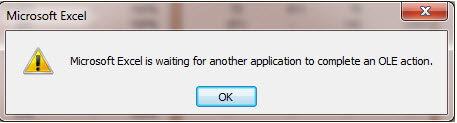
Thank you an advance
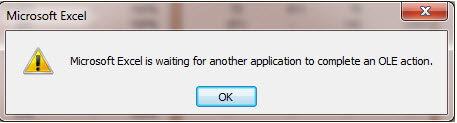
OneBlindMice,
I should have mentioned that clearing the message worked for me because either the external application was finished and the Excel macro continued normally or else the wait continuation was still in effect and the message would re-appear - to be handled when the AutoHotKey macro woke a minute later.
Do you know exactly where in your Excel process this message is occurring and does clicking on "OK" produce the correct result?
Regards,
Brian.
I should have mentioned that clearing the message worked for me because either the external application was finished and the Excel macro continued normally or else the wait continuation was still in effect and the message would re-appear - to be handled when the AutoHotKey macro woke a minute later.
Do you know exactly where in your Excel process this message is occurring and does clicking on "OK" produce the correct result?
Regards,
Brian.
ASKER
This happens always at the save point, and Excel is frozen (Sorry I should have mentioned those 2 key points) So they can not click ok, I have to kill Excel from Task Manager so they lose any new Data.
Thank you
Thank you
Thanks, OneBlindMice.
Ouch, the fact that Excel is frozen presumably means that the AutoHotKey macro wouldn't have any effect.
As I understand, this is happening to a number of different users with a number of different files. Besides the recent update of Excel, what are the common factors to the crashes, e.g. only when they access a specific database, add-in, macro, something else?
Regards,
Brian.
Ouch, the fact that Excel is frozen presumably means that the AutoHotKey macro wouldn't have any effect.
As I understand, this is happening to a number of different users with a number of different files. Besides the recent update of Excel, what are the common factors to the crashes, e.g. only when they access a specific database, add-in, macro, something else?
Regards,
Brian.
ASKER
Nothing that really stands out, it could be a plain jane file that they made a change too and while to save it it crashes, My thought at first it had to do with getting info from our Navision Database until I had another instance and all the data was in the file and was not reaching out to anything.
OneBlindMice,
Any add-ins or Excel file (e.g. Personal.xlsm) that would be loaded on these PCs?
Thanks,
Brian.
Any add-ins or Excel file (e.g. Personal.xlsm) that would be loaded on these PCs?
Thanks,
Brian.
ASKER
Thanks, OneBlindMice. (No standard Personal.xlsm/xlsb?)
So, the obvious suspect is Jet 2010. I understand that that's essential for your reporting, but it needs to be excluded as the cause.
Do all of the crashing users do reporting? If so, how regularly do they do it during the day - could you get a couple of co-operative users who could unload it for say, the morning? (BTW, how often do users have the crashes?)
I've not come across Navision before. Is the Jet add-in from that or is it more generic?
Finally, I asked for Add-Ins and that's exactly what you gave me! However, there are 4 other "types" in Add-Ins (please see below). Could you check them as well, please?
Thanks,
Brian
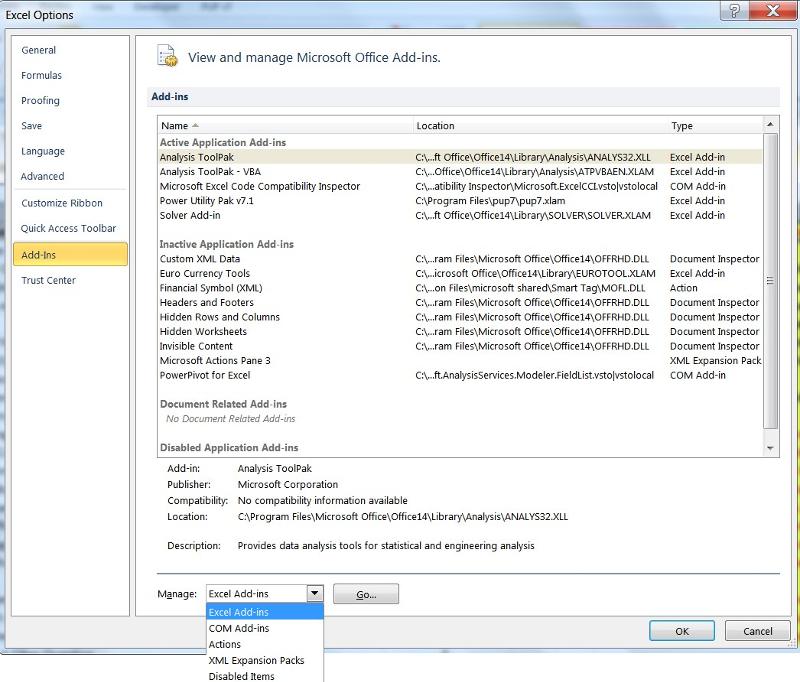
So, the obvious suspect is Jet 2010. I understand that that's essential for your reporting, but it needs to be excluded as the cause.
Do all of the crashing users do reporting? If so, how regularly do they do it during the day - could you get a couple of co-operative users who could unload it for say, the morning? (BTW, how often do users have the crashes?)
I've not come across Navision before. Is the Jet add-in from that or is it more generic?
Finally, I asked for Add-Ins and that's exactly what you gave me! However, there are 4 other "types" in Add-Ins (please see below). Could you check them as well, please?
Thanks,
Brian
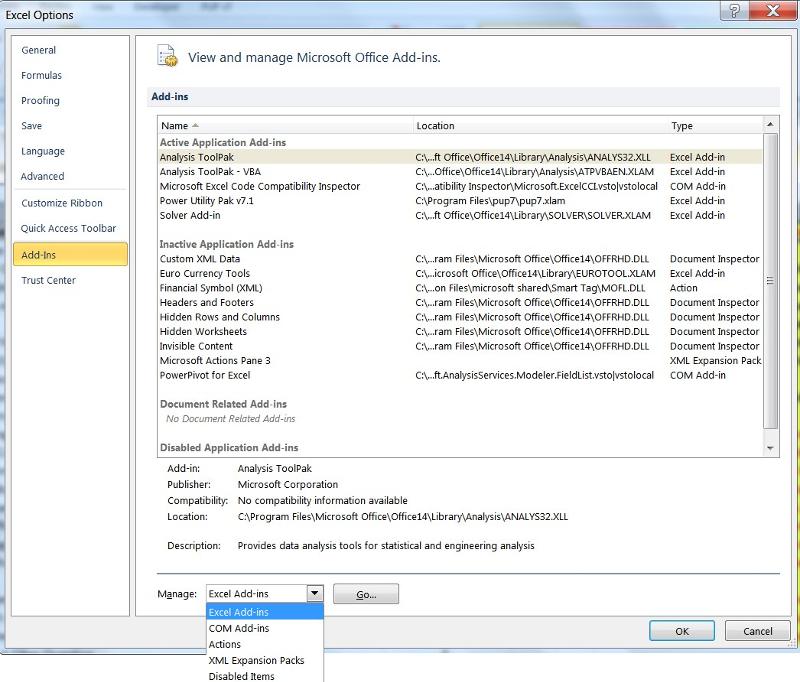
ASKER CERTIFIED SOLUTION
membership
This solution is only available to members.
To access this solution, you must be a member of Experts Exchange.
I know it's not exactly your scenario - but it's significant to me that it's not only your message but it's an Excel hang (as opposed to delay) as well.
ASKER
Thank you - You seem to have resolved this issue - We did numerous tests in Reporting after installing the 10.5.11235.0 fix and we seem to have no issues so far - I hate to leave this open - if for some reason it starts again I will let you know.
Thanks again
Thanks again
Thanks, OneBlindMice. Glad you're sorted!

I used to frequently get this message (during batch runs converting thousands of scans). In my case, it was because the external application (PDFCreator) occasionally took a longer time to process certain files and, IIRC, triggered an OLE time-out. The problem was that the Excel macro simply stopped until the message was responded to and I couldn't find a way to avoid this.
So, I used a simple AutoHotKey macro - it ran in the background and every 60 seconds it checked for the message. When it occurred it simply sent an "Enter" to the message thus clearing it.
Regards,
Brian.